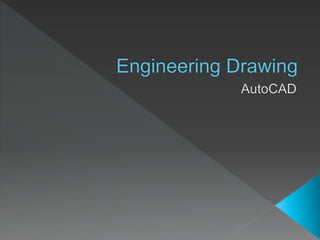
AutoCad
- 2. Group 5 › Muhammad Asad Jamil (056) › Hamza Naseem (097) › Gohar Ayub (054) › Junaid (077)
- 3. AutoCAD software was developed by American multinational company named as Autodesk Autodesk incorporated makes software for architectural, engineering, manufacturing and entertainment industries. Autodesk company was founded in 1982 by John Walker Autodesk headquarters is located in San Rafael, California
- 4. Word AutoCAD is derived by the combination of the name of developers (Autodesk) and Computer Aided Designing (CAD) AutoCAD is 2-D & 3-D Computer Aided Drafting Software AutoCAD is used for designing different structures and 2-D/3-D blueprints AutoCAD is a software mainly used in architectural, engineering, manufacturing and entertainment industries.
- 5. Initial release in December 1982 Latest version released on March 21, 2016 Total 31 versions are released from 1982 to 2016 Versions differ from each other on the basis of file format, compatibility, graphics etc. File format supported by AutoCAD is .dwg Icons of the applications are changed throughout every year Latest version has the ability of PDF exportation and can support 2013.dwg file format
- 6. AutoCAD is a multilingual software which can support many languages and also contains additional language packs. › Languages supported are as follows English German French Italian Spanish Korean Chinese Russian Brazilian
- 7. There are three variants of AutoCAD which are as follows › AutoCAD LT › AutoCAD 360 › AutoCAD Student Version
- 8. Low cost variant of AutoCAD Lack certain features Paid Variant Reduced Capabilities › Does not support 3-D graphics › Cannot be used on multiple devices › Does not support latest file formats › Lacks Standard management tools
- 9. Account based mobile and web application For Registered users only Allows viewing, editing, sharing files via Smart phone Consists of limited AutoCAD features set Began with version for iPhone, iPod touch and iPad in 2010 Android version was later released in 2011 Available at Playstore, Appstore (ios) and Amazon Appstore Free of Cost
- 10. Identical to full commercial version Free for qualifying students and teachers 18-Months Renewable license Differs slightly in file format and editing
- 11. AutoCAD can run on following ports: › Android › Iphone › Windows Phone › Microsoft Windows 7 to 10 for Version 2016 › Apple’s Macintosh Computers (till 1994)
- 12. Windows 7, Windows 8 and Windows 10 CPU type: 1 GHz or Faster 32-Bit or Faster 64-Bit Memory: 2GB, 4GB Recommended Display Resolution: 1360x768 with True Colour Display Card: Direct X 9 Supportive Graphic Card
- 13. Designing of Aircraft (Aerospace Engineering) Detailed Blueprints are made using AutoCAD (Civil Engineering) Designing of the structures of Buildings(Civil Engineering) Designing the basic layout of Robots (Mechatronics/Robotics) Electronic Circuits(Electrical Engineering) Piping and Instrumentation Details in Industry(Chemical Engineering) Designing of Different Diagrams(Electrical/Chemical Engineering)
- 14. AutoCAD is very Significant in Chemical Engineering It is used in Chemical Engineering for: › Unit Operations › Diagrams of operations › Reactor Design › Unit Design › Process Design
- 15. This the diagram of reactor being designed in AutoCAD In this Diagram front and top view of reactor being designed is shown
- 16. It shows the general flow of the process and piping information. Piping is shown in purple color while different equipments are also shown in the Diagram
- 17. In this Diagram , we can see Info Center Ribbon Drawing Area Menu Browser Status Bar Quick access tool bar
- 18. Status Bar is at the bottom and it gives information about the function being done Quick access toolbar is at top left of AutoCAD screen which allows quick editing Ribbon provides a compact palette of all of the tools necessary to create or modify your drawing Info Center consists of a set of tools on the right side of the title bar that enable you to access many product- related information sources & it is located at top right Menu Browser: The Materials Browser allows you to navigate and manage materials. Drawing Screen is the area on which we draw different things using cursor