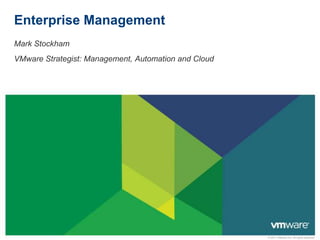
Enterprise management – solution suite overview ms
- 1. Enterprise Management Mark Stockham VMware Strategist: Management, Automation and Cloud © 2011 VMware Inc. All rights reserved
- 2. Disclaimer This session may contain product features that are currently under development. This session/overview of the new technology represents no commitment from VMware to deliver these features in any generally available product. Features are subject to change, and must not be included in contracts, purchase orders, or sales agreements of any kind. Technical feasibility and market demand will affect final delivery. Pricing and packaging for any new technologies or features discussed or presented have not been determined. 2
- 3. When your customers travel towards an issue at 70mph……. Understands all of the We need to take an approach that: underlying systems Scales! Provides a simple, actionable view of what’s going on Alerts you to problems before users notice or SLA is breached Provides likely root cause analysis point to the problem area A single console puts everything into context 3
- 4. vCenter Operations Management Suite 5.0 Packaging Automated Operations Management For SMB and For large vSphere For virtual and For cloud and small vSphere environments cloud infrastructure heterogeneous environments environments Standard Edition Advanced Edition Enterprise Edition Enterprise Plus Edition VC Ops Mgr 5.0 – Std. VC Ops Mgr 5.0 VC Ops Mgr 5.0 VC Ops Mgr 5.0 (incl. CapIQ) (incl. CapIQ) (incl. CapIQ) VCM for vSphere ** VC Configuration Mgr VC Infra Navigator ** VC Infra Navigator ** Chargeback Chargeback New SKU New Name ** Not Available a-la-carte. Pricing and Packaging changes effective Q1 2012. 4
- 5. vCenter Operations Suite - Feature Comparison Standard Advanced Enterprise Enterprise Plus Performance Performance Performance analytics Performance analytics Performance analytics Management analytics for for vSphere for vSphere, Hyperic and for all VMware + 3rd VC Ops Manager 5.0 vSphere VCM included party monitoring tools Extensible to 3rd party included monitoring tools Customizable Customizable Dashboards Dashboards Edition Feature Summary Capacity Alerting and Alerting, trending and Alerting, trending and Alerting, trending and Management trending reporting reporting reporting Resource optimization Resource optimization Resource optimization What-if scenarios What-if scenarios What-if scenarios Configuration vSphere vSphere change events vSphere change events vSphere change events & Compliance Configuration and Configuration and VCM 5.4 change events compliance for vSphere compliance for vSphere hosts hosts, VMs and physical servers None None Virtualized applications Virtualized applications CB 2.0 VIN 1.0 Application Mapping running on vSphere running on vSphere Cost Metering None None vSphere environments vSphere environments and Reporting 5
- 6. Business Benefits delivered by vCenter Operations Comprehensive Intelligent Proactive Visibility Automation Management vCenter Operations Management Suite • Higher QoS • Faster MTTR • Fewer Incidents • Improved Collaboration • Tool Consolidation • Resource Utilization • Compliance • … “Notified the storage “We’ll be able to reduce “Troubleshooting time team before they were our monitoring tools from reduced by 50%” even aware of an issue.” over 300 to about 30.” TUI Infotec Maximus Kaiser Permanente 6
- 7. How does Cloud impact Operations Management? 1 2 3 Scale Change Convergence Higher VM/Admin Ratios Rapid Change New Architectures More Responsibility Dynamic Environment Heterogeneous Environments More Data Unplanned Demand Embedded Management “False alerts and data “Lot of friction between “… have 2 VI admins overload -- 25,000 static the infrastructure and managing 1,600 VMs.” thresholds and metrics” operations teams” Christus Health Stanford Medical Maximus 7
- 8. Automated Cloud Operations Workflow Plan Optimize Capacity Shortfall Root Health Performance Cause Remediate Degradation Issue Isolate Analysis Change Configuration 8
- 9. So……… What going wrong right now? 9
- 10. vC Ops Badges – Standard vs. Advanced 10
- 11. vC Ops Default UI – Major and Minor Badges • High level Understanding Major x 3 • Calculated from scores of Minor Badges • Specifics Minor x 8 • Guidance 11
- 12. Operations: Major Badge – Health “How is this object doing right now?" • Identifies current problems in the system • Issues that need to be resolved immediately to avoid problems High Health is good (100-0) Heatmap • Provides quick view of many objects at once • Shows Health of all parent and child objects • Go back in time (6 hours) and see the “weather” of the Virt Infrastructure Health Score is calculated from its Minor Badges • Workload • Anomalies • Faults 12
- 13. 95 Operations: Health Minor Badge – Workload Measures how hard an object is working? High Workload is bad (0-100 or more!) • Percentage of Demand divided by effective capacity • As workload approaches (and exceeds) 100% Performance Problems! Improved Network and Disk I/O Starving object for resources! calculations Focused attention Eliminates idle networks and storage from showing High Workload • CPU Limit the erroneous 100% Workload • Memory scores • Disk I/O • Network I/O 13
- 14. Operations: Health Minor Badge – Anomalies Measures how normal is this object behaving? • Is what the vC Ops 1.x Health score was, but now inversed Derived from the number of metrics that are outside of their “Normal” trended ranges • Learns dynamic ranges of “Normal” for each metric Anomalies Chart • Identifies metric abnormalities • Current number of Abnormal Metrics Low Anomalies is good (0-100) • Zero meaning the object is performing • Problem/Noise Threshold exactly the way vC Ops expects it to for Crossing problem threshold will that time of the day, that day of the week increase the Anomalies Score • A high number of anomalies are usually Does not generate an alert in an indication of a problem this vSphere UI 14
- 15. Operations: Health Minor Badge – Faults Measures the degree of faults or Best Practices: problems the object is • Do not change the Faults experiencing Threshold • Pulled from active vCenter events • Use Alerts View to manage VMware specific knowledge of Faults which vCenter Events affect Faults shown in Widget Availability and Performance (examples): • Loss of redundancy in NICs or HBAs • Memory checksum errors • HA failover problems Low Faults is good (0-100) • Each fault has a default score (e.g. 25, 50, 75, 100) • Highest individual Fault Score drives the Fault object Score 15
- 16. Operations: Details Workload Badge Focus : Datastore Example Space Available Throughput IOPS Latency 16
- 17. Operations: Details Anomalies Badge Focus Subset of the Anomalies for an object Visualize magnitude and impact Help with any troubleshooting efforts 17
- 18. Operations: Details Fault Badge Focus Details of vCenter Faults 18
- 19. That’s great, but what’s next, where are we going? 19
- 20. Past Data – Past deployment trends and VM sizes considered At-a-glance charts and graphs • Datacenter to individual VM • Managed objects and compute resources • Deployed and remaining capacity perspectives 20
- 21. The Present - Capacity Optimization Identify and Reclaim Inefficient, Unused Capacity • Right-size or decommission unused or inefficient VMs • Use the capacity modeling to predict the savings • Eliminate waste and reduce costs in your organization 21
- 22. The Future – “drop dead” date and “what if” scenario modelling 22 Confidential
- 23. Capacity Planning: Major Badge – Risk Are there future risks to my systems and VI? Identifies potential problems that could eventually hurt the performance Low Risk is good (0-100) Risk Score is calculated from its Minor Badges • Time Remaining • Capacity Remaining • Stress Risk Chart • Shows Risk score over the last 7 days 23
- 24. Capacity Planning: Risk Minor Badge – Time Remaining Measures time remaining before each resource type reaches its capacity • CPU • Memory • Disk • Network I/O Early warning of upcoming provisioning needs • Avoid future performance issues High Time Remaining is good (100-0) Graph shows resource utilization trends 24
- 25. Capacity Planning: Risk Minor Badge – Capacity Remaining Measures how many more VMs can be placed on the object Percentage of Total VM “Slots” Remaining • Based on the average size of the VM on the object (e.g. VM profile) • Each object has its OWN VM 333 More VMs correlates to profile size: Host, Cluster, 77% Capacity Remaining for Datacenter, Etc. this object High Capacity Remaining is good (100-0) • Zero mean no room left for more VMs 25
- 26. Capacity Planning: Risk Minor Badge – Stress Stress measures long-term or chronic workload • Workload shows an instantaneous value • Stress looks over a longer period of time Quickly find and resolve • Undersized objects • Population contention Low Stress is good (0-100) Stress score encompasses a six (6) week period Chart shows weeks break down of Stress for each • Workloads > 70% = “Stressed” day/hour averaged over the • Threshold Configurable last six (6) Weeks 26
- 27. Capacity Planning: Major Badge – Efficiency Are there optimization opportunities in my systems? Shows you how to run a leaner datacenter Save $$$ by better utilizing resources High Efficiency is good (100-0) Efficiency Score is calculated from its Minor Badges • Reclaimable Waste • Density Three Resources Considered Graph Depicts VMs by Percent • CPU • Memory • Optimal – Optimally Provisioned VMs • Disk Space • Waste – Over Provisioned VMs Note: VMs can appear in Stress • Stress – Under Provisioned VMs and Waste 27
- 28. Capacity Planning: Efficiency Minor Badge – Reclaimable Waste Measures the over-provisioning for an object It identifies the amount of reclaimable resources • CPU • Memory • Disk Low Reclaimable Waste is good (0-100) Graph shows breakdown of the Reclaimable Waste = Reclaimable Waste section of the Efficiency Capacity / Deployed Capacity Badge pie chart • Score depicts the MAX of the CPU, • % Idle VMs (based on configured Memory and Disk calculation settings) • Disk calculation can also include old • % Powered Off VMs snapshots and templates • % Oversized VMs 28
- 29. Efficiency Configuration – Powered-Off & Idle VMs Access via Listed as Powered-Off if the total powered-off time Configuration Widget > given % Time Powered- Off Threshold in a given Powered-Off Threshold time interval • Based on % time Idle VM Detection • Based on % time - AND - • All or One of the following thresholds • CPU • Disk I/O Listed as Idle if the total time during which all • Network I/O or any of the resource usage is below the specified thresholds in a given time interval 29
- 30. Efficiency Configuration – Oversized VMs Access via An Object is oversized if its degree oversized is greater than Configuration Widget the % Oversized threshold Oversized Detection • CPU and/or Memory Workload Oversized Threshold • What percentage of Oversized is acceptable For the given time interval, CapacityIQ first calculates if a physical resource (viz. CPU, • When should an object be Memory) is over-sized based on the reported configurable Utilization Less Than threshold. 30
- 31. Capacity Planning: Efficiency Minor Badge – Density Contrasts Actual vs. Ideal Density Identify Optimal Resource Deployment Before Contention Occurs Greater Consolidation $$$ High Density is good (100-0) Measures consolidation ratios: • VMs/Host Ratios • vCPU/Physical CPU Ratios • vMem/Physical Memory Ratios 31
- 32. Health Degradation – Smart Alerts (All Editions) Overview Early warning Proactive alerts that provide early Smart Alert warning on building issues Identify upcoming health, performance and capacity issues Automatic root cause analysis of Root cause and offending metrics across all layers potential impact Benefits Advance notification of abnormal behavior help avoid incidents Immediately focus on the root cause rather than symptoms or false alerts 32
- 33. What does my environment look like? From a configuration perspective? 33
- 34. Compliance Checking of vSphere Hosts (New in Enterprise Edition) Overview vSphere vSphere Leverage out-of-the-box vSphere hardening guidelines from CP&C Assess vSphere compliance from vSphere vSphere within vCenter Reference vSphere Reference vSphere Push compliance to the entire Host Host environment through Host Profiles Launch into vCM to visualize vSphere vSphere information across the infrastructure vCenter vCenter Benefits vSphere Compliance Maintain a compliant infrastructure Policy VCM 34
- 35. What does my environment look like? From a relationship perspective? 35
- 36. Navigator – Value Proposition Summary vCenter Operations: Common language and context with App owners for problem resolution • App context needed for triage, change impact, proactive resource planning • Triage for actual & potential issues for applications and services • Proactive planning to avoid VM starvation as cause of application issues • Manage application / change impact of planned and unplanned VI changes • Site Recovery Manager : Create & update protection groups/plans based on app visibility • Planning: Use the app context to protect the right VMs, know external dependencies. • Change: Look for changes in app topology that require removing/adding VMs to protection plans. • Test: Use up-to-date app dependency info when running DR tests & remediating plans • Visualize protection readiness with application / VM overlays HA / DRS Use app context to build HA clusters, affinity rules & placement constraints • Know what app components/VMs of a specific app are more important to prioritize • identify Apps (with versions) and ensure all components of app reside on same clusters to set up HA • Set DRS rules to keep certain app components of app together or apart on different hosts •vApps: Provide the Application dependency context as basis for creating and defining vApps 36
- 37. Complete dependency views of related application components Map and Tabular views Visualize App dependencies With VC related information (SRM, vApp, etc) 37
- 38. vCenter Infrastructure Navigator Capabilities Rapid and accurate discovery and dependency mapping of application Automated services across virtual infrastructure discovery and Rapid updates that keep mapping dependency information up-to-date mapping OOTB knowledge base to identify application workloads Seamlessly present dependency Maps, summaries in vCenter UI Integrates App dependencies in Search / Filter VMs based on application day to day components operational Overlay relevant VC solution info (SRM, interface Datastore, Host, vApp ) for making decisions 38
- 39. What does my environment look like? From a cost perspective? 39
- 40. Resource Optimization based on Cost (New) Overview Opportunities to optimize resources vCenter Chargeback Manager 2.0 now included in some vCenter Operations Editions Integration of cost metering and capacity analytics Reporting of financial value of committed and reclaimable capacity Benefits Recommended Cost Make infrastructure optimization configuration size Savings decisions at a business-level 40
- 41. Key Capabilities Track usage and configuration data for Resource Metering Cloud/virtual resources Associate VMs and costs to different Hierarchy Management departments, business units, and groups Define cost metrics related to virtual Price Modeling infrastructure resources Provide IT cost transparency with Cost Reporting simplified reporting 41
- 42. What does my environment look like? If I use have View in my environment? 42
- 43. Tech Preview: “vCenter Operations for View” Overview End-to-end monitoring of infrastructure Included PCoIP performance monitoring Desktop, Pool and User Contexts Self-Learning performance analytics Automated alerts Remediation guidance Benefits Get to root cause quickly; Reduce MTTI Respond proactively before support calls Remediate quickly and accurately Improve resource utilization by identifying over-provisioned hardware and track down bottlenecks 43
- 44. Summary 44
- 45. What’s New in vC Ops Mgr 5.0 – Scalability Scales to – 6k powered on and 8k total VMs Small – Supports up to 1500 Powered ON VMs • 4 vCPUs • 16 GB memory Medium – Between 1500 and 3000 Powered ON VMs • 8 vCPUs • 24 GB memory Large – 3000 to 6000 Powered ON VMs • 16 vCPUs • 32 GB memory These are TOTALS for the vApp • These resources may not be split EQUALLY between the 2 VMs 45
- 46. vCenter Operations Suite – Target Customer Profile Standard Advanced Enterprise Enterprise Plus Target • VI Admins • VI Admins • Infrastructure Teams • Infrastructure + Buyer (VP/Director Operations Teams Infrastructure) (VP/Director Operations) Target • vSphere centric • vSphere centric • Large vSphere centric • Organizations of any • SMB’s with <100 • >100 VMs • Everything for the vSphere size. that require vSphere Customer VMs with less • Requires environment including host and in guest functionality Profile dynamic performance configuration management • Can be heterogeneous environments analytics, capacity • Require performance environments. • Requires trending , capacity analytics and capacity • Require configuration performance planning and optimization and planning changes and capacity analytics and optimization • Require application optimization and planning capacity trending but mapping for vSphere for vSphere not capacity • Showback and possible • Require application planning or chargeback needs mapping for vSphere optimization • Do not require • Require configuration and management guest compliance at the guest configuration data level • Can be extended to all of Enterprise Plus functionality Scope of • vSphere • vSphere • vSphere vSphere + heterogeneous • No PS • No PS • Limited PS environments Solution • Includes VMware adapters PS required for vCenter Server, Includes VMware Configuration Manager adapters for vCenter and Hyperic Server, Configuration • Adapters for 3rd party Manager and Hyperic monitoring tools optional Adapters for 3rd party monitoring tools included 46
- 47. Demo 47
- 48. Thank you 48
Editor's Notes
- This is what vCenter Operations is designed to do….Collect and analyze the millions of datapoints that underlying systems produce to get to the information that really mattersPresent it in a way that is actionableMakes it possible for real-time decision-making – and, increased automation so that customers can: - proactively ensure service levels in dynamic environments - Very quickly get to the root cause of performance problems - Optimize deployments in “real time” - Maintain compliance in the face of constant change
- What makes the job of ops mgmt difficult?1. Scale of number of items under mgmt (VMs), huge increase in monitoring data what does it mean, what should I do about it?2. Rate of change (self-service portals, vmotion/drs, etc) how do I get better visibility into what is happening?3. Embedded mgmt capabilities of the platform when do I need to intervene? What should I optimize for?
- Factors in CalculationResource DemandvCapacity ProvisionedPhysical Usable Capacity DeployedVM: Host Ratio - (Current 1.5 to 1) vs. (Ideal 18 to 1) – Current VM to Host ratio and where we THINK you could be if you did everything correctvCPU: CPU Ratio – (Current .5 to 1 or 1 to 2) vs. (Ideal 8 to 1) – Virtual CPU cores to each physical CPU core. Currently we are saying they COULD be configured for 8 vCPUs for each physical CPU. Currently we are using 2 physical for each virtual CPU (see .48 :1)vMem: Physical Memory – (Current .28 to 1 or 1 to 4) vs. (Ideal 3 to 1) Virtual Memory amount to each physical CPU core. We are saying they COULD be configured for 3GB (or MB it does not matter) of vMem each GB MB of physical Mem. Right now we are badly the other direction (.28:1).
- VIN is characterized by the fact that it is simple to download, deploy and it’s rapid discovery and dependency mapping capability. It does not require PS to install. It will be self downloadable and also be available for trial evaluation.It comes with an out of the box knowledge base which will continue to get updated. We will cover more on the discovery and dependency mapping methodology later in the presentation.The VM topology is obtained from VC and is updated every 5 min. Application discovery and dependency mapping are kept current to within every hourSummary Application Portlets: Get application services and dependency summaries Integrated into the vCenter interface as an additional port-let along with other VC metricsDependency Maps: Topology map blended into VC interfaceProvides visualization of apps, app services over VM virt. InfrastructureOverlays of relevant VC information ( SRM Protection group, recovery plan, vApp, HA cluster info )Tabular Views: Visibility into VMs associated at any level of the VI infrastructure: site, clusters, hosts, Datastore, vNetwork, etcVM Tabular views including residing application services and other VM relevant metricsPowerful filtering and search capabilities to identify VMs associated with specific application criteria
- -There are several key capabilities-Let’s first dive into resource metering: this is to track the usage and configuration data of your Cloud/virtual resources
