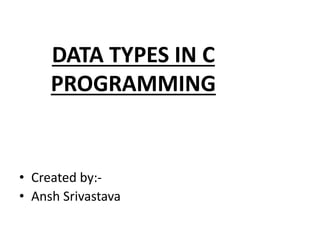
C PROGRAMMING LANGUAGE.pptx
- 1. DATA TYPES IN C PROGRAMMING • Created by:- • Ansh Srivastava
- 2. Introduction:- • The C programming is a general purpose programming language that is extremely popular, simple, and flexible to use it is a structured programming language that is machine-independent and extensively used to write various applications, Operating Systems like Windows, and many other complex programs like Oracle database, Git, Python interpreter, and more. • It is said that ‘C’ is a god’s programming language. One can say, C is a base for the programming. If you know ‘C,’ you can easily grasp the knowledge of the other programming languages that uses the concept of ‘C’ • It is essential to have a background in computer memory mechanisms because it is an important aspect when dealing with the C programming language.
- 3. What is C ? • C is a programming language developed at AT&T’s Bell Laboratories of USA in 1972. it was designed and written by a man named Dennis Ritchie. In the last seventies, C began to replace the more familiar languages of that time like PL/I, ALGOL etc. no one pushed C. it was not made the “official” Bell Labs language. Thus, without any advertisement, C’s that so many programmers preferred C to older language like FORTRAN or PL/I, or the newer ones like Pascal and APL. But that’s what happened.
- 4. ABOUT “C” o C is a structured programming language o C supports functions that enables easy maintainability of code, by breaking large file into smaller modules o Comments in C provides easy readability o C is a powerful language . o C programs built from :- • Variables and type declarations • Functions • Statements • Expressions
- 5. C Programming Language • Variables • Flow control • Statement • Expressions • Operators • Functions • C compiler • Output
- 6. Structure Of “C” Programs Before going and reading the structure of C programs we need to have a basic knowledge of the following: 1. C’s Character Set 2. C’s Keywords 3. The General Structure of a “C”Program 4. How To End A Statement 5. Free Format Language 6. Header Files & Library Functions
- 7. C’s Character Set C does not use every character set and key found on modern computers.The only characters that C- Language uses for its programs are as follows; A-Z all alphabets a-z all alphabets 0-9 # % & ! _ {} [] () $$$$$ &&&& Space . , ; : ’ $ ” + - / * =
- 8. The Keywords “Keywords” are words that have special meaning to the C compiler. Their meaning cannot be changed at any instance. Serve as basic building blocks for program statements. All keywords are written in only lowercase.
- 9. Basic Structure Of “C” Programs # include<stdio.h> # include<conio.h> Void main() { --other statements } Header Files Entry Point Of Program Indicates Starting of Program
- 10. Header files • The files that are specified in the include section is called as Header File. • These are precompiled files that has some functions defined in them. • We can call those functions in our program by supplying parameters. • Header file is given an extension .h . • C Source file is given an extension .c .
- 11. Main function • This is the "Entry Point" of a program. • When a file is executed, the start point is the main function. • From main function the flow goes as per the programmers choice . • There may or may not be other functions written by user in a program. • Main function is compulsory for any C program.
- 12. Running a 'C' Program • Type a program. • Save it. • Compile the program - This will generate an .exe file (executable) • Run the program (Actually the exe created out of compilation will run and not the .c file) • In different compiler we have different option for compiling and running.
- 13. "C" language TOKENS The smallest individual units in a C program are known as tokens. In a C source program, the basic element recognized by the compiler is the "token." A token is source-program text that the compiler does not break down into component elements C has 6 different types of tokens viz. • Keywords [e.g-. float, int, while] • Identifiers [ e.g main, amount] • Constant [ e.g -25.6, 100] • Strings [e.g “SMIT”, “year”] • Special Symbols. [e.g. {, }, [, ] ] • Operators [ e.g. +, -, * ] C – program are written using these tokens and the general syntax.
- 14. Keywords in Ansi “C” auto double register switch break else return typedef case enum short union char etern signed unsigned const float sizeof void continue for static volatile default goto struct while do if int long
- 15. The Identifiers • They are programmer-chosen names to represent parts of the program: variables, functions, etc. • Cannot use C keywords as identifiers. • Must begin with alpha character or _, followed by alpha, numeric, or _ • Upper- and lower-case characters are important (case sensitive) • Must consist of only letters, digits or underscore (_) • Only first 31 characters are significant. • Must NOT contain spaces ( ).
- 16. Constants • Constants is C are the fixed values that do not change during the execution of a program. CONSTANTS Numeric Constants Character Constants Integer Constants Real Constants Single Character Constants String Constants
- 17. Constants Examples Integer Constants - Refers to sequence of digits such as decimal integer, octal integer and hexadecimal integer. - Some of the examples are 112, 0551, 56579u, 0X2 etc. Real Constants - The floating point constants such as 0.0083, - 0.78, +67.89 etc. Single Character Constants - A single char const contains a single character enclosed within pair of single quotes [ '' ]. For example, '8', 'a', " etc. String Constants - A string constant is a sequence of characters enclosed in double quotes [ " " ]; For example, "02 1 1", "Stack Overflow" etc.
- 18. DECLARATIONS Constants and variables must be declared before they can be used. A constant declaration specifies the type, the name and the value of the constant any attempt to alter the value of a variable defined as constant results in an error message by the compiler A variable declaration specifies the type, the name and possibly the initial value of the variable When you declare a constant or a variable, the compiler: Reserves a memory location in which to store the value of the constant or variable. Associates the name of the constant or variable with the memory location.
- 19. What Are Variables in C? • A Variable is a data name that is used to store any data value. • Variables are used to store values that can be changed during the program execution. • Variables in C have the same meaning as variables in algebra. That is, they represent some unknown, or variable, value. x = a + b z + 2 = 3(y - 5) • Remember that variables in algebra are represented by a single alphabetic character.
- 20. Naming Variables Variables in C may be given representations containing multiple characters. But there are rules for these representations. Variable names in C : May only consist of letters, digits, and underscores May be as long as you like, but only the first 31 characters are significant. May not begin with a number May not be a C reserved word (keyword) Should start with a letter or an underscore(_) Can contain letters, numbers or underscore. No other special characters are allowed including space.
- 21. Data types in 'ansi c’ • There are three classes of data types here:: • Primitive data types - int, float, double, char • Aggregate OR derived data types - Arrays come under this category - Arrays can contain collection of int or float or char or double data • User defined data types - Structures and enum fall under this category.
- 22. Data Types – different attributes Type Size Representation Minimum range Maximum range Char, signed char 8 bits ASCII -128 127 Unsigned char bool 8 bits ASCII -327680 255 Short, signed short 16 bits 2’S complement 0 32767 Unsigned short 16 bits Binary -32768 65535 Int, signed int 16 bits 2’s complement 0 32767 Unsigned int 16 bits Binary -2,147,483,648 65535 Long, signed long 32 bits 2’s complement 0 2,147,483,647 Unsigned long 32 bits Binary 1.175495e-38 4,294,967,295 Float 32 bits IEEE 32-bits 1.175495e-38 3.4028235e+38 Double 32 bits IEEE 32-bits 1.175495e-38 3.4028235e+38 Long double 32 bits IEEE 32-bits 1.175495e-38 3.4028235e+38
- 23. Example of “C” Program /* HELLO.C -- Hello, World*/ #include <studio.h> Void main() { printf(“Hello,worldn”); Getch(); }