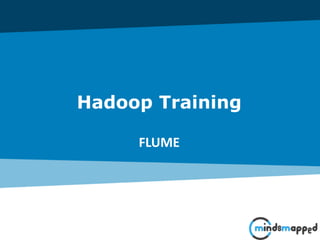
Hadoop Flume Training - Collect Streaming Data Using Apache Flume
- 2. Page 1Classification: Restricted Agenda • Flume Overview • Flume Agent • Sinks • Flume Installation • What is Netcat & Telnet?
- 3. Page 2Classification: Restricted Apache Flume is a tool used to collect streaming data such as log files, events from various sources. Data which is to be collected will be produced by various sources like applications servers, social networking sites and various others. This data will be in the form of log files and events. Log file − In general, a log file is a file that lists events/actions that occur in an operating system. For example, web servers list every request made to the server in the log files. Processing the log files produces info:: − Understanding the application performance and various software and hardware failures. The user behavior and derive better business insights. An event is the basic unit of the data transported inside Flume. When the rate of incoming data exceeds the rate at which data can be written to the destination, Flume acts as a mediator between data producers and the centralized stores and provides a steady flow of data between them Flume Overview
- 4. Page 3Classification: Restricted Flume deploys as one or more agents, each contained within its own instance of the Java Virtual Machine (JVM). Agents consist of three components: sources, sinks, and channels. An agent must have at least one of each in order to run. Sources collect incoming data as events. Sinks write events out, and channels provide a queue to connect the source and sink Flume Agent
- 5. Page 4Classification: Restricted Sources Flume agents may have more than one source, but must have at least one. Sources require a name and a type; the type then dictates additional configuration parameters. On consuming an event, Flume sources write the event to a channel. Importantly, sources write to their channels as transactions. By dealing in events and transactions, Flume agents maintain end-to-end flow reliability. Events are not dropped inside a Flume agent unless the channel is explicitly allowed to discard them due to a full queue. Channels Channels are the mechanism by which Flume agents transfer events from their sources to their sinks. Events written to the channel by a source are not removed from the channel until a sink removes that event in a transaction. This allows Flume sinks to retry writes in the event of a failure in the external repository (such as HDFS or an outgoing network connection). For example, if the network between a Flume agent and a Hadoop cluster goes down, the channel will keep all events queued until the sink can correctly write to the cluster and close its transactions with the channel. Flume Agent
- 6. Page 5Classification: Restricted Sinks provide Flume agents output capability — if you need to write to a new type storage, just write a Java class that implements the necessary classes. Like sources, sinks correspond to a type of output: writes to HDFS or HBase, remote procedure calls to other agents, or any number of other external repositories. Sinks remove events from the channel in transactions and write them to output. Transactions close when the event is successfully written, ensuring that all events are committed to their final destination. Sinks
- 7. Page 6Classification: Restricted Follow the steps mentioned below to install and configure Flume on a linux box. Flume agent requires hadoop configurations available on the same node. •Download the latest version of Flume from here. •Change directory to /usr/local/work Command :$cd usr/local/work •Untar the < apache-flume-<version>-bin.tar.gz> command :$sudo tar –xzvf apache-flume-1.5.0-bin.tar.gz •Move to flume directory command: sudo mv usr/local/work/apache-flume-1.5.0-bin flume Flume Installation
- 8. Page 7Classification: Restricted •Add Flume to Path in user bash profile command :$sudo nano ~/.bashrc export FLUME_HOME="/usr/local/work/flume" export PATH=$PATH:$FLUME_HOME/bin Copy the config file in Flume conf folder to change for custom agents Command: $ cd /usr/local/work/flume/conf Command :$ sudo cp flume-conf.properties.template flume.conf •Command :$ sudo cp flume-env.sh.template flume-env.sh •Open flume-env.sh Command :$ sudo nano flume-env.sh •6.1 Configure Java JAVA_HOME=/usr/local/work/java Modify the flume.conf in conf directory and add required to it. Also comment the existing properties. Flume Installation
- 9. Page 8Classification: Restricted Go to /usr/local/work/flume/conf then open the file flume.conf using::::::: This configuration lets a user generate events and subsequently logs them to the console. mishra@mishra-VirtualBox:/usr/local/work/flume/conf$ sudo nano flume.conf commentt all the lines and paste:::::::: anand.sources = mis anand.sinks = his anand.channels = c # Describe/configure the source anand.sources.mis.type = netcat anand.sources.mis.bind = localhost anand.sources.mis.port = 44444 Flume Installation
- 10. Page 9Classification: Restricted # Describe the sink anand.sinks.his.type = logger # Use a channel which buffers events in memory anand.channels.c.type = memory anand.channels.c.capacity = 1000 anand.channels.c.transactionCapacity = 100 # Bind the source and sink to the channel anand.sources.mis.channels = c anand.sinks.his.channel = c Flume Installation
- 11. Page 10Classification: Restricted This configuration defines a single agent named anand. anand has a source that listens for data on port 44444, a channel that buffers event data in memory, and a sink that logs event data to the console. mishra@mishra-VirtualBox:/usr/local/work/flume$ bin/flume-ng agent --conf conf --conf-file conf/flume.conf --name anand -Dflume.root.logger=INFO,console or mishra@mishra-VirtualBox:/usr/local/work/flume/conf$ flume-ng agent --conf conf --conf-file flume.conf --name anand -Dflume.root.logger=INFO,console now open another terminal and do the following From a separate terminal, we can then telnet port 44444 and send Flume an event: mishra@mishra-VirtualBox:~$ telnet localhost 44444 you will get the following on your screen::: Trying 127.0.0.1... Connected to localhost. Escape character is '^]'. Now type anything which you want as your streaming data communicating through telnet port like:: hello andy....how r u??? Now check on the terminal on which flume is running. You will find same output Flume Installation
- 12. Page 11Classification: Restricted What is netcat? netcat:: functions it can do various other things like creating socket servers to listen for incoming connections on ports, transfer files from the terminal etc. Netcat is a computer networking service for reading from and writing network connections using TCP or UDP More technically speaking, netcat can act as a socket server or client and interact with other programs at the same time sending and receiving data through the network. Ncat is a feature-packed networking utility which reads and writes data across networks from the command line What is telnet? A network protocol that allows a user on one computer to log into another computer that is part of the same network. Telnet is a user command and an underlying TCP/IP protocol for accessing remote computers. Telnet is most likely to be used by program developers and anyone who has a need to use specific applications or data located at a particular host computer. What is Netcat & Telnet?
- 13. Page 12Classification: Restricted IN case when you want your data in hdfs:::: open flume.conf file and paste:::::: mishra@mishra-VirtualBox:/usr/local/work/flume/conf$ sudo nano flume.conf comment all lines with # and paste::::: agent.sources = mis agent.sinks = his agent.channels = c # Describe/configure the source agent.sources.mis.type = netcat agent.sources.mis.bind = localhost agent.sources.mis.port = 44444 # Define a sink that outputs to logger. agent.sinks.his.type = hdfs agent.sinks.his.hdfs.path =hdfs://localhost:8020/flumedata/ agent.sinks.his.hdfs.fileType = DataStream agent.sinks.his.hdfs.writeFormat = Text agent.channels.c.type = memory agent.channels.c.capacity = 1000 agent.channels.c.transactionCapacity = 100 # Bind the source and sink to the channel agent.sources.mis.channels = c agent.sinks.his.channel = c Flume
- 14. Page 13Classification: Restricted now run the command mishra@mishra-VirtualBox:/usr/local/work/flume$ bin/flume-ng agent --conf conf --conf-file conf/flume.conf --name agent - Dflume.root.logger=INFO,console or mishra@mishra-VirtualBox:/usr/local/work/flume/conf$ flume-ng agent --conf conf --conf-file flume.conf --name agent -Dflume.root.logger=INFO,console telnet localhost 44444 write anything here mishra@mishra-VirtualBox:~$ hadoop fs -cat /flumedata/FlumeData.1467740902549 Flume