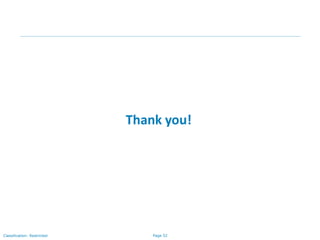The document provides an overview of Java programming, including its object-oriented nature, data types, variables (local, instance, and static), methods, and constructors. It explains classes with examples, operators, and various built-in methods for string manipulation and character analysis. Additionally, it covers the structure of Java programs and how to create and use objects and methods effectively.
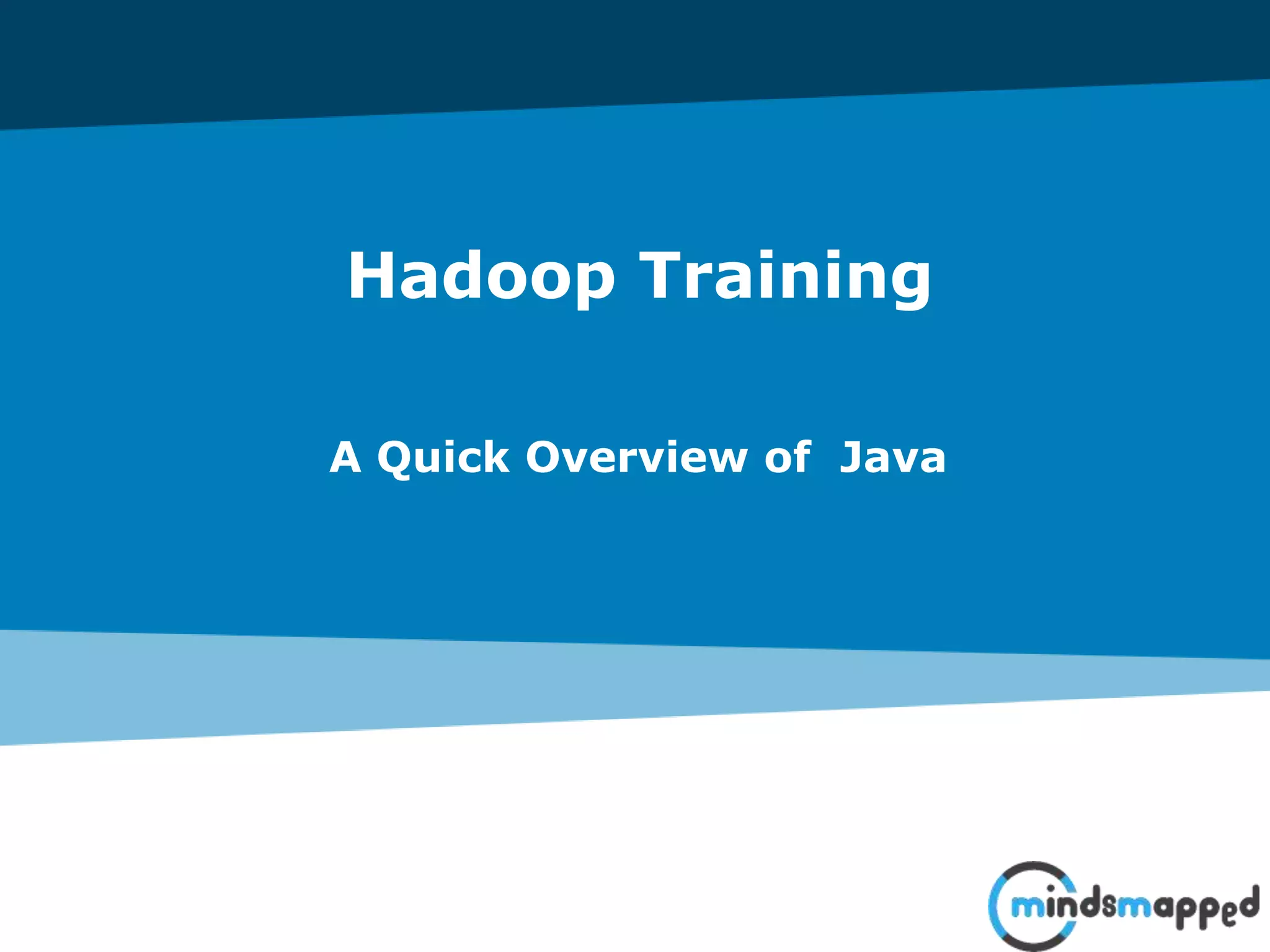
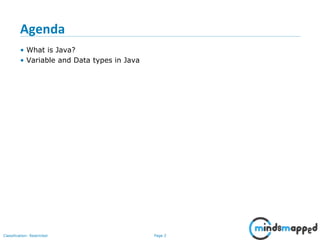
![Page 3Classification: Restricted
Java is a programming language developed by Sun Microsystems.
class Simple{
public static void main(String args[]){
System.out.println("Hello Java");
} }
Object Oriented: In Java, everything is an Object. Java can be easily extended since it is
based on the Object model.
When we consider a Java program, it can be defined as a collection of objects that
communicate via invoking each other's methods. Let us now briefly look into what do class,
object, methods, and instance variables mean.
Object - Objects have states and behaviors. Example: A dog has states - color, name, breed
as well as behavior such as wagging their tail, barking, eating. An object is an instance of a
class.
Class - A class can be defined as a template/blueprint that describes the behavior/state
that the object of its type supports.
Methods - A method is basically a behavior. A class can contain many methods. It is in
methods where the logics are written, data is manipulated and all the actions are executed.
Instance Variables - Each object has its unique set of instance variables. An object's state is
created by the values assigned to these instance variables.
What is Java?](https://image.slidesharecdn.com/session16-java-slides-180609010343-180801225437/85/Overview-of-Java-3-320.jpg)
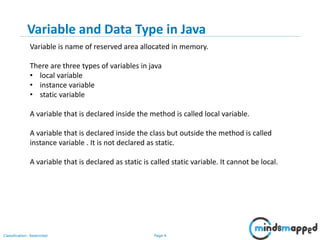
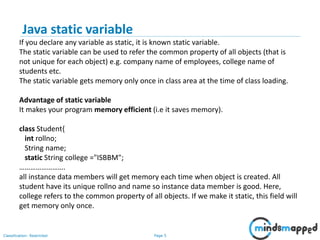
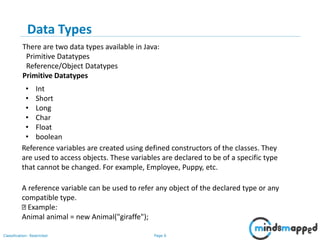
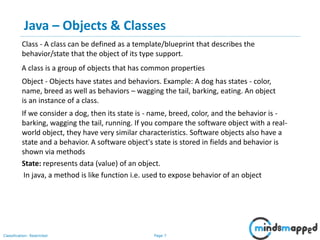
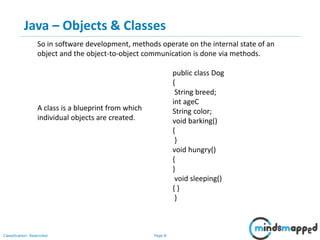
![Page 9Classification: Restricted
Java Operators
Many operators are present in java to operate on variables:
Arithmetic Operators
Relational Operators
Logical Operators
Assignment Operators
Example ::::::::
public class Test { public static void main(String args[]) {
int a = 10; int b = 20; int c = 25; int d = 25;
System.out.println("a + b = " + (a + b) );
System.out.println("a - b = " + (a - b) );
System.out.println("a * b = " + (a * b) );
System.out.println("b / a = " + (b / a) );
System.out.println("b % a = " + (b % a) );
System.out.println("c % a = " + (c % a) );
System.out.println("a++ = " + (a++) );
System.out.println("b-- = " + (a--) );
Arithmetic Operators ::::: + , - , * , / , % , ++ , --](https://image.slidesharecdn.com/session16-java-slides-180609010343-180801225437/85/Overview-of-Java-9-320.jpg)
![Page 10Classification: Restricted
Checks if the values of two operands are equal or not, if yes then condition becomes true.
Example: (A == B) is not true
!= (not equal to)
< (less than) ::
Checks if the value of left operand is less than the value of right operand, if yes then
condition becomes true.
(greater than)
>= (greater than or equal to)
public class Test { public static void main(String args[])
{ int a = 10; int b = 20;
System.out.println("a == b = " + (a == b) );
System.out.println("a != b = " + (a != b) );
System.out.println("a > b = " + (a > b) );
System.out.println("a < b = " + (a < b) );
System.out.println("b >= a = " + (b >= a) );
System.out.println("b <= a = " + (b <= a) ); } }
O/P is ::: a == b = false a != b = true
a > b = false a < b = true b >= a = true b <= a = false
The Relational Operators == (equal to)](https://image.slidesharecdn.com/session16-java-slides-180609010343-180801225437/85/Overview-of-Java-10-320.jpg)
![Page 11Classification: Restricted
The Logical Operators
&& (logical and) Called Logical AND operator. If both the operands are non-zero,
then the condition becomes true. Example: (A && B) is false.
|| (logical or)
! (logical not)
public class Test
{ public static void main(String args[])
{
boolean a = true; boolean b = false; System.out.println("a && b = " + (a&&b));
System.out.println("a || b = " + (a||b) ); System.out.println("!(a && b) = " + !(a &&
b)); }
}
This will produce the following result: a && b = false a || b = true !(a && b) = true
The Assignment Operators
= Simple assignment operator. Assigns values from right side operands to left
side operand. Example: C = A + B will assign value of A + B into C](https://image.slidesharecdn.com/session16-java-slides-180609010343-180801225437/85/Overview-of-Java-11-320.jpg)
![Page 12Classification: Restricted
The Logical Operators
+= Add AND assignment operator. It adds right operand to the left
operand and assign the result to left operand. Example: C += A is
equivalent to C = C + A
-= Subtract AND assignment operator
*= Multiply AND assignment operator
/= Divide AND assignment operator.
%= Modulus AND assignment operator
misc operator
class Vehicle {} public class Car extends Vehicle { public static void
main(String args[]){ Vehicle a = new Car(); boolean result = a instanceof
Car; System.out.println( result ); } }
This will produce the following result: true](https://image.slidesharecdn.com/session16-java-slides-180609010343-180801225437/85/Overview-of-Java-12-320.jpg)
![Page 13Classification: Restricted
The Logical Operators
Java XXXValue Method Description
The method converts the value of the Number Object that invokes the
method to the primitive data type that is returned from the method.
Syntax
Here is a separate method for each primitive data type:
short shortValue()
int intValue()
long longValue()
float floatValue()
double doubleValue()
Parameters
Here is the detail of parameters: All these are default methods and
accepts no parameter. Return Value This method returns the primitive
data type that is given in the signature. Example
public class Test
{ public static void main(String args[])
{ Integer x = 5;
System.out.println( x.byteValue() );](https://image.slidesharecdn.com/session16-java-slides-180609010343-180801225437/85/Overview-of-Java-13-320.jpg)
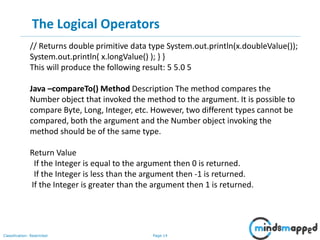
![Page 15Classification: Restricted
The Logical Operators
public class Test{ public static void main(String args[]){ Integer x = 5;
System.out.println(x.compareTo(3)); System.out.println(x.compareTo(5));
System.out.println(x.compareTo(8)); } }
This will produce the following result: 1 0 -1
Java –equals() Method Description The method determines whether the
Number object that invokes the method is equal to the object that is
passed as an argument.
public class Test{ public static void main(String args[]){ Integer x = 5;
Integer y = 10; Integer z =5; Short a = 5; System.out.println(x.equals(y));
System.out.println(x.equals(z)); System.out.println(x.equals(a)); } }
This will produce the following result: false true false](https://image.slidesharecdn.com/session16-java-slides-180609010343-180801225437/85/Overview-of-Java-15-320.jpg)
![Page 16Classification: Restricted
The Logical Operators
Java –parseInt() Method Description
This method is used to get the primitive data type of a certain String.
parseInt(String s): This returns an integer. Example
public class Test{ public static void main(String args[]){ int x
=Integer.parseInt("9"); System.out.println(x); } }
This will produce the following result: 9
Java –abs() Method Description The method gives the absolute value of
the argument. The argument can be int, float, long, double, short, byte
This method Returns the absolute value of the argument
Integer a = -8;
System.out.println(Math.abs(a));
This will produce the following result: 8](https://image.slidesharecdn.com/session16-java-slides-180609010343-180801225437/85/Overview-of-Java-16-320.jpg)
![Page 17Classification: Restricted
The Logical Operators
Java –min() Method Description The method gives the smaller of the two
arguments. The argument can be int, float, long, double.
public class Test{ public static void main(String args[]){
System.out.println(Math.min(12.123, 12.456));
System.out.println(Math.min(23.12, 23.0)); } } This will produce the
following result: 12.123 23.0
Java –max() Method](https://image.slidesharecdn.com/session16-java-slides-180609010343-180801225437/85/Overview-of-Java-17-320.jpg)
![Page 18Classification: Restricted
Methods on Characters in Java
Java –isLetter() Method
This method returns true if the passed character is really a character.
Example public class Test { public static void main(String args[]) {
System.out.println(Character.isLetter('c'));
System.out.println(Character.isLetter('5')); } }
This will produce the following result: true false
Java –isDigit() Method Description The method determines whether the
specified char value is a digit.
public class Test { public static void main(String args[]) {
System.out.println(Character.isDigit('c'));
System.out.println(Character.isDigit('5')); } }
This will produce the following result: false true
Java –isUpperCase() Method Description This method determines
whether the specified char value is uppercase.](https://image.slidesharecdn.com/session16-java-slides-180609010343-180801225437/85/Overview-of-Java-18-320.jpg)
![Page 19Classification: Restricted
Methods on Characters in Java
Java –isLowerCase() Method
Java –toUpperCase() Method Description The method returns the
uppercase form of the specified char value.
public class Test{ public static void main(String args[]){
System.out.println(Character.toUpperCase('c'));
System.out.println(Character.toUpperCase('C')); } }
This will produce the following result: C](https://image.slidesharecdn.com/session16-java-slides-180609010343-180801225437/85/Overview-of-Java-19-320.jpg)
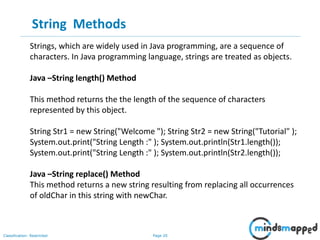
![Page 21Classification: Restricted
String Methods
System.out.print("Return Value :" ); System.out.println(Str.replace('o',
'T'));
Java –String split() Method Description This method has two variants and
splits this string around matches of the given regular expression.
Here is the detail of parameters:
regex -- the delimiting regular expression.
limit -- the result threshold, which means how many strings to be
returned.
import java.io.*;
public class Test{ public static void main(String args[]){ String Str = new
String("Welcome-to-pune"); System.out.println("Return Value :" );
for (String retval: Str.split("-", 2))](https://image.slidesharecdn.com/session16-java-slides-180609010343-180801225437/85/Overview-of-Java-21-320.jpg)
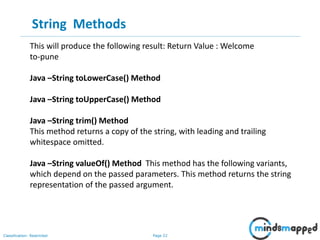
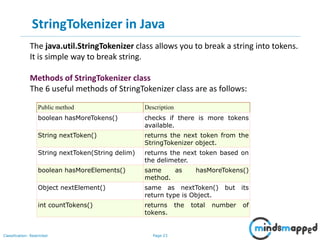
![Page 24Classification: Restricted
StringTokenizer in Java
import java.util.StringTokenizer;
public class Simple{
public static void main(String args[]){
StringTokenizer st = new StringTokenizer("my name is khan"," ")
while (st.hasMoreTokens()) {
System.out.println(st.nextToken());
} } }
Output:my
name
is
khan
StringTokenizer st = new StringTokenizer("my,name,is,khan");
System.out.println("Next token is : " + st.nextToken(","))
Output:Next token is : my](https://image.slidesharecdn.com/session16-java-slides-180609010343-180801225437/85/Overview-of-Java-24-320.jpg)
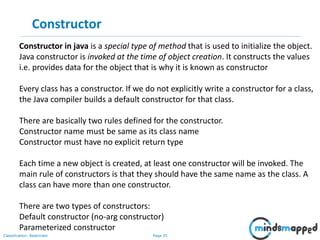
![Page 26Classification: Restricted
Default Constructor
class Student3{
int id;
String name;
void display(){System.out.println(id+" "+name);}
public static void main(String args[]){
Student3 s1=new Student3();
Student3 s2=new Student3();
s1.display();
s2.display();
}
}
Output:
0 null
0 null](https://image.slidesharecdn.com/session16-java-slides-180609010343-180801225437/85/Overview-of-Java-26-320.jpg)
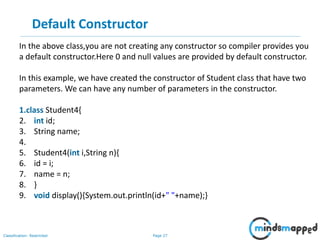
![Page 28Classification: Restricted
Default Constructor
10.
11. public static void main(String args[]){
12. Student4 s1 = new Student4(111,"Karan");
13. Student4 s2 = new Student4(222,"Aryan");
14. s1.display();
15. s2.display();
16. }
17.}
o/p::::::: 111 Karan
222 Aryan](https://image.slidesharecdn.com/session16-java-slides-180609010343-180801225437/85/Overview-of-Java-28-320.jpg)
![Page 29Classification: Restricted
Default Constructor
public class Puppy
{
public Puppy(String name)
{ // This constructor has one parameter, name. System.out.println("Passed Name
is :" + name );
}
public static void main(String []args)
{ // Following statement would create an object myPuppy Puppy myPuppy = new
Puppy( "tommy" );
}
}
o/p:::::Passed Name is :tommy](https://image.slidesharecdn.com/session16-java-slides-180609010343-180801225437/85/Overview-of-Java-29-320.jpg)
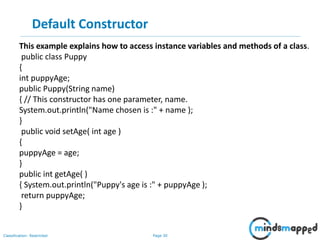
![Page 31Classification: Restricted
Default Constructor
public static void main(String []args)
{
/* Object creation */
Puppy myPuppy = new Puppy( "tommy" );
/* Call class method to set puppy's age
*/ myPuppy.setAge( 2 ); /* Call another class method to get puppy's age */
myPuppy.getAge( ); /* You can access instance variable as follows as well */
System.out.println("Variable Value :" + myPuppy.puppyAge ); } }
Output :::::::
Name chosen is :tommy
Puppy's age is :2
Variable Value :2](https://image.slidesharecdn.com/session16-java-slides-180609010343-180801225437/85/Overview-of-Java-31-320.jpg)
![Page 32Classification: Restricted
If Statement
The if statement tests the condition. It executes the if statement if condition is
true.
if(condition){
//code to be executed
}
public class IfExample {
public static void main(String[] args) {
int age=20;
if(age>18){
System.out.print("Age is greater than 18");
} } }](https://image.slidesharecdn.com/session16-java-slides-180609010343-180801225437/85/Overview-of-Java-32-320.jpg)
![Page 33Classification: Restricted
Java If-else Statement
The if-else statement also tests the condition. It executes the if block if condition
is true otherwise else block.
if(condition){
//code if condition is true
}else{
//code if condition is false
}
public class IfElseExample {
public static void main(String[] args) {
int number=13;
if(number%2==0){
System.out.println("even number");
}else{
System.out.println("odd number");
}
}
}](https://image.slidesharecdn.com/session16-java-slides-180609010343-180801225437/85/Overview-of-Java-33-320.jpg)
![Page 34Classification: Restricted
Java Switch Statement
The Java switch statement executes one statement from multiple conditions
switch(expression){
case value1:
//code to be executed;
break; //optional
case value2:
break; //optional
.default:
code to be executed if all cases are not matched;
}
public class SwitchExample {
public static void main(String[] args) { int number=20;
switch(number){
case 10: System.out.println("10");break;
case 20: System.out.println("20");break;
case 30: System.out.println("30");break;
default:System.out.println("Not in 10, 20 or 30"); } } }](https://image.slidesharecdn.com/session16-java-slides-180609010343-180801225437/85/Overview-of-Java-34-320.jpg)
![Page 35Classification: Restricted
Java Simple for Loop
The simple for loop is same as C/C++. We can initialize variable, check condition
and increment/decrement value.
Syntax:
for(initialization;condition;incr/decr){
//code to be executed
}
public class ForExample {
public static void main(String[] args) {
for(int i=1;i<=10;i++){
System.out.println(i);
}
} }](https://image.slidesharecdn.com/session16-java-slides-180609010343-180801225437/85/Overview-of-Java-35-320.jpg)
![Page 36Classification: Restricted
Java While Loop
The Java while loop is used to iterate a part of the program several times. If the
number of iteration is not fixed, it is recommended to use while loop.
Syntax:
while(condition){
//code to be executed
}
public class WhileExample {
public static void main(String[] args) {
int i=1;
while(i<=10){
System.out.println(i);
i++;
}
}
}
o/p :::::::::::::::: 1 2 3 4 5 6 7 8 9 10](https://image.slidesharecdn.com/session16-java-slides-180609010343-180801225437/85/Overview-of-Java-36-320.jpg)
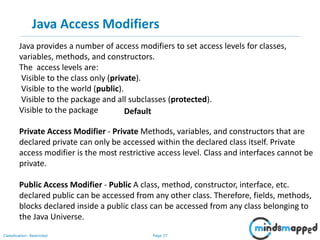
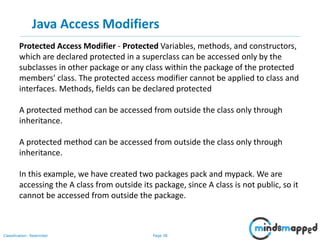
![Page 39Classification: Restricted
Java Access Modifiers
Example of default access modifier
1.//save by A.java
2.package pack;
3.class A{
4. void msg(){System.out.println("Hello");}
5.}
1.//save by B.java
2.package mypack;
3.import pack.*;
4.class B{
5. public static void main(String args[]){
6. A obj = new A();//Compile Time Error
7. obj.msg();//Compile Time Error
8. }
9.}
In the above example, the scope of class A and its method msg() is default so it
cannot be accessed from outside the package.](https://image.slidesharecdn.com/session16-java-slides-180609010343-180801225437/85/Overview-of-Java-39-320.jpg)
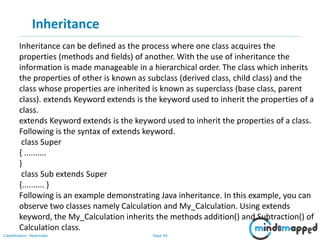
![Page 41Classification: Restricted
Inheritance
Copy and paste the following program in a file with name My_Calculation.java
class Calculation{ int z; public void addition(int x, int y){ z = x+y;
System.out.println("The sum of the given numbers:"+z); }
public void Substraction(int x,int y)
{
z = x-y;
System.out.println("The difference between the given numbers:"+z);
}
}
public class My_Calculation extends Calculation
{
public void multiplication(int x, int y)
{
z = x*y;
System.out.println("The product of the given numbers:"+z);
} public static void main(String args[])](https://image.slidesharecdn.com/session16-java-slides-180609010343-180801225437/85/Overview-of-Java-41-320.jpg)
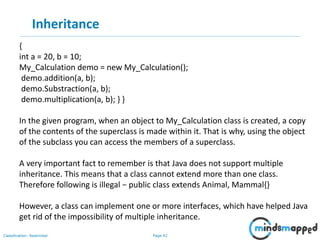
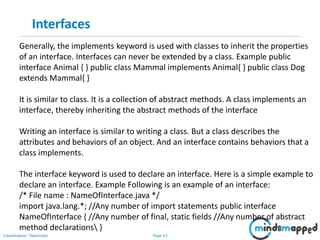
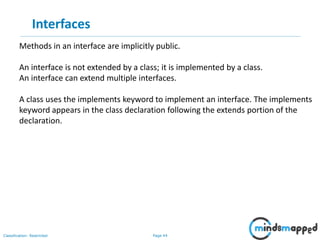
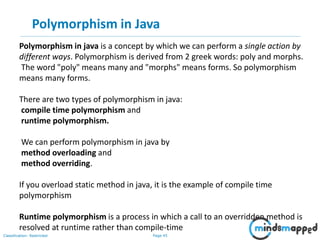
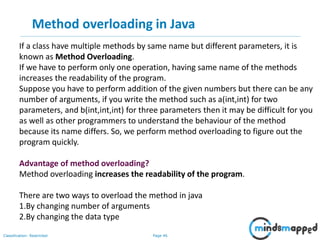
![Page 47Classification: Restricted
Method overloading in Java
1)Example of Method Overloading by changing the no. of arguments
In this example, we have created two overloaded methods, first sum method
performs addition of two numbers and second sum method performs addition of
three numbers.
class Calculation{
void sum(int a,int b){System.out.println(a+b);}
void sum(int a,int b,int c){System.out.println(a+b+c);}
public static void main(String args[]){
Calculation obj=new Calculation();
obj.sum(10,10,10);
obj.sum(20,20);
}
} Output:30 40](https://image.slidesharecdn.com/session16-java-slides-180609010343-180801225437/85/Overview-of-Java-47-320.jpg)
![Page 48Classification: Restricted
Method overloading in Java
2)Example of Method Overloading by changing data type of argument
In this example, we have created two overloaded methods that differs in data
type. The first sum method receives two integer arguments and second sum
method receives two double arguments.
class Calculation2{
void sum(int a,int b){System.out.println(a+b);}
void sum(double a,double b){System.out.println(a+b);}
public static void main(String args[]){
Calculation2 obj=new Calculation2();
obj.sum(10.5,10.5);
obj.sum(20,20);
}
}
Output:21.0 40](https://image.slidesharecdn.com/session16-java-slides-180609010343-180801225437/85/Overview-of-Java-48-320.jpg)
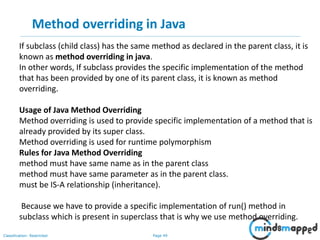
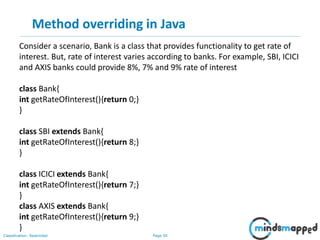
![Page 51Classification: Restricted
Method overriding in Java
class Test2{
public static void main(String args[]){
SBI s=new SBI();
ICICI i=new ICICI();
AXIS a=new AXIS();
System.out.println("SBI Rate of Interest: "+s.getRateOfInterest());
System.out.println("ICICI Rate of Interest: "+i.getRateOfInterest());
System.out.println("AXIS Rate of Interest: "+a.getRateOfInteres)); } }](https://image.slidesharecdn.com/session16-java-slides-180609010343-180801225437/85/Overview-of-Java-51-320.jpg)