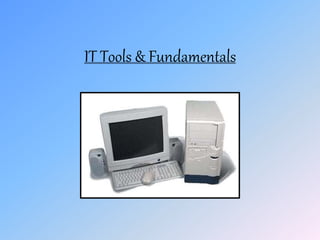
fundamental.pptx
- 1. IT Tools & Fundamentals
- 2. Introduction of Computer Computer: A computer is a multipurpose electronic device capable of performing arithmetical and logical operations. A computer performs basic 4 operations:- 1) Accepts the data as Input. 2) Stores the data and instructions in its Memory and Retrieves the same as when required. 3) Process the data as per instructions. 4) Communicate the information Output. Friday, October 27, 2023 2
- 3. Features of Computer: Speed: Computer makes calculation at very fast speed without any mistake. Speed of computer is measured is KIPS(Kilo Instruction Per Second) and MIPS (Million Instruction Per Second). Accuracy: In spite of being so fast, the computer’s accuracy is consistently high. Mostly, errors occurs in computing are due to human rather than technological weakness. Storage Capacity: Computer can store vast amount of information and information can be retrieved back in nanosecond. Friday, October 27, 2023 3
- 4. Automation: Computer can perform repetitive jobs automatically without need for human intervention with exactly the same accuracy and speed of the first. Versatility: Computer performs repetitive jobs automatically in the shape of Robot and help man by audio, Visual means and graphics. Dedication: Being a machine, it can perform millions of instructions with exactly the same accuracy and speed of the first without tiring and bored. Friday, October 27, 2023 4
- 5. Generation of Computer Each phase is characterized by type of switching circuits, processing speed, Input and Output Device used, storage Capacity, operating system used, language etc. Different generation of computer are: 1. First Generation Computer (1946 - 59) 2. Second Generation Computer (1959 - 65) 3. Third Generation Computer (1965 - 70) 4. Fourth Generation Computer (1970 - 80) 5. Fifth Generation Computer (1980 - Present) Friday, October 27, 2023 5
- 6. 1.First Generation Computer Time period: 1946 – 1959 Technology: Vacuum Tubes Memory Capacity: 10000 to 20000 characters Computer: ENIAC, EDSAC, EDVAC, LEO, UNIVAC-1, IBM-401 and IBM-650 Computers were expensive, very large in size and weight, relatively slow, unreliable, limited programming capabilities, high power consumption, restricted computing speed. Friday, October 27, 2023 6
- 7. 2.Second Generation Computer Time period: 1959-1965 Technology: Transistor (FLIP-FLOP) and Diodes Memory Capacity: 4000 to 6000 character Computer: CDC 600, IBM 1620,7090, 7094, UNIVAC 1108,RCA 501, ATLAS Use of transistors reduce size, manufacturing and running costs and improved reliability and processing power. Friday, October 27, 2023 7
- 8. 3.Third Generation Computer Time period: 1965-1970 Technology: Integrated Circuits (IC) Memory Capacity: 32000 to 4 million characters Computer: IBM 360, CDC 7600,ICL 1900, PDP 8 Computers were smaller, still faster, more reliable and needed less power. The overall efficiency increase resulted in the reduction of computing cost Significant improvement in the development of software and operating system. Friday, October 27, 2023 8
- 9. 4.Fourth Generation Computer Time period: 1970-1980 Technology: Large scale Integrated Circuits (LSIC) Microprocessor Memory Capacity: 512000 to 32 million characters Computer: IBM 370, CRAY-1, CYBER 205, CRAY- XMP, IBM PC, APPLE-II. More powerful, versatile , and reliable computer system, faster, smaller, less expensive and miniature in size. Friday, October 27, 2023 9
- 10. 5.Fifth Generation Computer These computer use a large number of processors and CPUs working concurrently and independently. Advance in the science of computer design and technology enables into the creation of fifth generation computer are: 1) Parallel Processing by using many CPUs to work as one. 2) Superconductor technology which allows the flow of electricity with little or non resistance to improve the speed of information flow. Friday, October 27, 2023 10
- 11. 3) Knowledge, Information & Intelligence Processing. 4) Artificial Intelligence and voice recognition system able to accept spoken word instruction and imitate human reasoning. 5) The ability to translate foreign language is also a major goal of fifth generation computer. The most famous example of fifth generation is the Fictional Hal 9000, Novell 2001, A Space Odyssey. Friday, October 27, 2023 11
- 12. Classification of Computer Friday, October 27, 2023 12 Computer Based on Technology Digital computer Analog Computer Hybrid Computer Based on Size Micro Computer Mini Computer Main Frame Computer Super Computer
- 13. Friday, October 27, 2023 13 Based on Technology: 1.Digital Computer: Digital computer represent the data into digits and operates by numerical counting of data, using the method of controlled arithmetic. Accuracy of digital computers is unlimited. Digital computers are best suited for handling numerical problems, statistical data, and random process. 2.Analog Computer: Analog computer continuous processes by mea- -suring analogous electrical signals. Analog Computer represent data in terms of continuous physical quantity. Analog Computers are best Suited for simulating response of physical systems. 3.Hybrid Computer: Hybrid Computer combine the characteristics of analog and digital computers. Hybrid Computers are used for autom- -atic operations of physical processes and machines.
- 14. Based on Size: 1.Micro Computer: Micro computer are very small, portable relatively inexpensive with microprocessor chip as CPU, semiconductor RAM for Storing programs and a RAM for data. The speed of microprocessor is 100KIPS.Micro can be classified as: Desktop, Laptop etc. Friday, October 27, 2023 14
- 15. 2.Mini Computer: Mini computer is fast, small and inexpensive computer with limited output-input capabilities with smaller CPU. Storage capacity of Mini Computer is 12 MB and transfer rate of data is about 4 Millions bytes/seconds. Mini Computer are heavily in transaction processing application and as interfaces between mainframe computer system and Wide Area Network. Friday, October 27, 2023 15
- 16. 3.Main Frame Computer: Main frame computer, high level computer designed for the most intensive computational task shared by multiple users connected to the computer via terminals. The main memory of this computer is 128 MB. All its peripherals are mounted in large cabinet type of frames , these computers are known as Main Frame Computer. Friday, October 27, 2023 16
- 17. 4.Super Computer: Super computer used for massive data processing and solving very sophisticated problems such as whether forecasting, Weapons research and development, rocketing, atomic, nuclear and plasma physics. The main memory of this computer is 256 MB. Examples of super computer are PARAM, CRAY 3, SX-2, HITACS- 300 etc. Friday, October 27, 2023 17
- 18. Computer Organization The computer means a group of various machines which are utilities for processing a set of data. The system involves during computer programming and for computer up- keeping are: Hardware Software Friday, October 27, 2023 18
- 19. HARDWARE The physical component of a computer are called hardware which can seen and touched like electronic, magnetic, mechanical or optical devices. It includes: 1) Input Devices 2) Output Devices 3) Central Processing Unit (CPU) 4) Memory Friday, October 27, 2023 19
- 20. 1.Input Device A device which is used for giving instruction (Input) to the CPU is known as Input device. Input device first convert input into binary electronic signals which is understood by CPU. Some Input devices are - Friday, October 27, 2023 20 Keyboard Mouse Light Pen Scanner Track Ball Joy Stick
- 21. Friday, October 27, 2023 21 Keyboard: Program and data are entered into a computer through a keyboard which is attached to a microcomputer and similar to the keyboard of a typewriter. It contains alphabets, Digits, special characters and some control keys. Mouse: A mouse is electromechanical pointing device used to draw sketch, diagrams etc. and to point on the screen.
- 22. Friday, October 27, 2023 22 Track Ball: Track ball is a pointing device and contain a ball which can rotate in any direction used to play games by children. Joy Stick: It is also a pointing device which is used for playing games.
- 23. Friday, October 27, 2023 23 Light Pen: A light pen is a photosensitive pen like pointing device used to select a displayed menu option on the CRT, to draw diagrams and graphics work. Scanner: A scanner is an input device which capture images from photographic prints, posters, magazine pages for computer editing. It display and stores them in graphic format. There are different types of scanner: OMR OCR MICR OBCR
- 24. Optical Mark Reader (OMR): An input device that detect pencil marks as square or bubble on examination answer sheet on paper media and sent the corresponding to the processor. Optical Character Reader (OCR): An input device which can reads characters directly from an ordinary piece of paper by using a scanning mechanism. OCR readers can read at a rate of up to 240 characters per seconds. Magnetic Ink Character Reader (MICR): An input device that can read cards, paper and cheques printed with a special magnetic ink. The speed of reading MICR is around 1200 documents per minute. Optical Bar Code Reader (OBCR): An input device that scan a set of vertical bars of different width that represents data and are used to read tags and mechanize in stores, medical records, library books etc. Friday, October 27, 2023 24
- 25. 2.Output Devices The unit of a computer system that supplies information and result of computation into human understandable form, CPU process data and convert into information, the result in the form of electrical signal. Some output devices are - Friday, October 27, 2023 25 Monitor Printer Plotter Speaker
- 26. Friday, October 27, 2023 26 Visual Display Unit(VDU): An output device used to display the output generated by the computer. It is also known as monitor. Monitors are available in different sizes like 12”, 14”, 15”, 17”, 19”, 21” etc. There are so many types of monitor in market, like: 1. CRT (Cathode Rays Tube) 2. TFT (Thin Film Transistor) 3. LCD (Liquid Crustal Display) 4. LED (Light Emitting Diode)
- 27. Friday, October 27, 2023 27 Printer: An output device used to produce hard copy of computation. Printer are capable of printing at very high speeds. Printers can be divided into 2 groups – 1. Impact Printer a) Dot Matrix Printer 2. Non-impact Printer a) Laser Printer b) Ink Jet Printer
- 28. Friday, October 27, 2023 28 Plotter: Plotter is an output device that converts computer output into a graphic output. It is used to create presentation visual, charts, graphs, tables, and diagram. To draw clear and high quality diagrams, a plotter is used. Speaker: You can use speaker on a multimedia machine to listen to the sound or music files, which can be audio, recorded by a microphones or audio CDs.
- 29. 3.CPU (Central Processing Unit) The CPU is the brain of computer. CPU controls the operations of all the components such as memory, input and output devices. Its primary function is to execute programs. It takes information from the input and processes it according to instructions given by the programs. Under its control, programs and data are stored in the memory and output are displayed on the screen or printed on paper after processing. Function of CPU is: Friday, October 27, 2023 29 CPU Memory: RAM, ROM Drives: Hard Disk, Optical Drives (CD/DVD) Input: Keyboard, Mouse Output: Monitor, Printer
- 30. Friday, October 27, 2023 30 CPU has three components: i. CU (Control Unit) ii. ALU (Arithmetical & Logical Unit) iii.MU (Memory Unit)
- 31. Friday, October 27, 2023 31 Control Unit (CU): Control unit directs the sequence of operation, interprets the coded instructions and execute the programs instruction. It transfers data between memory and input/output devices. Arithmetical & Logical Unit (ALU): ALU performs all mathematical and logical operation. Data move from primary storage to ALU and Back again to storage during processing operations. Memory Unit (MU): An important part of CPU is memory unit. It holds programs, instructions, input data, intermediate results and output information obtained after processing.
- 32. 4.Memory A device or medium that stores any information and deliver them as when requires. The data and program are stored in computer. It has two main parts: 1. Primary Memory 2. Secondary Memory Friday, October 27, 2023 32
- 33. 1.Primary Memory It is semiconductor memories which are static, lighter, cheaper than magnetic core memories. These are temporary and volatile memory. Data is stored in them and is lost when power supply is switched off. It is also called as main memory. It can be divided into the following two types: I. RAM (Random Access Memory) II.ROM (Read Only Memory) Friday, October 27, 2023 33
- 34. Friday, October 27, 2023 34 I.Random Access Memory (RAM):It is semiconductor based read/write memory and volatile memory. Information can be written into and read from RAM. It retains the stored information as long as it is supplied with Power. There are two types of RAM: Dynamic RAM (DRAM) Static RAM (SRAM) Dynamic RAM: DRAM are cheaper and have high packing density and moderate speed. They consume less power. A dynamic RAM provide volatile storage. DRAM have to be refreshed every 2 millisecond. They are used where large capacity memories are needed. Static RAM: Static RAM are costlier and consume more power. They do not refreshing circuitry. SRAM faster than DRAM.
- 35. Friday, October 27, 2023 35 II.Read Only Memory (ROM): It is non volatile memory which can be read by CPU. ROMs store permanent programs and other types of information which are needed by the computer to execute user programs. Users cannot write into ROM. Its contents are written at the time of manufacture. Different types of ROM chip available are: Programmable Read Only Memory (PROM) Erasable Programmable Read Only Memory (EPROM) Electrically Erasable Programmable Read Only Memory (EEPROM)
- 36. 2.Secondary Memory Secondary memory is used for mass storage of programs, data and other information. It is non volatile permanent memory. It has larger capacity and is much costlier than main memory. It stores system software, assemblers, compilers, useful package, large data files etc. some following examples of secondary memory are: Friday, October 27, 2023 36 Floppy Disk Hard Disk Optical Disk Pen Drive
- 37. Floppy Disk A floppy disk is made of vinyl plastic material and coated with magnetic material. It is enclosed in a plastic protective envelope called plastic jacket to protect from dust and scratches. It is a cheaper form of storage device. Floppy disks are available in capacities of 360KB, 1.2MB, 1.44MB and 2.88MB. The available sizes for floppy disks are: Mini Floppy in 5.25” diameter Micro Floppy in 3.5” diameter Floppy disk is used for copying data from one machine to another. It is a removable storage device. Friday, October 27, 2023 37
- 38. Hard Disk Hard disk is a high storage capacity disk and permanently placed inside the computer. Hard disk uses a hard surface recording media called platters mounted on fixed spindle which rotates at the speed of 3600-7200 RPM. The read- write head moves horizontally across the platters from edge to the center so that they can read or write data to any part of the surface. The hard disk consists of a one or more platters each of which has two sides. Each disk consists of a number of concentric circles called tracks. A set of tracks on all the surface of a form a cylinder. Track is further subdivided into sectors. Friday, October 27, 2023 38
- 39. Optical Disk An optical disk is also a portable storage device. You can use optical disk to store data. The data can be read using a drive. It has two types: CD (Compact Disk) : 700MB DVD (Digital Versatile Disk) : 4.7GB Friday, October 27, 2023 39
- 40. Unit of Measurement 1 Nibble = 4 Bits 1 Byte = 8 Bits 1 Kilobyte (KB) = 1024 Bytes 1 Megabyte (MB) = 1024 Kilobytes 1 Gigabyte (GB) = 1024 Megabytes 1 Terabyte (TB) = 1024 Gigabytes Friday, October 27, 2023 40
- 41. Software The Computer hardware in itself cannot perform any useful task. It must be complemented with some instructions, which the hardware understands and obeys. A program is the name given to a list of instructions or statements that direct the computer to perform the required task. A set of program is known as a software. Software can be classified in following: System Software Application Software Friday, October 27, 2023 41
- 42. System Software System software is a sets of one or more programs that are basically designed to control the operation of a computer system. They general programs written to assist users in the use of the computer system by performing tasks, such as controlling all of hardware, moving data into and out of a computer and all the other steps in execution the application program. A sub division of system software is as following: i. Operating System a. SUST b. SUMT c. MUMT Friday, October 27, 2023 42
- 43. i. Operating System An Operating system controls the flow of signals from the CPU various resource and overall operation of computer system. It is the first program loaded into computer’s memory after the computer is switched on. All application programs need to be programmed in such a way that they talk with the operating system for interacting and use hardware resources. There are 3 types of operating system: Single User Single Tasking (SUST) Single User Multi Tasking (SUMT) Multi User Multi Tasking (MUMT) Friday, October 27, 2023 43
- 44. SUST: Operating system which allows only one user work on a computer and can execute only one task at a time is known as single user single tasking operating system. Ex.: MSDOS (Microsoft Disk Operating System) etc. SUMT: Operating system which allows only one user work on a computer and can execute multiple tasks at a time is known as single user multi tasking operating system. Ex.: Window XP, Windows Vista, Windows 7 etc. MUMT: Operating system which allows multiple user work on a computer and can execute multiple task at a time is known as multi user multi tasking operating system. Ex.: Linux, Unix etc. Friday, October 27, 2023 44
- 45. Application Software Application software is written to enables the computer to solve a specific data processing task. A software is made for user according to their purpose is known as application software. Application software is being used for following purpose: Database Management Accounting Package Communication Package Desktop Publishing Package Friday, October 27, 2023 45
- 46. Friday, October 27, 2023 46