application software
•Download as PPTX, PDF•
0 likes•73 views
Educational Technology 2
Report
Share
Report
Share
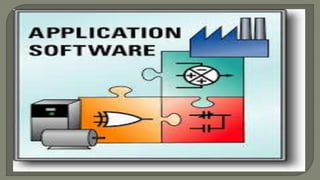
Recommended
More Related Content
What's hot
What's hot (20)
Educational Technology 2: The software as an educational resource

Educational Technology 2: The software as an educational resource
Lesson 14: The Software as an Educational Resource

Lesson 14: The Software as an Educational Resource
Microsoft Windows 8.1 Power User Guide for Business - Presented by Atidan

Microsoft Windows 8.1 Power User Guide for Business - Presented by Atidan
Similar to application software
Similar to application software (20)
Statistics and Computer Applications - Presentation

Statistics and Computer Applications - Presentation
Computer software application with specific reference to Microsoft word

Computer software application with specific reference to Microsoft word
Group 2 demo integration of computer system as teaching tools

Group 2 demo integration of computer system as teaching tools
Recently uploaded
https://app.box.com/s/7hlvjxjalkrik7fb082xx3jk7xd7liz3TỔNG ÔN TẬP THI VÀO LỚP 10 MÔN TIẾNG ANH NĂM HỌC 2023 - 2024 CÓ ĐÁP ÁN (NGỮ Â...

TỔNG ÔN TẬP THI VÀO LỚP 10 MÔN TIẾNG ANH NĂM HỌC 2023 - 2024 CÓ ĐÁP ÁN (NGỮ Â...Nguyen Thanh Tu Collection
Recently uploaded (20)
Interdisciplinary_Insights_Data_Collection_Methods.pptx

Interdisciplinary_Insights_Data_Collection_Methods.pptx
dusjagr & nano talk on open tools for agriculture research and learning

dusjagr & nano talk on open tools for agriculture research and learning
QUATER-1-PE-HEALTH-LC2- this is just a sample of unpacked lesson

QUATER-1-PE-HEALTH-LC2- this is just a sample of unpacked lesson
TỔNG ÔN TẬP THI VÀO LỚP 10 MÔN TIẾNG ANH NĂM HỌC 2023 - 2024 CÓ ĐÁP ÁN (NGỮ Â...

TỔNG ÔN TẬP THI VÀO LỚP 10 MÔN TIẾNG ANH NĂM HỌC 2023 - 2024 CÓ ĐÁP ÁN (NGỮ Â...
On National Teacher Day, meet the 2024-25 Kenan Fellows

On National Teacher Day, meet the 2024-25 Kenan Fellows
Exploring_the_Narrative_Style_of_Amitav_Ghoshs_Gun_Island.pptx

Exploring_the_Narrative_Style_of_Amitav_Ghoshs_Gun_Island.pptx
Beyond_Borders_Understanding_Anime_and_Manga_Fandom_A_Comprehensive_Audience_...

Beyond_Borders_Understanding_Anime_and_Manga_Fandom_A_Comprehensive_Audience_...
PANDITA RAMABAI- Indian political thought GENDER.pptx

PANDITA RAMABAI- Indian political thought GENDER.pptx
application software
- 3. As a productivity / business tool Create graphics and multi media projects Support school and professional activities Help individuals with home and personal activities Facilitate communication
- 5. Step 1 Upon booting up the computer unit, operating system starts to work. The operating system loads into the memory of the computer and display the desktop on the screen.
- 7. Step 2 Select a specific application program to work on (e.g. MS Word, MS Excel, MS Power Point , Notepad, Paint, etc.) from the start menu. In this step, you are instructing the operating system of the application program you want to work on.
- 9. Step 3 Create a document using the selected application software. Opening an existing file, copying, cutting, pasting, painting, erasing, saving, printing, etc. are some of activities you can do with the application software with the aid of the operating system.