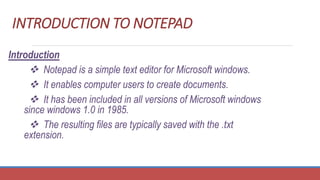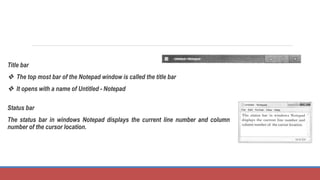The document provides an overview of fundamentals of computers including definitions of a computer, its basic functions, components like input, output, CPU and memory units. It also summarizes the World Wide Web (WWW), Microsoft Word, Paint and Notepad. MS Word is defined as a widely used word processing program to create documents, letters and reports. Its features and uses in education, workplace and for authors are outlined. Paint is a drawing tool to create simple drawings and edit photos, while Notepad is a basic text editor application.

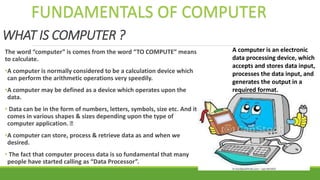

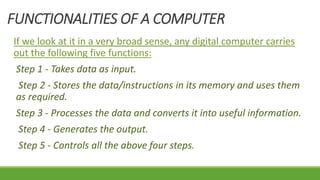
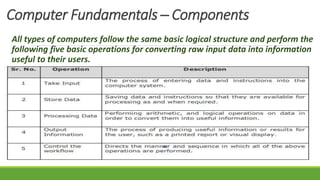
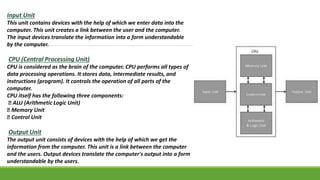
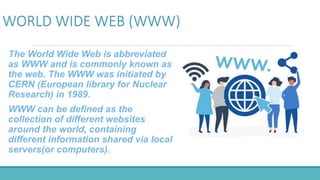
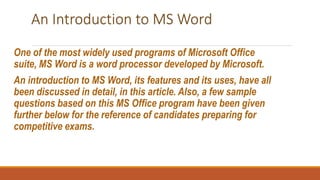

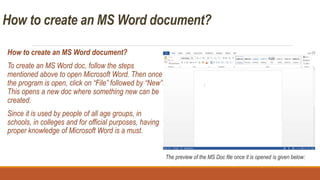
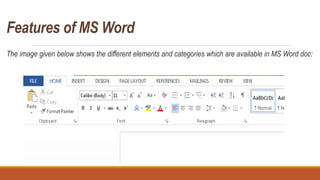

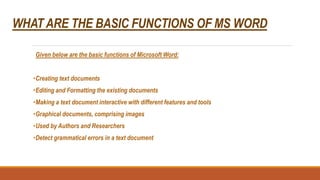
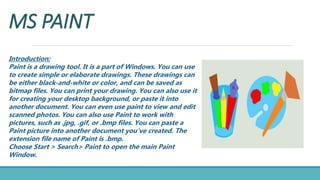
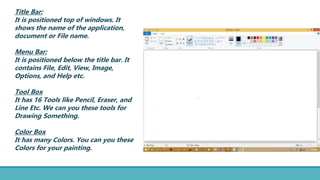
![FILE MENU :
New:
The new command is used to create a new file document.
Open:
The open command is used to opens an existing document.
Save:
The save command is used to save the active document or the changes in the existing file.
Save As:
The Save As command is used to save the active document with a New name.
Print Preview:
The Print Preview command is used to Display the full pages.
Page Setup:
The page setup command is used to change the page layout left, Right, Top and Bottom margins.
Print:
The print command is used to print the active document and sets printing options.
Send:
The send command is used to send a picture by using mailer box.
Set As wallpaper [Tiled]:
To set the active File on the desktop wallpaper as a tilled.
Set As wallpaper [centered]:
To set the active File on the desktop wallpaper in the Center.
Exit:
To Close the paint](https://image.slidesharecdn.com/statistics-240411123619-e67c4a2b/85/Statistics-and-Computer-Applications-Presentation-16-320.jpg)