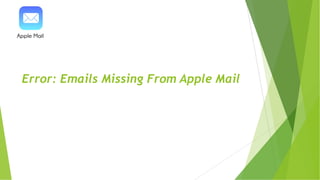
Emails missing from apple mail
- 1. Error: Emails Missing From Apple Mail
- 2. Apple Mail Apple Mail is an Mac OS running Email Client. It’s current version uses SMTP Protocol for sending Messages and POP3, Exchange, and IMAP for receiving messages. Also S/MIME for providing end to end encryption security for the messages delivered and received. Preconfigured to work with popular email providers, such as Yahoo! Mail, AOL Mail, Gmail, Outlook and iCloud and it supports Microsoft Exchange. ●
- 3. Minor Issues in Apple Mail ● Issue: Repeated asking of password ● Sol: Verify Settings or reset Password ● ● Issue: Sent Emails Not in Sent Folder ● Sol: Specify a folder to have a copy of sent Emails i.Highlight "Sent" folder. ii.Click Mailbox menu and select Use This Mailbox For iii.Select Sent
- 4. Minor Issue ● Issue: No send or receive Emails ● Sol: Firstly, check for Network connectivity. ● If it doesn’t work, get to the latest version of Mac OS. Mostly, this resolves the issue. ● But if still the error stays, contact Mail Connection Doctor for more detailed description on issue generated.
- 5. Major Issue: Inbox Emails Missing This is a different issue corresponding to other kinds of issues. In this issue, the Emails are received by the Apple mail Inbox, but is not being shown on the Inbox List. The user get to know about the issue while viewing mails through other Email clients such as Airmail, Entourage. The issue is treated to be major when important mails being expected are not shown in in Inbox list and one has to search out other methods to get the mail.
- 6. Why Emails Disappear? The Emails being disappeared may lead us to go behind the reasons that lead us to the issue. Thus, the reasons that may be the cause that the Emails disappear are discussed below ● Issue: Virus or Malware attack on the system. ● Sol: There are two ways in which this error could be solved: – Need to delete the Apple mail account and re-install/re- configure the mail account on the system – Install an effective antivirus on to the system and remove all Malware virus on the system.
- 7. Issue: Email messages are deleted through someone unintentionally Sol: Have two options to Opt.: If automatic backup of the mails are taken before, restore the data from the backup Use any Email Recovery Tool to recover the messages deleted Issue: The Apple Mail account is not well configured Sol: Re-configure the Apple Mail account with the correct mail settings Issue: Bugs in the system (machine) after system updates Sol: Uninstall the system updates and check for the bugs. If no issues with the emails, then contact system updater for the bug. If the bug stays with old version, reinstall the mail account and check the mail settings as well ● Contd..
- 8. How to Resolve Email Missing Issue Issue: Emails received by the Apple mail account but is not been shown in the Inbox List Solution: There are various solutions provided to solve this major issue of Email missing from the Inbox. Lets discuss them one by one: Re-construct The Apple Mail Mailbox: Follow the steps to get your Mailbox re-constructed i.From the Apple mailbox, select the Inbox folder in the Mailbox ii.Go to Mailbox menu, choose Rebuild option.
- 9. ● Spotlight search is a kind of finding mail (message) contents in Mac OS. The error is rarely caused if due to error in Spotlight index. ● Follow the procedure below to re-index the Spotlight Preference setting i.Go to Menu >> Settings >> System Preferences. ii.Move to Spotlight section, and Opt. Privacy option. iii.Empty mail Folders listed on the list. Empty list using (-) button. iv.Wait for the new Spotlight index construction and search the mail again. Reset the Preferences configuration of Spotlight Preferences
- 10. If the Message filter option is set to be enabled, then it may restrict some of the mails received there-after to be shown in the Inbox folder. Thus, this option is to be disabled. Disabling this filter option may work and the mails would be started showing in the Inbox folder again. Follow steps below to get Message filter disabled i.Open Apple mail and select View option from Menu bar ii.Under Enable Message Filter section, deselect the option. iii.View the Inbox and compare with another email client to verify if emails are still missing or not. Message Filter option Disable
- 11. Try re-synchronizing the Inbox from apple mail again to the application. This could be the last step in resolving Email missing issue in Apple mail. Follow the procedure below to re-synchronize Apple mail Inbox again: i.Go to Inbox Option resided on the left side of the plane ii.Select the Synchronize option performing right-click on the Inbox iii.Check for the mails missed, if they are being seen or not. Compare emails viewing emails with another Email client Re-synchronize the Inbox in Apple Mail
- 12. Switch or backup Mailbox to Other Email Client From the search of last few years, its seen that the Email Missing cases have been increased and that the users are getting frustrated using the Apple mail. The users are found to be moving from Apple mail to other Email clients for mail usage. The other Email client chosen by most of the users are found to be MS Outlook as it provides many features in mailing and managing mail accounts. Apple mail backup is a two-step process Step 1# Backup mail data (.mbox files) to system Step 2# Use MBOX to PST converter Tool Step 1 is further divided among two as follows: i.Take data from locally saved mailbox data (MBOX folder) ii.Drag & Drop Emails or Mail Folders to the Desktop (EML or MBOX file)
- 13. Take Locally Saved Apple Mail Data Go to the destination of the folder saving the Apple mails in the system itself and take up the data. Open another Email client an upload the file into the mail client. The folder found contains .mbox extension and when opened shows a list of .eml files. Many Email clients supports MBOX file format, thus the mailbox data could be restored to a number of Email clients such as Thunderbird, Eudora, Airmail, Entourage, etc.
- 14. Drag & Drop Mail Folders to Desktop Drag and Drop mail folders such as Inbox, Sent mail, Spam mail, Trash to the local system. Also can Drag and Drop single mails if required. The file generated dropping the whole mail folder to system is MBOX file whereas for a single mail, it is EML file. Restore these backed up files to Another MBOX supporting Email Client.
- 15. Use MBOX Converter Tool MBOX Converter Tool provides conversion of Apple mail to PST/EML file formats. The tool helps to restore the Apple mail in MBOX supported as well as non-supported Email Clients (PST/EML format). Simple procedure to convert Apple mail to any of the above mentioned file formats. ●
- 16. MBOX Converter Tool conversion Steps Steps to convert Apple mail to file formats other than MBOX i.Launch MAC MBOX converter Tool. ii.Add MBOX files from the locally saved location of Apple Mail. iii.Choose File type (PST/EML) and apply Date filters for specific Email conversions. iv.Select the Browse button to set a Destination to save converted file. v.Click Export to start MBOX conversion.
- 17. Screen Shots
- 18. Thank you...