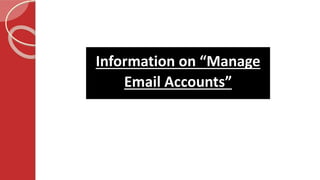
Information on “Manage Email Accounts”
- 1. Information on “Manage Email Accounts”
- 2. Table of Contents 2 Introduction Manage the System User Email Account Manage the System User Email Account (Continued I) Manage the System User Email Account (Continued II) Manage the System User Email Account (Continued III) Manage Email Accounts Manage Email Accounts (Continued) Manage an Email Account Manage an Email Account (Continued I) Manage an Email Account (Continued II) Security Storage Storage (Continued) Restrictions Plus Addressing Save or Cancel Your Changes Delete Email Account
- 3. The feature to manage email accounts enables the editing of an existing email account.Apart from the standard email accounts, the cPanel account’s system user email account can be used for receiving mail for non-existent or invalid addresses for your domains. You need to first locate the email address, that needs to be edited, in the Email Accounts interface in cPanel in order to access this interface.Then you need to click Manage. cPanel >> Home >> Email >> Email Accounts cPanel is a popular Linux-based web hosting control panel.The “Best Linux Hosting Company”, the “Top Cloud Hosting Company”, the “Best Windows Hosting Company”, or any web hosting company for that matter, provides a web hosting control panel while providing hosting services. 3 Introduction
- 4. The following points need to be considered: The default address for your account needs to be checked frequently for missing messages.The messages for your existing email addresses might be received by the account default address, if there are typos or any other issue. If a domain default address has been configured for any of your domains, mail will be sent with invalid recipients by the system to that address. Default addresses for domains can be configured in the Default Address interface in cPanel. cPanel >> Home >> Email >> Default Address 4 Manage the System User Email Account
- 5. The system user email account of the cPanel account is created by the system when the cPanel account is created by the hosting provider.The account@domian.com format is used by it. In it, the cPanel account name is represented by account and domain represents the main domain.The username and the password remain the same as that of the cPanel account. 5 Manage the System User Email Account (Continued I)
- 6. The following points need to be remembered: It is not possible to rename, delete or even set a quota on the system user email account of the cPanel account.The creation of a separate email account is highly recommended for daily use. It is not possible to rename an email account or change its address.The Forwarders interface of cPanel can be used instead for creating a new address that forwards all mail to the existing account. cPanel >> Home >> Email >> Forwarders. The default email address is used by the system for the From and Reply-to addresses on outgoing email that are sent by the account’s PHP scripts. There might be a discrepancy between the reported and the actual disk usage for the default email account.This happens due to the way in which disk usage is calculated by the maildir mailbox format. 6 Manage the System User Email Account (Continued II)
- 7. When Manage for this account is clicked, you are directed to the Manage Email Accounts interface by the system. The following information is displayed by it: Email Account – The email account’s name. Current Storage Usage – The used storage space’s amount (in bytes). The More Actions section of the interface could be used for selecting one of the below-mentioned settings. Check Email – Click for checking the mail of the system user email account. A new interface appears through which the account gets displayed in Webmail. Free up Email Storage – Click for deleting old messages from your mailbox. You will be directed by the system to the Email Disk Usage interface of cPanel. cPanel >> Home >> Email >> Email Disk Usage. Manage Default Address – Click for managing the unrouted mail settings of the default address of a domain. You will be directed by the system to the Default Address interface. cPanel >> Home >> Email >> Default Address It needs to be mentioned here that the default address of the cPanel account isn’t synonymous with a domain default address. The domain default address needs to be configured separately. 7 Manage the System User Email Account (Continued III)
- 8. The below-mentioned settings can be modified in this section of the interface. Share the System-managed Address Book – This setting enables you to use the system-manage address book. It functions as a user directory and enables collaboration. For sharing this address book with the other email accounts that are on this specific account, you need to set the “With all email accounts” toggle.When it is disabled, only the system user email account can access the system- managed address book. UTF-8 Mailbox Names – Through this setting UTF-8-encoded mailbox names can be enabled. By default, mailbox names are encoded with UTF-8 by new accounts. Mailboxes are saved to the filesystem by the system as unencoded strings. Due to this some types of email filters can break.The toggle can be set to enable or disable this setting. It needs to be mentioned here that if an account is transferred or restored from the version 74 or the earlier versions of cPanel & WHM, then this setting defaults to off.When an account is transferred or restored using the default setting, it continues to use that default setting. 8 Manage Email Accounts
- 9. The following settings can be modified in this section of the interface: Automatically Create Folders for Plus Addressing – Through this setting you can configure the way in which plus addressing for the mailbox is handled by the system. In plus addressing (or subaddressing) a plus character and string are added after an email account username.These messages would be recognized by the email account and these would be placed in the list mailbox.The toggle should be set to one of the following settings: Automatically Create Folders – The system creates a new folder when an email is received that uses plus addressing and the folder doesn’t already exist.The message is delivered to the new folder by the system. Do Not Automatically Create Folders - The system does not create a new folder when an email is received that uses plus addressing and the folder doesn’t already exist.The message is delivered to the INBOX folder by the system. 9 Manage Email Accounts (Continued)
- 10. 10 1-800-123 -8156 Whoa!That’s a big number, aren’t you proud?
- 11. When Manage is clicked for an email account, you are directed by the system to the Manage an Email Account interface.With the aid of this interface you can manage an email account. Selections can be made from the below-mentioned account management settings.The IWantTo… section of the interface can be used for selecting one of the following settings: Free up Email Storage – This enables you to view all your mailboxes as well as remove old or large messages.The system directs you to the Email Disk Usage interface of cPanel. cPanel >> Home >> Email >> Email Disk Usage Manage Email Filters – This enables you to create rules for filtering emails which arrive in the account.The system directs you to the Email Filters interface of cPanel. cPanel >> Home >> Email >> Email Filters Send Automated Responses – Through this the automated responses of an email account can be configured.The system directs you to the Autoresponders interface of cPanel. cPanel >> Home >> Email >> Autoresponders 11 Manage an Email Account
- 12. The Configure section of the interface should be used for selecting one of the below-mentioned settings. Connect Devices – With the aid of this you can configure your mail client in order to access your cPanel email address.You are directed to a new interface by the system. Configure Calendars and Contacts – Through this you can access your calendars and contacts on your personal devices.You are directed to the Calendars and Contacts interface of cPanel by the system. cPanel >> Home >> Email >> Calendars and Contacts It needs to be mentioned here that this setting is available if it has been enabled by your hosting service provider. 12 Manage an Email Account (Continued I)
- 13. The Authentication section of the interface should be used for selecting the below-mentioned setting: Manage External Authentication –This enables a user to access cPanel with authentication credentials that are external.You are directed to a new interface by the system. This setting will not be visible to you unless your hosting service provider has configured it.You need to contact your hosting service provider for enabling this feature.That needs to be done in the Manage External Authentications interface in WHM. WHM >> Home >> Security Center >> Manage External Authentications 13 Manage an Email Account (Continued II)
- 14. This feature is used for changing the password of the account.A secure password needs to be entered in the text box, New password.A secure password must contain numbers, uppercase and lowercase letters and symbols.The entered password is evaluated by the system on a scale of 100.An extremely secure password has the value of 100 on the scale, while a weak password has the value of 0.A minimum password strength value is required by some hosting service providers. In such a case, you need to enter a password that meets that value. This feature lets you carry out the following actions: Display the entered password by clicking the reveal icon. Allow the system to create a secure password by clicking Generate.This password is revealed by the system. Select complexity settings of passwords by clicking the more icon.These settings are used by the system while generating a new password. 14 Security
- 15. The amount of mail that an account can store is specified by the quota for an email account.When this limit is exceeded by an account, any incoming mail is returned by the system to the sender.A message is also sent, which states that the mailbox of the recipient is full.This can be changed by the system administrator in the Exim Configuration Manager interface in WHM. WHM >> Home >> Service Configuration >> Exim Configuration Manager 15 Storage
- 16. The Storage feature can be used for managing the below-mentioned settings. Current Storage Use – The amount of space currently used by the email account. Allocated Storage Space – The amount of disk space that can be used by the account for storing email. One of the following settings can be selected for it: A custom mailbox quota storage size can be entered.This value needs to be a whole number. It is possible to select different file sizes. Quotas bigger than 4096 TB cannot be assigned due to mail server constraints. It is recommended that you track your quota usage. Mail cannot be received by a mailbox with a full quota.The quota use of a mailbox is calculated by the system when a user logs in to that particular mailbox.The trash folder of the mailbox does not have any part in the quota calculation. Unlimited – In it, there is no limit to storage space. 16 Storage (Continued)
- 17. This feature is used to enable or disable the ability of a user to log in, send mail, or receive mail. Outgoing mail can also be held. Selections for the applicable setting can be made among Allow, Suspend, or Hold options. Receiving Incoming Mail – When Allow has been selected, any incoming message for the account is accepted by the server.When Suspend has been selected, any incoming message for the account will be rejected by the server. Hold is not applicable. Sending Outgoing Mail - When Allow has been selected, any outgoing message for the account is accepted by the server.When Suspend has been selected, any outgoing message for the account will be rejected by the server.When Hold has been selected, all outgoing messages are retained in a queue by the system.When the Hold setting is changed to Allow, all queued messages are delivered by the server. Logging In – When Allow has been selected, the login for a user is enabled by the server.When Suspend has been selected, login for a user will be disabled by the server. Hold is not applicable. When an email account is suspended, any aliases or forwarders, which redirect email to the account, are also disabled by the system. 17 Restrictions
- 18. In Plus addressing, also referred to as subaddressing, a plus character and string are added after an email account username.These messages are recognized by the email account and are placed in the List mailbox. It is possible to configure the way in which the system handles plus addresses in the event that the appropriate folder does not exist. One of the following settings can be selected: Automatically Create Folders – If an email is received, which uses plus addressing, and there is no existing folder, then the system creates a new folder for the message.The message will be delivered by the system to this new folder. Do Not Automatically Create Folders - If an email is received, which uses plus addressing, and there is no existing folder, then the system does not create a new folder. In this case, the message will be delivered by the system to the INBOX folder. 18 Plus Addressing
- 19. The following actions can be carried out when you navigate to the bottom of the interface: Stay on this page after I click Update Email Settings –This needs to be selected in order to remain on the same interface, post clicking Update Email Settings. Go Back – It cancels any of your current changes. It ensures your return to the Email Accounts interface. Update Email Settings –You can return to the Email Accounts interface through it. Use this for updating the account with your changes. 19 Save or CancelYour Changes
- 20. This feature is used to remove the email account and its data permanently.A confirmation message appears when Delete Email Account is clicked. Delete needs to be clicked in order for the account to be removed. 20 Delete Email Account
