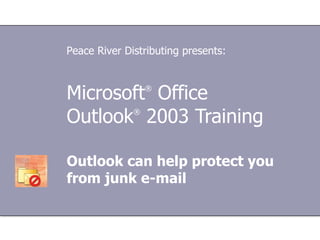
Outlook 2003 Junk Email Filter Training
- 1. Microsoft ® Office Outlook ® 2003 Training Outlook can help protect you from junk e-mail Peace River Distributing presents:
- 5. Lesson 1 Get familiar with your filter
- 13. Lists, and how they grow, cont’d. Outlook can help protect you from junk e-mail … you'll see a dialog box similar to this one. If a message is addressed to more than one person and you click Add Recipient to Safe Recipients List … Use it to choose which addresses to add to your Safe lists.
- 14. Senders and recipients: who they are to you Outlook can help protect you from junk e-mail Sender: Any e-mail address that you see in the From line of a message. Recipient: Any name that appears on the To , Cc , or Bcc line of a message. Add e-mail addresses to your Safe lists to ensure that the right messages get to your Inbox.
- 21. Lesson 2 Guard your privacy
- 32. USING THIS TEMPLATE See the notes pane or view the full notes page ( View menu) for detailed help on this template.
Editor's Notes
- [ Note to trainer : For detailed help in customizing this template, see the very last slide. Also, look for additional lesson text in the notes pane of some slides.]
- You don't have to turn on the Junk E-mail Filter. It goes to work when you open Outlook.
- Because the people who create junk messages are constantly looking for ways to get through the filter, it's important to keep your filter up to date. The Quick Reference Card at the end of the online version of this course contains instructions for locating updates. If you're upgrading from an earlier version of Outlook, you may have filtered junk e-mail by using rules. The Junk E-mail Filter is different from rules. You should delete your old junk e-mail rules when you use Outlook 2003.
- You can click the folder to see its contents. If you've set your filter to block a lot of messages, it's a good idea to check the Junk E-mail folder often. Frequent checking will ensure that you see any legitimate messages there.
- [ Note to trainer : Steps—given in either numbered or bulleted lists—are always shown in yellow text.] To permanently delete all the messages in the Junk E-mail folder, right-click the folder, and then press SHIFT while you click Empty Junk E-mail Folder . Notes Mailbox size The messages in the Junk E-mail folder are counted as part of your overall mailbox size. Automatic deletion You can set Outlook to automatically delete messages filtered as junk. A word of caution: Messages that are automatically deleted bypass even the Deleted Items folder; they're gone before you see them. Before you select this option, you should be certain that the filter is moving junk messages only. If you're still getting used to the filter, better decide for yourself what to delete. Multiple accounts If you have more than one e-mail account set up with Outlook (for example, if you have a personal MSN ® account as well as a work account using Microsoft Exchange Server), each account will have its own Junk E-mail folder in the Navigation Pane.
- The filter controls which messages are allowed into your Inbox. If you selected the High option, Outlook would consider incoming messages very suspiciously. If you selected the No Automatic Filtering option, only messages from people you'd specified would be blocked. You create Safe or Blocked lists that dictate whose e-mail is junk and whose isn't. These lists always take precedence over any automatic filtering.
- By default, messages from e-mail addresses in your Outlook Contacts folder are considered safe and are allowed into your Inbox automatically. Similarly, if you work at a company that uses Exchange Server, you'll automatically receive messages from people within your organization. Wondering what happens if a name is on both a Safe list and a Blocked list? The Safe list wins! If a name is on one of your Safe lists, messages from that person will always be delivered to your Inbox.
- Notes You can easily move your Safe or Blocked lists to a different computer. For example, if you get a new computer, you can just export the lists from your old computer and import them to the new one. You can also share your lists with a co-worker. Keep in mind that if you're using Exchange Server 2003, no importing or exporting of lists is necessary. Because Outlook on your computer and the Exchange server share information, they use the same Blocked Sender, Safe Sender, and Safe Recipient lists automatically. If you change computers, the server shares the lists with your new one. Tip If you created a Junk Senders or an Exceptions list in an earlier version of Outlook, you can still use these lists. Just import them to the Blocked Senders or Safe Senders lists in Outlook 2003. There’s a link to detailed steps in the Quick Reference Card in the online version of this course.
- In this example, the message is addressed to a newsletter distribution list. Outlook treats a distribution list name, such as NewsletterDL@contoso.com, as a recipient. Adding a name to the Safe Recipients List will ensure that messages to that name go to your Inbox, even if you are not the only recipient or not named as recipient at all.
- Add a sender to the Safe Senders List and any message from that address will be considered safe. A name on the Safe Recipients List will ensure that any message to that name goes to your Inbox. Sometimes you'll receive e-mail when your name isn't on the To line of the message. This could happen because your message is a Cc or Bcc copy or because you're one name on a distribution list. Outlook often filters such messages as junk because this is one way that people try to send you spam. Note This sounds odd, but don't add your own e-mail address to the Safe Recipients List. Junk senders often get ahold of personal details. Just because a message is addressed to you, that doesn't mean it's legitimate.
- A domain name identifies a computer or network on the Internet.
- [ Note to trainer : With Outlook 2003 installed on your computer, you can click the link in the slide to go to an online practice. In the practice, you can work through each of these tasks in Outlook, with instructions to guide you. Important : If you don’t have Outlook 2003, you won’t be able to access the practice instructions.]
- Pictures have the potential to tell junk senders that yours is a valid e-mail address. Because it downloads a picture from a server, the message we’ve shown here could identify your inbox as a working destination — an effective place to send more spam. Outlook automatically blocks such pictures but lets you decide whether you want to download and so give information to the sender.
- If you are sure that you always want to see pictures in e-mail from a particular sender, you can add that sender's name or domain to your Safe Senders List. You can do this right from the open e-mail message. After that, Outlook will always download pictures in messages from that person or domain.
- Links in junk e-mail that say "Click here to remove yourself from this mailing list" actually tell the sender there's someone reading messages at your e-mail address. And they'll send more, and more, and more. Want further tips? We've included links to information about junk e-mail in the Quick Reference Card in the online version of this course.
- Using This Template This Microsoft PowerPoint ® template has training content about using Microsoft Office Outlook 2003 to keep your Inbox free of junk e-mail. It's geared for you to present to a group and customize as necessary. The template's content is adapted from the Microsoft Office Online Training course “Audio course: Slice the spam! How Outlook helps protect you from junk e-mail.” Features of the template Title slide On the very first slide, there are empty brackets over which you should type the name of your company. Or you can delete the text box altogether if you don't want this text. Animations Custom animation effects are applied throughout. They'll play in previous versions back to Microsoft PowerPoint 2000. They include the entrance effects called Peek and Stretch . To alter them, on the Slide Show menu, click Custom Animation , and work with the options that appear. Slide transitions The Wipe Down transition is applied throughout the show. If you want a different one, on the Slide Show menu, click Slide Transition , and work with the options that appear. Hyperlinks to the online course This template contains links to the online version of the training course. The links take you to the hands-on practice session for each lesson and to the Quick Reference Card that is published for this course. Please take note: You must have Outlook 2003 installed to view the hands-on practice sessions. Headers and footers The template contains a footer that shows the course title. You can change or remove the footer in the Header and Footer dialog box (which opens from the View menu).