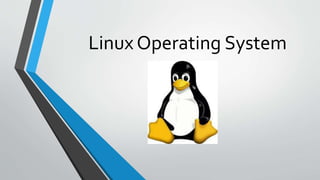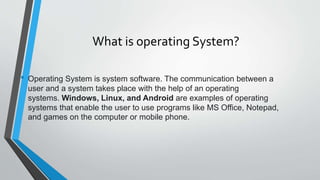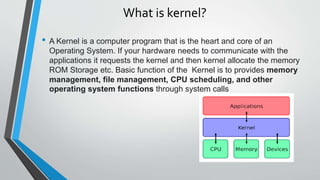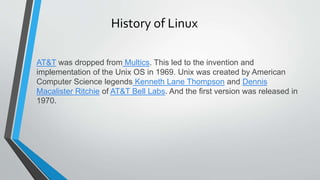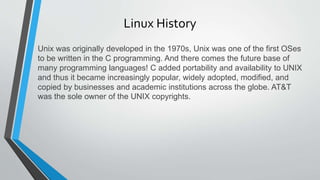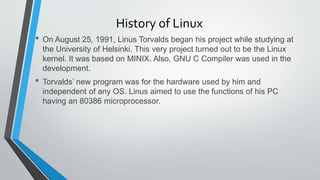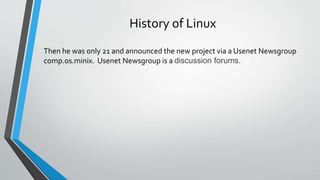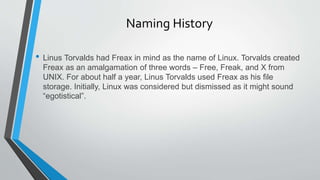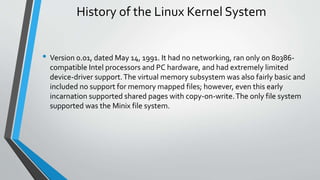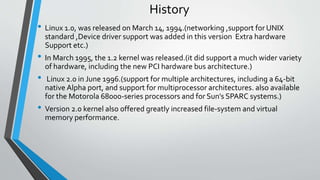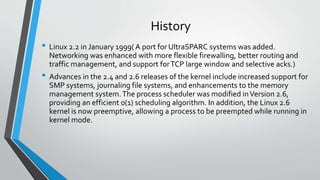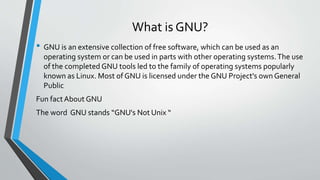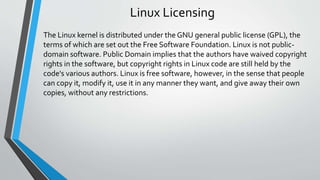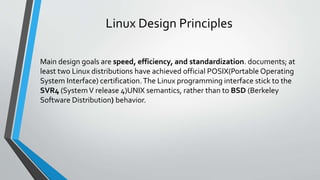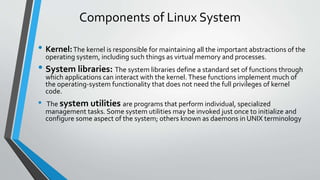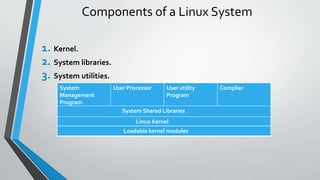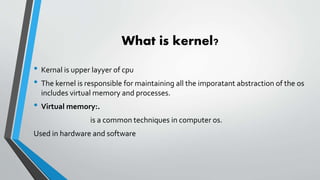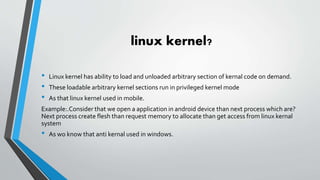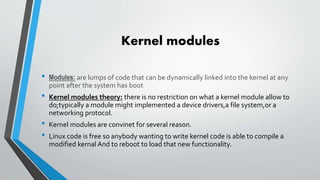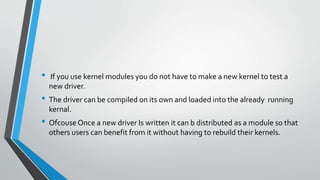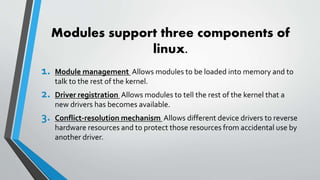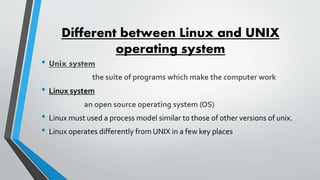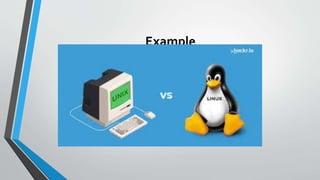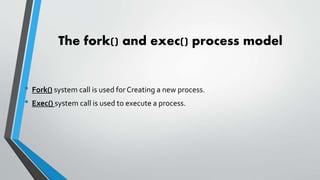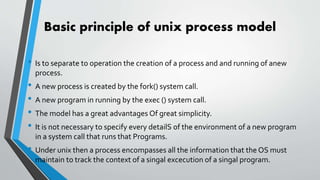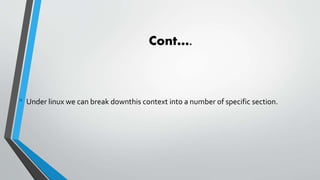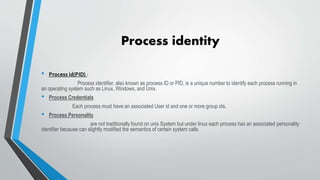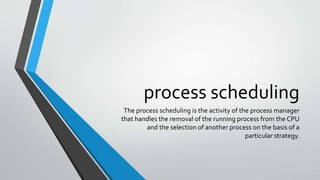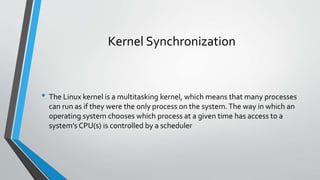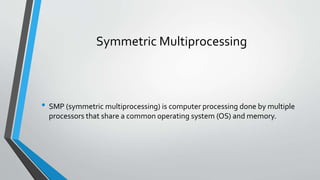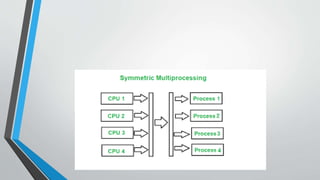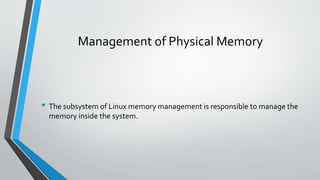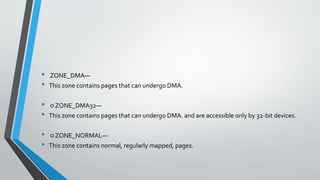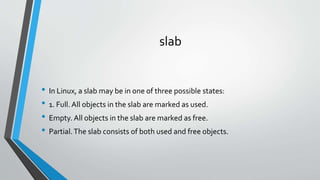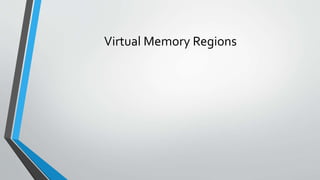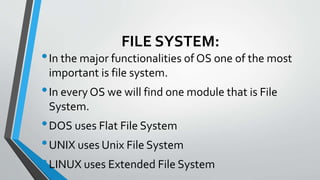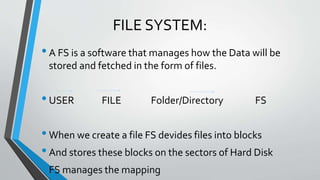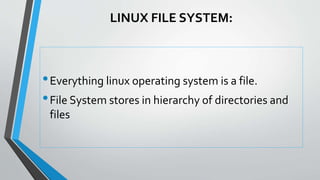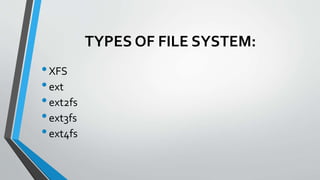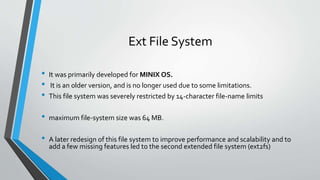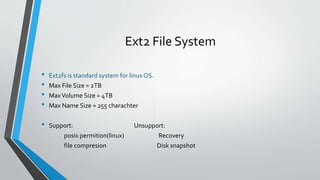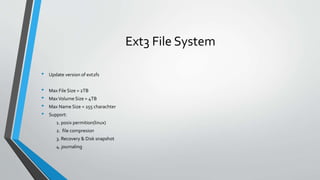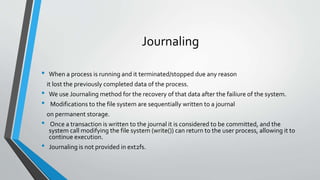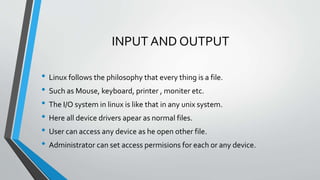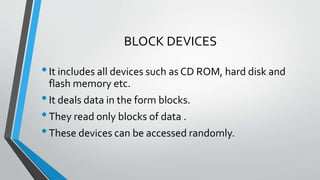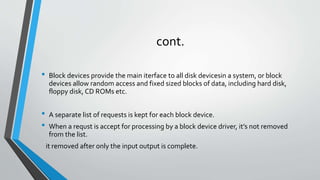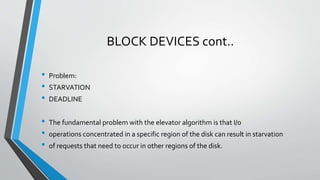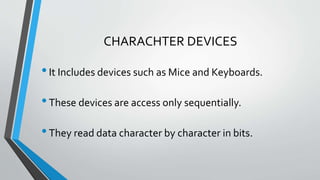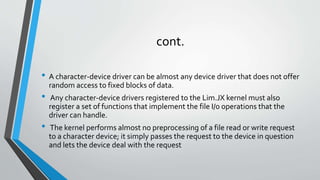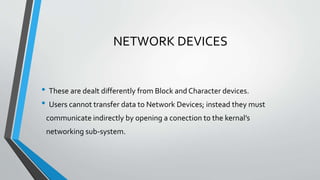The document provides information about Linux operating system components such as the kernel, file systems, input/output devices, and process management. It discusses the kernel and kernel modules, describing kernel modules as code that can be dynamically loaded and unloaded. It describes the major Linux file systems like ext2, ext3, and ext4. It also discusses input/output devices in Linux, differentiating between block and character devices. Finally, it touches on process management in Linux and similarities to the Unix process model using fork() and exec() calls.