Permalink settings 05 (wp)
•Download as PPTX, PDF•
0 likes•7 views
This document discusses permalink and plugin settings in WordPress. It provides steps to access permalink settings, which allow setting the default permalink structure used to add permanent links to posts. It also outlines how to install and manage plugins, which can customize WordPress functionality. Steps include accessing the plugins page, installing new plugins, activating plugins, updating plugins, searching for installed plugins, and editing plugin files.
Report
Share
Report
Share
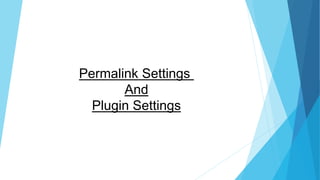
Recommended
More Related Content
What's hot
What's hot (20)
Similar to Permalink settings 05 (wp)
Similar to Permalink settings 05 (wp) (20)
Using Simple Script to install your Wordpress site

Using Simple Script to install your Wordpress site
Magento Mobile App Builder, Mobile App For Magento Ecommerce Store - AppJetty

Magento Mobile App Builder, Mobile App For Magento Ecommerce Store - AppJetty
26. 10 important things to do after creating a word press blog

26. 10 important things to do after creating a word press blog
Create website using open source CMS WordPress by swapnil chafale

Create website using open source CMS WordPress by swapnil chafale
How to Add a Forum to your Wordpress Website and Why You Should Add One

How to Add a Forum to your Wordpress Website and Why You Should Add One
MPLTOTO - Situs Togel Online Resmi Terpercaya 2024

MPLTOTO - Situs Togel Online Resmi Terpercaya 2024
More from AbhishekMondal42
More from AbhishekMondal42 (20)
Oss evaluation-certification-oss-financial-advantages

Oss evaluation-certification-oss-financial-advantages
Recently uploaded
Mehran University Newsletter is a Quarterly Publication from Public Relations OfficeMehran University Newsletter Vol-X, Issue-I, 2024

Mehran University Newsletter Vol-X, Issue-I, 2024Mehran University of Engineering & Technology, Jamshoro
Recently uploaded (20)
Z Score,T Score, Percential Rank and Box Plot Graph

Z Score,T Score, Percential Rank and Box Plot Graph
Measures of Dispersion and Variability: Range, QD, AD and SD

Measures of Dispersion and Variability: Range, QD, AD and SD
ICT role in 21st century education and it's challenges.

ICT role in 21st century education and it's challenges.
Unit-V; Pricing (Pharma Marketing Management).pptx

Unit-V; Pricing (Pharma Marketing Management).pptx
Food Chain and Food Web (Ecosystem) EVS, B. Pharmacy 1st Year, Sem-II

Food Chain and Food Web (Ecosystem) EVS, B. Pharmacy 1st Year, Sem-II
Seal of Good Local Governance (SGLG) 2024Final.pptx

Seal of Good Local Governance (SGLG) 2024Final.pptx
Russian Escort Service in Delhi 11k Hotel Foreigner Russian Call Girls in Delhi

Russian Escort Service in Delhi 11k Hotel Foreigner Russian Call Girls in Delhi
Mixin Classes in Odoo 17 How to Extend Models Using Mixin Classes

Mixin Classes in Odoo 17 How to Extend Models Using Mixin Classes
Web & Social Media Analytics Previous Year Question Paper.pdf

Web & Social Media Analytics Previous Year Question Paper.pdf
Asian American Pacific Islander Month DDSD 2024.pptx

Asian American Pacific Islander Month DDSD 2024.pptx
Permalink settings 05 (wp)
- 2. In this chapter, we will learn about Permalink settings in WordPress. Permalink is a permanent link to a particular blog post or category. It allows setting the default permalink structure. These settings are used to add permalinks to your posts in WordPress. Following are the steps to access permalink settings. Step (1) − Click on Settings → Permalinks option from the left navigation menu.
- 3. Step (2) − When you click on Permalinks, the following page appears on the screen.
- 4. Here are a few settings you can make − • Common settings − • Check any of the radio buttons to choose your permalink structure for your blogs • Default − It sets the default URL structure in Wordpress. • Day and name − It sets URL structure according to the date and name in your posts. • Month and name − It sets the URL structure according to the month and name in your post. • Numeric − It sets numbers in the URL structure in your post. • Post name − It sets post name in the URL structure in your post. • Custom Structure − It sets the URL structure of your choice by writing the desired name in the given text box. • Optional • These are optional. You can add custom structure for main category or tag URL. If your text box is empty then default settings is used. Here you have two options. • Category Base − Add custom prefix for your category URL. • Tag Base − Add custom prefix to your Tags URL. Step (3) − Once you are done with changes, click on Save Changes button to save the permalink settings.
- 5. In this chapter, we will study how to use plugins in your WordPress site. Plugin allows to easily modify, customize or enhance WordPress blog or post. The WordPress Plugin is a software that can be uploaded to expand the functionality of the site. They add services or features to WordPress blog. Plugins are used to make your work easier. Following are the simple steps to add plugins. Step (1) − On the left side bar, Click on Plugins → Installed Plugins as shown in the screen.
- 6. Step (2) − The following page appears In this section, you can view the already installed plugins.
- 7. Step (3) − Click on → Plugins → Add New menu as shown in the following screen.
- 8. Step (4) − A list of plugins appears that are used in WordPress. Here you can directly install plugins from the available list or you can upload it by clicking on Upload Plugin.
- 9. When you click on Upload Plugin you'll get the following page. Click on Browse, it goes back to the page where you can select plugins from WordPress site. And if you click on Choose File, you can add files from your system. Otherwise, you can directly choose the plugin that you need and click on Install now as seen in the following screenshot.
- 10. When you click on Install Now, the package starts to download and gets installed. Then, click on Activate plugin to active that plugin to use in WordPress as seen in the following screen.
- 11. After clicking on Activate Plugin you'll get a message as Plugin activated and you can also find the installed plugin in the list.
- 12. Below the plugin activated message, you can view few options such as All, Active, Inactive and Update available. When you click on Active the following page appears. Here you can view all the activated plugins. When we click on Inactive, the plugins which are available but are not activated gets displayed. You can activate this plugin by clicking on Activate.
- 13. When you click on Update available, you'll get a list of plugins that must be updated. Click on Update and you get a message as Updated. Click on Bulk Actions and select any of the options. Click on Apply button to update, delete, activate or deactivate each of the plugins by checking the boxes.
- 14. In Search Installed Plugins you can just type your plugin name in the text box that is already installed and click on the Search Installed Plugins button.
- 15. When you click on the Search installed Plugin button you get the following page with your respective plugin.
- 16. Step (5) − Click on Plugins → Editor from the side bar.
- 17. Step (6) − The following page gets displayed. This page lets you edit your plugins. A few options are explained. •Select plugin to edit − Allows you to select a plugin from the dropdown and edit it. •Documentation − Allows you to select the tools from the dropdown to edit the plugin. •Plugin files − Allows you to select files from the list and edit accordingly. Finally, after editing the plugin files, click on Update file.