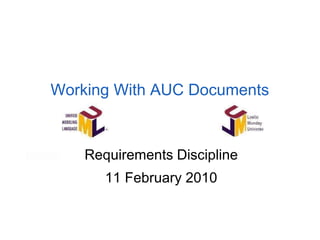
Create A Use Case Document with ReqPro
- 1. Working With AUC Documents Requirements Discipline 11 February 2010
- 2. 2/11/2010 Precursor ●In order to understand the material in this course, you should have knowledge of use case modeling and the material in the following: oWorking With Styles and Properties, oAn introduction to RequisitePro.
- 3. 2/11/2010 Overview ●In this presentation you will learn: othe purpose of the different sections of the AUC document, othe information that goes into each section, owhen to use an AUC document template, oworking with AUCs and RequisitePro, ohow to review an AUC. ●This lesson ends with a Q & A session.
- 4. 2/11/2010 The sections of the AUC Document ●The AUC document captures a single application use case for a single application. ●It’s sections are: 1 Introduction 2 Use Case Details 3 Use Case Performance Requirements 4 Use Case Supplementary Requirements 5 Interface Requirements ●The template that comes with this presentation is designed to be imported into RequisitePro. ●The guidelines in this presentation can be adjusted for whatever requirements management tool you use.
- 5. 2/11/2010 Introduction ●This section contains introductory text for the AUC: oPurpose – The purpose of the AUC document (this is standard text where only the name of the document changes), oAudience – Who this document is written for (may change from project to project), oScope – What is in this document, oDefinitions, Acronyms, and Abbreviations – Any terms specific to this AUC, oOverview – A high level description of what this use case is trying to achieve.
- 6. 2/11/2010 Use Case Detail ●This section contains the use case details: oDescription – an overview of the details of the use case, oUsage – the maximum frequency that the use case is expected to execute, oPrimary Actor - the initiator of the use case, oSecondary Actors - any roles or systems used by the use case, oPrecondition - what state the application must be in before the use case executes, oPostCondition - the state the system is expected to be in after the use case has ended successfully, oAlternative Postconditions – other possible states that could end the use case, oBasic Flow - the externally visible steps of the use case that are expected to occur and terminate at the expected postcondition , oAlternate Flows - externally visible steps that deviate from and return to the basic flow, oExtension Points - externally visible steps that describe a path that extends from the basic flow and terminate at an alternative postcondition, oInteraction Diagram - a pictorial view of the use case.
- 7. Performance Requirements ●These are a special type of supplementary requirement. ●They are put into their own section because every use case has implied performance requirements. ●Everytime the system performs an action it has a maximum amount of time to complete that action. ●Every system action step in the use case should be referenced in this section. 2/11/2010
- 8. 2/11/2010 Supplementary Requirements ●A location for requirements that impact this use case, used to maintain traceability between the use case steps and the supplementary requirements. oSupplementary requirements may be of type: Usability, Reliability, Performance, Supportability, Design Constraint, Accessibility, Globalization, Availability, Installability, Serviceability (Maintainability), Security, (Vulnerability), User Documentation, Consumeability (Migration), Integration, Software Reuse/Componentization, Purchased Components, Interfaces, Licensing Requirements, Legal/Copyright/Other Notices, Applicable Standards, To be determined.
- 9. Interface Requirements ●Where the use case interfaces with another actor, reference the appropriate standards for developing that interface and optional add a hyperlink to that document. ●The reference may be to an industry standard, company standard or a 'to be developed' interface document. ●The interface is specified in a separate document, because it is applicable to 2 or more use cases and we do not want to duplicate information. ●Interface requirements are not captured within ReqPro. 2/11/2010
- 10. 2/11/2010 A Use Case Is Black Box ●An ‘externally visible step’ is an action that can be observed from a ‘black box’ perspective. ●A black box observation is an event that can be detected without opening up the application. ●All black box events are witnessed by the actors of the application. ●All black box events are tested at the interfaces to the application. ●Example: ‘The system verifies that the password is correct’ is NOT a black box event, because we cannot test this when the password is correct, without opening the application. ●Example: ‘The password is invalid and the system returns a password in error message’, is a black box event because we entered an invalid password through the user interface and got the error message back through the user interface. ●When writing a step, ask yourself the question: ‘How would I test this?’
- 11. Creating the Use Case Document ●Add the AUC document template to the templates that are recognized by MS Word. ●Create a new AUC document in MS Word. ●Complete the properties for the AUC document. ●Complete the introductory sections. ●Once the scope and overview have been agreed upon, start to detail the steps of the basic flow. ●Once the basic flow has been agreed upon, search for alternative and extension paths. 2/11/2010
- 13. Create The Use Case ●Complete section 2. ●Add a use case diagram, showing the actors. ●Set the style of the text in the description field to be ‘Use Case’. ●The description will become the parent use case. 2/11/2010
- 14. 2/11/2010 Numbering The Steps ●Apply the 'Use Case Step‘ style to each line of the use case flow. ●This will cause the steps to be automatically numbered and become blue-underlined, as they appear when selected as requirements in ReqPro.
- 15. 2/11/2010 Alternate And Extension Flows ●Once the Basic Flow is complete we start to look for alternate and extension flows. ●Entering Steps For Alternate And Extension Flows: oEnter alternate flow headings and apply the 'Alternate Flow‘ style to them. oEnter extension flow headings and apply the Extension Flow‘ style to them. oEnter each alternate and extension flow step and apply the ‘Use Case Step‘ style. oFor each alternate/extension flow make reference to the step(s) that it comes from in the use case Basic Flow, by using the 'Insert- >Reference->Cross Reference' command to reference the step number. oSimilarly when an alternate flow returns to the basic flow, use Word’s ‘Cross-Reference’ feature to enter the step that is returned to.
- 16. 2/11/2010 Enter Alternate/Extension Flow Steps ●Alternate and extension flows without references to the basic flow.
- 17. 2/11/2010 References Within Use Case Steps ●Using the Word command, ‘Insert- >Reference->Cross Reference’, select the Numbered Item’ Reference Type, Insert Reference To ‘Paragraph Number’ an make sure that ‘Insert As HyperLink’ is ticked. ●Once all references to use case steps have been inserted, you may navigate between flow references using the ‘Control/Click’ function of Word.
- 18. Renumbering the steps ●Suppose (as it will happen) that a new step is inserted or an existing step is taken out of scope. ●Simply add or remove the step(s), select all text and press F9. ●All steps and cross-references are automatically updated with the correct numbers. ●(two new lines have been inserted.) 2/11/2010
- 20. 2/11/2010 Demo ●Create a use case document from the AUC template. ●Select the correct styles for each section of the document. ●Add cross-references to the use case steps. ●Renumber steps in the use case by adding and removing steps in the basic flow and the alternate flows. ●Ctrl-A + F9 to update fields.
- 21. 2/11/2010 Use Case Supplementary Requirements ●Sections 3 and 4 contain supplementary requirements that impact this use case. ●These requirements are captured here, but may ultimately reside in the supplementary requirements folder of ReqPro. ●All supplementary requirements are captured here during the development of the use case. ●Supplementary requirements reference the use case step(s) to which they apply; note that capturing and identifying the supplementary requirements in the use case document as it's being developed helps to ensure that they are traced to the use case steps.
- 22. 2/11/2010 Capturing Supplementary Requirements ●As you detail a step of the use case recognize impacting supplementary requirements. ●Document these in the AUC document, under Performance and Supplementary Requirements, and reference the step(s) that they impact, using cross-references. ●Set the style for each supplementary requirement to be ‘Supplementary Requirement’.
- 23. Example Supplementary Reqmts ●Each performance requirement references a ‘Step #’ where # is a cross-reference to the impacted step in the AUC. ●Other supplementary requirements do not reference a step #, and therefore apply to all steps in the use case.
- 24. 2/11/2010 Importing An AUC Document ●The reason for the ‘use case’, ‘use case step’ and ‘supplementary requirement’ styles are that they allow us to automatically create requirements in ReqPro. ●When the AUC Document is imported, (see also Working With Requirements In ReqPro), we tell ReqPro to make every line of style ‘use case’, ‘use case step’ or ‘supplementary requirement’ into a requirement.
- 25. 2/11/2010 Importing AUC Document ●Import existing AUC documents into the ReqPro project by selecting the folder to contain the document and entering the ‘File- >Import’ command.
- 26. Import An AUC Document ●Browse to select the existing document from your desktop. ●Select the ‘Microsoft Word Document’ option 2/11/2010
- 27. Import Document And Requirements ●We import the document because we will be working on the AUC from within ReqPro from now on. ●The desktop version of the document is obsolete. 2/11/2010
- 28. Document Properties ●Enter the document properties: odocument name, oA description of the contents of the document, othe folder where it will reside, oWhere the document can be found on your desktop, oThe document type. 2/11/2010 Press ok, and when prompted to retain the document formatting, select ‘Yes’.
- 29. 2/11/2010 The ReqPro Import Wizard ●Note that the ‘use case’, ‘use case step’ and supplementary requirement’ styles have been added to the list of styles that signify a requirement. ●Both the use case and use case step styles have been assigned to use case requirement types.
- 30. Confirming The Import ●When prompted to make a requirement, select ‘Yes To All’. ●When prompted to commit the requirements, verify that they are correct and select ‘Commit’. 2/11/2010
- 31. Organize The Requirements ●The document and requirements are imported to the selected folder. ●The AUC steps are made children of the parent AUC by selecting the steps and executing a ‘Change Parent’ command. 2/11/2010
- 32. Find Supplementary Requirements ●When the AUC is imported to RequisitePro, determine if the supplementary requirement is already captured elsewhere. ●Below we see a view that displays all supplementary requirements categorized as ‘Performance’. ●Notice that the ‘Opening Door’ and ‘Close Door’ requirements have already been captured elsewhere. ●If it exists, make sure the original is traced to the use case step(s) that it impacts and delete the imported supplementary requirement. ●If the requirement does not reference any steps, trace it to the whole use case. 2/11/2010
- 33. 2/11/2010 Move Supplementary Requirements ● Once a supplementary requirement traces to 2 different use cases, it is moved to the ReqPro database. ● Locate the supplementary requirement using the ‘Go To’ command. (If the ‘go To’ command is not available then the requirement is already in the database.) ● When the use case document opens, execute a ‘RequisitePro->Requirement->Cut’ command, and the requirement is removed from the document. ● Open a supplementary requirements view and execute ‘Edit->Paste’ to move the requirement to the view. ● Remove the reference to the step from the requirement text. (This is no longer a cross-reference and may become inaccurate.) ● Why move supplementary requirements that trace to more than one use case, once they are in ReqPro? o Because they belong in both use case documents and we want to avoid duplication of requirements. (ReqPro does not allow the same requirement to be located in 2 places.) o Originally I suggested moving all supplementary requirements to the database, whether duplicated or not; for consistency this may still be a good idea.
- 35. Paste Supplementary Requirements ●The requirements are pasted into the supplementary requirements view. ●The requirements are moved from the ‘Application Use Case’ folder to the ‘Supplementary Requirements’ folder. 2/11/2010
- 36. Trace Supplementary Requirements ●The supplementary requirement traces To the use case step that it impacts. 2/11/2010
- 37. Demo ●Import an AUC document. ●Set the use case steps to be children of the parent AUC. ●Move the supplementary requirements to the supplementary folder in the requirements explorer. ●Trace the supplementary requirements to the use case steps they impact. ●Set the status of the AUCs to ‘Detailed’. 2/11/2010
- 38. Generating The AUC Document ●When you need to review the AUC document, many of the reviewers will not have access to ReqPro (many of your reviewers will refuse to use ReqPro even if you do give them access. ●You will need to take the document offline (prevents it from being edited while being reviewed). ●You will need to add the supplementary requirements to the off line document.
- 39. Review The AUC Document ●Take the document offline, using ReqPro’s ‘Offline’ command. ●Run the attached SoDA template and enter the document’s location when prompted. ●An AUC document including supplementary requirements is generated.
- 40. Supplementary Requirements ●The SoDA script will automatically add cross-references to the use case steps.
- 41. Once The Review Is Complete ●‘Cancel’ the offline document, deleting the version on your desktop. ●All changes to the AUC document are made through the ReqPro UI. ●Once the changes are complete, you might want to set the status of the AUC and all supplementary requirements, to ‘Approved’.
- 42. Demo ●Take an AUC document offline. ●Run the SoDA script to generate an AUC document for review. ●Cancel the offline document. ●Set the requirements status to approved.
- 43. 2/11/2010 AUC Document Relationships ●A single AUC is documented in an AUC document. ●An AUC contains AUC steps. ●AUC steps are requirements in a ReqPro database. ●Supplementary requirements trace from AUC steps. ●Supplementary requirements are contained in either the ReqPro database or in an AUC document.
- 44. 2/11/2010 Summary ●In this presentation you learned: othe purpose of the different sections of the AUC document. othe information that goes into each section. ohow to detail an AUC document. ohow to import and manage an AUC document in ReqPro. ohow to review an AUC document that is managed by ReqPro. ohow to manage supplementary requirements with ReqPro.
- 45. References ●The Application Use Case Document template in MS Word is located here. ●The Working With Styles and Properties presentation is here. ●The Introduction To ReqPro presentation is here.
- 46. 2/11/2010 Test Your Knowledge ●How many use cases are there in an application use case document? ●What do we call a constraint on the state of the application before the use case may execute? ●If an actor is entering data into the application and has to stop (end the use case) because there is missing information, is this documented under an alternative or extension flow? ●Open the AUC document style guide and change the example AUC in the document into a true use case with the correct styles and references applied. ●Import the AUC document to ReqPro, keeping the original AUC document on your desktop. ●Change the AUC document inside ReqPro. ●Take the AUC document offline. ●Modify and bring the AUC document back online in ReqPro. ●Set the status of the AUC requirements to ‘Approved’.
