Making of physics revision website banner
•Download as PPTX, PDF•
0 likes•248 views
The document summarizes the steps taken to create a banner for a physics revision website. Key steps included: 1) Creating a black background and adding noise and motion blur filters. 2) Adding a hidden layer with a rainbow gradient overlay. 3) Making the second layer visible with a hard-light blending option to display colors evenly. 4) Adding text and illustrations related to physics topics to complete the banner design.
Report
Share
Report
Share
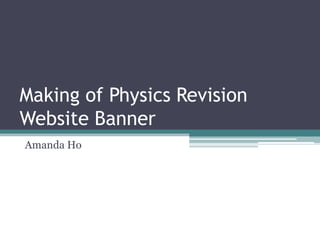
Recommended
Recommended
More Related Content
What's hot
What's hot (9)
Similar to Making of physics revision website banner
Similar to Making of physics revision website banner (20)
Recently uploaded
Recently uploaded (20)
What Are The Drone Anti-jamming Systems Technology?

What Are The Drone Anti-jamming Systems Technology?
Bajaj Allianz Life Insurance Company - Insurer Innovation Award 2024

Bajaj Allianz Life Insurance Company - Insurer Innovation Award 2024
Exploring the Future Potential of AI-Enabled Smartphone Processors

Exploring the Future Potential of AI-Enabled Smartphone Processors
Workshop - Best of Both Worlds_ Combine KG and Vector search for enhanced R...

Workshop - Best of Both Worlds_ Combine KG and Vector search for enhanced R...
The Role of Taxonomy and Ontology in Semantic Layers - Heather Hedden.pdf

The Role of Taxonomy and Ontology in Semantic Layers - Heather Hedden.pdf
Advantages of Hiring UIUX Design Service Providers for Your Business

Advantages of Hiring UIUX Design Service Providers for Your Business
Automating Google Workspace (GWS) & more with Apps Script

Automating Google Workspace (GWS) & more with Apps Script
2024: Domino Containers - The Next Step. News from the Domino Container commu...

2024: Domino Containers - The Next Step. News from the Domino Container commu...
Boost PC performance: How more available memory can improve productivity

Boost PC performance: How more available memory can improve productivity
08448380779 Call Girls In Greater Kailash - I Women Seeking Men

08448380779 Call Girls In Greater Kailash - I Women Seeking Men
Scaling API-first – The story of a global engineering organization

Scaling API-first – The story of a global engineering organization
How to Troubleshoot Apps for the Modern Connected Worker

How to Troubleshoot Apps for the Modern Connected Worker
08448380779 Call Girls In Friends Colony Women Seeking Men

08448380779 Call Girls In Friends Colony Women Seeking Men
Presentation on how to chat with PDF using ChatGPT code interpreter

Presentation on how to chat with PDF using ChatGPT code interpreter
Making of physics revision website banner
- 1. Making of Physics Revision Website Banner Amanda Ho
- 2. Background • First, I made background black • Next, I went to filter noise add noise (set to 70%) • After, I went to filter blur motion blur (set to 90 degrees) • Then, I hit Ctrl+f 7 times • After, created a new layer but hid it • Then, clicked on the first layer gradient overlay select rainbow gradient The background should look black with patterned • Then, make the second layer visible (un-hide stripes it). • Next, I went to the blending options and chose ‘Hard-Light’
- 3. Tutorial • The tutorial I used to help me make this banner was: http://www.youtube.com/watch?v=xRqSfSyaqG8 • Although this tutorial helped me make my background, there were however some differences from the tutorial shown on the link to my final product. • 1) One difference is that the tutorial recommends to set the blending option of the rainbow gradient to ‘Linear Lights’ but I chose to set it to ‘Hard Lights’ instead because I thought Hard Lights displayed the colours more evenly and vividly where as in Linear Lights, some colours were distributed unevenly: HARD LIGHTS LINEAR LIGHTS • 2) Another difference is that the tutorial goes on to adding black shadows and shaded effects whereas for mine, I chose to keep the background as it was and start to add text and pictures instead:
- 4. Text • Downloaded font ‘CornFed’ and used it to spell title of revision website ‘PHYSICS FOR FANATICS’ • The word ‘PHYSICS’ was made to look bigger and more effects were used to make it stand out:
- 5. Pictures & Illustrations • Pictures related to the topic Physics were then added, such as a lightbulb representing the circuits and energy topic, and the speakers representing the waves aspect of the physics topic: • Afterwards, the rest of the text was added, displaying and completing the physics revision website’s full name
- 6. EVALUATION • I chose to do a rainbow coloured background or ‘spectrum’ because our revision website’s background theme is mainly blue and so I wanted to add a bright splash of colour which would make it look more appealing. Also, I used this opportunity to make our website’s ‘brand logo’ known • As you can see from the previous slides, I did not follow the tutorial exactly, I just followed the tutorial and adapted as well as manipulated it to suit what I wanted to make. For example, since it is a website banner, I made the size of my banner extremely long and used the tutorial as a guideline, allowing me to explore and choose freely what I wanted to include on the banner. • I think I was very successful because after uploading the banner onto the revision website, I am satisfied with the final product: