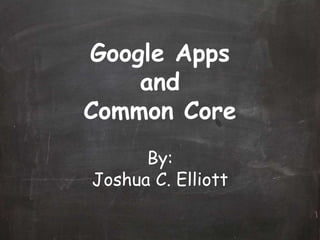
Google apps and common core
- 1. Google Apps and Common Core By: Joshua C. Elliott
- 2. Common Core State Standards What is it? ● CCSS is a set of standards designed to create goals and benchmarks that will create college ready students. The standards are state centered on a voluntary basis. Significance to teachers? ● Provides clear grade level goals and benchmarks that are applicable across participating states.
- 3. Common Core State Standards Divisions: ● Math: categorized by skill domains ● English-Language Arts (ELA) ○ Four Anchor Standards ■ Reading ■ Writing ■ Speaking & Listening ■ Language ● Social Studies, Science, & Technical Subjects ○ Starts in sixth grade.
- 4. Why use Google Apps? ● Effective use of technology in classroom should improve learning rather than replace traditional teaching practices. ● Share resources with students and parents. ● Student group work that teacher can monitor. ● Folders for collaboration across class or groups. ● Revision history review capabilities ● Cloud or Internet based ○ No more "It is at home or my partner is sick and it is in their locker."
- 5. Why use Google Apps? Also enables effective teaching of 21st century skills:
- 6. Common Core of Teaching Domain 2: Teachers promote student engagement, independence, and interdependence in learning by facilitating a positive learning community Domain 3: Teachers plan instruction in order to engage students in rigorous and relevant learning and to promote their curiosity about the world at large Domain 4: Teachers implement instruction in order to engage students in rigorous and relevant learning and to promote their curiosity about the world at large Domain 5: Teachers use multiple measures to analyze student performance and to inform subsequent planning and instruction
- 8. Google Drive
- 9. Drive What is it? ● Serves as an Internet based flash drive with sharing capabilities. Why use it? ● Share resources with students and parents. ● Student group work that teacher can monitor. ● Folders for collaboration across class or groups. ○ Ways to organize teaching and student data.
- 10. How do I use Drive? ● Uploading files ● Organizing files ● Settings ● Converting files ● Sharing o Groups o Permissions ● Creating
- 11. Folders ● How to create folders ● Naming folders ● How to share folders ● Share settings
- 12. How to use folders ● Writing folders ○ Ways to set up folders ● Group projects ● Linking resources to Social Media ● Teacher lesson plan resource ● Student writing portfolios
- 13. Google Docs
- 14. Google Docs ● Why use it? ● Docs is similar to Microsoft Word in that it is a word processing program. However, it has several strengths over Microsoft. ○ Collaboration ○ Revision history review capabilities ● Internet based ○ No more "It is at home, or so and so is sick and it is in their locker."
- 15. Google Docs and Common Core Anchor Standards: ● Develop and strengthen writing as needed by planning, revising, editing, rewriting, or trying a new approach. ● Use technology, including the Internet, to produce and publish writing and to interact and collaborate with others. ● Write routinely over extended time frames (time for research, reflection, and revision) and shorter time frames (a single sitting or a day or two) for a range of tasks, purposes, and audiences.
- 16. How to use Docs ● A tour ● Uploading an existing document ● Creating a doc ● Renaming ● Sharing ● Templates ● Downloading
- 17. Google Docs Ideas ● Lesson plan collaboration ● Class notes ● Meeting minutes ● Peer editing ● Publishing student work ● Student collaborative writing ● Letter translation for parents ● Teacher document collaboration ● Student journals
- 18. Google Docs Templates ● Collaborative notetaking: Jigsaw Template ● Peer review papers: AP Psychology Essay Peer Edit Rubric ● AP Psychology essay prompt from APCentral.collegeboard.com Essay Prompt ● Learning Team Charter: Charter ● Lesson Plan Template: Template
- 20. Why use Google Presentations? ● Increases productivity in student group projects. ● Presentations can be easily shared with others. ○ Student to teacher (Submit) ○ Student to student (Collaboration) ○ Teacher to student (Missed work & for facilitation of notetaking) ○ Teacher to teacher (Collaboration)
- 21. Google Presentations ● Relevant CCSS anchor standards o Make strategic use of digital media and visual displays of data to express information and enhance understanding of presentations.
- 22. How to use Google Presentations ● A tour ● Uploading an existing document ● Creating a doc ● Features ● Renaming ● Sharing ● Templates ● Downloading
- 23. How to use Presentation continued ● Customizing slides ● Animations ● Inserting o Text Box o Images o Video o Word Art o Lines & Shapes o Tables ● Other tools, tips, and resources
- 24. Google Presentations lesson ideas Student presentations Comments and chats for making comments and collaborating remotely.
- 25. Google Presentation take aways Chalkboard Template
- 27. Google Spreadsheets & Forms Forms is an excellent app for collecting data on any topic. Questions can be created in several formats: ● Text ● Paragraph ● Choose from a list ● Checkboxes ● Multiple Choice ● Scale ● Grid
- 28. Spreadsheets ideas ● Sign-up sheets ● Data collection
- 29. Forms ideas ● Sign-up sheets ● Data collection ● Formative & summative assessments o Flubaroo o Form emailer ● Surveys ● Rubrics ● Online reading records ● Collecting any data ● Book review ● Reflection or debriefing ● Exit ticket ● Flipped Lessons
- 30. Spreadsheets & Forms Take Aways AP Sample Essay Rubric Rubric for Oral Presentation Group Peer Evaluation Credibility Form Team Work Log Weekly Reflection Book Review Google Apps and Technology Lesson Ideas Sample Flipped Lesson
- 31. Search Tips Quotation Marks: Use quotes to search for an exact word or phrase. This is useful for searching for quotes. Dashes: Put a dash before a word you want to exclude from a search. Tilde: Use a tilde (~) before a term to include its synonyms. Site:query: Use site: to search within a specific website. Link:query: Use link: to search for sites that link to the specified site url. Two periods: Use two periods between two numbers to express a range. Related:query: Use related: to find sites that are related to the specified site.
- 32. Resources 20 Essential Keyboard Shortcuts 10 Tips for Better Google Search Results Common Core Website
Editor's Notes
- Created chalkboard format to make connection between basics of teaching and new technologies.
- Drive is similar to Microsoft Office. However, it has several strengths.
- Drive is similar to Microsoft Office. However, it has several strengths.
- Standards: Writing folders: CCSS.ELA-Literacy.CCSS.ELA-Literacy.CCRA.W.5 Develop and strengthen writing as needed by planning, revising, editing, rewriting, or trying a new approach. CCRA.W.10 Write routinely over extended time frames (time for research, reflection, and revision) and shorter time frames (a single sitting or a day or two) for a range of tasks, purposes, and audiences. Group projects: CCSS.ELA-Literacy.CCRA.SL.1 Prepare for and participate effectively in a range of conversations and collaborations with diverse partners, building on others’ ideas and expressing their own clearly and persuasively. Linking resources to social media: CCSS.ELA-Literacy.CCRA.W.6 Use technology, including the Internet, to produce and publish writing and to interact and collaborate with others.
