About Using Linked In
•Download as DOC, PDF•
0 likes•137 views
What's so great about LinkedIn? Links to tutorials showing how to join & use LinkedIn Article on the protocols (dos & don'ts of using LinkedIn)
Report
Share
Report
Share
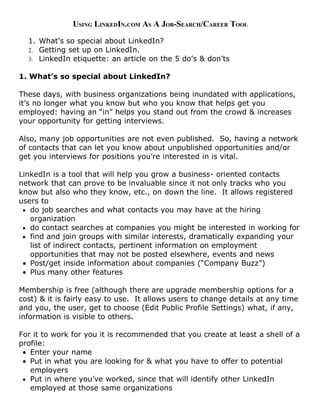
Recommended
LinkedIn Presentation for Intermediate UsersLinkedIn Frisco Connect Career Search Network

LinkedIn Frisco Connect Career Search NetworkPaul Hattimer, CCM Private Club Marketing and Social Media
Knowledge for Success Online Marketing Summit

Knowledge for Success Online Marketing SummitPaul Hattimer, CCM Private Club Marketing and Social Media
Recommended
LinkedIn Presentation for Intermediate UsersLinkedIn Frisco Connect Career Search Network

LinkedIn Frisco Connect Career Search NetworkPaul Hattimer, CCM Private Club Marketing and Social Media
Knowledge for Success Online Marketing Summit

Knowledge for Success Online Marketing SummitPaul Hattimer, CCM Private Club Marketing and Social Media
More Related Content
What's hot
What's hot (20)
How to REALLY use LinkedIn - mini LinkedIn Presentation

How to REALLY use LinkedIn - mini LinkedIn Presentation
So what is the absolute value of social media for maths graduates? 

So what is the absolute value of social media for maths graduates?
Using LinkedIn for Business or Your Career - Part 1

Using LinkedIn for Business or Your Career - Part 1
Are You Linked In Or Linked Out in Your Job Search?

Are You Linked In Or Linked Out in Your Job Search?
LINK UP - How your business can benefit from LinkedIn

LINK UP - How your business can benefit from LinkedIn
LinkedIn for Students (Network building, inspiring profile, job searching, Do...

LinkedIn for Students (Network building, inspiring profile, job searching, Do...
Viewers also liked
Viewers also liked (19)
How to Publish Online, On Paper, Books and Journals, Ann Arbor and Elsewhere

How to Publish Online, On Paper, Books and Journals, Ann Arbor and Elsewhere
27-9-2014 Corso Formazione PD Molise - Saper Vincere

27-9-2014 Corso Formazione PD Molise - Saper Vincere
Similar to About Using Linked In
Similar to About Using Linked In (20)
Get the most out of the NEW LinkedIn... until it changes... again

Get the most out of the NEW LinkedIn... until it changes... again
How to Web 2.0: Hands-On Guidance to Social Networking and New Technologies f...

How to Web 2.0: Hands-On Guidance to Social Networking and New Technologies f...
Linked In Overview for Business Professionals, Mike Nadeau, Jan 14, 09

Linked In Overview for Business Professionals, Mike Nadeau, Jan 14, 09
Recently uploaded
Recently uploaded (20)
Web Form Automation for Bonterra Impact Management (fka Social Solutions Apri...

Web Form Automation for Bonterra Impact Management (fka Social Solutions Apri...
Repurposing LNG terminals for Hydrogen Ammonia: Feasibility and Cost Saving

Repurposing LNG terminals for Hydrogen Ammonia: Feasibility and Cost Saving
Emergent Methods: Multi-lingual narrative tracking in the news - real-time ex...

Emergent Methods: Multi-lingual narrative tracking in the news - real-time ex...
Connector Corner: Accelerate revenue generation using UiPath API-centric busi...

Connector Corner: Accelerate revenue generation using UiPath API-centric busi...
AWS Community Day CPH - Three problems of Terraform

AWS Community Day CPH - Three problems of Terraform
Strategize a Smooth Tenant-to-tenant Migration and Copilot Takeoff

Strategize a Smooth Tenant-to-tenant Migration and Copilot Takeoff
"I see eyes in my soup": How Delivery Hero implemented the safety system for ...

"I see eyes in my soup": How Delivery Hero implemented the safety system for ...
Rising Above_ Dubai Floods and the Fortitude of Dubai International Airport.pdf

Rising Above_ Dubai Floods and the Fortitude of Dubai International Airport.pdf
Apidays New York 2024 - The value of a flexible API Management solution for O...

Apidays New York 2024 - The value of a flexible API Management solution for O...
Apidays New York 2024 - Accelerating FinTech Innovation by Vasa Krishnan, Fin...

Apidays New York 2024 - Accelerating FinTech Innovation by Vasa Krishnan, Fin...
Strategies for Landing an Oracle DBA Job as a Fresher

Strategies for Landing an Oracle DBA Job as a Fresher
ICT role in 21st century education and its challenges

ICT role in 21st century education and its challenges
EMPOWERMENT TECHNOLOGY GRADE 11 QUARTER 2 REVIEWER

EMPOWERMENT TECHNOLOGY GRADE 11 QUARTER 2 REVIEWER
ProductAnonymous-April2024-WinProductDiscovery-MelissaKlemke

ProductAnonymous-April2024-WinProductDiscovery-MelissaKlemke
How to Troubleshoot Apps for the Modern Connected Worker

How to Troubleshoot Apps for the Modern Connected Worker
Biography Of Angeliki Cooney | Senior Vice President Life Sciences | Albany, ...

Biography Of Angeliki Cooney | Senior Vice President Life Sciences | Albany, ...
About Using Linked In
- 1. USING LINKEDIN.COM AS A JOB-SEARCH/CAREER TOOL 1. What’s so special about LinkedIn? 2. Getting set up on LinkedIn. 3. LinkedIn etiquette: an article on the 5 do’s & don’ts 1. What’s so special about LinkedIn? These days, with business organizations being inundated with applications, it’s no longer what you know but who you know that helps get you employed: having an “in” helps you stand out from the crowd & increases your opportunity for getting interviews. Also, many job opportunities are not even published. So, having a network of contacts that can let you know about unpublished opportunities and/or get you interviews for positions you’re interested in is vital. LinkedIn is a tool that will help you grow a business- oriented contacts network that can prove to be invaluable since it not only tracks who you know but also who they know, etc., on down the line. It allows registered users to • do job searches and what contacts you may have at the hiring organization • do contact searches at companies you might be interested in working for • find and join groups with similar interests, dramatically expanding your list of indirect contacts, pertinent information on employment opportunities that may not be posted elsewhere, events and news • Post/get inside information about companies (“Company Buzz”) • Plus many other features Membership is free (although there are upgrade membership options for a cost) & it is fairly easy to use. It allows users to change details at any time and you, the user, get to choose (Edit Public Profile Settings) what, if any, information is visible to others. For it to work for you it is recommended that you create at least a shell of a profile: • Enter your name • Put in what you are looking for & what you have to offer to potential employers • Put in where you’ve worked, since that will identify other LinkedIn employed at those same organizations
- 2. • If you enter what schools you have attended, it could also provide networking opportunities with others on LinkedIn who’ve included that info on their LinkedIn profiles. You can ‘flesh out’ your profile as you become more comfortable with how LinkedIn works and its value to your job search & overall career. 2. Getting set up on LinkedIn For free quick & easy tutorials on joining & using linked in go to • http://online.uis.edu/oakley/fa07/tutorials/LinkedIn/ and/or • http://learn.linkedin.com 3. Article: The LinkedIn Etiquette: Five Dos and Don'ts, by C.G. Lynch, CIO - 12.03.2008 “Building a strong profile on LinkedIn, the social network for professionals, has taken on greater importance as the economy slips deeper into a recession. What information you decide to include, or exclude, could affect future job opportunities as well as your overall identity on the public internet. Although LinkedIn doesn't pose the same reputation perils presented by Facebook - such as being tagged in photo albums or being victimized by random comments left on your profile - the pitfalls of a poorly constructed LinkedIn profile, or employing bad LinkedIn etiquette, can alienate your contacts (known as quot;connectionsquot;). It can also turn away potential employers interested in hiring you.” For the full article, go to http://www.thestandard.com/news/2008/12/03/linkedin- etiquette-five-dos-and-donts?page=0%2C0 * If you want to hide the fact that you belong to any particular group, you can do so by clicking on ‘Edit My Profile’ on the left side of your screen, scrolling to the bottom of the resulting screen, click on ‘Change visibility’ below the group you wish to hide which will take to a page called ‘Settings’, in the first section (Visibility Settings) un-check the box to the right of ‘Group Logo’, scroll to the bottom of the page & click on the blue ‘Save changes’ button.