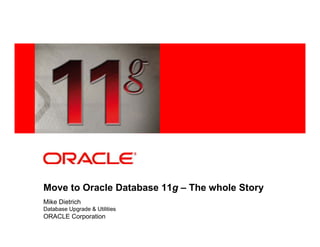
Oracle Upgrade11gr1 Workshop1
- 1. <Insert Picture Here> Move to Oracle Database 11g – The whole Story Mike Dietrich Database Upgrade & Utilities ORACLE Corporation
- 2. Welcome!!! © 2009 Oracle Corporation 2
- 3. Agenda Preparation Upgrade News and Task List Diagnostics & Tuning Performance Testing Best Practices © 2009 Oracle Corporation 3
- 4. Agenda Preparation Support Policy Patches Upgrade Certification Documentation Upgrade paths News and Task List Installation Editions Diagnostics & Tuning Performance Testing Best Practices © 2009 Oracle Corporation 4
- 5. Lifetime Support Policy today R2 August 2012 August 2015 July 2010 July 2011 July 2013 R2 January 2009 January 2012 Sustaining Support Premier Support Extended Support July 2007 July 2008 July 2010 R2 t 2005 2010 2015 2002 2003 2004 2006 2007 2008 2009 2011 2012 2013 2014 2016 2017 2018 © 2009 Oracle Corporation 5 http://www.oracle.com/support/library/brochure/lifetime-support-technology.pdf
- 6. Lifetime Support Policy Feature Premier Extended Sustaining Support Support Support Major Product and Technology Releases Technical Support Access to Knowledge Base (MetaLink/Customer Connection/SupportWeb) Updates, Fixes, Security Alerts and Critical Patch Pre-existing Only Pre- Updates Tax, Legal and Regulatory Updates No Upgrade Scripts No Certification with existing Third Party No Products/Versions Certification with New Third Party No No Products/Versions Certification with new Oracle Products No © 2009 Oracle Corporation 6
- 7. Lifetime Support Policy • See: http://www.oracle.com/support/library/brochure/lifetime- support-technology.pdf © 2009 Oracle Corporation 7
- 8. Releases – Support-SRs 12% © 2009 Oracle Corporation 8
- 9. Upgrade to Oracle Database 11g ≥ 7.3.4 ≥ 7.3.4 9.2.0.8 9.2.0.8 R2 R2 ≥ 9.2.0.4 ≥ 9.2.0.4 ≥ 8.0.6 ≥ 8.0.6 R2 R2 ≥ 8.1.7.4 ≥ 8.1.7.4 10.1.0.5 10.1.0.5 ≥ 9.0.1.4 ≥ 9.0.1.4 ≥ 10.2.0.2 ≥ 10.2.0.2 R2 R2 "Empty" arrows mean: no specific patch release required © 2009 Oracle Corporation 9
- 10. Recommended Patches © 2009 Oracle Corporation 10
- 11. Recommended Patches © 2009 Oracle Corporation 11
- 12. Recommended Patches © 2009 Oracle Corporation 12
- 13. Important Alerts? • Note 161818.1 © 2009 Oracle Corporation 13
- 14. Upgrade Information / Alerts • Note:454507.1 Support Status and Alerts for Oracle 11g Release 1 (11.1.0.X) © 2009 Oracle Corporation 14
- 15. Upgrade Information / Alerts • Note 738538.1 Known Issues specific to the 11.1.0.7 Patch Set © 2009 Oracle Corporation 15
- 16. Upgrade Information / Alerts • Note 738538.1 Known Issues specific to the 11.1.0.7 Patch Set © 2009 Oracle Corporation 16
- 17. Timezone Patches • Why DST timezone patches? (DST: Daylight Savings Time) • The date for moving to DST has been changed for 7 different timezones since 2007 • HST - EST - MST - EST5EDT - MST7MDT - CST6CDT - PST8PDT • Current DST definitions are included from within the following patch set • 10.2.0.4 • Oracle Database 11g requires timezone version V.4 • Oracle 9i: Timezone V1 • Oracle 10g: Timezone V2 • Without timezone V4 no upgrade to Oracle Database 11g will be possible!!! © 2009 Oracle Corporation 17
- 18. Timezone Patches • Summary – 4 important ML notes: • Note 414590.1: FAQ and Issues • Note 413671.1: Timezone V4 - Checks and Links to the Patches • • Note 359145.1: Links to download utltzuv2.sql • Note 396387.1: Explanations • Run script utltzuv2.sql to recognize TIMESTAMP WITH TIMEZONE • Files timezone.dat and timezlrg.dat will be applied © 2009 Oracle Corporation 18
- 19. Timezone Patches • Timezone How To: • Download the right patch according to the table in Note 413671.1 • Download the script utltzuv2.sql according to Note 359145.1 • Run the script utltzuv2.sql in your current source database • Apply files timezone.dat and timezlrg.dat to the source $ORACLE_HOME/oracore/zoneinfo directory with either Opatch or manually and restart the database © 2009 Oracle Corporation 19
- 20. Verify Database Creation Wordsize - 10.2.0.3 • Has the database been created originally in a 32-bit environment and is now on a 64-bit platform? • select decode(instr(metadata,'B023'),0, select decode(instr(metadata,'B023'),0, '64bit Database','32bit Database') "DB Creation" '64bit Database','32bit Database') "DB Creation" from kopm$; from kopm$; • Happens in 10.2.0.3 - see Note:412271.1 • Apply patch:5871314 and patch:5892355 if: • KOPM$.METADATA contains 'B023' created in 32-bit env • Don't apply patch if: • KOPM$.METADATA contains 'B047' created in 64-bit env • Database version is 10.2.0.4 © 2009 Oracle Corporation 20
- 21. Related to Database Creation Wordsize - 11gR1 • Database upgrade to 11.1.0.6: • Delete orphan rows from KOTTD$ • Apply patch 6770913 • Database upgrade to 11.1.0.7: • Delete orphan rows from KOTTD$ • No patches necessary select select sys_nc_oid$ from kottd$ where sys_nc_oid$ sys_nc_oid$ from kottd$ where sys_nc_oid$ not in not in (select oid$ from obj$ where type#=13); (select oid$ from obj$ where type#=13); • If result is not null: delete from kottd$ where sys_nc_oid$ not in delete from kottd$ where sys_nc_oid$ not in (select oid$ from obj$ where type#=13); (select oid$ from obj$ where type#=13); commit; commit; • See Note:579523.1 - bug:6770913 © 2009 Oracle Corporation 21
- 22. Oracle Certification • © 2009 Oracle Corporation 22
- 23. Recommended OS patches and settings • Note: 169706.1 • Note: 401705.1 Linux x86, x86-64, and s390x Requirements Reference List © 2009 Oracle Corporation 23
- 24. Upgrade is easier! • The upgrade to Oracle Database 11g is much easier than any upgrades to earlier Oracle releases • Size of Upgrade guides: • 8.1.7 - 512 pages • 9.0.1 - 484 pages – 111 steps for an RDBMS with 9 components • 9.2.0 - 344 pages • 10.1.0 - 170 pages - only 6 stepsl!!! • 10.2.0 - 140 pages • 11.1.0 - 186 pages - now detailed explanations and information about new options included © 2009 Oracle Corporation 24
- 25. Upgrade Length • How long will the upgrade take to complete? • Independent of: • Size of the database • Used datatypes • Dependent on: • The number of objects needing upgrading • Thus: the number of installed options/components • Valid and non-stale data dictionary statistics • Number of synonyms – they‘ll get recompiled (upgrade from 9i) • Number of objects in XDB • Number of rows in SYS.AUD$ • At a very low rate if COMPATIBLE will be increased: • Number of datafiles • Size of redo logs © 2009 Oracle Corporation 25
- 26. Documentation • Note: 466181.1 Upgrade Companion 10gR2 • Note: 601807.1 Upgrade Companion 11g © 2009 Oracle Corporation 26
- 27. Documentation • Note: 601807.1 Upgrade Companion 11g © 2009 Oracle Corporation 27
- 28. Documentation • Note: 601807.1 Upgrade Companion 11g © 2009 Oracle Corporation 28
- 29. Documentation • Upgrade Guide • http://download.oracle.com/docs/cd/B28359_01/server.111/b28300/toc.htm • Note:429825.1 Complete Checklist for Manual Upgrades to 11gR1 • Note: 421191.1 Complete checklist for manual upgrades from X to Y © 2009 Oracle Corporation 29
- 30. Database.us.oracle.com: Upgrade Page • http://database.us.oracle.com © 2009 Oracle Corporation 30
- 31. OTN Upgrade Page • http://www.oracle.com/technology/products/database/oracle11g/upgrade/index.html © 2009 Oracle Corporation 31
- 32. OTN Upgrade Forum • http://forums.oracle.com/forums/forum.jspa?forumID=583&start=0 © 2009 Oracle Corporation 32
- 33. 42 External 11g References 1/2 © 2009 Oracle Corporation 33 01-JUL-2009
- 34. 42 External 11g References 2/2 © 2009 Oracle Corporation 34 01-JUL-2009
- 35. Upgrade Paths UPGRADE UPGRADE Export/Import Export/Import N N Stay on same OS? Stay on same OS? Y Y CTAS, COPY CTAS, COPY N N Downtime >45min? Downtime >45min? SQL Apply SQL Apply Y Y Oracle Streams Oracle Streams DBUA DBUA Transportable Tablespaces Transportable Tablespaces OR ORA CLI CLI ACL CLEE rrec ecom SQL> @catupgrd Transportable Database Transportable Database omm men ende dedd © 2009 Oracle Corporation 35
- 36. Preparation • Get INVALID Objects: SQL> SELECT UNIQUE object_name, object_type, owner SQL> SELECT UNIQUE object_name, object_type, owner FROM dba_objects WHERE status='INVALID'; FROM dba_objects WHERE status='INVALID'; Recompile invalid objects in SYS and SYSTEM with utlrp.sql • Compare invalid objects from before and after the upgrade • Beginning with 11.1.0.7 the comparison has been automated • registry$sys_inv_objs, registry$nonsys_inv_objs => utluiobj.sql • Get accurate performance statistics • Comparison: before ↔ after • Time specific queries and batches • Test upgrade of the database • Functional tests • Performance tests with real life loads!!! © 2009 Oracle Corporation 36
- 37. Preparation • Possibilities for performance analysis: • STATSPACK – export Perfstat user!!! • Note:394937.1 STATSPACK guide • Note:466350.1 STATSPACK before/after upgrade • AWR - extract the AWR • Do AWR diff reports comparing before/after upgrade • Real Application Testing • SQL Performance Analyzer • Database Replay © 2009 Oracle Corporation 37
- 38. Preparation • If upgrading from 10g or 11g, purge the recyclebin SQL> purge DBA_RECYCLEBIN; SQL> purge DBA_RECYCLEBIN; © 2009 Oracle Corporation 38
- 39. Preparation • Remove from your init.ora/spfile: • Underscore parameter • e.g. _always_anti_join=off, _bloom_filter_enabled = FALSE etc. • Events • e.g. event="10235 trace name context forever, level 512" • To the previous release related parameter • e.g. optimizer_features_enabled=9.2.0 © 2009 Oracle Corporation 39
- 40. Preparation • Create dictionary statistics prior to the upgrade - otherwise it will take significantly longer BEGIN BEGIN dbms_stats.gather_schema_stats dbms_stats.gather_schema_stats ('SYS', ('SYS', options options => 'GATHER', => 'GATHER', estimate_percent estimate_percent => DBMS_STATS.AUTO_SAMPLE_SIZE, => DBMS_STATS.AUTO_SAMPLE_SIZE, method_opt method_opt => 'FOR ALL COLUMNS SIZE AUTO', => 'FOR ALL COLUMNS SIZE AUTO', cascade cascade => TRUE); => TRUE); END; END; / / • Or in / : SQL> EXECUTE dbms_stats.gather_dictionary_stats; SQL> EXECUTE dbms_stats.gather_dictionary_stats; © 2009 Oracle Corporation 40
- 41. Preparation • Switch off DATABASE VAULT (if used/installed) • Oracle® Database Vault Administrator's Guide: Appendix B • Unix: (simplified) • Relinking without Database Vault [$ make -f ins_rdbms.mk dv_off ] • $ dvca -action disable ... $ dvca -action disable ... • Windows: • Rename oradv10.dll in ORACLE_HOMEbin • Upon restart: $ dvca -action disable ... $ dvca -action disable ... • After upgrading relink with dv_on or rename the DLL and enable Database Vault again: $ dvca -action enable ... $ dvca -action enable ... © 2009 Oracle Corporation 41
- 42. Preparation • Drop table SYS.PLAN_TABLE$ and the public synonym PUBLIC.PLAN_TABLE • See Alert-Note:782735.1 and Notes: 605317.1 and 736353.1 • Otherwise the component "Oracle Server" can be INVALID after the upgrade • Applies to 10.2.0.4 and further releases • Introduced with DBMS_SQLPA • Steps to solve this issue if it has happened: • @catplan.sql -- recreate the plan table @dbmsxpln.sql -- reload dbms_xplan spec @prvtxpln.plb -- reload dbms_xplan implementation @prvtspao.plb -- reload dbms_sqlpa alter package SYS.DBMS_SUMADVISOR compile ; alter package SYS.DBMS_SUMADVISOR compile body; © 2009 Oracle Corporation 42
- 43. Installation • Space / resource requirements • Software installation: • 150-200 MB in /tmp or TEMP necessary • Between 2.7 GB (Windows), 3.5 GB (Linux) and 6.9 GB (HP-UX) • Seed database: ≥ 1,6 GB • Seed databases (ORCL) are always prebuilt EE databases with all options!!! • RAM: ≥ 1GB • Swapspace • RAM up to 2048Mb → 1.5x RAM • RAM between 2049Mb and 8192Mb → 1x RAM • RAM more than 8192Mb → 0.75x RAM © 2009 Oracle Corporation 43
- 44. Installation • How to access the software? • Download from OTN: http://otn.oracle.com/software/index.html • Metalink: • http://edelivery.oracle.com/ © 2009 Oracle Corporation 44
- 45. Installation • Download from OTN: © 2009 Oracle Corporation 45
- 46. Installation • DVD contents? • Database • Enterprise Edition • Standard Edition • Personal Edition (Windows) • Client • Clusterware • Extra: Examples (formerly known as companion) • Required Products • Oracle Globalization Support Demos • Oracle Multimedia Demos • Oracle Precompiler Demos • Oracle Spatial Demos • Oracle SQLJ Demos • Oracle XML Demos • Oracle JDBC Development Drivers • Oracle Text Knowledge Base © 2009 Oracle Corporation 46
- 47. Installation • Pre-installation checks: • Warning: 500MB swap space needed – also on Windows!!! • Ask support before installing with: ./runInstaller -ignoreSysPrereqs © 2009 Oracle Corporation 47
- 48. Installation - Loopback Adapter for DBcontrol • Microsoft Loopback Adapter is recommended if IP address is distributed via DHCP • Install the MS Loopback Adapter • Launch the Add Hardware wizard and install a new network adapter - manufacturer is Microsoft • Adjust this adapter to be the primary network adapter • My Network Places => Properties => TCP/IP • IP address: 10.10.10.10 • Subnet mask: 255.255.255.0 • Edit: • windowssystem32driversetchosts • 10.10.10.10 mycomputer.mydomain.com mycomputer • http://download.oracle.com/docs/cd/B28359_01/install.111/b32006/reqs.htm#sthref291 © 2009 Oracle Corporation 48
- 49. Installation - Loopback Adapter for DBcontrol • Launch the Windows Add Hardware Wizard • Choose Yes, I've already connected the hardware ... • Scoll down to Add a new hardware device • Choose Install the hardware that I manually select ... • Select Network Adapters: • Click on Manufacturer Microsoft • Install the Loopback Adapter • Make the Loopback Adapter the FIRST network card in TCP/IP properties!! © 2009 Oracle Corporation 49
- 50. Installation • © 2009 Oracle Corporation 50
- 51. Installation • © 2009 Oracle Corporation 51
- 52. Installation • Important: Important: „CUSTOM“ ALWAYS installs „CUSTOM“ ALWAYS installs Enterprise Edition Enterprise Edition © 2009 Oracle Corporation 52
- 53. Installation • Custom installation: • 10gR2 doc installation guide • 11gR1 doc installation guide http://download.oracle.com/docs/cd/B28359_01/install.111/b32002/install_overview.htm#BABEGJFD © 2009 Oracle Corporation 53
- 54. Patch Set Installation • Install patch sets and patches before you start the upgrade © 2009 Oracle Corporation 54
- 55. Patch Set Update (PSU) Installation • Install PSUs as well • See Note:854428.1: Introduction to Database Patch Set Updates • PSU patches are intended to be low-risk. Included in the criteria for the bug fixes in the Database PSU are: • Critical technical issues with fixes that may affect a large number of customers and that are already proven in the field • Critical Patch Update fixes • PSU patches do not include: • Changes that require re-certification • Fixes that require configuration changes • Typically 50-100 new bug fixes - cummulative • Guaranteed to be RAC rolling installable • Change the fifth digit of the release number, e.g. 10.2.0.4.3 • Will be released 4x per year such as CPUs on the same schedule • Platforms: HP-UX Itanium and PA-RISC64, AIX, Linux x86 and x86-64, Solaris SPARC64 © 2009 Oracle Corporation 55
- 56. Unattended Installation/Configuration • Two options: • Oracle Universal Installer OUI • ./runInstaller -record -destinationFile ... • ./runInstaller -silent -noconsole -responseFile ... • But this has to be done for a patch set, too • Home Cloning (script or Provisioning Pack) • Prepare a fully patched Oracle Home • Create an archive consisting of all files • Exclude *log, *dbf, tnsnames/listener/sqlnet.ora • ./runInstaller -silent -clone -... • Listener Configuration • ./netca /silent /responseFile $OH/inventory/response/netca.rsp © 2009 Oracle Corporation 56
- 57. Installation • Overview on differences of database editions and available options by edition • Feature differences: Note.465465.1 Differences Between Enterprise, Standard and Personal Editions on Oracle 10.2 • Oracle® Database Licensing Information 11g Release 1 (11.1) Part Number B28287-01 http://download.oracle.com/docs/cd/B28359_01/license.111/b28287/editions.htm © 2009 Oracle Corporation 57
- 58. Installation • Windows OS - Home Selector : © 2009 Oracle Corporation 58
- 59. Listener Configuration • Best Practices- strongly recommended: Create a new listener environment with NETCA: © 2009 Oracle Corporation 59
- 60. Agenda Preparation Upgrade Database Upgrade Assistant Command Line Upgrade News and Task List Post Upgrade Alternatives CRS Upgrade Diagnostics & Tuning ASM Upgrade Migration Performance Testing Best Practice © 2009 Oracle Corporation 60
- 61. Database Upgrade Assistant (GUI) • Features: • Graphically led upgrade • Lots of important checks • RAC aware - inclusion of all nodes • for RAC (almost) a must !!! • Offline Backup and Restore possible • ASM upgrade • Oracle XE upgrade • Patch upgrades • Logs: • $ORACLE_HOME/cfgtoollogs/dbua • Documentation: • Oracle® Database Upgrade Guide http://download.oracle.com/docs/cd/B28359_01/server.111/b28300/toc.htm © 2009 Oracle Corporation 61
- 62. Database Upgrade Assistant (GUI) • Silent mode: • $ dbua –help shows all valid options • See doc: http://download.oracle.com/docs/cd/B28359_01/server.111/b28300/upgrade.htm © 2009 Oracle Corporation 62
- 63. Database Upgrade Assistant (GUI) • dbua [ -silent ] [ -sid SID ] [-oracleHome home_name] [-oracleBase base_name] [-diagnosticDest diagnostic_destination] [-sysDBAUserName SYSDBA_user] [-sysDBAPassword SYSDBA_pwd] [-upgradeASM] [-autoextendFiles] [-newGlobalDbName db_name] [-newSid new_SID] [-generateMapFile] [-useASM] [-commonFileLocation common_files] [-omfLocation omf_area] [-databaseMapFile map_file_name] [-newRecoveryArea recover_area] [-newRecoveryAreaSize recover_size] [-apexAdminPassword apex_pwd] [-disableUpgradeScriptLogging ] [-backupLocation directory] [-sysauxTablespace -datafileName name -datafileSize size -datafileSizeNext size -datafileSizeMax size] [-postUpgradeScripts script [, script ] ... ] [-initParam parameter=value [, parameter=value ] ... ] [-disableArchiveLogMode] [-recompile_invalid_objects true | false] [-degree_of_parallelism cpu_number] [-emConfiguration {CENTRAL|LOCAL|ALL|NOBACKUP|NOEMAIL|NONE} -dbsnmpPassword password -sysmanPassword password -asmPassword password -hostUserName hostname -hostUserPassword password -backupSchedule hh:mm [-smtpServer server_name -emailAddress address] [-centralAgent location] [-localRacSid SID]] [-recoveryAreaDestination directory] [-h|-help] © 2009 Oracle Corporation 63
- 64. Database Upgrade Assistant (GUI) • Example: dbua -silent -sid dwh -oracleHome /opt/oracle/product/RDBMS10g -diagnosticDest /opt/oracle/diag -sysDBAUserName sys -sysDBAPassword manager -recompile_invalid_objects true -degree_of_parallelism 4 -emConfiguration LOCAL -dbsnmpPassword manager -sysmanPassword manager © 2009 Oracle Corporation 64
- 65. Database Upgrade Assistant (GUI) • Before you start DBUA: • Run $OH_11g/rdbms/admin/utlu111i.sql in your current environment • Check especially the components status in DBA_REGISTRY • To remove (or reinstall) components manually: Note:472937.1 Information On Installed Database Components Note:753041.1 How to diagnose Components with NON VALID status © 2009 Oracle Corporation 65
- 66. Database Upgrade Assistant (GUI) © 2009 Oracle Corporation 66
- 67. Database Upgrade Assistant (GUI) © 2009 Oracle Corporation 67
- 68. Database Upgrade Assistant (GUI) © 2009 Oracle Corporation 68
- 69. Database Upgrade Assistant (GUI) © 2009 Oracle Corporation 69
- 70. Database Upgrade Assistant (GUI) © 2009 Oracle Corporation 70
- 71. Database Upgrade Assistant (GUI) © 2009 Oracle Corporation 71
- 72. Database Upgrade Assistant (GUI) © 2009 Oracle Corporation 72
- 73. Database Upgrade Assistant (GUI) © 2009 Oracle Corporation 73
- 74. Database Upgrade Assistant (GUI) © 2009 Oracle Corporation 74
- 75. Database Upgrade Assistant (GUI) © 2009 Oracle Corporation 75
- 76. Database Upgrade Assistant (GUI) From 11g From 11g on always on always SECURE SECURE © 2009 Oracle Corporation 76
- 77. Database Upgrade Assistant (GUI) © 2009 Oracle Corporation 77
- 78. Database Upgrade Assistant (GUI) © 2009 Oracle Corporation 78
- 79. Database Upgrade Assistant (GUI) © 2009 Oracle Corporation 79
- 80. Database Upgrade Assistant (GUI) © 2009 Oracle Corporation 80
- 81. Database Upgrade Assistant (GUI) © 2009 Oracle Corporation 81
- 82. Database Upgrade Assistant (GUI) © 2009 Oracle Corporation 82
- 83. Database Upgrade Assistant (GUI) © 2009 Oracle Corporation 83
- 84. Database Upgrade Assistant (GUI) © 2009 Oracle Corporation 84
- 85. Database Upgrade Assistant (GUI) © 2009 Oracle Corporation 85
- 86. Agenda Preparation Upgrade Database Upgrade Assistant Command Line Upgrade News and Task List Post Upgrade Alternatives CRS Upgrade Diagnostics & Tuning ASM Upgrade Migration Performance Testing Best Practice © 2009 Oracle Corporation 86
- 87. Command Line Upgrade • Typical scenario: e.g. changing to a new server Server(OLD) Server(NEW) 1) Install Oracle11g software 2) Copy utlu111i.sql 3) Run utlu111i.sql 4) Shutdown database 5) Copy all relevant files (dbf, ctl, log, spfile, orapw) 6) Apply suggested changes 7) Start the upgrade process © 2009 Oracle Corporation 87
- 88. Command Line Upgrade • Step-by-step: 1. Complete online backup of the database 2. Install 11g Oracle software and apply patch set 11.1.0.7 3. Analyze the DB using utlu111i.sql and follow all requirements given by the script 4. Create a new 11g listener with NETCA 5. Switch to the new environment, startup the DB (startup upgrade) and create the SYSAUX tablespace (if source db is an Oracle 9i db) 6. Run upgrade script catupgrd.sql 7. Recompile with utlrp.sql - compare with utluiobj.sql 8. Run catuppst.sql if you are upgrading from ≥10g 9. Check the post upgrade status: utlu111s.sql © 2009 Oracle Corporation 88
- 89. Command Line Upgrade Info • Upgrade information script: utlu111i.sql • Run in the environment of the source database • Checks all init parameters and displays warnings for obsolete and deprecated parameters • Checks • Components • Tablespace SYSAUX • National Characterset • Timezone file version check • Cluster check © 2009 Oracle Corporation 89
- 90. Command Line Upgrade • utlu111i.sql: DB info and time zone check? (see also PREPARATION) • DST (Daylight Savings Time) patches for Version V4 have to be applied as a requirement for the upgrade to Oracle Database 11g • REGISTRY$DATABASE ==> TZ_VERSION=4 © 2009 Oracle Corporation 90
- 91. Command Line Upgrade • utlu111i.sql: Tablespaces adequate size? © 2009 Oracle Corporation 91
- 92. Command Line Upgrade • utlu111i.sql: Init parameter changes? © 2009 Oracle Corporation 92
- 93. Command Line Upgrade • utlu111i.sql: Components and options? • Annotation: You'll have to install all options installed for the release you are upgrading from – otherwise some components can’t be upgraded • To remove (or reinstall) components manually: Note:472937.1 Information On Installed Database Components Note:753041.1 How to diagnose Components with NON VALID status © 2009 Oracle Corporation 93
- 94. Command Line Upgrade - 10gR2 • utlu102i.sql: Typical pitfalls • Ideally include the Companion-CD's "Oracle Database Products" in all installations: © 2009 Oracle Corporation 94
- 95. Command Line Upgrade • Create Dictionary statistics • Shutdown the database (IMMEDIATE/NORMAL) • Adjust init parameters: • COMPATIBLE ≥ 10.1.0 • SGA_TARGET ≥ 340MB (32-bit) ... ≥ 640MB (64-bit) • PGA_AGGREGATE_TARGET ≥ 25MB • LOG_ARCHIVE_FORMAT must contain %s, %t and %r • Move init.ora/SPFILE and PWDsid.ora to their new location • Create a new 11g-Listener (use the NETCA) • Change environment to point to the new $ORACLE_HOME © 2009 Oracle Corporation 95
- 96. Command Line Upgrade • Windows only: • Delete the old Service: > oradim -DELETE -SID ORCL • Create a new Service: > oradim -NEW -SID ORCL -SYSPWD passwrd -STARTMODE a -PFILE initfile ORADIM creates a logfile in %ORACLE_HOME%database © 2009 Oracle Corporation 96
- 97. Command Line Upgrade SQL> STARTUP UPGRADE; SQL> STARTUP UPGRADE; ALTER SYSTEM SET _system_trig_enabled=FALSE SCOPE=MEMORY; Autotune of undo retention is turned off. ALTER SYSTEM SET _undo_autotune=FALSE SCOPE=MEMORY; ALTER SYSTEM SET undo_retention=900 SCOPE=MEMORY; ALTER SYSTEM SET aq_tm_processes=0 SCOPE=MEMORY; ALTER SYSTEM SET enable_ddl_logging=FALSE SCOPE=MEMORY; Resource Manager disabled during database migration: plan '' not set ALTER SYSTEM SET resource_manager_plan='' SCOPE=MEMORY; Resource Manager disabled during database migration Taken from an example alert.log • Supresses unnecessary error messages like ORA-00942: table or view does not exist - thus logfiles will be easier to read and check © 2009 Oracle Corporation 97
- 98. Command Line Upgrade • Create tablespace SYSAUX (only if source is a 9i db) : SQL> CREATE TABLESPACE sysaux SQL> CREATE TABLESPACE sysaux DATAFILE 'file' SIZE 500M DATAFILE 'file' SIZE 500M EXTENT MANAGEMENT LOCAL EXTENT MANAGEMENT LOCAL SEGMENT SPACE MANAGEMENT AUTO SEGMENT SPACE MANAGEMENT AUTO ONLINE; ONLINE; © 2009 Oracle Corporation 98
- 99. Command Line Upgrade • One upgrade scripts for all releases and all components: SQL> @catupgrd.sql SQL> @catupgrd.sql • Useful: SQL> SPOOL c:tempupgrade.log SQL> SPOOL c:tempupgrade.log • Database will be shutdown when script has been completed • Generate fixed object stats: SQL> execute SQL> execute dbms_stats.gather_fixed_objects_stats; dbms_stats.gather_fixed_objects_stats; © 2009 Oracle Corporation 99
- 100. Command Line Upgrade • Recompilation: • utlrp.sql • Calls utlprp.sql with CPU_COUNT-1 • Determines automatically if serial or parallel recompilation with multiple threads can be done • Recompiles all INVALID objects • Utilizes package utl_recomp • Re-enables functional indexes automatically • utlprp.sql can be called directly like: • SQL> @utlprp 7 • This can be useful to minimize CPU usage © 2009 Oracle Corporation 100
- 101. Command Line Upgrade • Progress during recompilation : 1. Query returning the number of invalid objects remaining. 1. Query returning the number of invalid objects remaining. This number should decrease with time. This number should decrease with time. SELECT COUNT(*) FROM obj$ WHERE status IN (4, 5, 6); SELECT COUNT(*) FROM obj$ WHERE status IN (4, 5, 6); 2. Query returning the number of objects compiled so far. 2. Query returning the number of objects compiled so far. This number should increase with time. This number should increase with time. SELECT COUNT(*) FROM UTL_RECOMP_COMPILED; SELECT COUNT(*) FROM UTL_RECOMP_COMPILED; 3. Query showing jobs created by UTL_RECOMP. 3. Query showing jobs created by UTL_RECOMP. SELECT job_name FROM dba_scheduler_jobs SELECT job_name FROM dba_scheduler_jobs WHERE job_name like 'UTL_RECOMP_SLAVE_%'; WHERE job_name like 'UTL_RECOMP_SLAVE_%'; 4. Query showing UTL_RECOMP jobs that are running. 4. Query showing UTL_RECOMP jobs that are running. SELECT job_name FROM dba_scheduler_running_jobs SELECT job_name FROM dba_scheduler_running_jobs WHERE job_name like 'UTL_RECOMP_SLAVE_%'; WHERE job_name like 'UTL_RECOMP_SLAVE_%'; © 2009 Oracle Corporation 101
- 102. Command Line Upgrade • Post upgrade script: catuppst.sql • Only necessary when upgrading from ≥10.1 • Located in ?/rdbms/admin • Database is not in upgrade mode anymore • Can be run concurrently with utlrp.sql • Upgrade Automatic Workload repository (AWR) baseline information • Upgrade ADDM task metadata • Update Oracle Label security (OLS) policies © 2009 Oracle Corporation 102
- 103. Command Line Upgrade Status • Post upgrade script: utlu111s.sql • Run against new database in 11g environment • Checks the upgrade results according to DBA_REGISTRY • Displays duration of the upgrade per component and in total © 2009 Oracle Corporation 103
- 104. Command Line Upgrade • Post upgrade script: utlu111s.sql SQL> @?/rdbms/admin/utlu111s.sql SQL> @?/rdbms/admin/utlu111s.sql Oracle Database 11.1 Post-Upgrade Status Tool Oracle Database 11.1 Post-Upgrade Status Tool 05-06-2009 11:23:33 05-06-2009 11:23:33 Component Component Status Status Version Version HH:MM:SS HH:MM:SS Oracle Server Oracle Server VALID VALID 11.1.0.7.0 11.1.0.7.0 00:16:17 00:16:17 JServer JAVA Virtual Machine JServer JAVA Virtual Machine VALID VALID 11.1.0.7.0 11.1.0.7.0 00:05:19 00:05:19 Oracle Workspace Manager Oracle Workspace Manager VALID VALID 11.1.0.7.0 11.1.0.7.0 00:01:01 00:01:01 Oracle Enterprise Manager Oracle Enterprise Manager VALID VALID 11.1.0.7.0 11.1.0.7.0 00:10:13 00:10:13 Oracle XDK Oracle XDK VALID VALID 11.1.0.7.0 11.1.0.7.0 00:00:48 00:00:48 Oracle Text Oracle Text VALID VALID 11.1.0.7.0 11.1.0.7.0 00:00:58 00:00:58 Oracle XML Database Oracle XML Database VALID VALID 11.1.0.7.0 11.1.0.7.0 00:04:09 00:04:09 Oracle Database Java Packages Oracle Database Java Packages VALID VALID 11.1.0.7.0 11.1.0.7.0 00:00:33 00:00:33 Oracle Multimedia Oracle Multimedia VALID VALID 11.1.0.7.0 11.1.0.7.0 00:07:43 00:07:43 Oracle Expression Filter Oracle Expression Filter VALID VALID 11.1.0.7.0 11.1.0.7.0 00:00:18 00:00:18 Oracle Rule Manager Oracle Rule Manager VALID VALID 11.1.0.7.0 11.1.0.7.0 00:00:12 00:00:12 Gathering Statistics Gathering Statistics 00:04:53 00:04:53 Total Upgrade Time: 00:52:31 Total Upgrade Time: 00:52:31 © 2009 Oracle Corporation 104
- 105. Agenda Preparation Upgrade Database Upgrade Assistant Command Line Upgrade News and Task List Post Upgrade Alternatives CRS Upgrade Diagnostics & Tuning ASM Upgrade Migration Performance Testing Best Practice © 2009 Oracle Corporation 105
- 106. Post Upgrade - SPFILE • Always create an editable init.ora from the current SPFILE after the upgrade has been finished • SPFILE is: • It’s a binary file!!! • Default since Oracle 9.0 • It simply exists after using DBUA or DBCA • Parameter can be changed by: SQL> alter system set PARAMETER=VALUE scope=both; SQL> alter system set PARAMETER=VALUE scope=both; or: SQL> create pfile from spfile; SQL> create pfile from spfile; Now edit init.ora with an editor: Now edit init.ora with an editor: SQL> startup force pfile=initDB.ora SQL> startup force pfile=initDB.ora SQL> create spfile from pfile; SQL> create spfile from pfile; © 2009 Oracle Corporation 106
- 107. Post Upgrade • Create system statistics during a regular workload period - otherwise non-appropriate values for the CBO will be used: SQL> SQL> EXECUTE dbms_stats.gather_system_stats('start'); EXECUTE dbms_stats.gather_system_stats('start'); ... ... SQL> SQL> EXECUTE dbms_stats.gather_system_stats('stop'); EXECUTE dbms_stats.gather_system_stats('stop'); SQL> select pname NAME, pval1 VALUE, pval2 INFO SQL> select pname NAME, pval1 VALUE, pval2 INFO from aux_stats$; from aux_stats$; NAME NAME VALUE INFO VALUE INFO -------------------- ---------- ------------------------------ -------------------- ---------- ------------------------------ STATUS STATUS COMPLETED COMPLETED DSTART DSTART 04-03-2008 12:30 04-03-2008 12:30 DSTOP DSTOP 05-03-2008 12:30 05-03-2008 12:30 FLAGS FLAGS 1 1 CPUSPEEDNW CPUSPEEDNW 1392,39 1392,39 IOSEEKTIM IOSEEKTIM 11,405 11,405 IOTFRSPEED IOTFRSPEED 25595,605 25595,605 ... ... © 2009 Oracle Corporation 107
- 108. Post Upgrade • Create fixed table statistics directly after catupgrd.sql has been completed: SQL> execute SQL> execute dbms_stats.gather_fixed_objects_stats; dbms_stats.gather_fixed_objects_stats; • Otherwise it can happen that MMON will cause too much CPU load © 2009 Oracle Corporation 108
- 109. Agenda Preparation Upgrade Database Upgrade Assistant Command Line Upgrade News and Task List Post Upgrade Alternatives CRS Upgrade Diagnostics & Tuning ASM Upgrade Migration Performance Testing Best Practice © 2009 Oracle Corporation 109
- 110. Upgrade Alternatives • Export/Import • DataPump • Transportable Tablespaces • Streams • Logical Standby © 2009 Oracle Corporation 110
- 111. Upgrade Alternatives • Export/Import • All-purpose • Import possible for ≥ Oracle V5 • Export is not supported anymore in Oracle 11g • Time and resource consuming • Necessary or useful for: • Changing the character set • Changing the OS platform before Oracle 10gR2 • Consolidating schemas • All non-supported upgrade releases (like 8.1.6) © 2009 Oracle Corporation 111
- 112. Upgrade Alternatives • Export/Import • Changing the character set • Changing the Database Character Set Note: 225912.1 • Use Scanner Utility CSscan before altering the DB Character set Note: 123670.1 • Unicode • Problem can be: Umlaut Ä in WE8ISO... = 1 Byte Umlaut Ä in UTF8 = 2 Byte • Important Unicode Notes on Metalink: Note: 260893.1 and Note: 788156.1 • WE8ISO8859P1 ==> P15: Note 257722.1 • Character Set Migration - White Paper: • http://www.oracle.com/technology/tech/globalization/pdf/mwp.pdf © 2009 Oracle Corporation 112
- 113. Upgrade Alternatives • Hints and tricks • Transfer dump files always in BINARY mode • Do full database export always as user SYSTEM • GRANTs on SYS's objects have to be exported seperately • Import takes approximately 3x times as long as Export • Export always with the lowest involved database version • Import always with imp of target database • See also: Note:286775.1 • Export performance • DIRECT=Y ... bypasses SQL-Layer, but no conversions! • Parallelize export by dividing into logical independent chunks of data • Import performance • Increase BUFFER • INDEXES=N ... build indexes later in parallel ... INDEXFILE=... • Parameter COMMIT_WRITE=NOWAIT (10g) or COMMIT_WAIT=NOWAIT (11g) during import © 2009 Oracle Corporation 113
- 114. Upgrade Alternatives • Data Pump • Goal: • Much faster and more flexible than exp/imp • Concept: • Use impdp through a database link to transport the data into a new database without dumping the data to disk IMPDP usr1/password NETWORK_LINK=db_link1 FULL=Y IMPDP usr1/password NETWORK_LINK=db_link1 FULL=Y • Pros & Cons: + All advantages of the datapump concept + No dumpfile will be created (so no additional IO) + Very simple to realize - Works only with 10.1.0.2 and above • For documentation see: Oracle® Database Utilities • Further information and examples: Note:553337.1 © 2009 Oracle Corporation 114
- 115. Upgrade Alternatives • Transportable Tablespaces • Goal: • Minimal downtime • Concept: • Tablespaces and metadata will be just transported from one database to another and plugged in • Pros&Cons: + "Can be" extremely fast - SYSTEM+SYSAUX tablespaces won't get transported - so additional tasks are required to get views, synonyms etc. moved into the new database - Full backup necessary afterwards • Cases and White Papers on OTN: • Amadeus Customer Case http://www.oracle.com/technology/deploy/availability/pdf/AmadeusProfile_TTS.pdf • For TTS White Papers see the MAA webpage: http://www.oracle.com/technology/deploy/availability/htdocs/maa.htm © 2009 Oracle Corporation 115
- 116. Upgrade Alternatives • General Transportable Tablespaces feature • Available since Oracle 8i Source DB Target DB Read Only Copy datafiles exp meta data imp meta data Read Write © 2009 Oracle Corporation 116
- 117. Upgrade Alternatives • TTS x-platform (v$transportable_platform): Little Endian RMAN Big Endian c HP Open VMS HP Tru64 UNIX o FILE FILE Apple Mac OS n Linux IA (32-bit) v HP-UX (64-bit) COPY COPY Linux IA (64-bit) e HP-UX IA (64-bit) Linux 64-bit for AMD r t AIX-Based Systems (64-bit) Microsoft Windows IA (64-bit) IBM zSeries Based Linux Microsoft Windows 64-bit for AMD IBM Power Based Linux Microsoft Windows IA (32-bit) Solaris[tm] OE (32-bit) Solaris Operating System (x86) Solaris[tm] OE (64-bit) © 2009 Oracle Corporation 117
- 118. Upgrade Alternatives 10.2.0.4 11.1.0.7 Source DB Target DB Create new Import non-segment user data (views etc.) Transport © 2009 Oracle Corporation 118
- 119. Upgrade Alternatives • Transportable Tablespaces - 3 ways • The "brutal" way • Full exp/imp with ROWS=N • The "smart" way • Generate scripts • String concatenation with || ... • DBMS_METADATA • The "very smart" way • RMAN clone with SKIP TABLESPACES option © 2009 Oracle Corporation 119
- 120. Upgrade Alternatives • Transportable Tablespaces - Information • For TTS White Papers see the MAA webpage: http://www.oracle.com/technology/deploy/availability/htdocs/maa.htm • Database Upgrades using TTS: http://www.oracle.com/technology/deploy/availability/pdf/maa_wp_11g_upgradetts.pdf • Database Upgrades using Transportable Database (RMAN): http://www.oracle.com/technology/deploy/availability/pdf/MAA_WP_10gR2_PlatformMigration TDB.pdf • Transportable Database - Information • Note: 413586.1 How To Use RMAN CONVERT DATABASE for Cross Platform Migration © 2009 Oracle Corporation 120
- 121. Upgrade Alternatives • Oracle Streams • Goal: • Least downtime • Concept: • Build up a second database, run it synchronized with Streams and switch over to the new db at any time • Pros&Cons: + Operation in parallel + Possibility of changing the platform environment - Logminer has some datatype restrictions - Effort is relatively high and source db must be at least 9.2 • For a detailed documentation see: Oracle® Streams Concepts and Administration: Appendix D http://download.oracle.com/docs/cd/B28359_01/server.111/b28321/ap_strup.htm#i642623 © 2009 Oracle Corporation 121
- 122. Upgrade Alternatives • Logical Standby (Data Guard) • Goal: • Minimal downtime • Concept: • Upgrade will be done on the standby first • Afterwards: Switchover - standby will be now prod system • Now upgrade on ex-prod - switchover back to start layout • Pros&Cons: + Downtime ~2min for both switchovers - No changes of the OS platform possible - Logminer has some datatype restrictions - Some effort to setup and prod must be at least 10.1.0.3 + But beginning with 11g: Transient Logical Standby utilizes an existing Physical Standby database for the rolling upgrade process © 2009 Oracle Corporation 122
- 123. Upgrade Alternatives Upgrade Clients Redo P L Log P L ARCH 10.1.0.3 10.1.0.3 10.1.0.3 11.1.0.7 1 Logical Standby configuration 2 Upgrade node L to 11.1 Redo Redo Upgrade L P P L 11.1.0.7 11.1.0.7 10.1.0.3 11.1.0.7 Switchover (role change), 4 3 "Mixed setup" for testing then upgrade on L (ex-P) © 2009 Oracle Corporation 123
- 124. Upgrade Alternatives • How to: • Patches, Links and Restrictions: Note: 300479.1 • Please see the documentation!!! http://download.oracle.com/docs/cd/B28359_01/server.111/b28294/create_ls.htm#g105412 http://download.oracle.com/docs/cd/B28359_01/server.111/b28294/rollup.htm#BABJIDHI • Note:748595.1 (how to create a logical standby from a physical) • White Paper (see OTN.oracle.com => High Availability => MAA): Database Upgrades using SQL Apply http://www.oracle.com/technology/deploy/availability/pdf/maa_wp_10gr2_rollingupgradebestpractices.pdf Database Upgrades using a Transient Logical Standby http://www.oracle.com/technology/deploy/availability/pdf/maa_wp_11g_transientlogicalrollingupgrade.pdf © 2009 Oracle Corporation 124
- 125. Upgrade Alternatives – Transient Standby Guaranteed Guaranteed Restore Point Restore Point PROD PSTBY Logminer Logminer KEEP IDENTITY Build Build LSTBY synchronize Upgrade with DBUA Upgrade with DBUA synchronize FLASHBACK DATABASE TO: SWITCHOVER LSTBY PROD Guaranteed Guaranteed Restore Point Restore Point Upgrade via New $OH New $OH PSTBY Logshipping: synchronize SWITCHOVER PROD PSTBY t t © 2009 Oracle Corporation 125
- 126. Agenda Preparation Upgrade Database Upgrade Assistant Command Line Upgrade News and Task List Post Upgrade Alternatives CRS Upgrade Diagnostics & Tuning ASM Upgrade Migration Performance Testing Best Practices © 2009 Oracle Corporation 126
- 127. CRS Upgrade • Always install into the existing CRS Home © 2009 Oracle Corporation 127
- 128. CRS Upgrade © 2009 Oracle Corporation 128
- 129. CRS Upgrade • Documentation: • Oracle Clusterware Administration and Deployment Guide 11g http://download.oracle.com/docs/cd/B28359_01/rac.111/b28255/toc.htm • CRS Rolling Upgrade: • Note: 338706.1: Oracle Clusterware Rolling Upgrades © 2009 Oracle Corporation 129
- 130. Agenda Preparation Upgrade Database Upgrade Assistant Command Line Upgrade News and Task List Post Upgrade Alternatives CRS Upgrade Diagnostics & Tuning ASM Upgrade Migration Performance Testing Best Practices © 2009 Oracle Corporation 130
- 131. ASM Upgrade • Upgrade an ASM instance with DBUA: http://download.oracle.com/docs/cd/B28359_01/server.111/b28300/upgrade.htm#BABGEDJI • Upgrade an ASM instance manually: • http://download.oracle.com/docs/cd/B28359_01/server.111/b28300/upgrade.htm#BABHJIFJ • ASM Rolling Upgrade (only in clustered environments): http://download.oracle.com/docs/cd/B28359_01/server.111/b31107/asminst.htm#OSTMG02400 © 2009 Oracle Corporation 131
- 132. ASM Upgrade using DBUA © 2009 Oracle Corporation 132
- 133. ASM Upgrade using DBUA © 2009 Oracle Corporation 133
- 134. CRS - ASM - DB Compatibility Note: 337737.1 ! © 2009 Oracle Corporation 134
- 135. CRS - ASM - DB Upgrade • Reconfigure Oracle Cluster Synchronization Services • Upgrading a single-instance ASM requires that Oracle Cluster Synchronization Services (CSS) first be configured to run from the new Oracle Database 11g Release 1 (11.1) home. To do this you need to run the following command before upgrading ASM: • localconfig reset [destination_Oracle_home] • Prepare the new ASM Home • Copy config files ... $OH/dbs/... • Copy password file • Adjust init.ora © 2009 Oracle Corporation 135
- 136. Agenda Preparation Upgrade Database Upgrade Assistant Command Line Upgrade News and Task List Post Upgrade Alternatives CRS Upgrade Diagnostics & Tuning ASM Upgrade Migration Performance Testing Best Practices © 2009 Oracle Corporation 136
- 137. Platform Migration • Data Guard Physical Standby • Goal: • Platform migration between with a Physical Standby • Concept: • Build a physical standby database and do a switchover • Pros&Cons: + Only 1 minute downtime for a complete platform migration + Simple to setup + For Oracle 9.2.0.7+8 and 10.2.0.2+3+4: HP-PA 11.23 HP-IA64 + Since Oracle 11g: Win Linux • For supported combinations see: Note:413484.1 © 2009 Oracle Corporation 137
- 138. OS change on HP: PA RISC IA64 • Migration from HP PA-RISC (64bit) to HP Itanium ia64 Note:266220.1 1) Complete valid backup 2) Trace the controlfile • SQL> alter database backup controlfile to trace; 3) Shutdown immediate (or normal) 4) Copy all datafiles 5) Startup nomount 6) Create a new controlfile 7) Possibly rebuild the JVM • SQL> create or replace java system; © 2009 Oracle Corporation 138
- 139. ASM Migration • Migration to ASM • Option 1: RMAN • Option 2: Physical standby • Simple switchover will do the migration to ASM • Just 1 minute downtime • See: http://www.oracle.com/technology/deploy/availability/pdf/maa_wp_10gr2_asmmigrationwithdg.pdf © 2009 Oracle Corporation 139
- 140. RAC Migration • Migration from Single Instance to RAC: • Option 1: rconfig utility http://download.oracle.com/docs/cd/B28359_01/install.111/b28264/cvrt2rac.htm#BABGGEGJ • Modify $ORACLE_HOME/assistants/rconfig/sampleXMLs/ConvertToRAC.xml • Run $ORACLE_HOME/bin/rconfig myconvert.xml • Option 2: Enterprise Manager Grid Control http://download.oracle.com/docs/cd/B28359_01/install.111/b28264/cvrt2rac.htm#sthref466 • Option 3: Manual • Install Cluster Ready Services (CRS) software • Install Oracle RAC software (or link with RAC option) • Reconfigure database to accommodate RAC settings • @$ORACLE_HOME/rdbms/admin/catclust.sql • init.ora • Register instances with srvctl • See an example: • http://www.oracle.com/technology/pub/articles/chan_sing2rac_install.html © 2009 Oracle Corporation 140
- 141. Agenda Preparation Upgrade News and Task List Parameters Processes Diagnostics & Tuning Miscellaneous Tools Automation Performance Testing LOB & SecureFiles Flashback ADR Best Practices Compression © 2009 Oracle Corporation 141
- 142. Parameter COMPATIBLE • COMPATIBLE has to be at least 10.1.0 for an 11g database • No way back once ≥11.1.0 has been enabled • Supported release downgrade only down to 10.1.0 • Supported patch downgrade only down to 11.1.0 • No ALTER DATABASE RESET COMPATIBILITY command anymore COMPATIBLE = 10.0/1/2.0 COMPATIBLE = 10.0/1/2.0 COMPATIBLE = 11.0.0 COMPATIBLE = 11.0.0 © 2009 Oracle Corporation 142
- 143. Parameter COMPATIBLE • Upgrade 9i 11g precautions: • Make 100% sure that you've applied DST patches before starting the 9i database in an 11g environment • 9i 11g requires COMPATIBLE ≥ 10.1 • No possibility to have COMPATIBLE=9.2.0 • No way back as soon as the database has be opened with a raised COMPATIBLE setting COMPATIBLE ≥ 10.1/2.0 COMPATIBLE ≥ 10.1/2.0 © 2009 Oracle Corporation 143
- 144. Parameter COMPATIBLE • DBUA raises COMPATIBLE only for 9i databases to 10.1.0 • To enable Oracle 11g features: SQL> alter system SQL> alter system set compatible='11.1.0' scope=spfile; set compatible='11.1.0' scope=spfile; • Afterwards restart the database • New features will be enabled • Datafile headers will be adjusted • Redologfiles will be adjusted during first access © 2009 Oracle Corporation 144
- 145. New 11g Parameters New in 11g OPTIMIZER_USE_INVISIBLE_INDEXES OPTIMIZER_USE_PENDING_STATISTICS Oracle® Database Reference OPTIMIZER_USE_SQL_PLAN_BASELINES PARALLEL_IO_CAP_ENABLED ASM_PREFERRED_READ_FAILURE_GROUPS PLSCOPE_SETTINGS CLIENT_RESULT_CACHE_LAG REDO_TRANSPORT_USER CLIENT_RESULT_CACHE_SIZE RESOURCE_MANAGER_CPU_ALLOCATION COMMIT_LOGGING RESULT_CACHE_MAX_RESULT COMMIT_WAIT RESULT_CACHE_MAX_SIZE CONTROL_MANAGEMENT_PACK_ACCESS RESULT_CACHE_MODE DB_LOST_WRITE_PROTECT RESULT_CACHE_REMOTE_EXPIRATION DB_SECUREFILE SEC_CASE_SENSITIVE_LOGON DB_ULTRA_SAFE SEC_MAX_FAILED_LOGIN_ATTEMPTS DDL_LOCK_TIMEOUT SEC_PROTOCOL_ERROR_FURTHER_ACTION DIAGNOSTIC_DEST SEC_PROTOCOL_ERROR_TRACE_ACTION GLOBAL_TXN_PROCESSES SEC_RETURN_SERVER_RELEASE_BANNER JAVA_JIT_ENABLED XML_DB_EVENTS LDAP_DIRECTORY_SYSAUTH MEMORY_MAX_TARGET MEMORY_TARGET OPTIMIZER_CAPTURE_SQL_PLAN_BASELINES ES © 2009 Oracle Corporation 145
- 146. New Parameters - Selection • CONTROL_MANAGEMENT_PACK_ACCESS • Default: DIAGNOSTIC+TUNING • Values: DIAGNOSTIC+TUNING DIAGNOSTIC NONE • Purpose:Controls access to several functionalties of Diagnostic and Tuning Pack • Example: CONTROL_MANAGEMENT_PACK_ACCESS=NONE CONTROL_MANAGEMENT_PACK_ACCESS=NONE select count(*) from v$active_session_history; select count(*) from v$active_session_history; ==> 0 rows ==> 0 rows © 2009 Oracle Corporation 146
- 147. New Parameters - Selection • DIAGNOSTIC_DEST • Default: $ORACLE_BASE • Value: OS path/directory • Layout: <diagnostic_dest>/diag/rdbms/<dbname>/<instname> • Purpose:Substitutes background_dump_dest, user_dump_dest, listener trace etc. and specifies the ADR home (Automatic Diagnostic Repository) © 2009 Oracle Corporation 147
- 148. New Parameters - Selection • MEMORY_TARGET and MEMORY_MAX_TARGET • Default: 0 • Value: integer [K | M | G] • Purpose:Specifies the complete plus the maximum memory available to the Oracle server MEMORY_MAX_TARGET SGA_MAX_SIZE MEMORY_TARGET SGA_TARGET PGA_AGGREGATE_TARGET © 2009 Oracle Corporation 148
- 149. New Parameters - Selection • OPTIMIZER_USE_INVISIBLE_INDEXES • Default: FALSE • Values: TRUE FALSE • Purpose:"Invisible" indexes will be ignored by the optimizer if set to FALSE. But DMLs will be still executed to the index. • Motivation: Isolated testing of performance effects of an index based on a session level • Example: CREATE INDEX emp_ename ON emp(ename) CREATE INDEX emp_ename ON emp(ename) INVISIBLE; INVISIBLE; ALTER SESSION SET ALTER SESSION SET OPTIMIZER_USE_INVISIBLE_INDEXES=TRUE; OPTIMIZER_USE_INVISIBLE_INDEXES=TRUE; © 2009 Oracle Corporation 149
- 150. New Parameters - Selection • SEC_CASE_SENSITIVE_LOGON 1/2 • Default: TRUE • Values: TRUE FALSE • Purpose:Switches on/off the case sensitivity of passwords Attention: also valid for database links!! • Info: SELECT username, password_versions FROM dba_users; SELECT username, password_versions FROM dba_users; USERNAME USERNAME PASSWORD_VERSIONS PASSWORD_VERSIONS ---------- ---------- ----------------- ----------------- JONES JONES 10G 11G 10G 11G PRESTON PRESTON 11G 11G Changed in: Changed in: BLAKE BLAKE 10G 10G Created in: Created in: © 2009 Oracle Corporation 150
- 151. New Parameters - Selection • SEC_CASE_SENSITIVE_LOGON 2/2 • Switching on the case sensitivity password mode can have several impacts: • Scripts with user/pw like SCOTT/TIGER won't run anymore if the user gets created or altered e.g. as SCOTT/tiger in 11g • Annotation: Upon upgrading the "old" mechanism is still valid • Check password encrypted database links • Can be enabled also for the password file checkings • orapwd file=orapwSID password=GeHeIm ignorecase=n orapwd file=orapwSID password=GeHeIm ignorecase=n • Very helpful: Check view for default passwords: DBA_USERS_WITH_DEFPWD © 2009 Oracle Corporation 151
- 152. New Parameter Defaults - Selection • AUDIT_TRAIL • Default: NONE or DB • Values: NONE OS XML DB DB_EXTENDED • Purpose:Will help auditing security relevant statements. Upon an upgrde AUDIT_TRAIL keeps its default from 9.2/10.1/10.2 (NONE). If a 11g database is created from scratch then it'll set to DB and statements get logged in SYS.AUD$ © 2009 Oracle Corporation 152
- 153. Agenda Preparation Upgrade News and Task List Parameters Processes Diagnostics & Tuning Miscellaneous Tools Automation Performance Testing LOB & SecureFiles Flashback ADR Best Practices Compression © 2009 Oracle Corporation 153
