Introduction to pi
•Download as PPTX, PDF•
0 likes•365 views
Powerpoint presentation to complement the beginning lesson of the Raspberry Pi classes.
Report
Share
Report
Share
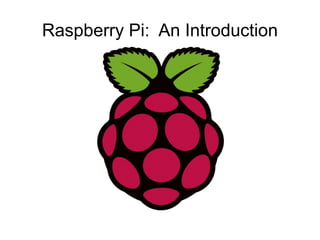
Recommended
Recommended
More Related Content
What's hot
What's hot (19)
RaspberryPi + IoT - Lab to switch on and off a light bulb

RaspberryPi + IoT - Lab to switch on and off a light bulb
Similar to Introduction to pi
Similar to Introduction to pi (20)
Raspberry Pi - Unlocking New Ideas for Your Library

Raspberry Pi - Unlocking New Ideas for Your Library
Introduction To Raspberry Pi with Simple GPIO pin Control

Introduction To Raspberry Pi with Simple GPIO pin Control
Advanced View of Projects Raspberry Pi List - Raspberry PI Projects.pdf

Advanced View of Projects Raspberry Pi List - Raspberry PI Projects.pdf
Artificial Intelligence Neural Processing Unit Hikey970

Artificial Intelligence Neural Processing Unit Hikey970
More from geekinlibrariansclothing
More from geekinlibrariansclothing (8)
Recently uploaded
APM Welcome
Tuesday 30 April 2024
APM North West Network Conference, Synergies Across Sectors
Presented by:
Professor Adam Boddison OBE, Chief Executive Officer, APM
Conference overview:
https://www.apm.org.uk/community/apm-north-west-branch-conference/
Content description:
APM welcome from CEO
The main conference objective was to promote the Project Management profession with interaction between project practitioners, APM Corporate members, current project management students, academia and all who have an interest in projects.APM Welcome, APM North West Network Conference, Synergies Across Sectors

APM Welcome, APM North West Network Conference, Synergies Across SectorsAssociation for Project Management
This presentation was provided by William Mattingly of the Smithsonian Institution, during the fourth segment of the NISO training series "AI & Prompt Design." Session Four: Structured Data and Assistants, was held on April 25, 2024.Mattingly "AI & Prompt Design: Structured Data, Assistants, & RAG"

Mattingly "AI & Prompt Design: Structured Data, Assistants, & RAG"National Information Standards Organization (NISO)
Recently uploaded (20)
Presentation by Andreas Schleicher Tackling the School Absenteeism Crisis 30 ...

Presentation by Andreas Schleicher Tackling the School Absenteeism Crisis 30 ...
Measures of Central Tendency: Mean, Median and Mode

Measures of Central Tendency: Mean, Median and Mode
Web & Social Media Analytics Previous Year Question Paper.pdf

Web & Social Media Analytics Previous Year Question Paper.pdf
9548086042 for call girls in Indira Nagar with room service

9548086042 for call girls in Indira Nagar with room service
APM Welcome, APM North West Network Conference, Synergies Across Sectors

APM Welcome, APM North West Network Conference, Synergies Across Sectors
social pharmacy d-pharm 1st year by Pragati K. Mahajan

social pharmacy d-pharm 1st year by Pragati K. Mahajan
Call Girls in Dwarka Mor Delhi Contact Us 9654467111

Call Girls in Dwarka Mor Delhi Contact Us 9654467111
Mattingly "AI & Prompt Design: Structured Data, Assistants, & RAG"

Mattingly "AI & Prompt Design: Structured Data, Assistants, & RAG"
IGNOU MSCCFT and PGDCFT Exam Question Pattern: MCFT003 Counselling and Family...

IGNOU MSCCFT and PGDCFT Exam Question Pattern: MCFT003 Counselling and Family...
Disha NEET Physics Guide for classes 11 and 12.pdf

Disha NEET Physics Guide for classes 11 and 12.pdf
Introduction to pi
- 1. Raspberry Pi: An Introduction
- 2. What is a Raspberry Pi? l l l l l l...um, that would be spelled “Pie,” not “Pi.”
- 3. Seriously, what is it? The Raspberry Pi is la credit-card sized computer lthat plugs into your TV and a keyboard. lIt is a capable little computer which can be used in electronics projects, and for many of the things that your desktop PC does, like spreadsheets, word-processing and games. lSource: http://www.raspberrypi.org/help/faqs/#introWhatIs
- 5. Safety FIRST! lThe Raspberry Pi is an electrical device. It has live current flowing through it. lRule of thumb: if it's metal, don't touch it! lRule of 2 nd thumb: if you're not 100% sure, ask. lRule of 3 rd thumb: add power last and remove it first.
- 6. Setup: nuts & bolts Power strip / surge protector. Make sure the cords reach. Monitor: one end of HDMI/video cable. All the USB bits (keyboard, mouse, WiFi dongle): plug into USB hub.
- 7. Setup: Pi connections Put the Pi on a non-conductive surface. The bottom half of its case is a good choice. Connect the other end of HDMI/video cable. Plug the USB hub's cable into the Pi. Attach headphones, if desired. Insert the SD card – make sure it is well-seated. Optionally, put the top half of the case on the Pi.
- 8. Give me POWER Plug in power for the monitor and turn it on Plug in power for the USB hub ...now, at last... Plug in power for the Raspberry Pi! You have now assembled a real, functional Linux system, with all its power at your fingertips.
- 9. The Pi has you.... Watch the Raspbian Linux initialization scroll past. Cool, huh? Log in. User name: pi Password: library If it doesn't work, don't worry. Try again.
- 10. Get thee to a GUI, go The command prompt is powerful, but can be intimidating at first. At the command prompt, invoke the following command: startx Watch the X Window System start up.
- 11. Click around, Click around lTake a few minutes to get familiar with the UI.
- 12. Time for a clean shutdown Like most modern operating systems, Linux keeps some of its filesystem data in memory for performance reasons. To prevent data loss, do the following: Open LX Terminal At the command prompt, type the following: sudo shutdown -h now Wait for the Pi to shut down. Unplug the Pi's power.
- 13. Powering down Unplug the power from the Pi. Unplug the power from the USB hub. Unplug the power from the monitor.
- 14. Pack it up Disconnect everything. Inventory everything. Make sure it's all there. Put it all back where you found it. Make it neater than you found it, if possible!