Report
Share
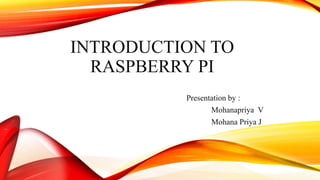
Recommended
Recommended
More Related Content
Similar to MPMC presentation.pptx
Similar to MPMC presentation.pptx (20)
Recently uploaded
From customer value engagements to hands-on production support, our Services span across every stage of our customers digital transformation journey, to help ensure that every customer is successful in their adoption of our solutions.
• Implementation, Upgrade, Migration, and Maintenance Services
• On-Premises and On-Cloud
• COTS Training Services; On-Site and Virtual
• Software Support Services; Legacy and 3DEXPERIENCE
• Value Engagement & Blueprinting
• Specialized Consulting and Support Services
• Customized Training Services
• Automation and Configuration Services
• Technical Resource Augmentation Services
• Project Management
• Know-how Training (mentoring) and Resource AugmentationNavigating Complexity: The Role of Trusted Partners and VIAS3D in Dassault Sy...

Navigating Complexity: The Role of Trusted Partners and VIAS3D in Dassault Sy...Arindam Chakraborty, Ph.D., P.E. (CA, TX)
Recently uploaded (20)
XXXXXXXXXXXXXXXXXXXXXXXXXXXXXXXXXXXXXXXXXXXXXXXXXXXX

XXXXXXXXXXXXXXXXXXXXXXXXXXXXXXXXXXXXXXXXXXXXXXXXXXXX
Theory of Time 2024 (Universal Theory for Everything)

Theory of Time 2024 (Universal Theory for Everything)
Electromagnetic relays used for power system .pptx

Electromagnetic relays used for power system .pptx
Jaipur ❤CALL GIRL 0000000000❤CALL GIRLS IN Jaipur ESCORT SERVICE❤CALL GIRL IN...

Jaipur ❤CALL GIRL 0000000000❤CALL GIRLS IN Jaipur ESCORT SERVICE❤CALL GIRL IN...
Orlando’s Arnold Palmer Hospital Layout Strategy-1.pptx

Orlando’s Arnold Palmer Hospital Layout Strategy-1.pptx
PE 459 LECTURE 2- natural gas basic concepts and properties

PE 459 LECTURE 2- natural gas basic concepts and properties
Standard vs Custom Battery Packs - Decoding the Power Play

Standard vs Custom Battery Packs - Decoding the Power Play
Unit 4_Part 1 CSE2001 Exception Handling and Function Template and Class Temp...

Unit 4_Part 1 CSE2001 Exception Handling and Function Template and Class Temp...
457503602-5-Gas-Well-Testing-and-Analysis-pptx.pptx

457503602-5-Gas-Well-Testing-and-Analysis-pptx.pptx
Ghuma $ Russian Call Girls Ahmedabad ₹7.5k Pick Up & Drop With Cash Payment 8...

Ghuma $ Russian Call Girls Ahmedabad ₹7.5k Pick Up & Drop With Cash Payment 8...
💚Trustworthy Call Girls Pune Call Girls Service Just Call 🍑👄6378878445 🍑👄 Top...

💚Trustworthy Call Girls Pune Call Girls Service Just Call 🍑👄6378878445 🍑👄 Top...
Navigating Complexity: The Role of Trusted Partners and VIAS3D in Dassault Sy...

Navigating Complexity: The Role of Trusted Partners and VIAS3D in Dassault Sy...
MPMC presentation.pptx
- 1. INTRODUCTION TO RASPBERRY PI Presentation by : Mohanapriya V Mohana Priya J
- 2. CONTENTS : Introduction Features Versions Operating system Hardware Applications Advantages Disadvantages
- 3. INTRODUCTION : Raspberry Pi is a single board computer in the size of credit card. By connecting peripherals like Keyboard, mouse, display to the Raspberry Pi, it will act as a mini personal computer. Raspberry Pi is slower than laptop or desktop but is still a computer which can provide all the expected features or abilities, at a low power consumption.
- 4. Raspberry Pi is popularly used for real time Image/Video Processing, IoT based applications and Robotics applications. It measures approximately 9cm * 5.5cm .
- 6. 1. Central Processing Unit (CPU) It is the computer’s brain and carries out instructions using logical and mathematical operations. Raspberry Pi makes use of the ARM11 series processor on its boards. 2. HDMI port Raspberry Pi board has an HDMI or High Definition Multimedia Interface port that allows the device to have video options of the output from the computer displayed. An HDMI cable connects the Raspberry Pi to an HDTV.
- 7. 3. Graphic Processing Unit (GPU) Its primary purpose is to fasten the speed of image calculations. 4. Memory (RAM) It is where the real-time information is stored for easy access. The initial Raspberry Pi had 256 MB RAM. The model with the maximum capacity presently is the Raspberry Pi 4 with 8GB RAM space. 5. Ethernet Port The Ethernet port enables wired internet access to the minicomputer
- 8. 6. SD card slot The Raspberry Pi board has a Secure Digital card or SD card slot where users must insert SD cards for the computer to function. The SD card functions like a hard drive as it contains the operating system necessary for turning the system on. It also serves to store data.
- 9. VERSIONS OF RASPBERRY PI : Raspberry Pi 1 Model A Raspberry Pi 1 Model A+ Raspberry Pi 1 Model B Raspberry Pi 1 Model B+ Raspberry Pi 2 Model B Raspberry Pi 3 Model B Raspberry Pi Zero
- 11. HARDWARE 10/100 Base T Ethernet socket. HDMI socket. USB 2.0 socket. RCA video socket. SD card socket.
- 12. Powered from microUSB socket 3.5mm audio out jack. Header footprint for camera conection.
- 14. APPLICATIONS : Used in Media streamer. Arcade machine . Tablet computer , Cosmic Computer. Home automation. Controlling robots . Voice activated Coffee machine
- 15. ADVANTAGES: Low power Low cost. Huge processing power in a compact board Many interfaces (HDMI, multiple USB, Ethernet, onboard Wi-Fi and Bluetooth, many GPIOs, USB powered, etc.) Supports Linux, Python (making it easy to build applications) Complete easy to program computer
- 16. DISADVANTAGES : It is slower in terms of CPU processing speed. It does not have hard disk,so no permanent storage of files. Complexity in multi-tasking. RAM is not removable or swappable. Not compatible with other OS.
- 17. THANK YOU !!