How to use iBooks Author
•
0 likes•560 views
Tips and instructions on getting started with iBooks Author. Get you students creating books!
Report
Share
Report
Share
Download to read offline
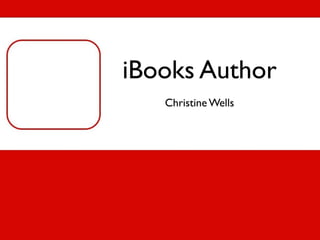
Recommended
Recommended
More Related Content
Viewers also liked
Viewers also liked (20)
Demystifying User Experience & User Interface - Esri UC

Demystifying User Experience & User Interface - Esri UC
Similar to How to use iBooks Author
Similar to How to use iBooks Author (20)
D2L Webinar: Five More Quick Wins for Accessible Online Courses

D2L Webinar: Five More Quick Wins for Accessible Online Courses
More from Christine Wells
More from Christine Wells (20)
Recently uploaded
https://app.box.com/s/7hlvjxjalkrik7fb082xx3jk7xd7liz3TỔNG ÔN TẬP THI VÀO LỚP 10 MÔN TIẾNG ANH NĂM HỌC 2023 - 2024 CÓ ĐÁP ÁN (NGỮ Â...

TỔNG ÔN TẬP THI VÀO LỚP 10 MÔN TIẾNG ANH NĂM HỌC 2023 - 2024 CÓ ĐÁP ÁN (NGỮ Â...Nguyen Thanh Tu Collection
Recently uploaded (20)
General Principles of Intellectual Property: Concepts of Intellectual Proper...

General Principles of Intellectual Property: Concepts of Intellectual Proper...
On National Teacher Day, meet the 2024-25 Kenan Fellows

On National Teacher Day, meet the 2024-25 Kenan Fellows
This PowerPoint helps students to consider the concept of infinity.

This PowerPoint helps students to consider the concept of infinity.
TỔNG ÔN TẬP THI VÀO LỚP 10 MÔN TIẾNG ANH NĂM HỌC 2023 - 2024 CÓ ĐÁP ÁN (NGỮ Â...

TỔNG ÔN TẬP THI VÀO LỚP 10 MÔN TIẾNG ANH NĂM HỌC 2023 - 2024 CÓ ĐÁP ÁN (NGỮ Â...
ICT role in 21st century education and it's challenges.

ICT role in 21st century education and it's challenges.
Unit 3 Emotional Intelligence and Spiritual Intelligence.pdf

Unit 3 Emotional Intelligence and Spiritual Intelligence.pdf
Plant propagation: Sexual and Asexual propapagation.pptx

Plant propagation: Sexual and Asexual propapagation.pptx
Food safety_Challenges food safety laboratories_.pdf

Food safety_Challenges food safety laboratories_.pdf
UGC NET Paper 1 Mathematical Reasoning & Aptitude.pdf

UGC NET Paper 1 Mathematical Reasoning & Aptitude.pdf
Beyond_Borders_Understanding_Anime_and_Manga_Fandom_A_Comprehensive_Audience_...

Beyond_Borders_Understanding_Anime_and_Manga_Fandom_A_Comprehensive_Audience_...
How to use iBooks Author
- 2. Tips • Have all the information that you want to put in your book in a pre-prepared file. • iBook works best with other apple apps e.g Keynote, Pages and iMovie. • Bookry is a widget website which convertsYouTube clips and pdfs. • Don't use the term 'iBook' in your iBook - Apple don't like it! • Change fill colours, borders and fonts to create your own style. • Use a colour palette of 3-4 colours. • Be consistent in the use of font, font sizes, titles and colours. • Use your own images to avoid copyright issues. 2
- 3. Getting started • Open the iBooks Author app. • Select a template. 3
- 4. Book Title • Click on Book Title on the left hand side. • Double click on the words Book Title and add your own title. 4
- 5. Intro Media • Either drop in an iMovie or image that has some relevance to your book. It’s fun to make your own iMovie to pop in. Use Garageband to create original theme music. 5
- 6. Table of Contents • This is populated automatically but you can add your own images for each chapter. 6
- 7. Adding a chapter, section or page. • Click the cross at the top left hand corner to add a chapter, a section or a page. • You can change the title of the chapter or section by double clicking on the untitled label under each chapter or section. • To delete a page, section or chapter, right click on the page on the left hand side and then select delete. 7
- 8. Titles and Text • Click on the back to front p for a drop down menu. You will need to highlight the text that you want to change. • The a has further options for text. 8
- 9. Widgets • Click on widgets at the top middle of the page for a drop down box of widgets to insert. • Clicking on each adds a placeholder in your book which you can insert images and text into. Or you can drag and drop pre-saved media into it. 9
- 10. The Inspector • The Inspector at the top right of the page gives options such as layout, numbering, text options, fill colours, tables, columns etc. 10
- 11. Media • Use the Media icon to select audio, photos or movies that are saved in iTunes, Garageband, iPhoto or iMovie. 11
- 12. Borders and Image Styles • Click on the image or shape on the page and then click on ‘None’ at the top left of the page to change the border or style of your image or shape. • You will also get options to change the colour of your shape. 12
- 13. Preview • Preview your book before publishing.You can do this on your Mac or plug in your iPad. It is good to see what it will look like on your iPad and then you also have a draft copy saved to your iPad.
- 14. Publish • When you are happy with your book, publish it to the iBook store.This is a bit of a process so ask for help if you need it. • If there is anything that doesn’t meet Apple’s criteria you will get an email asking you to fix it. • They will also email you when your book has been published.This usually takes a couple of days. • Alternately, you can export your book as a PDF to avoid the publishing process.
- 15. Good Luck! 15
