How to create a logo using Microsoft Powerpoint?
•Download as PPTX, PDF•
18 likes•68,886 views
Learn how you can easily create impressive logo using Microsoft PowerPoint yourself. Don't need to hire a designer to create a simple logo as long as you have a basic idea in mind.
Report
Share
Report
Share
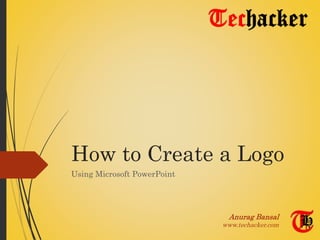
More Related Content
Viewers also liked
Viewers also liked (6)
A quick and extremely awesome guide to logo design

A quick and extremely awesome guide to logo design
Similar to How to create a logo using Microsoft Powerpoint?
Similar to How to create a logo using Microsoft Powerpoint? (20)
Create a PowerPoint Presentation - Repurpose It to Slideshare

Create a PowerPoint Presentation - Repurpose It to Slideshare
Recently uploaded
Recently uploaded (20)
TrustArc Webinar - How to Build Consumer Trust Through Data Privacy

TrustArc Webinar - How to Build Consumer Trust Through Data Privacy
Hyperautomation and AI/ML: A Strategy for Digital Transformation Success.pdf

Hyperautomation and AI/ML: A Strategy for Digital Transformation Success.pdf
DSPy a system for AI to Write Prompts and Do Fine Tuning

DSPy a system for AI to Write Prompts and Do Fine Tuning
Nell’iperspazio con Rocket: il Framework Web di Rust!

Nell’iperspazio con Rocket: il Framework Web di Rust!
"LLMs for Python Engineers: Advanced Data Analysis and Semantic Kernel",Oleks...

"LLMs for Python Engineers: Advanced Data Analysis and Semantic Kernel",Oleks...
Streamlining Python Development: A Guide to a Modern Project Setup

Streamlining Python Development: A Guide to a Modern Project Setup
DevoxxFR 2024 Reproducible Builds with Apache Maven

DevoxxFR 2024 Reproducible Builds with Apache Maven
The Ultimate Guide to Choosing WordPress Pros and Cons

The Ultimate Guide to Choosing WordPress Pros and Cons
"Debugging python applications inside k8s environment", Andrii Soldatenko

"Debugging python applications inside k8s environment", Andrii Soldatenko
TeamStation AI System Report LATAM IT Salaries 2024

TeamStation AI System Report LATAM IT Salaries 2024
Unraveling Multimodality with Large Language Models.pdf

Unraveling Multimodality with Large Language Models.pdf
How to create a logo using Microsoft Powerpoint?
- 1. How to Create a Logo Using Microsoft PowerPoint Anurag Bansal www.techacker.com
- 2. STEP 1 Think of a Logo theme. Some logic behind it. Example, I wanted to create a logo that shows the name in the logo and conveys the message that an extra ‘H’ has been killed.
- 3. STEP 2 Create a new PowerPoint file. Go to Insert tab and select ‘WordArt’. Restyle the text by using some of the inbuilt styles and edit as required. Example:
- 4. STEP 3 (a) Go to ‘Insert’ tab and select ‘Shapes’ to use any shape you want to put on top of your text created in previous step. Resize, rotate and style as required. Example: I used a ‘Lightening Bolt’ shape to strike off the extra ‘h’.
- 5. STEP 3 (B) Other ‘Illustration’ tools like ‘SmartArt’ and ‘Pictures’ can also be used. Clip Art is also a decent place to search for clipart images you can use to convey the message.
- 6. STEP 4 Group all the images together so that they become a single entity. Select All by drawing a window around the images -> Right Click -> Group
- 7. STEP 5 Save the resulting image as a picture so that you can use it as a logo. That’s it. Your logo is created.
- 8. Examples Few examples of some logos created with Microsoft PowerPoint:
- 9. Thank You! Questions/Suggestions ? Contact Anurag Bansal Web : www.techacker.com Twitter : @techackr Facebook: Techacker
