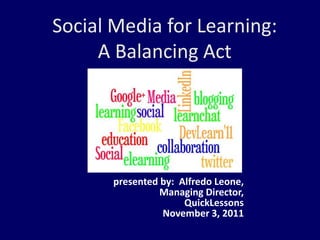
Social Media for Learning: A Balanced Approach
- 1. Social Media for Learning: A Balancing Act presented by: Alfredo Leone, Managing Director, QuickLessons November 3, 2011
- 2. Thank you to DevLearn & the eLearning Guild! Please take a seat and settle in....
- 3. On tap today: • We’ll address the potential pitfalls and perils of social media... • As well as perks and pleasures. • How to minimize the former ...and enjoy the latter. • And we will talk a bit about all things in moderation. Let’s get started!
- 4. About this presentation • Feel free to tweet with Twitter hashtag: #QL_DVLN and / or #devlearn. • Presentation will be available online afterwards. • If you have any questions during the presentation, there will be a Q&A at the end.
- 5. Activity #1: Your involvement in SoMe
- 6. How many use... • Facebook? • LinkedIn? • Twitter? • Google+? • A blog you read or post on? ...DAILY!
- 7. Daily social media addiction Source: Steven van Belleghem on Slideshare, http://www.slideshare.net/stevenvanbelleghem/social-media-around-the-world-2011 Twitter Hashtag : #BHsocialmedia
- 8. 60 Seconds of Social Media Sharing
- 11. The phenomenon of social media and social learning Twitter Hashtag : #BHsocialmedia
- 12. The numbers are staggering: Source: Steven van Belleghem on Slideshare, http://www.slideshare.net/stevenvanbelleghem/social-media-around-the-world-2011 Twitter Hashtag : #BHsocialmedia
- 13. A phenomenon worldwide ‘We use Facebook to schedule the protests, Twitter to coordinate, and YouTube to tell the world’ (Protests in Cairo this spring)
- 14. The phenomenon continues close to home ‘Demonstrators taking part in the Wall Street protests used laptops powered by generators to post updates on social media sites’ Source: New York Times
- 15. Social media: Not one solution that fits all. Profiles Groups Messaging Blogs Wikis Experts RSS feeds Tagging, bookmarking Chat Forums Search
- 16. Managing the overlap Profiles Tags Ratings Wikis Blogs and microblogs Discussion boards Messaging … and more!
- 17. Social media is driven by individual choice
- 18. ‘Consumerization of IT’ A megatrend: • New tech starts at home, then spreads to work • Our tech at home often better than at work • We expect to use the best tools, either provided by work or our own
- 19. Mobility and “SoMe” enable each other
- 20. SoMe’s Impact on the learning function • Learners seeing the value of social media • Social media tools appearing in learning systems • Informal and blended learning initiatives starting to include social media
- 21. Supplements formal training Social media allows: • Conversations to continue after training • Peer-to-peer interaction, groups • Learners to find individualized answers • Learners to share own content
- 22. Makes training more efficient Social media allows: • Shorter formal training • Content available on-demand when needed • More content created by more contributors • More feedback about what works
- 23. Reaches different audiences Social media can engage: • New employees • Recently trained employees • Knowledgeable employees • External learners
- 24. Learners value social media across age groups
- 25. LMSs are adding social features Total = 132 LMSs
- 26. Let’s jump right in... (an example) Twitter Hashtag : #BHsocialmedia
- 27. LINGOS member PSI • Large global need: staff in 60 countries wanted to learn faster, cheaper and better – Learning department was new, with little budget/support • Staff new to e-learning • PSI-staff do not welcome tools “pushed” onto them
- 28. User Friendly • Multi-lingual • Video Instructions • Live Chat • Help Desk • PDF tutorials • Pop-up diagnosis
- 31. Results • 2,600+ staff enrolled • 2,500+ courses completed • 90% of PSI countries reached • 97% of skills learned were applied • Average course rating is 4/5 • 80% feel tools improved job performance • 1,750 staff joined SocialCast; 94 groups created • Over 14,000 posts • 93% feel more connected
- 33. Social Media Tools for Learning & Collaborating
- 34. Tool Selection Considerations • Costs (financial, opportunity cost, time investment) • Terms of use • Ownership of content • Export options • Control of access • Acceptance by end users/Ease of use • Built into existing tools, such as LMS
- 35. All in one: private social networks • Microblogging • Profiles • Groups • Files, links, images • Messaging • Questions, polls • Topic tagging • Searchable archive
- 36. Public social networks: why not?
- 37. Activity #2: Why Facebook Pop-Quiz
- 38. Facebook Matching quiz: • 750 million • pieces of content shared each month • 1 out of 8 • Facebook users login daily • Over 30 billion • users who are 35+ years old • 40% • number of platform users • minutes on line spent on • 58% Facebook
- 39. Facebook Quiz answers: • 750 million • pieces of content shared each month • 1 out of 8 • Facebook users login daily • Over 30 billion • users who are 35+ years old • 40% • number of platform users • minutes on line spent on • 58% Facebook
- 40. Diving further in... (another example) Twitter Hashtag : #BHsocialmedia
- 41. Boston College: public social networks in action • College community demanding integration of more 2.0 tools in the classroom • Social media brought into communication/learning mix to meet push by student expectations • Deployed SocialText for news feeds and to extend classroom experience • Launched iPhone app and YouTube channel
- 46. Results • Engagement beyond the class and after the university experience is over = learning happens outside the university walls but still in connection to the university. • University is actively engaged in the perception of the school... • … globally!
- 47. Activity #3: What concerns and excites you about SoMe?
- 48. Blogs Image credit : Cox & Forkum i(John Cox and Allen Forkum )
- 49. Blogs • Searchable via tags, keywords • Offer guest posting, encourage collaborative sharing of ideas • Try WordPress, and also check out Blogger, Typepad & Squiddo • Use plug-ins like SoMe sharing icons and spam filters like Akismet
- 50. Wikis • “Wiki” is from Hawaiian word for “fast.” • Wiki sites are accessible as needed as a lasting and updatable training reference, and can be collaborative with learner input if desired. • Predominantly for text-based information, they can also include images, hyperlinks, etc. • Wikis allow easy creation and editing (usually via a WYSIWYG text editor) Twitter Hashtag : #BHsocialmedia
- 51. Video Sharing Trainers can use video sharing sites to post videos to help learners access training on demand. For example: • Provide a demo of how a product works. • Present lecture-type content in a series. • Share tips and steps to accomplishing a task, such as how to use a certain software.
- 52. Next generation Conferencing • Embedded social media features increase engagement and assist with distance learning: – real-time training – screen sharing application – recorded, shareable video calls – communities and chat • Some options: Skype, ooVoo, Google Voice, Vuroom, Vonage
- 53. Presentation & File Sharing for Collaboration • Engage trainers and learners in sharing documents, presentations, drawings, forms, spreadsheets, even video
- 54. Online Polls & Surveys • Mix polls and surveys with social media for increased learner engagement and more effective training material • Poll creation tools: – LinkedIn – PollDaddy – SurveyMonkey
- 55. The list goes on... • RSS feeds • Whiteboarding • Podcasting • Webinars • Social games • Simulations • Virtual Reality and Augmented Reality
- 56. Deep Diving... (one more for the road) Twitter Hashtag : #BHsocialmedia
- 57. HP Enterprise Sales Fitness Center • The situation: 10,000 consultative selling professionals • The need: Make sales force more consultative and knowledgeable across all products and solutions, minimize time spent out of field, apply 70-20-10 learning model (70% on the job, 20% coaching, 10% formal learning)
- 58. Why social media? • Connect learning to day-to-day selling • Create safe environment for questions • Make sales people self-reliant in finding help • Have sales people share own content
- 59. Which social media tools? • Microsoft SharePoint, blogs, wikis, email, instant messaging, discussion forums, surveys, podcasts, RSS feeds
- 60. Which social media tools?
- 61. Results • Saves $7,500 per learner vs. formal training • Post-training survey results: – Using available sales resources to engage with customers: +10% – Developing consultative customer relationships: +20% – Developing compelling questions to gain customer interest: +20% – Using the Sales Playbook: +20% – Using customer research to develop leads: +35%
- 62. HP Enterprise Sales Fitness Center
- 63. Some easy to follow take-aways before we go... Twitter Hashtag : #BHsocialmedia
- 64. Some Friendly Tips 1. Use some ‘push’ technology to draw and ease learners in. 2. No need to throw away everything old… 3. … or/and implement all SoMe at once… 4. … and you do not have to spend a fortune to get started! (Hint: pilots and free tools) 5. Don’t obsess about measurement. 6. Don’t worry if not everyone loves it.
- 65. It all starts with a community 1. Make it useful 2. Identify and motivate champions/MVP 3. Stay up to date 4. Establish trusted relationships 5. Contribute 6. Define rules of engagement… but be flexible Thank you Tom Kuhlmann for sharing and practicing the wisdom
- 66. Social Media Policies 1. Accountability is critical. 2. Know why you’re writing it...guidance, liability, privacy, sharing resources, and more... 3. Get multiple sources of input (learners, management, trainers). 4. Keep it available and up to date. 5. Keep it positive, helpful and upbeat!
- 67. Some SoMe Policies References • www.thecoca-colacompany.com/socialmedia • www.ibm.com/blogs/zz/en/guidelines.html • www.socialmediagovernance.com • About.nordstrom.com/help/our- policies/social-media-guidelines.asp From “The New Social Learning”, T.Bingham and M. Conner
- 68. Ownership and respect of the content Caveats and common sense: Provide credit where credit’s due (in blogs, webinars, wikis, eLearning resources, and other use) Infographic source: UCT OpenContent Twitter Hashtag : #BHsocialmedia
- 69. You may be already on your way: your Intranet! • Profiles • Tags • Ratings • Wikis • Blogs, microblogs, discussion boards • Messaging
- 70. Final reminders 1. Social media and its applications in learning are here to stay. 2. Its about sharing and collaborating… nothing new! 3. Knowledge is a collective experience! 4. Always have fun!
- 71. Questions and Answers Twitter Hashtag : #BHsocialmedia
- 72. How to reach us Please stay in touch QuickLessons: • Website: www.quicklessons.com • Twitter: @quicklessons • Blog: www.quicklessons/blog Alfredo Leone: • Email: alfredo.leone@quicklessons.com Twitter Hashtag : #BHsocialmedia
- 73. Some additional case studies and examples
- 74. Additional Case Studies • QuickLessons/Brandon Hall Presentation on social media for Learning (3 case studies, including Chrysler Academy 2.0, Cisco Learning Network & HP Enterprise Sales Fitness Center): http://www.slideshare.net/QuickLessons/bhg- quick-lessons-social-media-for-learning
- 75. Additional Case Studies • A collection of case studies from Jane Hart on the C4LPT blog: http://bit.ly/sIYPnW • 5 case studies from The Learning Generalist blog: http://bit.ly/votEKD • Case study in non profit arena: http://bit.ly/tW42WO
- 76. Additional Case Studies • 13 case studies of social media in the classroom from Best Online Universities blog: http://bit.ly/s2JJev • Over a dozen case studies in social e-learning from Australia: http://bit.ly/tQRU5z • Four additional Australian case studies: http://bit.ly/uC3ap5
- 77. Some case examples Case Study # Defense Acquisition University • With over 10,000 people, DAU is a large corporate university within Department of Defense. • DAU needed to use new channels to reach their customer base and internal faculty. • DAU now use wikis, blogs, Yammer and several other platforms internally. • Internal micro blogging capability is being used by almost half of the staff/ faculty with no outreach at all. Content owners are blogging and the community contributes to the knowledge base. The cool thing with tools like Yammer is that since people can use it for free you can go ahead and make the business case when it gains momentum. http://www.learninggeneralist.com/2010/05/elearni ng-guild-webinar-101-social.html
- 78. Some case examples •American Automobile Association (AAA) nt.” • http://blog.outstart.com/pe/elementDisplayRedirect.jsp?elementID =10106001&mkt_tok=3RkMMJWWfF9wsRokvajfLqzsmxzEJ8v%2F6 %2B0sX7Hr08Yy0EZ5VunJEUWy3IABWoEnZ9mMBAQZC81u1RhLDu GHaA%3D%3D
- 79. Some case examples • blog.outstart.com/pe/elementDisplayRedirect.jsp?elementID=10106001 http:// &mkt_tok=3RkMMJWWfF9wsRokvajfLqzsmxzEJ8v%2F6%2B0sX7Hr08Yy0E Z5VunJEUWy3IABWoEnZ9mMBAQZC81u1RhLDuGHaA%3D%3D • Prior Posts in our LCMS Case Series • • Part 1: Using Training as a Revenue Engine • • Part 2: Reducing Military Training Development Time and Costs • • Part 3: Opening Up New Markets Through Training Development • • Part 4: Using Training Development for a Competitive Edge • • Part 5: Achieving Consistency Across One Million Plus Associates Through Personalized Learning Delivery
- 80. Support slides: Public networks
- 81. Facebook • Frequency of use makes Facebook an excellent tool to share content • Use Facebook groups to fill the gaps and keep learners engaged between formal training events. • You can create private groups on Facebook • Trainers can share: – Training updates, schedules, events – New resources – Discussion topics – Links
- 82. Facebook Careful! Facebook is constantly changing… Keep in mind the most popular types of content, in order, are: • Image with text • Image • Video • Text • External links • Poll
- 83. Google+ • Google+ is the newcomer; recently opened to all. • Now has a base of 43 million users. • Sparring with rival Facebook, Google+ has become Number 8 among most-visited social networking sites.
- 84. Google+ • Google+ Circles helps you organize people according to your real-life social connections—ex: ‘family,’ ‘work friends,’ ‘eLearning friends.‘ • You then can share relevant content with the right people, and follow content posted by people you find interesting.
- 86. LinkedIn • Now 120+ million users: a new user every second • LinkedIn has strong business-orientation and is suited for external training, e.g., partners, vendors • Encourage learners to develop a PLN (personal learning network) and join LinkedIn groups • Use Q&A, Polls, Events features
- 87. LinkedIn Members-only groups on LinkedIn for training: • Set up with Request to Join: Users request to join group are approved by manager. • Discussions can be restricted to members only.
- 88. Micro blogging/sharing: Twitter • Over 100 million users. • Natural companion to other social media, for real- time updates: offers immediacy, linkage, and reach. • Use hashtags ( # ) for topics and “at” signs ( @ ) for people. • Posting, sharing, indexing and retweeting of note- taking before, during and after live events (lectures, conferences, seminars). • Sharing photos now easy through Twitter.
- 89. An applied Twitter Example #Lrnchat (founded by Jane Hart) • Followers can track of all the #lrnchat tweets even if they cannot participate at times scheduled. • A powerful sharing community has developed that continuously collaborates usefully. • Integrated with blog by same name.
Editor's Notes
- Note: Create your own word cloud free at http://www.wordle.net/
- Use a common sense approach, just as you would at a pub, drinking from the well.
- Distinction and overlap between social media and social learning...not new the sharing, just the media and exponential reach, time to reach audience. Natural occurrence in social groups to share. 70/20/10, the often quoted model, states we derive that the majority of learning happens from on the job experience, as opposed to learning from peers or in a formal learning environment.
- October 8, 2011Protest Spurs Online Dialogue on InequityBy JENNIFER PRESTONWhat began as a small group of protesters expressing their grievances about economic inequities last month from a park in New York City has evolved into an online conversation that is spreading across the country on social media platforms. Inspired by the populist message of the group known as Occupy Wall Street, more than 200 Facebook pages and Twitter accounts have sprung up in dozens of cities during the past week, seeking volunteers for local protests and fostering discussion about the group’s concerns. Some 900 events have been set up on Meetup.com, and blog posts and photographs from all over the country are popping up on the WeArethe99Percent blog on Tumblr from people who see themselves as victims of not just a sagging economy but also economic injustice. “I don’t want to be rich. I don’t want to live a lavish lifestyle,” wrote a woman on Tumblr, describing herself as a college student worried about the burden of student debt. “I’m worried. I’m scared, thinking about the future shakes me. I hope this works. I really hope this works.” The online conversation has grown at the same time that street protests have taken place in several other cities last week, including Boston, Los Angeles, Chicago and Washington. A Web site, Occupy Together, is trying to aggregate the online conversations and the off-line activities. “We are not coordinating anything,” said Justin Wedes, 26, a former high school science teacher from Brooklyn who helps manage one of the movement’s main Twitter accounts, @OccupyWallStNYC. “It is all grass roots. We are just trying to use it to disseminate information, tell stories, ask for donations and to give people a voice.” To help get the word out about a rally at 3 p.m. Saturday in Washington Square Park, the group turned to its Facebook and Twitter accounts. “If you are one of the 99 percent, this is your meeting,” the Facebook invitation said. Nearly 700 people replied on Facebook saying that they would be there. More than 1,000 demonstrators arrived at Washington Square Park for the rally, many of them after marching from the encampment they had established three weeks ago in Zuccotti Park, in Lower Manhattan. During their march, protesters kept to the sidewalks and out of traffic in a purposeful attempt to prevent arrests. Once at Washington Square Park, they held meetings until the early evening, when the crowd dispersed and protesters made their way back to Zuccotti Park, where they were welcomed with loud cheers. While people in New York are still dominating the conversation on Twitter, an analysis of Twitter data on Friday showed that almost half of the posts were made in other parts of the country, primarily in Los Angeles and San Francisco, Chicago and Washington, as well as Texas, Florida and Oregon, according to Trendrr, a social media analytics firm. Mark Ghuneim, founder and chief executive officer of Trendrr, said the Twitter conversation was producing an average of 10,000 to 15,000 posts an hour on Friday about Occupy Wall Street, with most people sharing links from news sites, Tumblr, YouTube and Trendsmap. Washington’s National Air and Space Museum was closed after demonstrators tried to enter the building with signs. “This is more of a growing conversation than something massive as we have seen from hurricanes and with people passing away,” Mr. Ghuneim said. “The conversation for this has a strong and steady heartbeat that is spreading. We’re seeing the national dialogue morph into pockets of local and topic-based conversation.” In Egypt, the We Are All Khaled Said Facebook page was started 10 months before the uprising last January to protest police brutality. The page had more than 400,000 members before it was used to help propel protesters into Tahrir Square. Occupy Wall Street’s Facebook page began a few weeks ago and has 138,000 members. Yet it represents only a sliver of the conversation taking place on Facebook about the group’s anticorporate message. Unlike in Egypt, where people found one another on one Facebook page, geographically based Occupy Facebook pages have cropped up, reflecting the loosely organized approach of the group. These Occupy pages around the country are being used not only to echo the issues being discussed in New York about jobs, corporate greed and budget cuts, but also to talk about other problems closer to home. In Tennessee, for example, there is an Occupy Tennessee Facebook page, as well as pages for Occupy Memphis, Occupy Knoxville, Occupy Clarksville, Occupy Chattanooga, Occupy Murfreesboro and Occupy Nashville, which helped get out the word about a lunchtime protest in Nashville’s Legislative Plaza on Friday that drew several hundred protesters with some bearing signs with the movement’s motto: “We are the 99 percent.” The center of the movement’s media operation is in Zuccotti Park, where several hundred people have been camping since Sept. 17. On Friday morning, operation central consisted of a few tables and chairs clustered around a generator, with a few volunteers editing video, posting updates for the group’s social media sites on laptops and staffing the live video feed for a channel called Global Revolution on Livestream.com. On YouTube, at least 10,000 videos tagged “occupy wall street” have been uploaded in the past month. A video showing female protesters being fencing in and sprayed with pepper spray by the police is the most viewed of the protest, according to Matt McLernon, a spokesman for YouTube. In addition to the videos posted from New York, Mr. McLernon said, videos have also been uploaded from Boston, Seattle, San Antonio and St. Louis, as well as from Oklahoma and Vermont. Showing that YouTube can be used by both sides, the New York Police Department has uploaded its own videos of the protests on YouTube, including of the massive demonstration at the Brooklyn Bridge on Oct. 1 that led to 700 arrests. But the group is not relying exclusively on social media platforms or the Internet to deliver its message. The second edition of The Occupied Wall Street Journal, a four-page broadsheet, was published on Saturday. Al Baker and Anna M. Phillips contributed reporting. This article has been revised to reflect the following correction:Correction: October 8, 2011An earlier version of this article misstated the name of one of the movement’s main Twitter accounts. It is @OccupyWallStNYC, not @OccupyWallStreetNYC.http://www.nytimes.com/2011/10/09/nyregion/wall-street-protest-spurs-online-conversation.html
- Social media is not one solution fits all. Coordination of a combination of enabling tools can be determined by an organization’s training department and other advocates.
- Bottom-up nature of social media. These tool preferences don’t happen at a corporate level. User adaptation is critical. Concept of consumerization of IT...people also bring in their own tools such as Ipads, mobile, that they have already embraced and applications they have discovered.Social media is at the convergence of what is public and private. This is the issue for corporations. It’s not easy to create a simple policy, especially as tools constantly changing.
- Bottom-up nature of social media. These tool preferences don’t happen at a corporate level. User adaptation is critical. Concept of consumerization of IT...people also bring in their own tools such as Ipads, mobile, that they have already embraced and applications they have discovered.Social media is at the convergence of what is public and private. This is the issue for corporations. It’s not easy to create a simple policy, especially as tools constantly changing.
- Social media can reach various learning audiences and engage: New employees Recently trained employees Knowledgeable employees External learnersWord Doc How to Improve the Effectiveness of Informal LearningInformal learning accounts for 80% of all learning in organisations and happens without any intervention from managers. However, it may not always be as effective as it could be. This guide highlights some actions that can be taken by an organisation to improve the effectiveness of informal learning. Also included is a diagnostic tool to help uncover where the informal learning that is already taking place can be made more effective, and identify how this can be done.
- After formal training, do not overwhelm, but instead use real results via Social media to help users apply learning on the job.
- Chief Learning Officer magazine, Feb. 2011, “Going Social” by Michael Echols, Learner pull vs. push model of traditional learning. Social Learning is real, because Millenials will make up the bulk of our employees and define organizational culture. Also financial cause: Push models cannot keep up with the rate of change. Measure the business impact of mentoring, a form of social learning.Chief Learning Officer magazine, Feb. 2011, “How to Create an Agile Organization” by Pamela Meyer, Stresses the importance of improvisation in work solutions. Trainers can tap their creativity and ability to naturally collaborate to help reconfigure the organization and help it deal with change, continue to progress.See also Melanie Turekhttp://www.readytalk.com/community/blog/2011/02/10/corporatetraining/
- Paul Seidel http://www.trainingindustry.com/blog/blog-entries/7-trends-driving-the-future-of-corporate-training-services-in-community-colleges.aspx
- Note: At 2010 ONLINE EDUCA BERLIN, a major topic – 'learning cultures' – emerged. Effective learning cultures will continuous look at user perception of value of social media in organization,
- Technology is adopting social media.
- Each tool is associated with a larger departmental strategy. Even further, the department strategy is aligned with the key business drivers of the organization. Strategic objectives Country needs based on platform needs Individual employees’ needsIn order to identify: Topics Learning channel (based on learning preferences) Learning at the moment of apply in order to maximize impact (use of skills)The new tool is aligned with existing processes. This helps to facilitate adoption. Example: Performance and Learning Plan There are many ways to approach learning and the department integrated seven different tools that together meet the learning needs of the organization. Based on Marc Rosenberg
- Integration with other tools (Socialcast discussions), designed to be user friendly.Rating system and anonymous comments give customers a voice. Allows for promotion through testimonials. 1750 staff joined SocialCast and 94 groups created. 0ver 14,000 posts. 93% feel more connected.
- Supervisors are involved at both the beginning and end of the courses. They can offer support and monitor progress. In addition, supervisors are requested to complete an evaluation to determine the student’s skills were applied.
- To promote the online university, created “PSI U Voice” the newsletter for all students. Featured an outstanding student to show the benefits of the university and also to give recognition. Adding 3-5 new courses each month to keep interest. Recognize platforms and top students who have completed the most number of courses. Promote top rated courses.
- All of the L&P tools are demand driven. They are developed and launched to meet a need and help staff in their job Conducted a needs assessment survey and developed tools based on the feedback of our customer.
- You don’t have to be an megapower like HP, Chrysler or a Cisco (whom we discuss later), which all have extensive integrated platforms to use social media for collaborative learning. We will show you some tools you can use right away, as well as talk about existing networks like #Lrnchat that you can be involved in.For example, HP has 10,000 users, sr. management endorsement, and used wide variety of Soc. Media: SharePoint, blogs, wikis, email, instant messaging, discussion forums, surveys and podcasts with RSS feeds, challengesChrysler obtained 7 million site visits and over 206,000 registered members from 230 countries.
- As already mentioned, many LMS’s have elements of social media now built in.
- All in one solutionsWhat is Edmodo?Edmodo is a free and secure social learning network for teachers, students and schools. Edmodo provides classrooms a safe and easy way to connect and collaborate, offering a real-time platform to exchange ideas, share content, and access homework, grades and school notices.Accessible online and from any mobile device via free smart phone applications, Edmodo has grown from a teacher tool into a district-wide resource as word of the free online service spreads through schools around the world. As of February 2011, Edmodo had over 1.5 million users worldwide.Yammer is a free private social network for corporate use. All you need is a company email address.Allows tagging for topicsAllows upload of documents, files, links, and images to share with co-workers, groups, or an entire company. Yammer is used at over 100,000 businesses worldwide.Social GoVideoPhotoMusicEventGroupsBlogBulletinBlogging FeaturesControl who can postWYSIWYG editorRSS syndicationCategories and tagsCustom layoutSocial Network FeaturesPhoto and video sharingPrivate Groups, eventsLive video chat and conference roomSocial network intergration (e.g.Twitter)Activity feedsWordpress integration
- Each of these has a private option. These are tools we’ve selected as a starting point.
- 58% percent of Facebook users log in at least daily, too!http://www.slideshare.net/stevenvanbelleghem/social-media-around-the-world-2011
- 58% percent of Facebook users log in at least daily, too!http://www.slideshare.net/stevenvanbelleghem/social-media-around-the-world-2011
- Boston College as a traditional resident college was being pushed by student expectations to incorporate more 2.0 tools into the classroom experience to make things more engaging. They've deployed an enterprise class social media suite (SocialText) and as an outcome they now have relevant news feeds, have the ability to extend classroom experiences beyond the class and engage with additional writing and learning experiences. Social media is that the experience of education never has to stop. People can maintain connection with their universities, their classmates, future students, faculty even after their university experience is long over. The possibilities from here are immense. People can learn from each other by critiquing, helping each other.http://www.learninggeneralist.com/2010/05/elearning-guild-webinar-101-social.htmlAlso notes at http://www.socialtext.com/customers/casestudy_bostoncollege.phphttp://www.bc.edu/publications/chronicle/TopstoriesNewFeatures/features/socialmedia092310.html
- Boston College is among the “most influential” universities using the micro-blogging site Twitter, placing in the top 15 nationally and the top three locally, according to social media monitor Klout.University More Wired Into Social MediaTwitter, Facebook, YouTube help connect BC to larger communityIn little more than a year, the University’s Office of News & Public Affairs (NPA) has enjoyed considerable success bringing BC’s message through numerous social media venues. Through official Boston College Twitter, Facebook and YouTube sites, thousands of students, alumni, parents and other BC enthusiasts are able to remain connected with the University, no matter where they are in the world.Though sheer numbers are not the primary goal of a social media strategy, the official BC Twitter account www.twitter.com/BostonCollege has attracted more than 9,000 alumni, students, faculty, staff, parents, friends, external media, schools and interested others – a follower total that exceeds those of the official Twitter accounts of all the University’s top 25 peer schools (except Harvard).Deputy Director of the Office of News & Public Affairs Patricia Delaney oversees BC’s official Twitter account, although she is circumspect about who is actually doing the tweeting. “We’re keeping that under wraps, at least for now, not to be ‘mysterious,’ but because we’d like BC Twitter to relate to all our audiences, rather than identifying more with one segment,” Delaney said.“We tweet when we think we can add value to the conversation, not to hit a certain quota. It could be news about research, events, students or alumni; a photo or video about service or athletics, announcements, or just something informative or fun. That’s a great thing about Twitter — as a news stream, it can be both serious and light. BC is a vibrant campus — there’s always something happening, so there’s pretty much always something to tweet,” Delaney said.The Boston College Twitter feed has been able to engage Eagles around campus – and worldwide – to weigh in on anything from lunch menus to relief for global disasters. “Twitter is a good venue for BC spirit,” said Delaney. “One of the most popular threads involved the rivalry between Newton and Upper campuses as first-year housing, and there’s always an outpouring of ‘#wearebc spirit’ on game days. It’s great to hear from people all around the US and in other countries, too.”Now, we not only have a voice, but we’re playing an active role in defining people’s perception of BC. When a perspective student gets an immediate response to a question, an opinion starts to form.Also notes at http://www.socialtext.com/customers/casestudy_bostoncollege.phphttp://www.bc.edu/publications/chronicle/TopstoriesNewFeatures/features/socialmedia092310.html
- In little more than a year, the University’s Office of News & Public Affairs (NPA) has enjoyed considerable success bringing BC’s message through numerous social media venues. Through official Boston College Twitter, Facebook and YouTube sites, thousands of students, alumni, parents and other BC enthusiasts are able to remain connected with the University, no matter where they are in the world.“Our efforts through the BC Facebook, Twitter and YouTube pages have yielded remarkable results, allowing us to be connected with tens of thousands of BC students, faculty, alumni and friends who desire news and information on the University,” Dunn said.The Boston College Facebook page www.facebook.com/BostonCollege boasts 16,500 fans (and counting) from all corners of the globe. The most represented counties are the United States, the United Kingdom, Canada, Italy, France and Chile. The page receives around 20,000 views on a typical day and registers 18,600 active monthly users.Active Facebook page with repeated activity by users, breaking problem of 1 time “likes” – maintains a sense of community, but says the page has practical applications as well.
- In little more than a year, the University’s Office of News & Public Affairs (NPA) has enjoyed considerable success bringing BC’s message through numerous social media venues. Through official Boston College Twitter, Facebook and YouTube sites, thousands of students, alumni, parents and other BC enthusiasts are able to remain connected with the University, no matter where they are in the world.The social media push was reinforced by NPA’s leadership role with the implementation of an iPhone app and a recently launched blog, http://bcbookshelf.wordpress.com, to showcase faculty publications. In upcoming weeks, a University blog will be launched to address media and BC community members’ questions and concerns. “The Office of News & Public Affairs enthusiastically embraced social media as a means of navigating the rapidly changing landscape of news and communications,” said NPA Director and University Spokesman Jack Dunn.
- WordPress is highly favored by search engines & also supported by active forums.
- Videos help both internal and external learners access training on demand. Tip: Don’t go overboard; make them simple, 1-3 minutes for most videos. Think about building a series.Tip: Consider taking video snippets to enhance blog posts or other learning content.
- An Example of Video Conferencing: Terrence Wing and Rick Zanotti’s: eLearnchateLearnchat is a weekly live talk show on eLearning and similar topics. The show airs live every Tuesday at 10:15 AM PST at www.Justin.tv/relatecorp .There is a short pre-show at 10: am PST. The hosts are Rick Zanotti president of Relate Corporation and Terrence Wing, founder of Liquid Learn.Live Simulcast on Justin.TV, ISD 2.0 Facebook Fan Page , elearnchat.com and here on the Liquid Learn website. The Justin TV site is the only site that includes a live chatroom although you can leave comments on the ISD 2.0 Facebook Fan Page.Recorded Episodes can be viewed at www.elearnchat.com .Also, follow the hashtag #elearnchat on Twitter for continuous commentary from the hosts, guests, and viewers.SkypeVideo calling represented about 40 percent of all Skype-to-Skype minutes in 2010. Skype charges a monthly fee for the service, but only the host participant needs to be subscribed to it; the others only need a Skype account.“Most of my international contacts use Skype for voice, video and basic IM. I can't imagine to communicate with them without it.”Vuroom - an extension of Skype, offers Archive and Playback like TiVoRecord your video conferences with complete sync between video, audio, slides, desktop and chatFaceTime especially for Mac devicesFaceTime is a video calling software application and related protocol developed by Apple for supported mobile devices running the iOS, in addition to Macintosh computers running Mac OS X 10.6.6 and higher. FaceTime is supported on any iOS device with a forward-facing camera (namely, all iOS devices released since the release of the iPhone 4) and on any Macintosh computer equipped with a webcam, in particular those equipped with a FaceTime camera (formerly known as an iSight camera.)http://www.learningsolutionsmag.com/articles/636/?utm_campaign=lsmag&utm_medium=email&utm_source=lsm-news
- Specific tools for collaboration & information sharing http://docs.google.comGoogleDocs - online collaboration toolAllows sharing of documents, presentations, drawings, forms, spreadsheetsAllow collaboration through Comments and Discussions http://www.box.netFree web Web-Storage 5 to 50 GB File size 25 MB to 1GBFile sharing links Mobile app accessOther features available with paid accounts(Password protected sharing , enhanced collaboration, encrypted storage & transfer)http://www.box.netBoxNet allows free sharing on personal account Put files, photos, documents into folder on desktop and share online. Has a mobile application as well(Password protected sharing , enhanced collaboration, encrypted storage & transfer)
- Distribute through social media like Facebook, Twitter, etc. Gather learner input pre-, during and post-course, and share information.LinkedInMicroPollPollDaddySurveyMonkey
- Whiteboarding is the placement of shared files on an on-screen shared notebook or whiteboard. Videoconferencing and data conferencing software often lets the user annotate the shared documents as on a physical whiteboard.Many more tools are available and we are eager to share outside of this webinar.
- Good resource for more info: http://mashable.com/2009/06/02/social-media-policy-musts/
- Good resource for more info: http://mashable.com/2009/06/02/social-media-policy-musts/
- SharePoint is a controlled environment.Look at the potential of a platform that you already have.
- Notes from Jane Bozarth’s book, Agility and Adaptability are the current buzz words in eLearning:Perception about productivity. An employee who wants to wastes time will find ways of doing it anyway. Analogy of telephones. If we have someone who abuses the telephone.Risk management is IT’s job. It’s IT’s job to manage risk, not to completely eliminate risk. It’s their job to decide what is a reasonable risk again benefits. Jane works for NC state government and they are instructed from high levels to use Facebook. Having the right person make an endorsement is really helpful. Talk not about potential problems but problems social media can solve. Sharing and accessing information saves time, and actually solves problems, increasing productivity.
- Regarding Facebook Groups: You can participate as much or as little as you want. Once you are a member of the group, you can set your notifications to receive an email every time someone posts or comments, or if that gets to be too much (which it can if your group is very active), you can turn all email notifications off and manually check in whenever you want to see what people are saying in the group whenever you want.Links: Users prefer full links, rather than shortened links like Bit.ly as they are more transparent.For readers after presentation:See: http://www.socialmediaexaminer.com/5-ways-to-control-your-facebook-privacy/Also Check out: 4 Simple Steps to Control Your Facebook Privacy.If you want to keep your profile private, you don’t have to worry about the Subscribe button at all. But if you’re interested in sharing some posts publicly, you can opt in by going to www.facebook.com/about/subscribe and clicking Allow Subscribers. You can also read more about how the Subscribe button works at that link.Decide if you want to allow comments by anyone on your public updates. Realize that you cannot block profanity or spam on your personal updates (even though you can on a Facebook page). You can always delete comments and block people after the fact, but if you keep this setting open, watch your posts.When you allow subscribers, make sure you are watching how you post your updates. The default is public; so if you don’t want your post to be public, use the dropdown menu to change who can see the post. You can also retroactively change who can see your posts by using the dropdown menu to the right of each post. This is handy if you “over-shared” something private.Change your post settings when needed: You may just choose to subscribe to people who have too many friends and aren’t accepting friend requests. If you navigate to their profile, you will see the Subscribe button, which indicates that you can choose to request a friendship or subscribe (or both).But realize that if you do subscribe to them, your name is listed as a subscriber for public information. This is different than the “Likers” of a Facebook page, which are not visible to the public.Your name and profile picture are publicly listed as a subscriber.#2: Changing your Facebook privacy settingsThe next thing you want to check is your Facebook privacy settings. I think that Facebook has streamlined their privacy settings and made them simpler to understand. First, click the down arrow button in the upper-right corner of Facebook and select Privacy Settings.Then step through each of the available setting areas: How You Connect, How Tags Work, Apps and Websites, Limit the Audience for Past Posts and Blocked People and Apps.In the How You Connect section, you can set the capabilities for people to send you friend requests, post on your timeline and more. Make sure these settings are comfortable for you. For example, you may decide to not allow people other than your immediate friends to send you messages.Choose who can post on your timeline, send you friend requests and send you messages.#3: Controlling how people @tag youPeople can tag you in photos and posts by using the “@” symbol and then typing your name. If you want to review these tags individually and approve them, just click on the How Tags Work section in the privacy settings. (Click the down arrow in the upper-right corner, Privacy Settings, and then Edit Settings next to How Tags Work).Adjust your settings to determine who can tag you and who can see it.You will then have to approve each tag before it is posted to your timeline. With the new subscribe settings, this may be more critical if you are a private person and don’t want someone tagging you in a public post.If you don’t want the hassle of reviewing each tagged post, you can always remove tags after the fact by clicking the dropdown menu next to a post and selecting Remove Tag.Remove tags after the fact if you choose.#4: Controlling apps and websitesFacebook apps (or applications) are third-party “plugins” that can enhance (or detract, however you might look at it) from your Facebook experience. Facebook apps can also be the biggest source of spam posts.Make sure you know what apps have access to your data and can make posts on your behalf. Apps include games, contest apps and apps to enhance your Facebook page. Most apps are good, but you do have to be careful about which ones you accept.It’s a good idea to review what apps have access to your information and how those apps are set up. Sometimes, as shown in this image, the app gets set to “Only Me” under the App Privacy line, which means only you can see the posts from this app. If you are using an app such as Networked Blogs, you want to make sure that it can share with others so they can see your blog posts.Periodically check which apps have permission to post on your profile and remove those unwanted apps.Also make sure you check what information you’re allowing your friends to bring into their apps. If your friends have access to your info, they may be able to bring it with them into apps that they’re using. To check these settings, follow these steps:Click the down arrow in the upper-right corner.Select Privacy Settings.Click the Edit Settings link next to the Apps and Websites selection.Now click the Edit Settings button next to the How People Bring Your Info to Apps They Use selection.From there you will be able to uncheck the boxes of the information that you want to keep private. Prevent your friends from bringing in unwanted information to their apps.The Apps and Websites area is also where you control whether you want your Facebook profile to come up in public search engines.#5: Facebook Ads: Make sure you periodically review your privacy settings to control any changes in privacy.
- Other ways to engage on Facebook: Create events which you can track with attendees Ask questions to get feedback Post on Thurs or Friday, weekends, and after hours
- Newest addition to social media networking sites.
- Facebook too social? Look at LinkedIn as a part of the mix.
- LinkedIn not as easily adaptable to training. Links can be harder to post. Not as flexible in general. However, see: http://press.linkedin.com/node/895(10/7/11)
- Advanced use: Employ Twitter account management services like Hootsuite, Tweetdeck, SocialOomph, or CoTweet.
- Integrated with lrnchat blog #lrnchat is an online chat over the social messaging service Twitter. On the Thursdays of #lrnchat the first one is at 11:30-1pm ET (3:30-5pm GMT DST) and then again at 8:30-10pm ET/5:30-7pm PT. The earlier #lrnchat is tailored for those in parts of the world asleep during the original later one or for whatever reason simply prefer an earlier time. There is no expectation that someone would participate in both though you are welcome to do so.Participants are people interested in the topic of learning from one another and who want to discuss how to help other people learn in formal, informal, social and mobile ways. This summer we aim to renew our commitment to steer clear of topics that are more “training department” oriented (including topics around LMS and instructional design) and focus this time on rather on how people learn, what they learn, and what we’re learning.The official Twitter account is @lrnchat. Learn more here. Instruction on how to #lrnchat are always available in the sidebar links.Both chats share the same questions and both are transcribed to be read after the chats. The times listed in the transcript are based on which member of the #lrnchat moderation crew creates the transcript (and which time-zone they’re creating it from).http://www.lrnchat.com/
