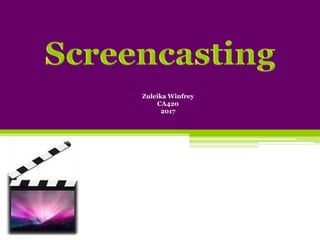
Screencasting
- 2. What is screencasting? • Screencasting is the digital recording of activity on a computer, laptop or other device screen. • This may include screen activity, webcam activity or both. • Once recording of the screen activity is complete, the screencast may be saved as a video file, distributed to users, or shared online.
- 3. What is screencasting? • Screencasts may also include the author’s voice or narration plus background music, sound effects, subtitles and other edits to achieve its purpose. • Some screencast software also have the ability to add activities for users at the end of the video. • This is then exported as a SCORM package which may be published online.
- 4. Uses • Screencasting is used in a wide variety of contexts. • This may include business, advertizing, media, education, IT, training, live seminars, presentations, etc. • Screencasting is especially useful in demonstrating step-by-step processes in a software environment.
- 5. Uses • Software developers use screencasts to demonstrate how to use their technologies. • Teachers use screencasts to demonstrate how to use particular software programs such as Adobe InDesign, Adobe Audition, Audacity, Premier Pro, Final Cut Pro, Joomla!, WordPress etc… • Presenters also use screencasts to inform audiences who are unable to attend live seminars.
- 6. • Screencasts save a lot of time for trainers who are responsible for making sure that individuals are competent in using specific technologies. • For example, here at DWU, the online learning centre facilitates Moodle training for lecturers across all faculties. • The centre is responsible for ensuring that training materials are always updated. • Since DWU’s upgrade to Moodle version 3.0 in October 2015, we use 38 official Moodle screencasts to train DWU lecturers. • Lecturers can watch and replay the video tutorials at their own learning pace.
- 7. Screencast tools • There are countless screencast tools that are available. • Some tools are payable while others are open source. • You are required to select a screencast software to complete assessable tasks. • It is important to do some research before choosing a particular software.
- 8. Tips • There are many excellent open source tools online. • Always find out if a screencast software comes with in-built editing features. • Software programs have versions for different operating systems so make sure you install a screencast tool that is compatible with your machine.
- 9. • Some screencast tools come with lots of background music and sound effects. • Use subtitles if voice narration is not your thing. • Planning and preparation is key. You can’t just go ahead and record stuff. • When screencasting, keep in mind file sizes, duration timings and publishing platforms. • For example, for DWU lecturers, we are always cautious of Moodle’s 25MB file upload size. • If your screencasts are larger than what’s allowed on your publishing platform, link audiences to the cloud.
- 10. Examples • ActivePresenter • Open Broadcaster Software • Icecream • CamStudio • Jing • Screen-o-matic • EZVid • Camtamsia • VLC
- 11. Recommended screencast software: • ActivePresenter • Free • In-built editing • No watermark • User-friendly • Supports PPT import & SCORM export • Multiple publishing formats • Compatible with Moodle
- 12. Questions Do you have any questions? Ask here!
