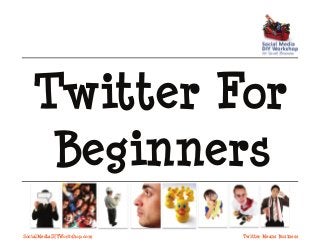
Twitter for Beginners
- 2. Page 2 of 32Twitter for Beginners | SocialMediaDIYWorkshop.com Have you wanted to check out Twitter, or have you attempted to use Twitter but were frustrated by your first efforts? Learn the basic mechanics of the Twitter communication tool and start building a community around your business online. © 2009-2011 Crow Communications, LLC, Version 7 (June 2011) The copyright holder licenses this ebook under the Creative Commons Attribution- Noncommercial-No Derivative Works 3.0 United States License. Find out what this means at: http://creativecommons.org/licenses/by-nc-nd/3.0/us/ Feel free to share this free ebook with your friends and co-workers, post it on your blog, email it, print it, and copy it. If you like this ebook, you’ll love my newsletter. You’ll get access to nearly 150 articles on the business use of social media, my every other week newsletter, and discounts on premium content. Best of all, you’ll get my ebook, Getting Started With Social Media, only available to newsletter subscribers. Did someone give you this ebook? Download your own copy. Do you have the latest version of this ebook? Twitter is constantly changing and I’m constantly updating this ebook. Check my website for version updates. About This Ebook
- 3. Page 3 of 32Twitter for Beginners | SocialMediaDIYWorkshop.com There’s a lot of talk today about social media. Whether you call it social media, or new media, or web 2.0, it’s all about companies having a two-way conversation with their customers and the public. Twitter is becoming the sparkplug of the social media engine because it allows you to establish an online community and quickly talk within your community. In this ebook, you learn: An overview of Twitter’s features and services. Importance of defining your Twitter business goals. Best practices for setting up your Twitter account profile. Strategies for defining your Twitter community. Guidelines for writing effective messages. Procedures for using each message type. Message components and their importance. Weekly activities that build your Twitter success. How to use Twitter on your cell phone or mobile device. Let’s get started! Why You Need This
- 4. Page 4 of 32Twitter for Beginners | SocialMediaDIYWorkshop.com Twitter is a unique conversation tool that allows you to send and receive short messages (called tweets) within your Twitter community. Your Twitter community consists of: People You Follow. You define your community by following other Twitter users. You see the tweets created by everyone you follow. Following someone means that you subscribe to their tweets. People Who Follow You. Other people read your tweets and decide to follow you. Your followers see the tweets you send out. What Are Tweets? Tweets are short, only 140 characters long, so they are easy to skim. The Twitter website says you tweet to answer the question "What’s happening?" It might be more accurate to say that you tweet to answer the question “What are you thinking about?” Perhaps you think it would be boring to read what people have for lunch or about their commute in traffic. Fortunately, most tweets are not about those things. Instead, you learn the major events and the small details about the business and personal lives of the people you follow. What Is Twitter?
- 5. Page 5 of 32Twitter for Beginners | SocialMediaDIYWorkshop.com Twitter is a new communication form. Until you use it, you might not understand it easily. After you use it, there isn’t an easy way to explain it to others. Everyone must make the same journey to understand it. But after you start using it, you’ll see how it can be a powerful tool in your business communications. This ebook will help you make that jump. Party Metaphor There is no great way to explain Twitter to new users. The most effective metaphor is to compare Twitter to a huge cocktail party. Twitter is like walking through a large party and eavesdropping on conversations as you walk past people. You invited these people to attend your party for a specific reason. However, once they arrive, they are free to talk about anything on their minds. This metaphor explains some of the Twitter features, but doesn’t explain them all. Twitter was created by a software development team to solve their own communication challenges. They took features from other communication tools like email, chat, and instant messaging and mashed them together to create Twitter. There’s nothing else quite like it. Twitter Is Like A Party Learn More You can learn more about how using Twitter is like attending a party at Twitter Is Like Attending A Party , an article on the Social Media DIY Workshop.
- 6. Page 6 of 32Twitter for Beginners | SocialMediaDIYWorkshop.com People tweet about the things they think about. Here are some example tweets: Business news. “Today's burger is "The BLT Burger" featuring lettuce, tomato, and bacon! Simple and delicious. http://twitpic.com/2fmmxh” Observations about life. "I imagine that the street signs in heaven will be printed in Helvetica." Interesting things to read. "You gotta love this: Monopoly gets reinvented for its 75th anniversary with debit cards, round board | http://bit.ly/9fmXub” New blog posts. “Is Your Company More Interesting Than My Wife? (Facebook, content, & the fight for attention) http://om.ly/erWY " A humorous take on life events. "Who would have thought this granola-eating hippie with a liberal arts education would write a biz book? Life really is amazing." Inspiring thoughts. "I'm living proof that dreams can come true. I love my work/ company/partner/employees. It’s great to make a living doing what you love." Professional news. "The NYT included my website in a list of just FIVE recommended grammar blogs! Wow! http://is.gd/2rSl" Workaday life details. "It's so hard to entrust work to others, and yet so rewarding when they come back with great results. I need to delegate more!" Business issues and challenges. " What if a fraction of the time spent talking about why social media is so spiffy and how to do it the bestest went into writing new content?" Family life details. "Excited for my daughter who made the varsity soccer team as a freshman." What Do People Tweet? Twitter Facts As of March 2011: • Twitter processes approximately 140 million tweets per day. That a billion tweets a week! • Twitter gains about 460,000 new accounts each day. • Twitter has more than 26 million mobile users. Source: Twitter
- 7. Page 7 of 32Twitter for Beginners | SocialMediaDIYWorkshop.com Before you jump into the Twitter waters, you need to decide your Twitter goals. Why do you want to use Twitter? For business communication (to build community with your customers, vendors, and other related business people) To keep in touch with your peers or keep an eye on your competitors To reach out to potential customers To drive traffic to your website or blog If you are new to Twitter and social media, it may take you a while to define your Twitter goals. That’s okay. Get your feet wet, explore what Twitter has to offer, and think about what you discover. Why Your Goals Matter Your Twitter goals impact everything you do on Twitter. They determine your account settings and whom you decide to follow. After you use Twitter for a while, you develop a greater understanding of what is possible. This may change your Twitter goals, also. Start thinking about your Twitter goals now. Your Twitter Goals Learn More You can learn more about how to define great Twitter goals at Setting Twitter Goals , an article on the Social Media DIY Workshop.
- 8. Page 8 of 32Twitter for Beginners | SocialMediaDIYWorkshop.com To learn about Twitter, you have to use Twitter. If you haven’t set up your Twitter account, do it now at: http://twitter.com/. Your Twitter profile explains who you are to the world. Each component is optional, but your profile allows other users to find you and learn about you. Your name is your real name, not your Twitter username. Use your real name if you want people to find you using the Twitter search feature. Your location is your geography. Most people put a city name and a two-letter state abbreviation, but there are no rules. Your web link lets you link to one webpage. You can link to your website, your blog, or you can develop a special Twitter landing page that tells people more about you, your business, and how you use Twitter. Your bio gives you 160 characters to give people a flavor of your personality and explain your business. You create these items when you open your Twitter account. You can edit them any time under the Settings | Profile option. Others view your Twitter profile when they click on your Twitter username in a tweet, or when they visit your home page (http://twitter.com/ yourusername). Your Twitter Profile Learn More You can learn more about best practices for new Twitter users at Twitter Profile Checklist, an article on the Social Media DIY Workshop.
- 9. Page 9 of 32Twitter for Beginners | SocialMediaDIYWorkshop.com Before going any further, use this checklist to make sure you have your account set up to give you a good start. My username represents me by using my name, a nickname, or my business/brand name. My username contains no punctuation (including no underlines) and identifies me in the shortest possible number of characters. I’ve included my real name with my business Twitter account (a business username) to put a personal face with my company and brand. My web link points to my blog, my website, my Twitter landing page, or another online resource that helps people learn about my business. My one-line bio captures my personality, or explains my company and brand. My location is my city and state. I’ve used either the standard two-letter state abbreviation or spelled out my state name. I’ve uploaded a photograph avatar (picture) that clearly shows my face or I’m using my company logo. I have not protected my updates. These items give you a basic Twitter account setup. Later, you can refine your account settings to support your Twitter goals. Don’t fret about these decisions. You can change them later. Account Checklist Tip Avoid using punctuation in your Twitter username. Many people use Twitter from a cell phone, and most phones require extra steps to type punctuation. Also, some phones are missing key punctuation characters.
- 10. Page 10 of 32Twitter for Beginners | SocialMediaDIYWorkshop.com When you decide to follow someone, you subscribe to that person’s tweets. The people you follow determine what you read on Twitter. In general, you might follow: People in your local community that you see at professional and personal events Customers (and potential customers) Peers and people in your industry Service providers for your business People who inspire you personally or professionally Social media gurus As you start out, be open to meeting new people on Twitter. As you begin to see the power and potential for Twitter in your business, you can adjust your goals and change whom you follow. Some of the people you follow are people you know in real life. But don’t limit yourself to people you already know. Twitter allows you to connect with many wonderful people (and potential customers) you have not met. In fact, you may never meet some of your Twitter community in real life, but you can appreciate their work and their personality, and enjoy engaging them on Twitter. Whom Should I Follow? Learn More You can learn more about how to decide whom to follow on Twitter at Your Twitter Follow Policy, an article on the Social Media DIY Workshop.
- 11. Page 11 of 32Twitter for Beginners | SocialMediaDIYWorkshop.com There are several ways you can find people to follow on Twitter. Name Search. Use the Find People search feature to locate people by name or Twitter username. Email Search. Let Twitter go through your email contacts to find people you already know on Twitter. Keyword Search. Use the search feature to find people who include specific keywords in their tweets. http://search.twitter.com/ #FollowFriday. Look for #FollowFriday or #FF recommendations from people you like. Piggyback. Find people you like on Twitter. Check out the list of people whom they follow and follow them. Who To Follow. Twitter suggests people for you to follow based on who you already follow. How Do I Find People? Learn More You can learn more about how to find people to follow on Twitter at Finding Existing Customers on Twitter and how to find local Twitter users at Think Global, Tweet Local, articles on the Social Media DIY Workshop.
- 12. Page 12 of 32Twitter for Beginners | SocialMediaDIYWorkshop.com Your Twitter timeline is the list of tweets that you see because of the people you follow. Your timeline shows up on your Twitter home page (http://twitter.com/). Twitter doesn’t automatically update your timeline each time someone tweets. You must manually update your timeline every few minutes to see new tweets. Whom You Follow Matters The quality of your Twitter experience depends on whom you follow. Your timeline contains tweets from the people you follow. If you don’t like what you read, if you are not inspired or engaged in conversation from your timeline, change the people you follow! Twitter Timelines Tip There are two ways to refresh your timeline. Click Home. OR Click the box that says “X new tweets.”
- 13. Page 13 of 32Twitter for Beginners | SocialMediaDIYWorkshop.com Everyone makes their own decisions about whom to follow. When someone you don’t know follows you, you have a choice to make. Do you want to follow back or not? Some people always follow back. Some people selectively follow back. Neither policy is right or wrong. It all depends on your Twitter goals. Some people are selective about whom they follow back because they don’t have time to read and talk with everyone who follows them. They stay focused on following people to support their Twitter goals. Other people follow everyone back, and selectively read the tweets in their timeline. There is a way to follow people and not read their tweets using Twitter lists. Decide on your follow policy starting out. Be prepared to reassess your policy as you gain Twitter experience and as your Twitter following grows. It’s okay to experiment! Someone Followed Me Tip Your initial follow policy may work when you follow 100 people, but might not work when you follow 500 people (or more). Many people find that they cannot follow the conversations when they follow more than about 200 people.
- 14. Page 14 of 32Twitter for Beginners | SocialMediaDIYWorkshop.com Twitter divides your community into two basic groups: People you follow (blue) People who follow you (green) However, it is more helpful to talk about your Twitter community as three groups: Your Twitter friends are the people you follow who follow you back. This is the conversation zone for your community (white). Your Twitter fans are people who follow you even though you don’t follow them (green). Your Twitter inspiration are people you follow who don’t follow you back (blue). Your inspiration may be people, or they may be information services like weather or news updates. You follow them because their tweets help you to meet your Twitter goals. Your follow policy determines the size of your communication zone. For example, if you follow back almost everyone, your conversation zone looks like this diagram. However, if you selectively follow people, your conversation zone is smaller. Twitter Community Language Twitter does not use the terms friend, fan, or inspiration to describe your community. However, these are helpful terms for understanding your community dynamics.
- 15. Page 15 of 32Twitter for Beginners | SocialMediaDIYWorkshop.com There are four types of tweets you can send out. General tweets. A public tweet sent to everyone who follows you. @Replies. A public tweet sent to a specific person on Twitter. You may send an @reply (at reply) in response to a tweet sent out by a person. Or you can use the @reply to send a message to anyone on Twitter. @Mentions. Very similar to an @reply, but the @username isn’t at the start of the tweet. Direct message. A private tweet sent to a person who follows you. You cannot send a direct message to someone who does not follow you. @Replies and @Mentions Twitter has stopped using the term @reply and switched to @mention to include both @replies and @mentions. Both messages mention another Twitter user by @username and appear in the @Mentions tab for that user. @Replies start with the Twitter username, and @mentions include a Twitter username anywhere inside the tweet. That little difference makes a big difference in how Twitter publishes your tweet. If you mention a Twitter user anywhere except for the beginning of your tweet (@mention), the tweet is a public tweet that is seen by all of your followers. We talk more at @replies later in this ebook. Tweet Types @Reply vs @Mention It makes a difference if you start a tweet with an @username. Both @replies and @mentions appears together under the @Mentions tab for Twitter users.
- 16. Page 16 of 32Twitter for Beginners | SocialMediaDIYWorkshop.com Now, it is time to start sending tweets to your followers. It may take you a while to figure out what you want to tweet about. That is normal. Take some time to read what other people tweet while you figure out what you want to say. Here are suggestions for tweets: What you are doing (but don’t be boring). Your current business challenge. What you are reading with details so others can read along (if interested). Announce a new blog post, press release, product release, promotion, etc. Share an insight or humorous look at your current challenges or situation. Ask a question. Your followers may have an opinion or offer you some insight based on their own experiences. This is called crowd sourcing. What Do I Tweet? Tweet Writing Tips There is an art to writing an effective tweet. Think of each tweet as a headline and use language to engage and hook your readers. No matter how important your tweet content is to you or your company, your followers ultimately decide the value of each tweet.
- 17. Page 17 of 32Twitter for Beginners | SocialMediaDIYWorkshop.com Many people use Twitter to share online resources with their community. You identify the online resource by its web address or URL (uniform resource locator). Most web addresses are very long, more than 25 characters, and sometimes more than 100 characters. Within a tweet, a web address takes up valuable real estate. You want to share web content with your Twitter community, including blog posts, photographs, event invitations, and videos. This means that you must include a link to the content in your tweet. Free Web Address Shortening Tools There are many free services that people use to shorten web addresses to use in tweets. You use these services while crafting your tweet and insert the shortened web address yourself before sending. Some of these services provide statistics about the number of times people click on them. Here are two free URL shortening services: Bit.ly http://bit.ly Tiny URL http://tinyurl.com Twitter announced that it will add its own URL shortening tool and every major Twitter tool has a built-in URL shortener. Tweets With Links Why Twitter Matters Twitter is a publishing platform because you can add links to any content with a web address. You can use Twitter to drive traffic to your company website or blog.
- 18. Page 18 of 32Twitter for Beginners | SocialMediaDIYWorkshop.com When someone posts an interesting tweet, you may choose to retweet it. By retweeting, you share the tweet with your followers. If you found the tweet interesting, perhaps they will feel the same way. Twitter has a retweet feature that automatically resends a tweet to your community. Hover your mouse over the tweet bottom right corner until the word “retweet” appears with circling arrows. Click Retweet on the screen, click Retweet button to confirm, and Twitter sends this tweet to everyone who follows you. Twitter keeps track of retweets in your timeline, retweets you make, and when other people retweet you under Retweets. Manual Retweets You can also do a manual retweet and add your comment to the tweet (optional). To manually retweet, copy the tweet and paste it in the tweet box. Add “RT” (short for “retweet”) at the beginning, and add “@” before the username. For example: SocialMediaDIY Anyone know a Twitter client that allows you to use multiple Twitter accounts besides HootSuite? Becomes: RT @SocialMediaDIY Anyone know a Twitter client that allows you to use multiple Twitter accounts besides HootSuite? Retweets Retweet Request Occasionally, you may want others to retweet for you. You can ask people to retweet by adding “please RT” or “please retweet” at the end of your tweet. As people retweet, a tweet goes beyond one person’s community. A popular tweet becomes viral, meaning that it spreads far beyond its source and beyond the reach of the person who wrote it.
- 19. Page 19 of 32Twitter for Beginners | SocialMediaDIYWorkshop.com You send an @reply (at reply) to a single person, but an @reply is not a private message. @Replies show up: In your timeline. In the recipient’s timeline (only if the recipient follows you). In the recipient’s @Mentions list. In the timeline of every person who follows both you and @reply person. Twitter displays every tweet that contains your username in your @Mentions tab. This includes both @replies and @mentions. Reply to a Tweet If you read a tweet and want to reply, hover your mouse over the tweet until the word “reply” appears with a back arrow. Click Reply and Twitter starts creating your @reply. Twitter provides a link back to the original tweet so the @reply recipient can link the reply to the tweet. This keeps the conversation parts together. Using @Reply To Start a Conversation You can send an @reply directly to a person without replying to a tweet. Type @ + the username and your tweet. For example: @WorkingGirl Great news about your book launch party! @Replies Tips • Use an @reply to send a message to someone who does not follow you. • If you want everyone who follows you to see a tweet, don’t start it with “@username.” Either reword the tweet or put a period (.) for the first character of the tweet. • You can also include an @username at any place in the tweet and the tweet appears in that person’s mentions list. (@mention)
- 20. Page 20 of 32Twitter for Beginners | SocialMediaDIYWorkshop.com You can send a direct message to any user who follows you. You don't use the tweet box on your home page to send a direct message. Instead, you send it from the Messages page when you are logged into your account. Click the Messages menu option (top menu). Direct messages page web address: https://twitter.com/#!/messages Three Ways To Send a Direct Message Display the Messages page. Locate the person in the left column (people you have already exchanged messages with), click on their name, and type your message in the message box at the top of the right column. Locate a tweet in your timeline from the person. Click the username. Twitter displays a brief profile in the right pane (flyout). Click the envelope icon. Twitter displays a message window. Type your message and click Send. Do a search on Twitter to locate the person. Display his profile. Click the envelope icon (left column). Twitter displays a message window. Type your message and click Send. Direct Messages Tip Twitter recently made many changes to its screen features. I feel that they made it harder to send a direct message. Don’t get discouraged if you have trouble finding the message option the first few times. I still lose it occasionally!
- 21. Page 21 of 32Twitter for Beginners | SocialMediaDIYWorkshop.com A tweet you send includes the following components in your timeline: A tweet someone else sent includes the following components in your timeline: Tweet Anatomy Tweet Components Here are some tweets broken out to show you the tweet components. The next page explains these components in detail.
- 22. Page 22 of 32Twitter for Beginners | SocialMediaDIYWorkshop.com Here are the tweet components and how you use them. Avatar. Click to view user archive and profile. Click on avatar on user archive to see a larger picture (when available). Username. Click to view user archive and profile. Link (optional). Click to view link in a separate window. Might show the whole link, a truncated web address, or a shortened web address. Tweet time and status. Provides the tweet date. Click to view the tweet (identified by its status). Application. Program used to create this tweet. Options include: web (Twitter.com), txt (from text message), or application name (HootSuite, Tweetdeck, Facebook, etc.). @Mention. Mention another Twitter user by username. @Reply. Mention another Twitter user by username at the start of the tweet. Conversation (cartoon bubble). Display the rest of the conversation in the flyout (right column). Used with @replies. These items appear when you hover the cursor over the tweet: Favorite (star). Click to add to your list of favorites. Yellow means it is marked as a favorite. Access your favorites under Favorites (right menu). Delete (trash can). Click to delete this tweet. Only available for your own tweets. Removes the tweet from Twitter completely. Reply (back arrow). Click to create a reply to this tweet. Retweet (circling arrows). Click to publish this tweet to your community. Flyout (right or left pointer). Display or retract the flyout (right column). Tweet Anatomy (cont.)
- 23. Page 23 of 32Twitter for Beginners | SocialMediaDIYWorkshop.com Here’s an example of a retweet broken out to show you the tweet components. Here’s an example of an @reply broken out to show you the tweet components. Tweet Anatomy (cont.) Hashtags A hashtag is an acronym or abbreviation that starts with the hash or pound sign (#). The top tweet includes a hashtag for the Phoenix metro area. Using the hashtag helps to organize all tweets from all people about this topic. You can click on a hashtag to see all recent tweets that include the hashtag, or use the search feature.
- 24. Page 24 of 32Twitter for Beginners | SocialMediaDIYWorkshop.com Twitter assigns a status number to each tweet. You use that status number to display an individual tweet. Click on the tweet status (time) component of a tweet in your timeline to display a single tweet. Here is an example of a tweet displayed by its status. When Twitter displays this tweet, it shows you the web address (in the browser). The web address of this tweet is http://twitter.com/#!/VisitMesa/status/81028243137896449 . With the tweet status, you can identify the tweet outside of Twitter. For example, you can: Send a tweet as a link in an email Link to a tweet in a blog post Create a tweet bookmark Tweet Status
- 25. Page 25 of 32Twitter for Beginners | SocialMediaDIYWorkshop.com On Twitter, you must listen as well as talk. Read what people are saying. Jump into the conversation. Get to know the people you follow by reading and replying to their tweets. If they suggest something to read, check it out. No one wants to read your tweets if you only talk about yourself and promote your business. Sure, you can do these things, but find a balance. Twitter is about the conversation, and no one likes to be around someone who constantly talks about himself and never listens. Personality and Transparency Your community expects to engage a person, not a company, through your business twitter account. Find the balance between staying on-target with your Twitter communication goal and expressing your personality. Your tweets should not sound like a sentence from a corporate press release! Also, your community expects you to be real and honest in your communication. The buzzword for this is transparency. It means that you don’t spin news to your advantage. You admit your mistakes and faults. This is a culture change for traditional PR and marketing people, so move slowly to make sure you stay on target. Building On Your Conversation Don’t carry on whole conversations through replies, however. After you engage someone with a reply, consider moving your conversation to direct messages. This way, your conversation doesn’t appear in the timeline for your followers. You may enjoy the conversation, but it may just be noise to them. After you have a rapport with someone you meet on Twitter, you may shift to email and other communication tools. Conversation Tips
- 26. Page 26 of 32Twitter for Beginners | SocialMediaDIYWorkshop.com You may decide to follow most of the people who follow you. This follow policy creates a large conversation zone in your Twitter community. As your online community grows, you may find it difficult to keep up with the tweets in your timeline. Here are some ideas for managing a large conversation zone: Skim your tweets. This is like walking through the room at a large party. You know you are missing great conversations, but you just can’t talk to everyone all of the time. Adjust your expectations so you can jump into any conversation that catches your attention, and let the rest go. Focus on your direct messages and @mentions list. This way, you catch the conversation directed at you. Create conversation lists. Use the list feature of Twitter to segment your community into separate reading lists. Then review each list to focus on tweets from specific users. This is a powerful tool for focusing on conversations in a large Twitter community. The More, The Merrier Tip Some Twitter clients, like TweetDeck and HootSuite, allow you to display the tweets from a single Twitter list in a smaller timeline. This feature makes it easier to skim your incoming tweets.
- 27. Page 27 of 32Twitter for Beginners | SocialMediaDIYWorkshop.com You should perform three types of activities to maintain your community and fulfill your Twitter goals. They are equally important, but they take different amounts of time. Communicate Sending and reading tweets is your biggest activity on Twitter. The whole purpose of being on Twitter is to engage your community in conversation. Community Management In the beginning, it takes some time to define your Twitter community and figure out your follow policy to meet your Twitter goal. But after you get those basics figured out, you can do your community management in a few minutes once a week. Reputation Management Here is where you listen to what people throughout Twitter are saying about you and your company, products, and brand. There are many ways to tap into these hidden conversations on Twitter. After you figure out the tools and processes that work best for you, this task takes a small amount of your time each day. Weekly Twitter Activity Learn More You can learn more about the time it takes to effectively use Twitter at Twitter Your Time Away, an article on the Social Media DIY Workshop.
- 28. Page 28 of 32Twitter for Beginners | SocialMediaDIYWorkshop.com Most people don’t use Twitter.com as their primary Twitter tool. Instead, they use other programs, generically called Twitter clients, to read and sent tweets. The Twitter clients offer a wide range of services not available on Twitter.com that help you manage your Twitter experience. For example, many Twitter clients: Display a separate column of tweets from selected Twitter users or Twitter lists. Provide a scheduling service so you can create a tweet today that gets published in the future. Automatically follow someone when they follow you. Allow several people to access your Twitter account at the same time. Example Twitter clients include TweetDeck, HootSuite, and Seesmic. Twitter Services Many companies have created Twitter services that help you monitor and maintain your Twitter tweets and community. These services can help you: Identify inactive Twitter accounts you follow Keep track of people who unfollow you Measure your Twitter influence For safety reasons, Twitter requires all tools to use the OAuth account authorization procedure. This procedure does not ask you for your password. If a tool asks for your password, they have control over your account. Do not give out your password. Be smart and careful with your account! Beyond Twitter.com
- 29. Page 29 of 32Twitter for Beginners | SocialMediaDIYWorkshop.com News flash! You don’t have to be sitting at your desk to use Twitter. You can send and receive tweets using a variety of mobile devices. A laptop computer A tablet computer (iPad and others) A netbook computer Any cell phone with text messaging service Any web-enabled cell phone or smart phone Any portable wifi device (like the iPod Touch) This flexibility makes it possible for you to take Twitter with you wherever you go. Smart Phones & Twitter Apps Smart phones have special applications (apps) that allow you to use Twitter with robust features from your phone. Check your phone’s app store for options, and ask for recommendations from your Twitter community. Twitter To Go
- 30. Page 30 of 32Twitter for Beginners | SocialMediaDIYWorkshop.com Depending on where you are in the world, Twitter provides a free text-messaging service that converts your tweets to text messages, and your text messages to tweets. To use this service, you must register your cell phone with Twitter (use the Settings | Mobile option). Twitter doesn’t charge for this service. However, your cell phone carrier may charge you for each tweet. If you want to use Twitter this way, upgrade to an unlimited text messaging service, or be prepared for a large cell phone bill. Twitter allows you to link your cell phone to your Twitter account. After you link your cell phone to your account, you must also set up your text message options. After setting up the text message options, you can use your cell phone to send an receive tweets as text messages. You can also use your cell phone to: Send @replies and direct messages (DMs) Follow and unfollow people Retweet Mark a tweet as a favorite Apps vs. Text Messages Receiving tweets as text messages is different than using a smart phone with a Twitter app. Both allow you to send and receive tweets on your phone, but use different tools. Twitter & Text Messages Learn More You can learn more about this feature at Add Your Cell Phone To Your Twitter Account and Twitter and Text Messages articles on the Social Media DIY Workshop.
- 31. Page 31 of 32Twitter for Beginners | SocialMediaDIYWorkshop.com You find what you expect to find on Twitter. If you jump into it thinking it is boring or stupid, you might as well stay home. You can create Twitter success for your business by following these simple guidelines: Have an open mind. Be curious and willing to experiment. Ask questions and share your insights with others. Clearly define your Twitter goals, and make your Twitter-related decisions support your goals. Be real and honest, and show your personality. Engage others in conversations around topics that are important to them. Reply to interesting tweets. Retweet helpful information and insights, giving other people the credit for their contributions. Consider your community and share information that your community finds useful and helpful. Provide accurate and complete profile information so people can learn about you. The quality of your Twitter experience depends on whom you follow. If you don’t like your experience, follow different people. Keys For Success
- 32. Page 32 of 32Twitter for Beginners | SocialMediaDIYWorkshop.com About Charlene Kingston I am a writer, educator, and business strategist with more than 25 years experience. I teach companies how to grow through customer conversations. How can I help you? If you liked this ebook, you’ll love my newsletter. Subscribe and receive a copy of my ebook, Getting Started With Social Media, only available to newsletter subscribers. About Social Media DIY Workshop The Social Media DIY Workshop™ is for small business people who want to learn more about social media. Here you will find articles, ebooks, and webinars that explain social media strategies and tactics you can use in your own business. Learn at your own pace. Explore topics that interest you. Build on what you already know. Find me online: Website: Social Media DIY Workshop (http://SocialMediaDIYWorkshop.com) Twitter: SocialMediaDIY (http://twitter.com/socialmediadiy) Facebook: Social Media DIY Workshop (http://www.facebook.com/SocialMediaDIY) Learn social media. Grow your business. About The Author I wrote this ebook to help business people like you get off to a great start on Twitter. I’d love to hear how you use this ebook to kick-start your business on Twitter. Regards,
