Report
Share
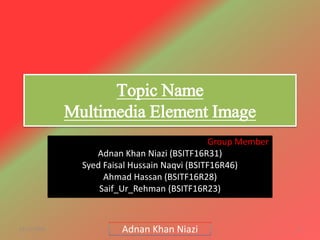
Recommended
Recommended
More Related Content
What's hot
What's hot (20)
Similar to Multimedia element image
Similar to Multimedia element image (20)
Std 11 Computer Chapter 1 Introduction to Multimedia (Part3)

Std 11 Computer Chapter 1 Introduction to Multimedia (Part3)
#Paris Meeting 2018 - Presentation of @chist_era_AMIS

#Paris Meeting 2018 - Presentation of @chist_era_AMIS
[Hortonworks] Future Of Data: Madrid - HDF & Data in motion![[Hortonworks] Future Of Data: Madrid - HDF & Data in motion](data:image/gif;base64,R0lGODlhAQABAIAAAAAAAP///yH5BAEAAAAALAAAAAABAAEAAAIBRAA7)
![[Hortonworks] Future Of Data: Madrid - HDF & Data in motion](data:image/gif;base64,R0lGODlhAQABAIAAAAAAAP///yH5BAEAAAAALAAAAAABAAEAAAIBRAA7)
[Hortonworks] Future Of Data: Madrid - HDF & Data in motion
Understanding Computers: Today and Tomorrow, 13th Edition Chapter 10 - Multim...

Understanding Computers: Today and Tomorrow, 13th Edition Chapter 10 - Multim...
Std 11 Chapter 1 Introduction to Multimedia (Part 2)

Std 11 Chapter 1 Introduction to Multimedia (Part 2)
Recently uploaded
Recently uploaded (20)
Vishram Singh - Textbook of Anatomy Upper Limb and Thorax.. Volume 1 (1).pdf

Vishram Singh - Textbook of Anatomy Upper Limb and Thorax.. Volume 1 (1).pdf
Fostering Friendships - Enhancing Social Bonds in the Classroom

Fostering Friendships - Enhancing Social Bonds in the Classroom
Basic Civil Engineering first year Notes- Chapter 4 Building.pptx

Basic Civil Engineering first year Notes- Chapter 4 Building.pptx
ICT Role in 21st Century Education & its Challenges.pptx

ICT Role in 21st Century Education & its Challenges.pptx
This PowerPoint helps students to consider the concept of infinity.

This PowerPoint helps students to consider the concept of infinity.
Kodo Millet PPT made by Ghanshyam bairwa college of Agriculture kumher bhara...

Kodo Millet PPT made by Ghanshyam bairwa college of Agriculture kumher bhara...
Multimedia element image
- 1. Topic Name Multimedia Element Image Group Member Adnan Khan Niazi (BSITF16R31) Syed Faisal Hussain Naqvi (BSITF16R46) Ahmad Hassan (BSITF16R28) Saif_Ur_Rehman (BSITF16R23) 11/11/2018 1Adnan Khan Niazi
- 2. What Is Multimedia? • Multi Means More Than One. • Media Means Communication. ****Definition Of Multimedia******* “Multimedia is the any combination of the text graphic audio video image sound animation transfer to you by A computer or other manipulated device called multimedia” 11/11/2018 2Adnan Khan Niazi
- 3. Types Of The Multimedia ? Two Types Of The Multimedia 1. Interactive Multimedia 2. Non-Interactive Multimedia 11/11/2018 3Adnan Khan Niazi
- 4. Element Of The Multimedia • Five Element Of The Multimedia 1) Text 2) Graphic 3) Audio 4) Video 5) Animation 11/11/2018 4Adnan Khan Niazi
- 5. Types Of The Text • Two Types Of The Text 1) Hyper text 2) Hyper Media 11/11/2018 5Adnan Khan Niazi
- 6. Types Of The Graphic • Two Types Of The Graphic 1) Bitmap Graphic 2) Vector Graphic 11/11/2018 6Adnan Khan Niazi
- 7. Types Of The Animation • Two Types Of The Animation 1) 2D Animation 2) 3D Animation 11/11/2018 7Adnan Khan Niazi
- 8. Where Do We Use Multimedia? • Multimedia Can Be Used The Following 1) Multimedia In Business 2) Multimedia In School 3) Multimedia At Home 4) Multimedia In Public Place 5) Multimedia In the Internet 11/11/2018 8Adnan Khan Niazi
- 9. Importance Of Multimedia ? • Multimedia plays an important role in our society because society how all are the things at keep with the time. 11/11/2018 9Saif_Ur_Rehman
- 10. Multimedia In Business • Business application in multimedia are presentation training marketing advertising product Demo Networked Communication And Voicemail. • The Presentation is very useful in many aspects of the work and life because these are important in business to sale training teaching lecturing. 11/11/2018 10Saif_Ur_Rehman
- 11. Multimedia In School • Now Many Schools Are Using the multimedia in teaching. • That can bought teaching and studying at the next level . • It create the interests through line of multimedia 11/11/2018 11Saif_Ur_Rehman
- 12. Multimedia In Public Place • In the public place have hotels train station shopping malls and grocery Store. • We can make the multimedia in public place is for the people provides 24 hour’s a day also can we the multimedia them life. 11/11/2018 12Saif_Ur_Rehman
- 13. Why Multimedia Is Necessary • Multimedia IS anything and everything that you watch and listen in a audio video and many media originally double meaning one that store information on entities such as disk CD Tap Semiconductor Memory and more 11/11/2018 13Saif_Ur_Rehman
- 14. What Is Image ? Image Is The Visual Representation Of The Something. 11/11/2018 Ahmad Hassan 14
- 15. Format Of The Image ? • There are Two Main Format of the image 1) BitMap/Raster 2) Vector 11/11/2018 Ahmad Hassan 15
- 16. What Is Raster? • Raster image are created Pixel based of the program Or • Capture with camera are Scanner there are more common in gernal such as JPG PNG GIF and are Almost used On The Web 11/11/2018 Ahmad Hassan 16
- 17. What Is Vector Image ? • Vector image are mathematical Calculation From One Point to Another That for lines and shapes . • Vector image can be scaled any size without losing Quality. 11/11/2018 Ahmad Hassan 17
- 18. Differece Between Raster & Vector image ? • Raster 1) Pixel Based Image 2) Resolution Depended 3) if we scan raster image the image qulaity is effected 11/11/2018 Ahmad Hassan 18
- 19. Vector • Vector 1. Image Made Up Lines & Curves. 2. Resolution Independent Can Be Printed Any Size . 3. Number of the color Can BE easily Increased Or Reduced adjust Printing . 4. Vector image is Scaling if we scan vector image the quality of the image Is not effected. 11/11/2018 Ahmad Hassan 19
- 20. Importance Of Image. • Image is more important in every day in life . • It Save Over Time In Selection of Something. 11/11/2018 Ahmad Hassan 20