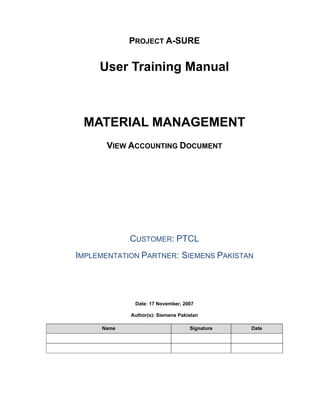
Mm inv-accounting document
- 1. PROJECT A-SURE User Training Manual MATERIAL MANAGEMENT VIEW ACCOUNTING DOCUMENT CUSTOMER: PTCL IMPLEMENTATION PARTNER: SIEMENS PAKISTAN Date: 17 November, 2007 Author(s): Siemens Pakistan Name Signature Date
- 2. CONFIDENTIAL MM‐INV‐001.XX Accounting Document.doc/001 Page 2 Version 001 Document Number Document Number Document Date MM-INV-001.XX Accounting Document.doc/001 17 November, 2007 Version History Version Number Version Date Summary of Changes Ref: Minutes of Review 01 / 001 17 November, 2007 NA NA
- 3. CONFIDENTIAL MM‐INV‐001.XX Accounting Document.doc/001 Page 3 Version 001 TABLE OF CONTENTS 1. LEGEND ..................................................................................................................... 4 2. TRANSACTION MENU PATH ................................................................................... 5 2.1. REQUIRED USER INPUT ......................................................................................................... 5 2.2. SAP SCREEN SNAP .............................................................................................................. 5 2.3. DESCRIPTION........................................................................................................................ 5 3. BUSINESS TRANSACTION & REFERENCE DOCUMENT ..................................... 6 3.1. REQUIRED USER INPUT ......................................................................................................... 6 3.2. SAP SCREEN SNAP .............................................................................................................. 6 3.3. DESCRIPTION........................................................................................................................ 6 4. HEADER TAB - DOC. INFO ...................................................................................... 7 4.1. REQUIRED USER INPUT ......................................................................................................... 7 4.2. SAP SCREEN SNAP .............................................................................................................. 7 4.3. DESCRIPTION........................................................................................................................ 7 5. FI DOCUMENT BUTTON........................................................................................... 8 5.1. REQUIRED USER INPUT ......................................................................................................... 8 5.2. SAP SCREEN SNAP .............................................................................................................. 8 5.3. DESCRIPTION........................................................................................................................ 8 6. DOCUMENTS IN ACCOUNTING............................................................................... 9 6.1. REQUIRED USER INPUT ......................................................................................................... 9 6.2. SAP SCREEN SNAP .............................................................................................................. 9 6.3. DESCRIPTION........................................................................................................................ 9 7. ACCOUNTING ENTRY ............................................................................................ 10 7.1. REQUIRED USER INPUT ....................................................................................................... 10 7.2. SAP SCREEN SNAP ............................................................................................................ 10 7.3. DESCRIPTION...................................................................................................................... 10
- 4. CONFIDENTIAL MM‐INV‐001.XX Accounting Document.doc/001 Page 4 Version 001 1. Legend ICONS EXPLANATION Create (F5) Change (F6) Display (F7) Copy (Shift+F9) Delimit (Shift+F1) Delete (Shift+F2) Overview (Shift+F8) Cancel (F12) Save (Ctrl+S) Back (F3) Exit (Shift+F3) Cancel screen (F12) EXAMPLES EXPLANATION The field is mandatory - it must be filled in order to proceed
- 5. CONFIDENTIAL MM‐INV‐001.XX Accounting Document.doc/001 Page 5 Version 001 2. Transaction Menu Path 2.1. Required User Input Access Transaction MIGO 2.2. SAP Screen Snap 2.3. Description To view a Material Document and then Accounting Document, you should use Transaction MIGO from following path: Logistics --> Materials Management --> Inventory Management --> Goods Movement --> Goods Movement (MIGO) Alternatively, you can directly access the transaction by typing t-code in command filed: MIGO
- 6. CONFIDENTIAL MM‐INV‐001.XX Accounting Document.doc/001 Page 6 Version 001 3. Business Transaction & Reference Document 3.1. Required User Input Select Business Transaction: Display Select Reference Document: Material Document Enter document no: Material Document number to be viewed Press 'Enter' key or click on 'Execute' button. 3.2. SAP Screen Snap 3.3. Description In order to Display the Material Document, in MIGO screen select the appropriate combination of Business Transaction and Reference Document. Also, you will have to enter the Document number which needs to be reviewed.
- 7. CONFIDENTIAL MM‐INV‐001.XX Accounting Document.doc/001 Page 7 Version 001 4. Header Tab - Doc. info 4.1. Required User Input Click on Header tab - 'Doc. info' 4.2. SAP Screen Snap 4.3. Description The access button for accounting document is found under Header tab - 'Doc. info'
- 8. CONFIDENTIAL MM‐INV‐001.XX Accounting Document.doc/001 Page 8 Version 001 5. FI document button 5.1. Required User Input Click on 'FI Document' button 5.2. SAP Screen Snap 5.3. Description To access all Financial documents that are created during the posting of Goods Movement document, you will have to click on 'FI Documents' button under header tab - Doc. info. Please note that for any goods movement document that is not relevant to accounting will not generate accounting document when posted. Such documents include: 1- Goods Receipt of materials without value (zero value) 2- Goods Issuance of materials without value (zero value) 3- Transfer posting Store to Store etc.
- 9. CONFIDENTIAL MM‐INV‐001.XX Accounting Document.doc/001 Page 9 Version 001 6. Documents in Accounting 6.1. Required User Input Click on the 'Accounting document' 6.2. SAP Screen Snap 6.3. Description The list shows all documents that are created for accounting. The document that contains accounting entry is known as; 'Accounting document'.
- 10. CONFIDENTIAL MM‐INV‐001.XX Accounting Document.doc/001 Page 10 Version 001 7. Accounting Entry 7.1. Required User Input View Accounting Entry. 7.2. SAP Screen Snap 7.3. Description View the accounting entry in 'Accounting Document'.
