Report
Share
Download to read offline
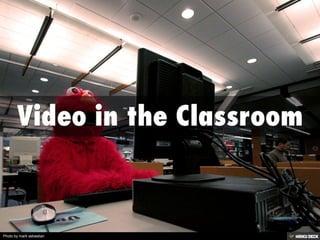
Recommended
Recommended
More Related Content
Viewers also liked
Viewers also liked (11)
Similar to Video in the Classroom
Similar to Video in the Classroom (20)
Using screencasts to teach undergraduate programming

Using screencasts to teach undergraduate programming
Ready, Set, Record: Being Present and Engaging Students Online Using YouTube

Ready, Set, Record: Being Present and Engaging Students Online Using YouTube
Innovative teaching using video demonstration for classroom teaching and le...

Innovative teaching using video demonstration for classroom teaching and le...
Experience with Online Teaching with Open Source MOOC Technology

Experience with Online Teaching with Open Source MOOC Technology
Experience with Online Teaching with Open Source MOOC Technology

Experience with Online Teaching with Open Source MOOC Technology
Video in the Classroom
- 1. Video in the Classroom
- 2. Video Relevance: • Reaches a variety of learning styles. • Creates a different way of learning the content. • Reinforces and clarifies content. • Engages and motivates students. • Expands students experience beyond the classroom.
- 3. Lesson: Computer Parts • In this lesson students will learn about the parts of the computer. • Handout contains the parts with space available to write. • Students will view the video on the Basic Parts of the Computer. • After the video they can fill out the handout. • Then we will move on to the open system unit in which we can discuss.
- 4. Video... • Aids my students learning the content especially ELL learners. • Understand how the computer parts function together. • Students will be able to identify/explain the computer parts. • Enduring understanding of the function of the system unit. • Teachers gain sometime to do other task (ex: setting activity).
- 5. Summary: • Videos have change the way information is presented to students. • Students are digital learners which means that technology is the key. • Creating a dramatic exposure for students can impact their learning. • It's up to the educator to use videos in his or her lesson. • We must remember that the goal is to educate our students.