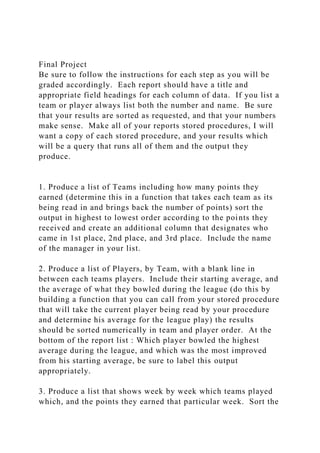
Final ProjectBe sure to follow the instructions for each step as.docx
- 1. Final Project Be sure to follow the instructions for each step as you will be graded accordingly. Each report should have a title and appropriate field headings for each column of data. If you list a team or player always list both the number and name. Be sure that your results are sorted as requested, and that your numbers make sense. Make all of your reports stored procedures, I will want a copy of each stored procedure, and your results which will be a query that runs all of them and the output they produce. 1. Produce a list of Teams including how many points they earned (determine this in a function that takes each team as its being read in and brings back the number of points) sort the output in highest to lowest order according to the points they received and create an additional column that designates who came in 1st place, 2nd place, and 3rd place. Include the name of the manager in your list. 2. Produce a list of Players, by Team, with a blank line in between each teams players. Include their starting average, and the average of what they bowled during the league (do this by building a function that you can call from your stored procedure that will take the current player being read by your procedure and determine his average for the league play) the results should be sorted numerically in team and player order. At the bottom of the report list : Which player bowled the highest average during the league, and which was the most improved from his starting average, be sure to label this output appropriately. 3. Produce a list that shows week by week which teams played which, and the points they earned that particular week. Sort the
- 2. output in week order and then by team number 1 order (you are using the schedule table as your driver for this) make sure to skip a line in between each weeks output. Make sure all stored procedures and functions use your Team Number as part of their name Advanced SQL – Week 13 Triggers are SQL statements that are automatically executed when certain events occur. They can be tied to the following statements: DELETE, INSERT, and UPDATE. For example you might save a copy of a row in an archive table before issuing a DELETE statement. Check that certain fields are formatted correctly before doing an INSERT, or perform calculations such as subtracting the order quantity from the amount on hand when doing an UPDATE Each of the above examples have in common that something needs to be done automatically whenever a change occurs to a table. Triggers can be single statements, or groups of statements that are enclosed within a BEGIN and END statement. You create a trigger by supplying 3 pieces of information: a unique trigger name, the table it is to be associated with, and
- 3. the event that should trigger it. CREATE TRIGGER process_scores ON scores AFTER INSERT AS SELECT ‘Another score has been added’; Triggers are defined per event per table, and only one trigger per event per table is allowed. So you cannot have more than 3 triggers per table (one for INSERT, UPDATE, and DELETE) You can also define a trigger as AFTER INSERT, UPDATE so that the same trigger will happen with two different events You can DROP TRIGGER process_scores and you can ALTER TRIGGER process_scores There is also a INSTEAD OF trigger that replaces a given command with another action. So instead of deleting records it might mark them as inactive. You can DISABLE TRIGGER process_scores ON scores and you can ENABLE TRIGGER process_scores ON scores Triggers are often used to create audit logs and can call Stored Procedures. Within INSERT trigger code, you can refer to a virtual table named INSERTED to access the rows being inserted. Within DELETE trigger code, you can refer to a virtual table named DELETED to access the rows being deleted. Within UPDATE trigger code, you can refer to a virtual table named DELETED to access the previous (pre-UPDATE statement) values and INSERTED to access the new updated values.
- 4. The fact that triggers alter the apparent functioning of SQL as they operate invisibly becomes an issue that must be identified and dealt with. ALWAYS check the tables that you are planning to access to determine what is hiding such as keys and triggers. Knowing what functions and stored procedures have been written can assist you in your programming, as can being aware of views and indexes. Advanced SQL – Week 12 DECLARE Defines a new cursor. OPEN Opens and populates the cursor by executing the SELECT statement defined by the cursor. FETCH Retrieves a row from the cursor. CLOSE Closes the cursor. DEALLOCATE Deletes the cursor definition and releases all system resources associated with the cursor. -- Step 1 Define any variable you intend to use DECLARE @AccountID INT DECLARE @getAccountID CURSOR -- Step 2 Write your query and stick the results in the cursor SET @getAccountID = CURSOR FOR SELECT EMPNO FROM EMP -- Step 3 Open the cursor and read the first record
- 5. OPEN @getAccountID FETCH NEXT FROM @getAccountID INTO @AccountID -- Step 4 Loop through the cursor reading each line until they are no more WHILE @@FETCH_STATUS = 0 BEGIN PRINT @AccountID FETCH NEXT FROM @getAccountID INTO @AccountID END -- Step 5 Close the cursor and clear the memory it used CLOSE @getAccountID DEALLOCATE @getAccountID http://www.kodyaz.com/articles/cursor.aspx http://msdn.microsoft.com/en-us/library/ms180169.aspx http://www.kodyaz.com/articles/t-sql-cursor-example-code.aspx http://msdn.microsoft.com/en- us/library/aa172595(SQL.80).aspx These are important for the homework http://www.eggheadcafe.com/software/aspnet/31208449/multipl e-rows-into-multiple-columns.aspx
- 6. http://www.sqlteam.com/article/cursors-an-overview HOMEWORK 1) Modify todays example to print the employee number and name. I want you to print the employee number such that odd numbers are to the left and even numbers are to the right. 12311 John Doe 12312 Jane Smith 2) Using the Bowling League Database. Produce a list of the players on each team in team and player number order such that you skip a blank line in between the list for each team. Show the Team number and name and the player number and name. Hints for Homework Week 11 --Step 1 Create a table of Agregated Scores by Date_Bowled, Team_ID, Team_Name in a temporary file --Step 2 Use the schedule and the table you created in Step 1 (2 times) to align the team information onto one row for both teams in a temporary file (Hint: you should not be calculating anything here just joining two vertical records from step 1 into 1 horizontal record) --Step 3 Use the table you created in Step 2 to assign the points, remember to code for ties and put the results into a temporary file (Hint: your records are still horizontal here) --Step 4 Build points table for all weeks and teams into a temporary table that you will use for futher assignments (Hint:
- 7. you want your records to be vertical here now that the points are calculated) Drop Table Schedule create table Schedule ( Date_Bowled Date ,Team1 VARCHAR(2) ,Team2 VARCHAR(2) ); GO INSERT INTO Schedule (Date_Bowled, Team1, Team2) VALUES('01/10/15','1','2'); INSERT INTO Schedule (Date_Bowled, Team1, Team2) VALUES('01/10/15','3','4'); INSERT INTO Schedule (Date_Bowled, Team1, Team2) VALUES('01/10/15','5','6'); INSERT INTO Schedule (Date_Bowled, Team1, Team2) VALUES('01/10/15','7','8'); INSERT INTO Schedule (Date_Bowled, Team1, Team2) VALUES('01/10/15','9','10'); INSERT INTO Schedule (Date_Bowled, Team1, Team2) VALUES('01/10/15','11','12'); INSERT INTO Schedule (Date_Bowled, Team1, Team2) VALUES('01/10/15','13','14');
- 8. INSERT INTO Schedule (Date_Bowled, Team1, Team2) VALUES('01/10/15','15','17'); INSERT INTO Schedule (Date_Bowled, Team1, Team2) VALUES('01/17/15','1','3'); INSERT INTO Schedule (Date_Bowled, Team1, Team2) VALUES('01/17/15','2','4'); INSERT INTO Schedule (Date_Bowled, Team1, Team2) VALUES('01/17/15','5','7'); INSERT INTO Schedule (Date_Bowled, Team1, Team2) VALUES('01/17/15','6','8'); INSERT INTO Schedule (Date_Bowled, Team1, Team2) VALUES('01/17/15','9','12'); INSERT INTO Schedule (Date_Bowled, Team1, Team2) VALUES('01/17/15','10','11'); INSERT INTO Schedule (Date_Bowled, Team1, Team2) VALUES('01/17/15','13','17'); INSERT INTO Schedule (Date_Bowled, Team1, Team2) VALUES('01/17/15','14','15'); INSERT INTO Schedule (Date_Bowled, Team1, Team2) VALUES('01/24/15','1','4'); INSERT INTO Schedule (Date_Bowled, Team1, Team2) VALUES('01/24/15','2','3'); INSERT INTO Schedule (Date_Bowled, Team1, Team2) VALUES('01/24/15','5','8');
- 9. INSERT INTO Schedule (Date_Bowled, Team1, Team2) VALUES('01/24/15','6','7'); INSERT INTO Schedule (Date_Bowled, Team1, Team2) VALUES('01/24/15','9','11'); INSERT INTO Schedule (Date_Bowled, Team1, Team2) VALUES('01/24/15','10','12'); INSERT INTO Schedule (Date_Bowled, Team1, Team2) VALUES('01/24/15','13','15'); INSERT INTO Schedule (Date_Bowled, Team1, Team2) VALUES('01/24/15','14','17'); INSERT INTO Schedule (Date_Bowled, Team1, Team2) VALUES('01/31/15','1','5'); INSERT INTO Schedule (Date_Bowled, Team1, Team2) VALUES('01/31/15','2','6'); INSERT INTO Schedule (Date_Bowled, Team1, Team2) VALUES('01/31/15','3','7'); INSERT INTO Schedule (Date_Bowled, Team1, Team2) VALUES('01/31/15','4','8'); INSERT INTO Schedule (Date_Bowled, Team1, Team2) VALUES('01/31/15','9','13'); INSERT INTO Schedule (Date_Bowled, Team1, Team2) VALUES('01/31/15','10','14'); INSERT INTO Schedule (Date_Bowled, Team1, Team2) VALUES('01/31/15','11','15');
- 10. INSERT INTO Schedule (Date_Bowled, Team1, Team2) VALUES('01/31/15','12','17'); INSERT INTO ... Sheet1Date_BowledTeam1Team201/10/151201/10/153401/10/1 55601/10/157801/10/1591001/10/15111201/10/15131401/10/151 51701/17/151301/17/152401/17/155701/17/156801/17/1591201/ 17/15101101/17/15131701/17/15141501/24/151401/24/152301/2 4/155801/24/156701/24/1591101/24/15101201/24/15131501/24/ 15141701/31/151501/31/152601/31/153701/31/154801/31/15913 01/31/15101401/31/15111501/31/15121702/07/151602/07/15270 2/07/153802/07/154502/07/1591402/07/15101502/07/15111702/ 07/15121302/14/151702/14/152802/14/153502/14/154602/14/15 91502/14/15101702/14/15111302/14/15121402/21/151802/21/15 2502/21/153602/21/154702/21/1591702/21/15101302/21/151114 02/21/15121502/28/151902/28/1521002/28/1531102/28/1541202 /28/1551302/28/1561402/28/1571502/28/1581703/07/1511003/0 7/1521103/07/1531203/07/1541303/07/1551403/07/1561503/07/ 1571703/07/158903/14/1511103/14/1521203/14/1531303/14/154 1403/14/1551503/14/1561703/14/157903/14/1581003/21/151120 3/21/1521303/21/1531403/21/1541503/21/1551703/21/156903/2 1/1571003/21/1581103/28/1511303/28/1521403/28/1531503/28/ 1541703/28/155903/28/1561003/28/1571103/28/1581204/04/151 1404/04/1521504/04/1531704/04/154904/04/1551004/04/156110 4/04/1571204/04/1581304/11/1511504/11/1521704/11/153904/1 1/1541004/11/1551104/11/1561204/11/1571304/11/1581404/18/ 1511704/18/152904/18/1531004/18/1541104/18/1551204/18/156 1304/18/1571404/18/15815 CASE WHEN TEAM1_GAME1>TEAM2_GAME1 THEN 1 ELSE 0 END GAME1,
- 11. if 12 % 2 =0 PRINT cast( 12 as char(4)) + ' '+'right' if 13 % 2 <>0 PRINT cast( 13 as char(4))+ ' '+'left' WHILE @@FETCH_STATUS=0 BEGIN IF @STUDENT<>@TEMP_STUDENT PRINT '' PRINT @STUDENT SELECT @[email protected] FETCH NEXT New Homework Delete scores for Week16 and Week17 Create a schedule table in your bowling database to store the attached list. Be careful that the fields you create have the same datatype and length and the equivalent fields in the scores table. Now the fun begins. Create a script that uses the schedule to
- 12. read the scores table and produce a list that shows: HINT - You have to use the scores table twice in your query, once to link Team 1 for any given week and once to link Team 2 for any given week. Date, Team1 Number and Name, Total score for Game1, Game 2, Game 3 and Series and Team2 Number and Name, Total score for Game1, Game 2, Game 3 and Series . You also need to determine how many points each of the teams earned, they get 1 point for having the highest team score for Game 1, Game 2, Game 3, and Series. (So each match up should produce 4 points divided among the two teams.) Make the list in date and Team1 Number order. At the end list a summary of each team and how many points they earned using variables. There will be 480 points in total for the 15 weeks we bowled. Advanced SQL – Week 11 · The USE statement sets the current database · You must DECLARE variables before you use them, you can define one or more at the same time. DECLARE @variablename variabletype = value SET @TotalCost = 10 SET @TotalCost = @UnitCost * 1.1 DECLARE @Test money SET @Test = (SELECT MAX(Sal) FROM Emp) SELECT @Test
- 13. PRINT 'The maximum salary is ' +CONVERT(varchar,@Test,1) go · There are a number of System Variables such as: @@ERROR, @@IDENTITY, @@ROWCOUNT · To separate a script into multiple batches, we use the GO statement. Using it causes all statements ince the beginning of the script or the last GO statement (whichever is closer) to be compiled into one execution plan and sent to the server independently of any other batches. · Variables declared in one batch are not available to other batches EXAMPLES SELECT convert(varchar,table_catalog,20) as "Database Name", table_name FROM information_schema.tables create table Billings ( BankerID INTEGER, BillingNumber INTEGER, BillingDate datetime, BillingTotal INTEGER, TermsID INTEGER, BillingDueDate datetime , PaymentTotal INTEGER, CreditTotal INTEGER); GO INSERT INTO Billings VALUES (5, 1, '2005-01-22', 110,
- 14. 1,'2005-04-22',123,321); GO INSERT INTO Billings VALUES (2, 2, '2001-02-21', 165, 1,'2002-02-22',123,321.); GO INSERT INTO Billings VALUES (5, 3, '2003-05-02', 190, 1,'2005-04-12',123,321); GO INSERT INTO Billings VALUES (4, 4, '1999-03-12', 165, 1,'2005-04-18',123,321); GO INSERT INTO Billings VALUES (5, 5, '2000-04-23', 165, 1,'2005-04-17',123,321); GO INSERT INTO Billings VALUES (6, 6, '2001-06-14', 165, 1,'2005-04-18',123,321); GO INSERT INTO Billings VALUES (5, 7, '2002-07-15', 120, 1,'2005-04-19',123,321); GO INSERT INTO Billings VALUES (8, 8, '2003-08-16', 165, 1,'2005-04-20',123,321); GO INSERT INTO Billings VALUES (9, 9, '2004-09-17', 165, 1,'2005-04-21',123,321); GO INSERT INTO Billings VALUES (5, 0, '2005-10-18', 145,
- 15. 1,'2005-04-22',123,321); GO DECLARE @MaxBilling money, @MinBilling money DECLARE @PercentDifference decimal(8,2) DECLARE @BillingCount int, @BankerIDVar int SET @BankerIDVar = 5 SET @MaxBilling = (SELECT MAX(BillingTotal) FROM Billings WHERE BankerID = @BankerIDVar) SELECT @MinBilling = MIN(BillingTotal), @BillingCount = COUNT(*) FROM Billings WHERE BankerID = @BankerIDVar SET @PercentDifference = (@MaxBilling - @MinBilling) / @MinBilling * 100 PRINT 'Maximum Billing is $' + CONVERT(varchar,@MaxBilling,1) + '.' PRINT 'Minimum Billing is $' + CONVERT(varchar,@MinBilling,1) + '.' PRINT 'Maximum is ' + CONVERT(varchar,@PercentDifference) + '% more than minimum.' PRINT 'Number of Billings: ' + CONVERT(varchar,@BillingCount) + '.' · Control of Flow Statements: IF … ELSE, CASE, WHILE
- 16. IF <Boolean Expression> <SQL statement> | BEGIN <code series> END [ELSE <SQL statement> | BEGIN <code series> END] Variable = CASE <input expression> WHEN <when expression> THEN <result expression> […n] [ELSE <result expression>] END WHILE <Boolean expression> <sql statement> | [BEGIN <statement block> [BREAK] <sql statement> | <statement block> [CONTINUE] Transact-SQL Variableshttp://msdn.microsoft.com/en- us/library/ms187953.aspx T-SQL Loop Statement http://www.databasejournal.com/features/mssql/article.php/3100 621/T-SQL-Programming-Part-2---Building-a-T-SQL-Loop.htm Looping Statements http://publib.boulder.ibm.com/infocenter/db2luw/v9/index.jsp?t opic=/com.ibm.db2.udb.apdv.sql.doc/doc/c0024350.htm