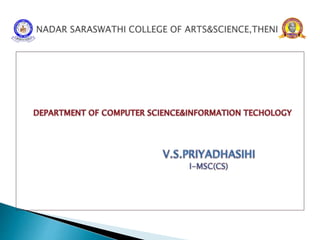
Advanced Java programming
- 3. Java LayoutManagers: The LayoutManagers are used to arrange components in a particular manner. The Java LayoutManagers facilitates us to control the positioning and size of the components in GUI forms. LayoutManager is an interface that is implemented by all the classes of layout managers. There are the following classes that represent the layout managers:
- 4. java.awt.BorderLayout java.awt.FlowLayout java.awt.GridLayout java.awt.CardLayout java.awt.GridBagLayout javax.swing.BoxLayout javax.swing.GroupLayout javax.swing.ScrollPaneLayout javax.swing.SpringLayout etc.
- 5. java FlowLayout: The Java FlowLayout class is used to arrange the components in a line, one after another (in a flow). It is the default layout of the applet or panel.
- 6. Fields of FlowLayout class: public static final int LEFT public static final int RIGHT public static final int CENTER public static final int LEADING public static final int TRAILING
- 7. Constructors of FlowLayout class: FlowLayout(): creates a flow layout with centered alignment and a default 5 unit horizontal and vertical gap. FlowLayout(int align): creates a flow layout with the given alignment and a default 5 unit horizontal and vertical gap. FlowLayout(int align, int hgap, int vgap): creates a flow layout with the given alignment and the given horizontal and vertical gap.
- 8. Example of FlowLayout class: Using FlowLayout() constructor FileName: FlowLayoutExample.java // import statements import java.awt.*; import javax.swing.*; public class FlowLayoutExample { JFrame frameObj; // constructor FlowLayoutExample() {
- 9. // creating a frame object frameObj = new JFrame(); // creating the buttons JButton b1 = new JButton("1"); JButton b2 = new JButton("2"); JButton b3 = new JButton("3"); JButton b4 = new JButton("4"); JButton b5 = new JButton("5"); JButton b6 = new JButton("6"); JButton b7 = new JButton("7"); JButton b8 = new JButton("8"); JButton b9 = new JButton("9"); JButton b10 = new JButton("10");
- 10. // adding the buttons to frame frameObj.add(b1); frameObj.add(b2); frameObj.add(b3); frameObj.add(b4); frameObj.add(b5); frameObj.add(b6); frameObj.add(b7); frameObj.add(b8); frameObj.add(b9); frameObj.add(b10); // parameter less constructor is used
- 11. // therefore, alignment is center // horizontal as well as the vertical gap is 5 units frameObj.setLayout(new FlowLayout()); frameObj.setSize(300, 300); frameObj.setVisible(true); } // main method public static void main(String argvs[])
- 13. Example of FlowLayout class: Using FlowLayout(int align) constructor FileName: MyFlowLayout.java import java.awt.*; import javax.swing.*; public class MyFlowLayout { JFrame f; MyFlowLayout() { f=new JFrame();
- 14. JButton b1=new JButton("1") JButton b2=new JButton("2"); JButton b3=new JButton("3"); JButton b4=new JButton("4"); JButton b5=new JButton("5"); // adding buttons to the frame f.add(b1); f.add(b2); f.add(b3); f.add(b4); f.add(b5); // setting flow layout of right alignment f.setLayout(new FlowLayout(FlowLayout.RIGHT));
- 15. f.setSize(300,300); f.setVisible(true); } public static void main(String[] args) { new MyFlowLayout(); } }
- 16. Output:
- 17. Example of FlowLayout class: Using FlowLayout(int align, int hgap, int vgap) constructor FileName: FlowLayoutExample1.java // import statement import java.awt.*; import javax.swing.*; public class FlowLayoutExample1 { JFrame frameObj; // constructor FlowLayoutExample1()
- 18. { // creating a frame object frameObj = new JFrame(); // creating the buttons JButton b1 = new JButton("1"); JButton b2 = new JButton("2"); JButton b3 = new JButton("3"); JButton b4 = new JButton("4"); JButton b5 = new JButton("5"); JButton b6 = new JButton("6"); JButton b7 = new JButton("7"); JButton b8 = new JButton("8"); JButton b9 = new JButton("9"); JButton b10 = new JButton("10");
- 19. // adding the buttons to frame frameObj.add(b1); frameObj.add(b2); frameObj.add(b3); frameObj.add(b4); frameObj.add(b5); frameObj.add(b6); frameObj.add(b7); frameObj.add(b8); frameObj.add(b9); frameObj.add(b10);
- 20. // parameterized constructor is used // where alignment is left // horizontal gap is 20 units and vertical gap is 25 units. frameObj.setLayout(new FlowLayout(FlowLayout.LEFT, 20, 2)) frameObj.setSize(300, 300); frameObj.setVisible(true); } // main method public static void main(String argvs[]) { new FlowLayoutExample1(); } }
- 21. Output: