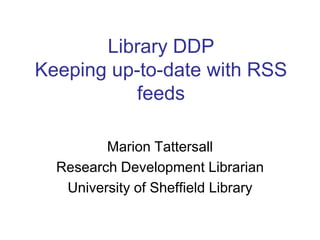
Keeping up to date with RSS feeds
- 1. Library DDPKeeping up-to-date with RSS feeds Marion Tattersall Research Development Librarian University of Sheffield Library
- 2. Today’s 1 hour session Introductory talk What is RSS, why it is useful, How it works for different sources Hands-on practice with workbook at your own pace, staff to helpsuggested time 30 mins Information Skills Resource for researchersaccess via Library home page Feedback
- 3. What is RSS? RSS is a web feed to which you subscribe Useful for content which changes regularly Collects material from a wide variety of sources Databases of peer reviewed articleseg Scopus, Web of Science, Pubget Journal tables of contents Web pages, news alerts, blogs You still need a reference manager to store, manage and reformat any items you want to keep
- 4. Why use RSS? Alerts from different sources in 1 place – the feed reader Controls/tailors what you get – not overwhelming Clear format to scan Avoids losing or deleting important items Reduces risk of spam and frozen email inbox Can organise tags/folders to suit you Helps you share with colleagues RSS in 100 seconds video
- 5. RSS symbol for available feeds More frequently a standard icon is used Previously
- 6. Look for the symbol it may be small, at top, at bottom.....
- 7. How do I get started with RSS? 1 Choose a feed readerWe recommend www.google.com/readerBloglines is a popular alternative 2 Setup the reader Today 3 Organise it to suit you Laterfolders, display options
- 8. Advice on setting up Google reader www.google.com/reader Set up an account and follow the workbook instructions Follow our online interactive tutorialLibrary information skills resourceResearcher’s tab Keeping up to date, Watch a video on YouTube Getting Started with Google Readerabout 1 year old runs for 2 mins
- 9. Add some feeds 1: Databases Slightly older articles, but specific keywords, authors citations to follow influential papers Scopus & Web of Science - multi-disciplinary subject specific ones egPubMedfor Biomedicine, MLA for languages Keep your references current Extra benefit from previous searches
- 10. RSS feeds from Scopus Set up personal account Carry out specific search keywords, authors, combine terms...... test on short time period citation (cited reference) use a key paper, find by sorting other results in citation order Process details See workbook 1
- 11. Web of Science RSS feeds Also require a personal account Same search advice NB Must save to server. Form covers email too, must select RSS Process screencasts in Library ISR include citation alert workbook field tagged
- 12. Alerts: WoS or Scopus? All WoS journals are in Scopus - except Arts Scopus has expanded its Arts coverage Engineering and medicine – more in Scopus Test which works best– now & later Don’t be distracted by the interfaceit’s the results that count Use both? – sometimes/always You may also need a subject database
- 13. Add some feeds 2: Journal contents pages Latest articles, but not topic specific Useful once you know the key journals Use aggregator services ZetocBritish Library service > 20,000 journalseasy to use, good help and FAQ ticTOCS14,000 titles, some not in Zetoc. searching for possible titles differsexport to reader a little more complex
- 14. INFORMAL COMMUNICATION Personal communication Discussion boards Email lists Blogs/Wikis Immediate PEER REVIEWED Scholarly books – 12 mths Published theses – 3 mths Journal articles – 6 mths Scholarly Information Cycle Rough time scale to publication GREY LITERATURE Reports/Working Papers– 3-6 mths Posters/Conference papers – 3 mths News - Immediate Web pages - Immediate
- 15. Add some feeds: 3 News From news sites eg BBCNews sections of other sites eg learned societies, professional bodies From recommended websites Eg Library’s own list on next slide Using Google Alerts
- 16. Links to useful Internet resources can be found on the Library webpages: http://www.shef.ac.uk/library/useful
- 17. Google Alerts Google Reader is not the only feature that Google provide to keep you up to date Try Google Alerts monitoring a developing news story keeping current on a competitor or industry tracking medical or technological advances getting the latest on a celebrity or sports team searching for new videos that match a specific topic http://www.google.com/alerts Delivered by RSS feed into your Google Reader account
- 18. Add feeds: 4 Blogs informal IMMEDIATE info Web log = blog like a diary Chronological - most recent first Primary source of information about relevant people and research Internet publishing & reflective practice follow leaders, expand your network, build your reputation, get feedback..... University advice in setting up and using Evaluate carefully to avoid overload
- 20. INFORMAL COMMUNICATION Personal communication Discussion boards Email lists Blogs/Wikis Immediate PEER REVIEWED Scholarly books – 12 mths Published theses – 3 mths Journal articles – 6 mths Scholarly Information Cycle Rough time scale to publication GREY LITERATURE Reports/Working Papers– 3-6 mths Posters/Conference papers – 3 mths News - Immediate Web pages - Immediate
- 21. What next with Google Reader? Star items, add notes, share with your friends Find out how from Google Reader Help Explanatory pages eg organizing covers tags and folders Links to videos Help forum Feed into other services such as iGoogle, Netvibes, Pageflakes etc.
- 22. Summary RSS feeds help you to save time & effort save and organise items tap into formal and informal sources prioritise & share information
- 23. Find out more – try it out Workbook login to MUSE Library tab have another browser window open Library information skills resource slides, workbooks, interactive tutorials Record progress in your ePortfolio in uSpace training need met? How will you work differently? What do you need next?
- 24. Library contact details Library DDP Feedback – email us your comments join our evaluation project For subject specific help contact your Faculty Librarian All other Library stafflibrary@sheffield.ac.uk
Editor's Notes
- No need to check loads of sites just in caseYou mark things as read, stuff cant get “lost”Stops email growing out of hand or distracting you when doing other stuffCan organise in folders by source/content etc to suit your information Easy to share with others, and vice versaBenefits outweigh the fact that you need to check feeds as well as emails.
- Small icons may be at top or bottom of the screen
- Loads of other readers out there, but not all will be there long-term. Google reader has been around a long time, but like other Google products is developing Set up is easy you dont need to be a techiePresenter clicks on g reader link on slide. Show create account button and click.Show account creation screenWill be able to DIY during hands on with workbook
- Citation go into Scopus personal account saved search all results and show RSS iconThen sort by citations, pick one ,click on title then set feed
- You need a personal account. We have demos in the ISR – click on linkto show you how to do it, don’t want to take up too much time nowCan use workbook and give individual help in hands on time
- No 1 tool does it all. You may need to use more than 1. your needs can change over timeWe have subject databases too.****************************************So that covers peer reviewed journal lit.Look at other areas next
- Show my reader with some journal feeds
- Finding information about specialist sources or topics eg conferences, statistics, news services
- =current opinion as well as newsGood ones have tags to group posts and update frequently
- Google blog search, designed specifically to retrieve blogsUse Advanced Search as usual with google Choose to search for blogs about your topic. Bottom half of form.Can also search all blogs for postingsGoogle blog search Is in workbookCheck the authority of blog posts; Technorati tracks links between blogs and uses this to determine the “authority” of blogs. The more blogs linking to your site, the higher your authority.Tutor guide on how to use Technorati - http://websearch.about.com/od/dailywebsearchtips/qt/dnt0719.htmSearch strategy
- Open my Google Reader account m.tattersall@sheffield.ac.uk not gmailShow Journal Table of ContentsAsk if anyone uses iGoogle – show own if timeLots of videos available through the Google Reader help screens, particularly useful are Organising – folders, tags and bundles; Star items which are particularly useful; Sharing – writing and sharing notes, how can get into stuff already read, tag, star, organise through folder