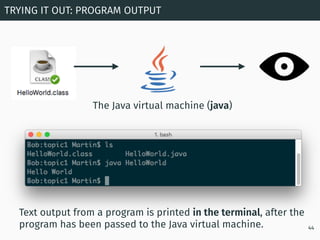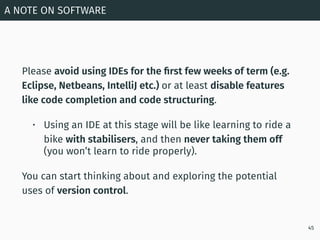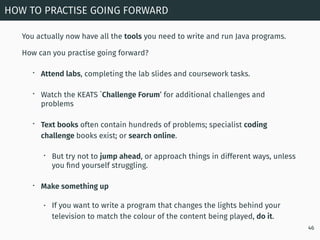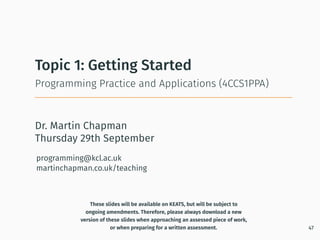1. The document discusses getting started with programming in Java, including compiling and running a simple "Hello World" Java program. It explains that a Java program is written as source code in a .java file, then compiled using the javac compiler into a .class file, which is run by the Java Virtual Machine (java).
2. It provides the code for a simple "Hello World" Java program consisting of a main method that prints the text, and explains some key aspects like class and file names.
3. It describes using the terminal to navigate directories and run the javac compiler and java programs, as well as downloading the Java Development Kit for the compiler and JVM.
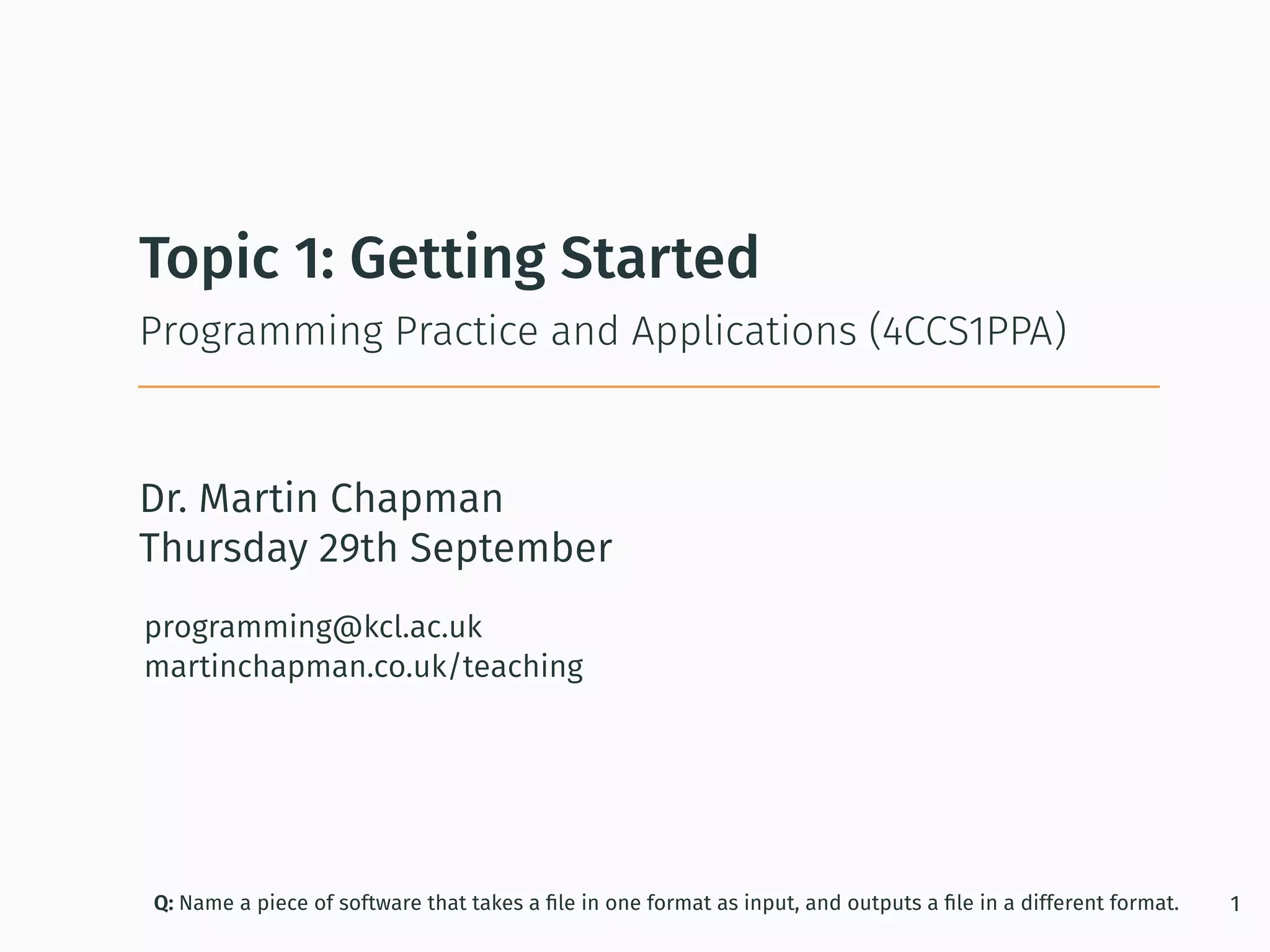
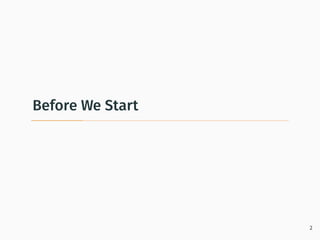
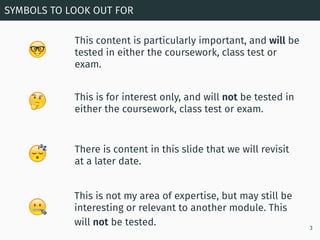
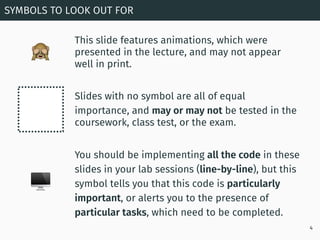
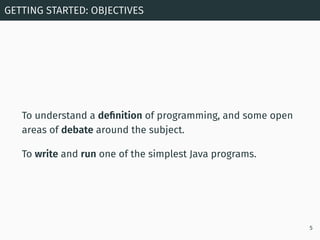
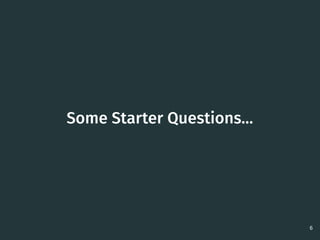
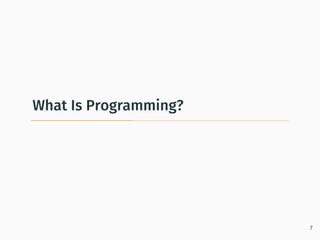
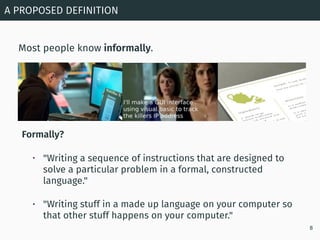
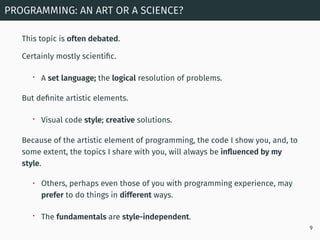
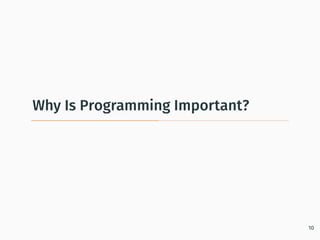
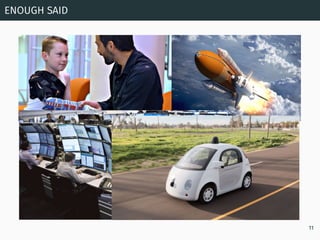
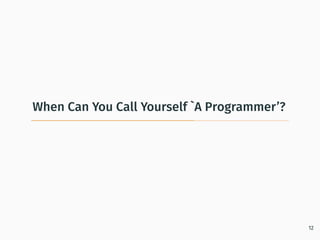
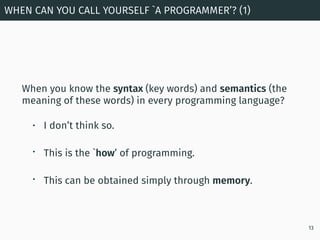
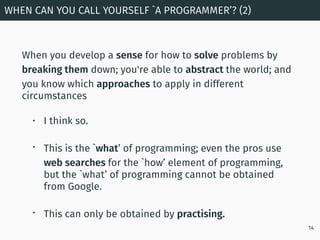
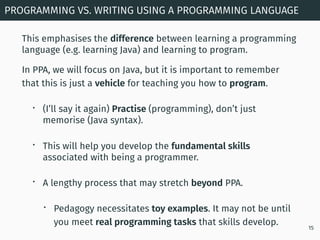
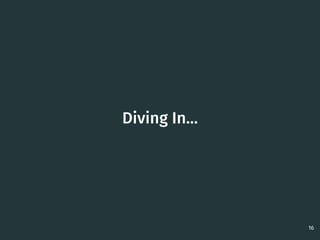
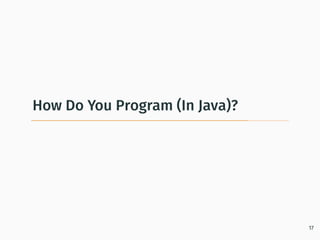
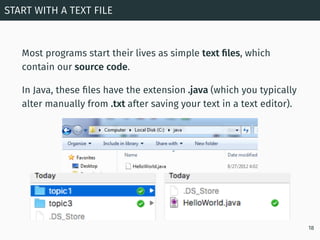
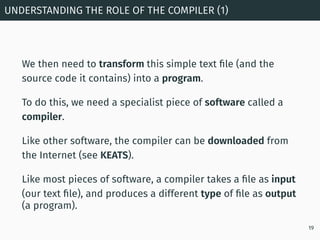
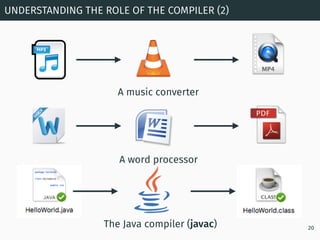
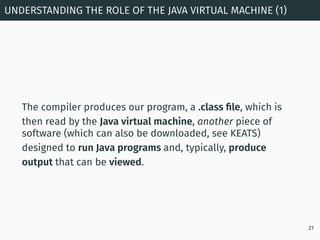
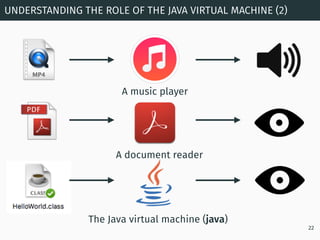
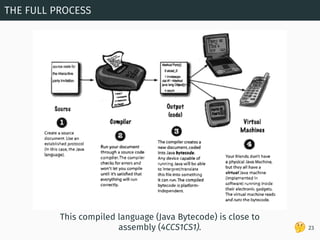
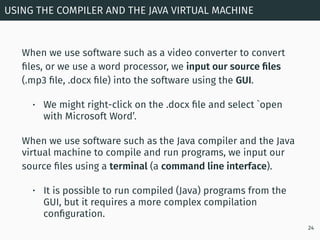
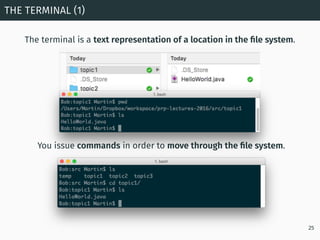
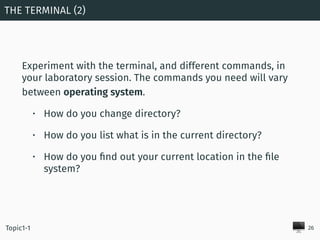
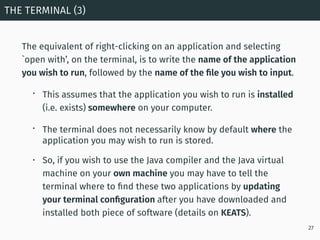
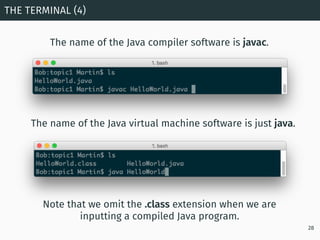
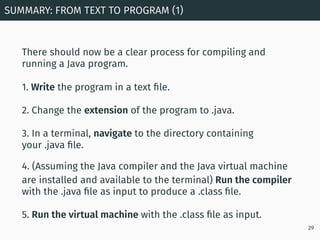
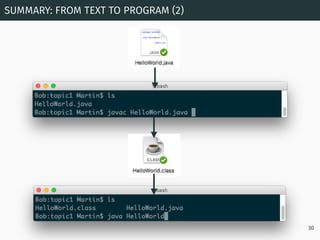
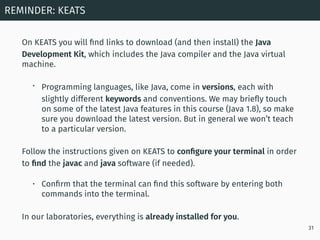
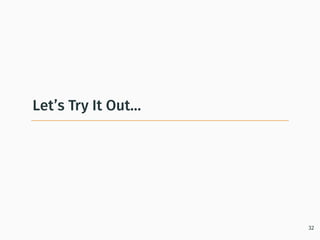
![A SIMPLE JAVA PROGRAM
33
public class HelloWorld {
public static void main(String[] args) {
System.out.println("Hello World");
}
}
Must be inside a file called HelloWorld.java](https://image.slidesharecdn.com/uyxaogzjrua5f3bgv6gg-signature-1d71bc69af8e1ce5cfd06165f1692fb262b99bc72e1cbb4e076cc65ccd63e69f-poli-180215150739/85/Programming-in-Java-Getting-Started-33-320.jpg)
![🙈
A SIMPLE JAVA PROGRAM: CODE BLOCKS (1)
34
public class HelloWorld {
public static void main(String[] args) {
System.out.println("Hello World");
}
}
This code has a clear structure. It is organised into nested blocks, as
indicated by the curly braces, new lines and indentation.
Must be inside a file called HelloWorld.java](https://image.slidesharecdn.com/uyxaogzjrua5f3bgv6gg-signature-1d71bc69af8e1ce5cfd06165f1692fb262b99bc72e1cbb4e076cc65ccd63e69f-poli-180215150739/85/Programming-in-Java-Getting-Started-34-320.jpg)
![🙈
A SIMPLE JAVA PROGRAM: CODE BLOCKS (2)
35
public class HelloWorld { public static
void main(String[] args)
{ System.out.println("Hello World"); } }
New lines and indentation are optional, but greatly increase readability.
Must be inside a file called HelloWorld.java](https://image.slidesharecdn.com/uyxaogzjrua5f3bgv6gg-signature-1d71bc69af8e1ce5cfd06165f1692fb262b99bc72e1cbb4e076cc65ccd63e69f-poli-180215150739/85/Programming-in-Java-Getting-Started-35-320.jpg)
![😴
A SIMPLE JAVA PROGRAM: THE MAIN METHOD
36
public class HelloWorld {
public static void main(String[] args) {
System.out.println("Hello World");
}
}
Must be inside a file called HelloWorld.java](https://image.slidesharecdn.com/uyxaogzjrua5f3bgv6gg-signature-1d71bc69af8e1ce5cfd06165f1692fb262b99bc72e1cbb4e076cc65ccd63e69f-poli-180215150739/85/Programming-in-Java-Getting-Started-36-320.jpg)
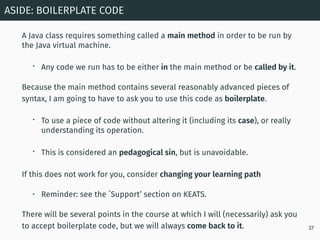
![🙈
A SIMPLE JAVA PROGRAM: CLASSES AND CLASS NAMES (1)
38
public class HelloWorld {
public static void main(String[] args) {
System.out.println("Hello World");
}
}
Some more boilerplate, for now.
Any code we write has to be
placed inside the block associated
with something called a class.
The text following the class
keyword is the name of the
class and a title that
summarises the functionality
of the code inside.
Must be inside a file called HelloWorld.java](https://image.slidesharecdn.com/uyxaogzjrua5f3bgv6gg-signature-1d71bc69af8e1ce5cfd06165f1692fb262b99bc72e1cbb4e076cc65ccd63e69f-poli-180215150739/85/Programming-in-Java-Getting-Started-38-320.jpg)
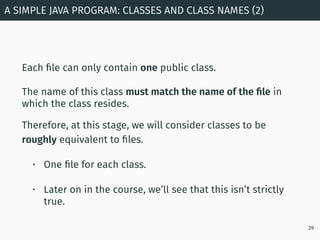
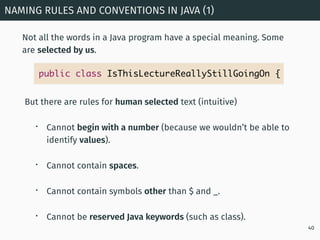
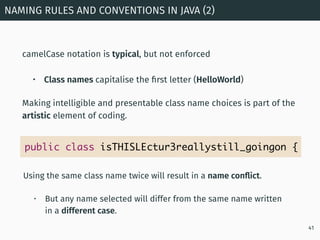
![All inside a file called HelloWorld.java
A SIMPLE JAVA PROGRAM: SEMI-COLONS
42
public class HelloWorld {
public static void main(String[] args) {
System.out.println("Hello World");
}
}](https://image.slidesharecdn.com/uyxaogzjrua5f3bgv6gg-signature-1d71bc69af8e1ce5cfd06165f1692fb262b99bc72e1cbb4e076cc65ccd63e69f-poli-180215150739/85/Programming-in-Java-Getting-Started-42-320.jpg)
![😴
All inside a file called HelloWorld.java
A SIMPLE JAVA PROGRAM: PRINTING OUTPUT
43
public class HelloWorld {
public static void main(String[] args) {
System.out.println("Hello World");
}
}](https://image.slidesharecdn.com/uyxaogzjrua5f3bgv6gg-signature-1d71bc69af8e1ce5cfd06165f1692fb262b99bc72e1cbb4e076cc65ccd63e69f-poli-180215150739/85/Programming-in-Java-Getting-Started-43-320.jpg)