An imperative study of c
•Download as PPT, PDF•
0 likes•675 views
The Presentation given at KK Wagh Polytechnic, Nashik for Second Year Information Technology Students on 15/01/2011.
Report
Share
Report
Share
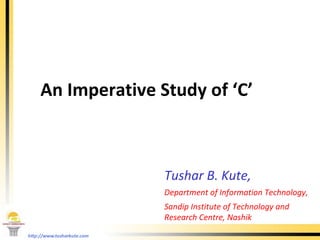
Recommended
Recommended
More Related Content
What's hot
What's hot (20)
Maharishi University of Management (MSc Computer Science test questions)

Maharishi University of Management (MSc Computer Science test questions)
Viewers also liked
Viewers also liked (6)
Similar to An imperative study of c
Similar to An imperative study of c (20)
function in in thi pdf you will learn what is fu...

function in in thi pdf you will learn what is fu...
Fundamentals of computer programming by Dr. A. Charan Kumari

Fundamentals of computer programming by Dr. A. Charan Kumari
More from Tushar B Kute
More from Tushar B Kute (20)
Install Wordpress in Ubuntu Linux by Tushar B. Kute

Install Wordpress in Ubuntu Linux by Tushar B. Kute
Introduction to Ubuntu Edge Operating System (Ubuntu Touch)

Introduction to Ubuntu Edge Operating System (Ubuntu Touch)
Unit 6 Operating System TEIT Savitribai Phule Pune University by Tushar B Kute

Unit 6 Operating System TEIT Savitribai Phule Pune University by Tushar B Kute
Technical blog by Engineering Students of Sandip Foundation, itsitrc

Technical blog by Engineering Students of Sandip Foundation, itsitrc
Chapter 02: Classes Objects and Methods Java by Tushar B Kute

Chapter 02: Classes Objects and Methods Java by Tushar B Kute
Recently uploaded
APM Welcome
Tuesday 30 April 2024
APM North West Network Conference, Synergies Across Sectors
Presented by:
Professor Adam Boddison OBE, Chief Executive Officer, APM
Conference overview:
https://www.apm.org.uk/community/apm-north-west-branch-conference/
Content description:
APM welcome from CEO
The main conference objective was to promote the Project Management profession with interaction between project practitioners, APM Corporate members, current project management students, academia and all who have an interest in projects.APM Welcome, APM North West Network Conference, Synergies Across Sectors

APM Welcome, APM North West Network Conference, Synergies Across SectorsAssociation for Project Management
Recently uploaded (20)
Z Score,T Score, Percential Rank and Box Plot Graph

Z Score,T Score, Percential Rank and Box Plot Graph
APM Welcome, APM North West Network Conference, Synergies Across Sectors

APM Welcome, APM North West Network Conference, Synergies Across Sectors
Unit-V; Pricing (Pharma Marketing Management).pptx

Unit-V; Pricing (Pharma Marketing Management).pptx
Web & Social Media Analytics Previous Year Question Paper.pdf

Web & Social Media Analytics Previous Year Question Paper.pdf
ICT Role in 21st Century Education & its Challenges.pptx

ICT Role in 21st Century Education & its Challenges.pptx
SECOND SEMESTER TOPIC COVERAGE SY 2023-2024 Trends, Networks, and Critical Th...

SECOND SEMESTER TOPIC COVERAGE SY 2023-2024 Trends, Networks, and Critical Th...
Measures of Central Tendency: Mean, Median and Mode

Measures of Central Tendency: Mean, Median and Mode
Seal of Good Local Governance (SGLG) 2024Final.pptx

Seal of Good Local Governance (SGLG) 2024Final.pptx
An imperative study of c
- 1. Tushar B. Kute, Department of Information Technology, Sandip Institute of Technology and Research Centre, Nashik An Imperative Study of ‘C’
- 5. Two views of program user interface software layers hidden by user interface user’s view programmer’s view
- 6. Alphabets, Digits, Special Symbols. Constants, Variables, And Keywords Instructions Program. Forming a C program
- 7. Compiling a C program
- 16. switch Statement Flow Chart
- 18. while Loop while (continuation-condition) { // loop-body; }
- 19. while Loop Flow Chart, cont. int i = 0; while (i < 100) { printf("Welcome to C!"); i++; }
- 20. do-while Loop do { // Loop body; } while (continue-condition);
- 21. for Loop for (initialization; condition; increment/decrement) { //loop body; }
- 24. Which Loop to Use?
- 25. The break Keyword
- 27. The continue Keyword
- 29. Arrays Array is a data structure that represents a collection of the same types of data. An Array of 10 Elements of type int
- 39. Function
- 62. Memory map for arrays a[i].roll a[i].name a[i].marks i 2 1 9 3 0 7 6 5 4 8 a[5].roll a[9].name
- 63. Pointers
- 69. Pointer Example int *p, x, y, *q = NULL; p = &x; *p = 4; p x (or *p) y 4 ? p = &y; p x y 4 ? *p is now another name for y q q . .
- 70. *p = 8; p x y 4 8 q = p; p x y 4 8 q *p or *q q *p .
- 71. p = &x; p x y 4 8 *q *p = *q; p x y 8 8 q *p q *p *q 8
- 73. arrayOfPtr[0] = &k; arrayOfPtr[2]=&j; j k 6 4 arrayOfPtr ? 0 1 2 3 ?
