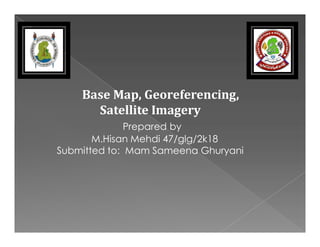
Basics of GIS | Base Map | Georeferencing | Satellite Imagery | Step by Step
- 1. Base Map, Georeferencing, Satellite Imagery Prepared by Prepared by M.Hisan Mehdi 47/glg/2k18 Submitted to: Mam Sameena Ghuryani
- 2. Introduction How to add Basemap in ArcGis (Step by step) Georeferencing (Step by step) Georeferencing (Step by step) How Satellite Imagery extract from Google Earth and export in ArcGis (Step by step)
- 3. GIS Stands for - Geographic Information System G + IS (Geography) + (Information System) (Geography) + (Information System) Geography is the science that Studies the land feature, inhabitants, and the phenomena of Earth. Information system – A way of manipulating the information digitally (Using computer or digital Device).
- 4. Step 1: Open ArcGis
- 5. Step 2: Click on yellow mark and then click on add data Step 2 Continue: A Menu open like this
- 6. Step 3: If anybody have Installed a Fresh ArcGis, Click on Connect to Folder Con..: Add a folder wherever data is saved
- 7. Step 3 Continue: Data (Map) show in ArcGis & map can be load. Now Data has been loaded but if showing “Unknown spatial reference” it indicates that data is not georeferenced.
- 8. The process of describing the correct location and shape of features, typically by assigning coordinates from a known reference, such as latitude/longitude, universal transverse Mercator (UTM) or state plan. Loaded Data is showing Step 1: click on Ok Loaded Data is showing
- 9. Step 2: At the bottom of right hand side, Showing “unknown units” means it is unable to identify the Area of Map. There are some process to get identifying the area. Step 3: For the Step 3: For the process of Georeferencin g, first of all click on this blank space where lying black arrow. & Select the Georeferencin g Bar.
- 10. Step 4: For georeferencing its important to set the DMS. Means on which type of Projection & Coordinate system to workout At the left hand side shows the table of Contents. Right click on Layers then click on properties. shows data frame properties click on coordinate system. Select on Geographic Coordinate System. Scroll down and select World.
- 11. Step 4 Contin..: Select WGS 1984 and click ok At the center of corner Left click & then right click. Now click & then right click. Now DMS showing active
- 12. Showing georeferencing bar. Step 5: Select the zoom option Step 5 Cont..: Zoom the corners of Map Step 5: select Add control points from the georeferencing bar. Now at the center of corner Left click & then right click. And then click on Input DMS.
- 13. Step 6: Here we put the given Coordinates Latitude/longitude . The red arrow shows 66 degree longitude along 00 Minutes and 00 seconds. As well as black arrow shows 27 degree latitude with 00 Minutes and 00 seconds. After putting DMS, we select E means Eastern and N means northern (Because Pakistan lies in Eastern and northern Hemisphere) then click OK. Now the Same process will apply at all corners.
- 14. Step 7: after adding control points at all corners, Click on Georeferencing and Click on Update Georeferencing. Finally Georeferencing has been completed.
- 15. Lets Extract the Study Area from Google Earth and Export in the Platform of ArcGis Step 1: Open the Google Earth
- 16. Step 2: Select a Polygon, Add a name of Polygon like Study area, Chose a color for polygon, Width of border line of polygon may be increase then click OK Step 3: Draw a Polygon of Study Area
- 17. Step 4: Save a KML file, right click on Study area and left click on save place as then Select Kml and save a file.
- 18. Step 5 : Showing KML on desktop. Lets export in ArcGis, Open the ArcGis, Select Arc Toolbox, Click on conversion tools, then click From KML and then KML To Layer.
- 19. Step 5 contin..: Click on Input KML file, then select the KML file and the Click Ok
- 20. Step 6: at the left hand side shows table of content, its showing Study area, Click on study area then right click on Polygon, and data option can be seen at the fourth last, then Click on Export Data. Now the KML file has Exported.
- 21. Step 7: Click on add data, click on Add base map and select Satellite imagery as a base map
- 22. Finally The Study Area Extracted from Google Earth and Export in ArcGis. The End
