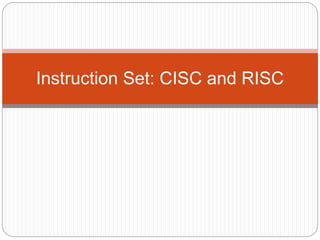
Instruction set.pptx
- 1. Instruction Set: CISC and RISC
- 2. Instruction Set: CISC and RISC RISC and CISC are two different types of computer architectures that are used to design the microprocessors that are found in computers. The fundamental difference between RISC and CISC is that RISC (Reduced Instruction Set Computer) includes simple instructions and takes one cycle, while the CISC (Complex Instruction Set Computer) includes complex instructions and takes multiple cycles.
- 3. RISC The RISC architecture uses comparatively a simple instruction format that is easy to decode. The instruction length can be fixed and aligned to word boundaries. RISC processors can execute only one instruction per clock cycle. RISC architectures are characterized by a small, simple instruction set and a highly efficient execution pipeline. This allows RISC processors to execute instructions quickly, but it also means that they can only perform a limited number of tasks.
- 4. Characteristics of a RISC Processor A RISC processor has a few instructions. RISC processor has a few addressing modes. In the RISC processor, all operations are performed within the registers of the CPU. RISC processor can be of fixed-length. RISC can be hardwired rather than micro- programmed control. RISC is used for single-cycle instruction execution. RISC processor has easily decodable instruction format.
- 5. CISC The CISC architecture comprises a complex instruction set. A CISC processor has a variable-length instruction format. In this processor architecture, the instructions that require register operands can take only two bytes. In a CISC processor architecture, the instructions which require two memory addresses can take five bytes to comprise the complete instruction code. Therefore, in a CISC processor, the execution of instructions may take a varying number of clock cycles.
- 6. CISC The primary objective of the CISC processor architecture is to support a single machine instruction for each statement that is written in a high-level programming language. CISC architectures have a large, complex instruction set and a less efficient execution pipeline. This allows CISC processors to perform a wider range of tasks, but they are not as fast as RISC processors when executing instructions.
- 7. Characteristics of a CISC processor CISC can have variable-length instruction formats. It supports a set of a large number of instructions, typically from 100 to 250 instructions. It has a large variety of addressing modes, typically from 5 to 20 different modes. CISC has some instructions which perform specialized tasks and are used infrequently.
- 8. Difference between RISC and CISC S.No RISC CISC 1. It stands for Reduced Instruction Set Computer. It stands for Complex Instruction Set Computer. 2. It is a microprocessor architecture that uses small instruction set of uniform length. This offers hundreds of instructions of different sizes to the users. 3. These simple instructions are executed in one clock cycle. This architecture has a set of special purpose circuits which help execute the instructions at a high speed. 4. These chips are relatively simple to design. These chips are complex to design. 5. They are inexpensive. They are relatively expensive. 6. Examples of RISC chips include SPARC, POWER PC. Examples of CISC include Intel architecture, AMD.
- 9. Difference between RISC and CISC S.No RISC CISC 7. It has less number of instructions. It has more number of instructions. 8. It has fixed-length encodings for instructions. It has variable-length encodings of instructions. 9. Simple addressing formats are supported. The instructions interact with memory using complex addressing modes. 10. It doesn't support arrays. It has a large number of instructions. It supports arrays. 11. It doesn't use condition codes. Condition codes are used. 12. Registers are used for procedure arguments and return addresses. The stack is used for procedure arguments and return addresses.
- 10. Memory Locations, Addresses, and Operations
- 11. Memory Location, Addresses, and Operation Memory consists of many millions of storage cells, each of which can store 1 bit. Data is usually accessed in n-bit groups. n is called word length. second word first word Figure 2.5. Memory words. nbits last word i th word • • • • • •
- 12. Memory Location, Addresses, and Operation 32-bit word length example (b) Four characters character character character character (a) A signed integer Sign bit: for positive numbers for negative numbers ASCII ASCII ASCII ASCII 32 bits 8 bits 8 bits 8 bits 8 bits b31 b30 b1 b0 b31 0 = b31 1 = • • •
- 13. Memory Location, Addresses, and Operation To retrieve information from memory, either for one word or one byte (8-bit), addresses for each location are needed. A k-bit address memory has 2k memory locations, namely 0 – 2k-1, called memory space. 24-bit memory: 224 = 16,777,216 = 16M (1M=220) 32-bit memory: 232 = 4G (1G=230) 1K(kilo)=210 1T(tera)=240
- 14. Memory Location, Addresses, and Operation It is impractical to assign distinct addresses to individual bit locations in the memory. The most practical assignment is to have successive addresses refer to successive byte locations in the memory – byte-addressable memory. Byte locations have addresses 0, 1, 2, … If word length is 32 bits, they successive words are located at addresses 0, 4, 8,…
- 15. Big-Endian and Little-Endian Assignments 2 k 4 - 2 k 3 - 2 k 2 - 2 k 1 - 2 k 4 - 2 k 4 - 0 1 2 3 4 5 6 7 0 0 4 2 k 1 - 2 k 2 - 2 k 3 - 2 k 4 - 3 2 1 0 7 6 5 4 Byte address Byte address (a) Big-endian assignment (b) Little-endian assignment 4 Word address • • • • • • Figure 2.7. Byte and word addressing. Big-Endian: lower byte addresses are used for the most significant bytes of the word Little-Endian: opposite ordering. lower byte addresses are used for the less significant bytes of the word
- 16. Memory Location, Addresses, and Operation Address ordering of bytes Word alignment Words are said to be aligned in memory if they begin at a byte addr. that is a multiple of the num of bytes in a word. 16-bit word: word addresses: 0, 2, 4,…. 32-bit word: word addresses: 0, 4, 8,…. 64-bit word: word addresses: 0, 8,16,…. Access numbers, characters, and character strings
- 17. Memory Operation Load (or Read or Fetch) Copy the content. The memory content doesn’t change. Address – Load Registers can be used Store (or Write) Overwrite the content in memory Address and Data – Store Registers can be used
- 19. “Must-Perform” Operations Data transfers between the memory and the processor registers Arithmetic and logic operations on data Program sequencing and control I/O transfers
- 20. Register Transfer Notation Identify a location by a symbolic name standing for its hardware binary address (LOC, R0,…) Contents of a location are denoted by placing square brackets around the name of the location (R1←[LOC], R3 ←[R1]+[R2]) Register Transfer Notation (RTN)
- 21. Assembly Language Notation Represent machine instructions and programs. Load R1,LOC = R1←[LOC] Add R3, R1, R2 = R3 ←[R1]+[R2]
- 22. CPU Organization Single Accumulator Result usually goes to the Accumulator Accumulator has to be saved to memory quite often General Register Registers hold operands thus reduce memory traffic Register bookkeeping Stack Operands and result are always in the stack
- 23. Instruction Formats Three-Address Instructions ADD R1, R2, R3 R1 ← R2 + R3 Two-Address Instructions ADD R1, R2 R1 ← R1 + R2 One-Address Instructions ADD M AC ← AC + M[AR] Zero-Address Instructions ADD TOS ← TOS + (TOS – 1) RISC Instructions Lots of registers. Memory is restricted to Load & Store Opcode Operand(s) or Address(es)
- 24. Instruction Formats Example: Evaluate (A+B) (C+D) Three-Address 1. ADD R1, A, B ; R1 ← M[A] + M[B] 2. ADD R2, C, D ; R2 ← M[C] + M[D] 3. MUL X, R1, R2 ; M[X] ← R1 R2
- 25. Instruction Formats Example: Evaluate (A+B) (C+D) Two-Address 1. LOAD R1, A ; R1 ← M[A] 2. ADD R1, B ; R1 ← R1 + M[B] 3. LOAD R2, C ; R2 ← M[C] 4. ADD R2, D ; R2 ← R2 + M[D] 5. MUL R1, R2 ; R1 ← R1 R2 6. STORE R1,X ; M[X] ← R1
- 26. Instruction Formats Example: Evaluate (A+B) (C+D) One-Address 1. LOAD A ; AC ← M[A] 2. ADD B ; AC ← AC + M[B] 3. STORE T ; M[T] ← AC 4. LOAD C ; AC ← M[C] 5. ADD D ; AC ← AC + M[D] 6. MUL T ; AC ← AC M[T] 7. STORE X ; M[X] ← AC
- 27. Instruction Formats Example: Evaluate (A+B) (C+D) Zero-Address 1. PUSH A ; TOS ← A 2. PUSH B ; TOS ← B 3. ADD ; TOS ← (A + B) 4. PUSH C ; TOS ← C 5. PUSH D ; TOS ← D 6. ADD ; TOS ← (C + D) 7. MUL ; TOS ← (C+D)(A+B) 8. POP X ; M[X] ← TOS
- 28. Instruction Formats Example: Evaluate (A+B) (C+D) RISC 1. LOAD R1, A ; R1 ← M[A] 2. LOAD R2, B ; R2 ← M[B] 3. LOAD R3, C ; R3 ← M[C] 4. LOAD R4, D ; R4 ← M[D] 5. ADD R1, R1, R2 ; R1 ← R1 + R2 6. ADD R3, R3, R4 ; R3 ← R3 + R4 7. MUL R1, R1, R3 ; R1 ← R1 R3 8. STORE R1,X ; M[X] ← R1
- 29. Using Registers Registers are faster Shorter instructions The number of registers is smaller (e.g. 32 registers need 5 bits) Potential speedup Minimize the frequency with which data is moved back and forth between the memory and processor registers.
- 30. Instruction Execution and Straight- Line Sequencing Assumptions: - One memory operand per instruction - 32-bit word length - Memory is byte addressable - Full memory address can be directly specified in a single-word instruction Two-phase procedure -Instruction fetch -Instruction execute Page 43
- 31. Branching A straight-line program for adding n numbers.
- 32. Branching n Figure 2.10. Using a loop to add n numbers. Branch target Conditional branch
- 33. Condition Codes Condition code flags Condition code register / status register N (negative) Z (zero) V (overflow) C (carry) Different instructions affect different flags
- 34. Conditional Branch Instructions Example: A: 1 1 1 1 0 0 0 0 B: 0 0 0 1 0 1 0 0 A: 1 1 1 1 0 0 0 0 +(−B): 1 1 1 0 1 1 0 0 1 1 0 1 1 1 0 0 C = 1 S = 1 V = 0 Z = 0
- 35. Status Bits ALU V Z S C Zero Check Cn Cn-1 Fn-1 A B F
- 36. Addressing Modes
- 37. Generating Memory Addresses How to specify the address of branch target? Can we give the memory operand address directly in a single Add instruction in the loop? Use a register to hold the address of NUM1; then increment by 4 on each pass through the loop.
- 38. Addressing Modes
- 39. Addressing Modes Implied AC is implied in “ADD M[AR]” in “One-Address” instr. TOS is implied in “ADD” in “Zero-Address” instr. Immediate The use of a constant in “MOVE R1, #5”, i.e. R1 ← 5 Add R4,R6,#200 Register Indicate which register holds the operand Add R4,R2,R3 • Absolute Mode – Operand is in memory Location Load R3, NUM1 Opcode Mode ...
- 40. Addressing Modes Register Indirect Indicate the register that holds the number of the register that holds the operand MOVE R1, (R2) Autoincrement / Autodecrement Access & update in 1 instr. R1 R2 = 3 R3 = 5
- 41. Addressing Modes Indirect Address and Pointers Indicate the memory location that holds the address of the memory location that holds the data The effective address of the operand is the contents of a register that is specified in the instruction. AR = 101 100 101 102 103 104 0 1 0 4 1 1 0 A
- 42. Addressing Modes Pointers As another example of pointers, consider the C- language statement A = *B; where B is a pointer variable and the ‘*’ symbol is the operator for indirect accesses. This statement causes the contents of the memory location pointed to by B to be loaded into memory location A. The statement may be compiled into Load R2, B Load R3, (R2) Store R3, A Indirect addressing through registers is used
- 43. 100 101 102 103 104 0 1 2 Addressing Modes Relative Address EA = PC + Relative Addr AR = 100 1 1 0 A PC = 2 + Could be Positive or Negative (2’s Complement)
- 44. Addressing Modes Indexed EA = Index Register + Relative Addr 100 101 102 103 104 AR = 100 1 1 0 A XR = 2 + Could be Positive or Negative (2’s Complement) Useful with “Autoincrement” or “Autodecrement”
- 45. Addressing Modes Base Register EA = Base Register + Relative Addr 100 101 102 103 104 BR = 100 0 0 0 A AR = 2 + Could be Positive or Negative (2’s Complement) Usually points to the beginning of an array 0 0 0 5 0 0 1 2 0 1 0 7 0 0 5 9
- 46. Addressing Modes The different ways in which the location of an operand is specified in an instruction are referred to as addressing modes. Name Assembler syntax Addressingfunction Immediate #Value Operand = Value Register Ri EA = Ri Absolute(Direct) LOC EA = LOC Indirect (Ri ) EA = [Ri ] (LOC) EA = [LOC] Index X(Ri) EA = [Ri ] + X Basewith index (Ri ,Rj ) EA = [Ri ] + [Rj ] Basewith index X(Ri,Rj ) EA = [Ri ] + [Rj ] + X and offset Relative X(PC) EA = [PC] + X Autoincrement (Ri )+ EA = [Ri ] ; Increment Ri Autodecrement (Ri ) Decrement Ri ; EA = [Ri]
- 47. Indexing and Arrays Index mode – the effective address of the operand is generated by adding a constant value to the contents of a register. Index register X(Ri): EA = X + [Ri] The constant X may be given either as an explicit number or as a symbolic name representing a numerical value. If X is shorter than a word, sign-extension is needed.
- 49. Indexing and Arrays In general, the Index mode facilitates access to an operand whose location is defined relative to a reference point within the data structure in which the operand appears. Several variations: (Ri, Rj): EA = [Ri] + [Rj] X(Ri, Rj): EA = X + [Ri] + [Rj]
- 50. Relative Addressing Relative mode – the effective address is determined by the Index mode using the program counter in place of the general-purpose register. X(PC) – note that X is a signed number Branch>0 LOOP This location is computed by specifying it as an offset from the current value of PC. Branch target may be either before or after the branch instruction, the offset is given as a singed num.
- 51. Additional Modes Autoincrement mode – the effective address of the operand is the contents of a register specified in the instruction. After accessing the operand, the contents of this register are automatically incremented to point to the next item in a list. (Ri)+. The increment is 1 for byte-sized operands, 2 for 16-bit operands, and 4 for 32-bit operands. Autodecrement mode: -(Ri) – decrement first R0 Clear R0,SUM R1 (R2)+,R0 Figure 2.16. The Autoincrement addressing mode used in the program of Figure 2.12. Initialization Move LOOP Add Decrement LOOP #NUM1,R2 N,R1 Move Move Branch>0
- 53. I/O The data on which the instructions operate are not necessarily already stored in memory. Data need to be transferred between processor and outside world (disk, keyboard, etc.) I/O operations are essential, the way they are performed can have a significant effect on the performance of the computer.
- 54. Program-Controlled I/O Example Read in character input from a keyboard and produce character output on a display screen. Rate of data transfer (keyboard, display, processor) Difference in speed between processor and I/O device creates the need for mechanisms to synchronize the transfer of data. A solution: on output, the processor sends the first character and then waits for a signal from the display that the character has been received. It then sends the second character. Input is sent from the keyboard in a similar way.
- 55. Program-Controlled I/O Example DATAIN DATAOUT SIN SOUT Key board Display Bus Figure 2.19 Bus connection for processor , keyboard, and display . Processor - Registers - Flags - Device interface
- 56. Program-Controlled I/O Example Machine instructions that can check the state of the status flags and transfer data: READWAIT Branch to READWAIT if SIN = 0 Input from DATAIN to R1 WRITEWAIT Branch to WRITEWAIT if SOUT = 0 Output from R1 to DATAOUT
- 57. Program-Controlled I/O Example Memory-Mapped I/O – some memory address values are used to refer to peripheral device buffer registers. No special instructions are needed. Also use device status registers. READWAIT Testbit #3, INSTATUS Branch=0 READWAIT MoveByte DATAIN, R1
- 58. Program-Controlled I/O Example Assumption – the initial state of SIN is 0 and the initial state of SOUT is 1. Any drawback of this mechanism in terms of efficiency? Two wait loopsprocessor execution time is wasted Alternate solution? Interrupt
- 59. THANK YOU