Ppt new features.
•Download as PPTX, PDF•
0 likes•269 views
PowerPoint 2010 introduced several new features including adding screenshots directly into slides, cropping pictures with precision using shapes or precise selection, and previewing design themes by scrolling over options. Other additions were using the mouse as a laser pointer in slideshow view, accessing files via the Backstage view, automatically saving different versions, comparing and merging presentations, applying artistic effects to pictures, using graphic picture layouts to tell stories with photos and text, and opening PowerPoints in a web browser using Office Web Apps.
Report
Share
Report
Share
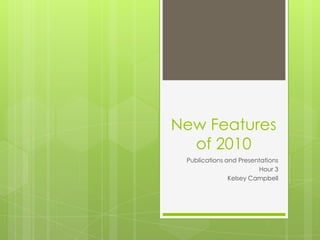
More Related Content
What's hot
What's hot (20)
Introduction to Microsoft PowerPoint 2010 for Microsoft Windows Slides

Introduction to Microsoft PowerPoint 2010 for Microsoft Windows Slides
Creating Attractive Graphics Presentation-MTP-03-22.pdf

Creating Attractive Graphics Presentation-MTP-03-22.pdf
Viewers also liked
Viewers also liked (19)
Mth ages conference illogwa iocg presentation (for asx lodging)

Mth ages conference illogwa iocg presentation (for asx lodging)
Similar to Ppt new features.
Similar to Ppt new features. (20)
Recently uploaded
Recently uploaded (20)
"I see eyes in my soup": How Delivery Hero implemented the safety system for ...

"I see eyes in my soup": How Delivery Hero implemented the safety system for ...
Cloud Frontiers: A Deep Dive into Serverless Spatial Data and FME

Cloud Frontiers: A Deep Dive into Serverless Spatial Data and FME
Apidays New York 2024 - Scaling API-first by Ian Reasor and Radu Cotescu, Adobe

Apidays New York 2024 - Scaling API-first by Ian Reasor and Radu Cotescu, Adobe
AI+A11Y 11MAY2024 HYDERBAD GAAD 2024 - HelloA11Y (11 May 2024)

AI+A11Y 11MAY2024 HYDERBAD GAAD 2024 - HelloA11Y (11 May 2024)
Apidays New York 2024 - Passkeys: Developing APIs to enable passwordless auth...

Apidays New York 2024 - Passkeys: Developing APIs to enable passwordless auth...
Web Form Automation for Bonterra Impact Management (fka Social Solutions Apri...

Web Form Automation for Bonterra Impact Management (fka Social Solutions Apri...
Apidays New York 2024 - Accelerating FinTech Innovation by Vasa Krishnan, Fin...

Apidays New York 2024 - Accelerating FinTech Innovation by Vasa Krishnan, Fin...
EMPOWERMENT TECHNOLOGY GRADE 11 QUARTER 2 REVIEWER

EMPOWERMENT TECHNOLOGY GRADE 11 QUARTER 2 REVIEWER
Strategies for Landing an Oracle DBA Job as a Fresher

Strategies for Landing an Oracle DBA Job as a Fresher
Finding Java's Hidden Performance Traps @ DevoxxUK 2024

Finding Java's Hidden Performance Traps @ DevoxxUK 2024
DEV meet-up UiPath Document Understanding May 7 2024 Amsterdam

DEV meet-up UiPath Document Understanding May 7 2024 Amsterdam
TrustArc Webinar - Unlock the Power of AI-Driven Data Discovery

TrustArc Webinar - Unlock the Power of AI-Driven Data Discovery
Apidays New York 2024 - APIs in 2030: The Risk of Technological Sleepwalk by ...

Apidays New York 2024 - APIs in 2030: The Risk of Technological Sleepwalk by ...
Spring Boot vs Quarkus the ultimate battle - DevoxxUK

Spring Boot vs Quarkus the ultimate battle - DevoxxUK
Ppt new features.
- 1. New Features of 2010 Publications and Presentations Hour 3 Kelsey Campbell
- 2. Add a New Screenshot to Slides A new addition to PowerPoint in the 2010 program is to take screenshots and add it in your slide!
- 3. Crop Pictures with Precision When you add a picture, you can crop it! Go to the formatting tab and click on crop. You can then choose how you want to crop your picture. You can choose shapes or precision.
- 4. Design Tab When finding what design you want on your powerpoint you can preview it by scrolling over and choosing which design you want.
- 5. Mouse Laser Now you can turn your mouse into a laser for presentations! Go to slide show view, hold the CTRL button, left click on your mouse then point!
- 6. Backstage View Now you can quickly gain access to your PowerPoint with the Backstage View Just click the File tab!
- 7. Automatically Save versions You can save any different version of PowerPoint Go to File and Options
- 8. Compare and Merge You can compare previous presentations to new ones and the combine them together! It’s helpful if you’re working on the same presentation with other people
- 9. Artistic effects on Pictures You can make any picture look like a sketch, painting, or drawing. Just click the picture you want to change under the ‘Picture Tools’ click the ‘Format’ tab and ‘Adjust’ group and then ‘Artistic Effects’
- 10. Graphic Picture Layouts Tell your story with pictures! Insert your Smart Graphic Picture Layout then add your photos, and write in text!
- 11. PowerPoint Web Apps Store your PowerPoint on a web server that has Microsoft Office Web Apps, then you can open it in your browser! This is available in Windows Live
- 12. References Content and Images are from http://office.microsoft.com/en-us/powerpoint-help/what-s-new-in-powerpoint-2010-HA010336563.aspx