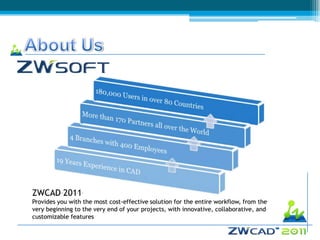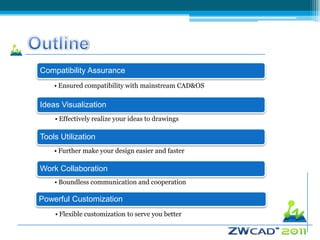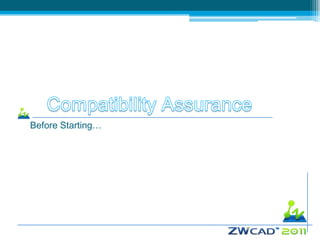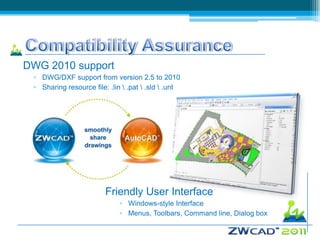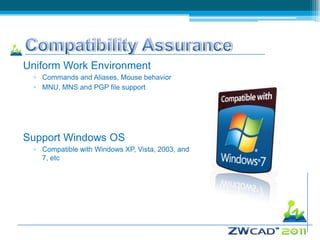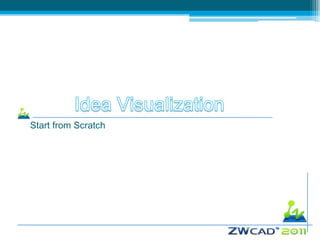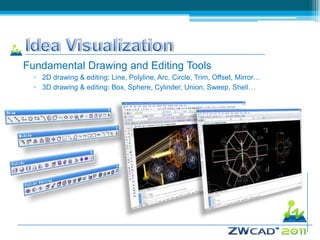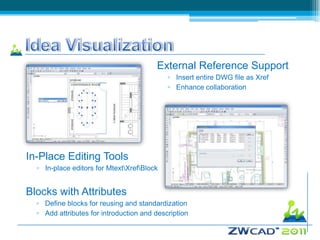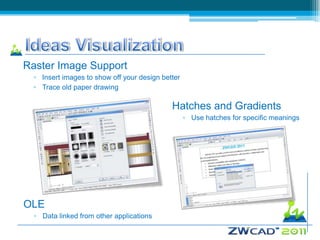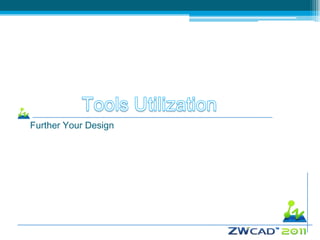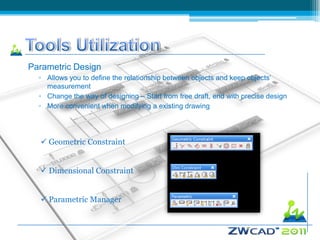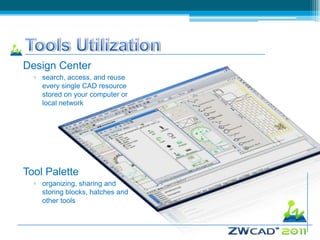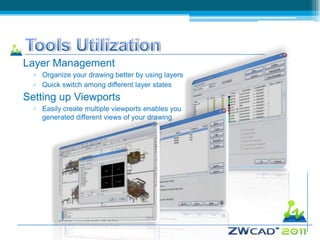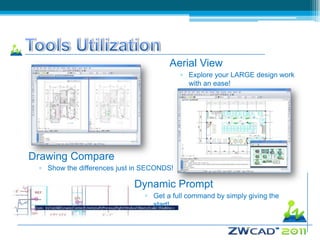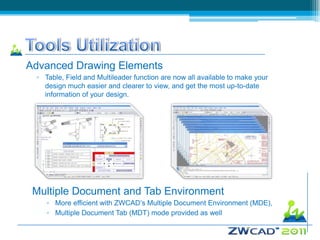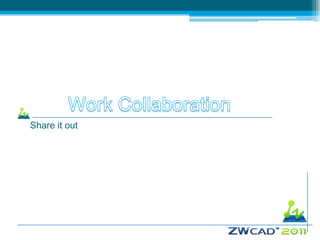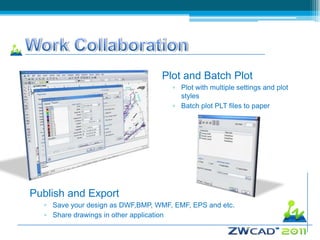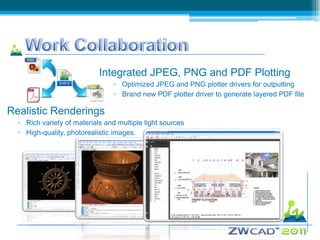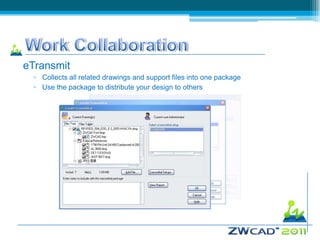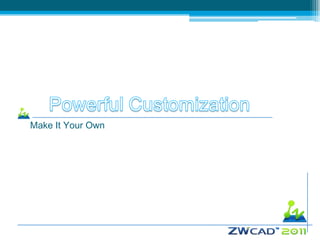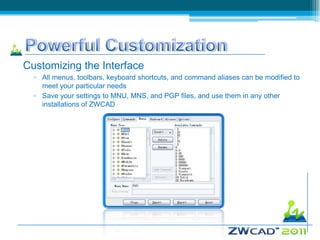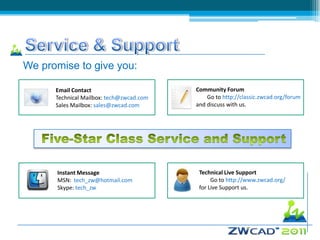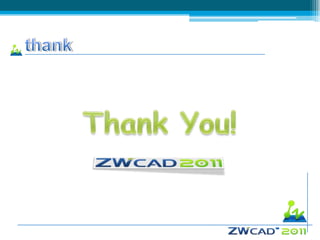ZWCAD 2011 provides a cost-effective CAD solution for projects from start to finish with innovative, collaborative, and customizable features. It ensures compatibility with mainstream CAD systems and operating systems while allowing users to effectively realize their ideas, further design work through powerful customization, and enable boundless communication and cooperation. The software also offers fundamental 2D and 3D drawing tools, parametric design capabilities, and options for plotting, publishing, rendering, and programming.