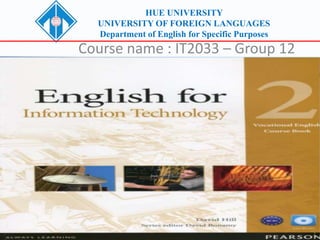
Unit8 it solutions-nl-official
- 1. HUE UNIVERSITY UNIVERSITY OF FOREIGN LANGUAGES Department of English for Specific Purposes Course name : IT2033 – Group 12 1
- 2. UNIT 8 – IT SOLUTIONS 2
- 4. WARM-UP & REVIEW (key) DISCUSS THE QUESTIONS. Write or type in your PORTFOLIO What was the last problem you had with an electronic device? What other problems could happen? Watch the video and note the problem that could happen to you? 4
- 5. ENGLISH FOR IT - UNIT 8: IT SOLUTIONS DISCUSS THE QUESTIONS. LEAD-IN: SPEAKING: Exercise 1/page 60 What was the last problem you had with an electronic device? What other problems could happen? ………….. 5
- 6. LISTENING & NOTE-TAKING * Watch the video and note the problem that could happen to you. Video for reference(IT problems & solutions) : https://www.youtube.com/watch?v=Fza_ykzypGU6
- 7. ENGLISH FOR IT - UNIT 8: IT SOLUTIONS LEAD-IN: SPEAKING: Exercise 1/page 60 What was the last problem you had with an electronic device? What other problems could happen? 7 Blue Screen Missing DLL Files Slow Applications Malware Connectivity Issues Hard Drive Failure Frozen Screen Noises Overheating Install Issues Sudden Shut Off or Restart Peripherals RAM Unitilzation Crashes
- 8. 8 Listen to six people describing problem. Complete the sentence about each speaker’s problem with the words in the box. 1.The application is _______ 2.The computer _______ 3.There is a _____________ 4.The computer is ____________ 5.The speaker had a disk ______ 6.The speaker’s mobile phone has a ____ LISTENING 1 (1)
- 9. Listen to six people describing problem. Complete the sentence about each speaker’s problem with the words in the box. 1.The application is _______ 2.The computer _______ 3.There is a _____________ 4.The computer is ____________ 5.The speaker had a disk ______ 6.The speaker’s mobile phone has a ____ connection error crashes failure fault hanging running slowly hangring crashes connection error running slowly failure fault LISTENING 1 (2) 9
- 10. Listening: Put these sentences in the correct order. Then listen and check your answer. Ah. Have you tried restarting your computer? Could you do that ? And if you still have a problem, just call me again. Does it say anything else? Hi, help desk here. My name is Suki. How can I help you? Er … no, I have’t. OK. Can you tell me exactly what happens? OK. Thanks very much. I’ll do that. Sure. When I press ‘Send’, I get an error message saying ‘This program has found a problem and needs to close’. Yes, hi. I’ve got a problem with my email. Whenever I try to send a message, the problem crashes. Well, something about sending an error report to the software company. Oh, and an error code: it says ‘Error 35A4’. 7 1 2 3 4 5 6 8 9 10 10 LISTENING (2)
- 11. 11 GRAMMAR 1
- 12. Complete these conversation with the correct present perfect or past simple form of the verbs in brackets. 1. A: It’s a pity your new mobile phone isn’t working. _______________ (you/charged) the battery? B: Yes. I _______ (charge) it this morning. 2. A: ___________ (you/repair) the computers yesterday? B: No, _____ 3. A: I’m sure we’ll get your computer working again. First, thought, some questions: What ___________ (you/try) so far? B: Well, I _______ (restart) it five minutes ago. 4. A: _______________ (you/receive) my email yet? B: No, I _____________ (not receive) anything from you today. A: Oh, _______________ (you/check) your junk mail folder? Have you charged charged Did you repair I didn’t have you tried restarted Have you received haven’t received Have you checked 12 GRAMMAR 1 – EXERCISE 8/P.61
- 13. Use these prompts to write questions and short answer in the present perfect or past simple . You / restart the computer / yet / ?(X) A: Have you restarted the computer yet? B: No, I haven’t. 1. You / check the manual / yet / ? ( ) A: Have you checked the manual yet? B: Yes, I have. 2. They / contact support / last week / ? (X) A: Did they contact support last week? B: No, they didn’t. 3. You / check the cable / yet / ? ( ) A: Have you checked the cable yet? B: Yes, I have. 4. You / test the broken computer / yesterday / ? (X) A: Did you test the broken computer yesterday? B: No, I didn’t. 5. You / try inserting another DVD / ? ( ) A: Have you tried inserting another DVD? B: Yes, I have. 13 GRAMMAR 1 – EXERCISE 9/P.61
- 14. Listen to these sentences and underline the stressed syllable in each word. Then practice saying the sentences with a partner. 1. The computer’s crashes three times today! 2. I’ve rebooted the computer. 3. Have you re-installed the software? 4. I haven’t had time to finish the repair . 14 PRONUNCIATION – EXERCISE 10/P.61
- 15. Work in small groups. Discuss these questions. 1) Look at the photos. What do you think is happening? 2) Have you ever called an IT help desk call center? What happened? How was the experience? 1. The man is probably calling the help desk about a problem with his computer. The woman is answering the phone in a call center. 2. ……. 15 SPEAKING – EXERCISE 1/P.62
- 16. Exercise 2/p62. Find words in the form that match these definitions. 1. Software for looking after help desk enquiries 2. Record of a customer's problem or question 3. Level 4. Pass the problem to a higher level technician with more training issue tracking system ticket tier escalate 16 VOCABULARY 2
- 17. 17 LISTENING – Ex3/p62 EX3/p62. Listen to a conversation between a telephone help desk technician and a customer and complete the form
- 18. 18 LISTENING – Ex3/p62 Marten Schwarz Account Office 7 Can’t install Error type 3 Download again and reinstall V
- 19. Ex4/p62. Listen again and answer these questions. 1. What does the help desk technician think the problem might be? A missing file on the caller’s computer 2. What will happen next? The problem will be escalated to tier 2 support. A software engineer will call back within twenty-four hours. 3. Which level of support do customers reach first: tier I or tier 2? Tier 1 19 LISTENING
- 20. 20 GRAMMAR 2
- 21. Ex5/p63. Say what you think the problem is in these situations. Use language from the Language box. 1. My computer won’t switch on. There have been many reports in the newspaper about viruses recently. 2. I can’t find the file I need. I’m sure it’s not on the server – I’ve looked everywhere! 3. Mehmet, the support technician, isn’t at his desk. He often has to help people at their desks. 4. I left my mobile phone on for three days without recharging. I’m sure the battery will be flat by now. It usually only lasts a day. 5. I’m not sure what the problem is. I’ve checked the cables and they’re all fine. 6. I can’t connect to the internet. I should check whether the network cables are plugged in. 21 GRAMMAR 2
- 22. Ex5/p63. Say what you think the problem is in these situations. Use language from the Language box. 1. My computer won’t switch on. There have been many reports in the newspaper about viruses recently. 2. I can’t find the file I need. I’m sure it’s not on the server – I’ve looked everywhere! 3. Mehmet, the support technician, isn’t at his desk. He often has to help people at their desks. 4. I left my mobile phone on for three days without recharging. I’m sure the battery will be flat by now. It usually only lasts a day. 5. I’m not sure what the problem is. I’ve checked the cables and they’re all fine. 6. I can’t connect to the internet. I should check whether the network cables are plugged in. 22 GRAMMAR 2 (Key) The computer might have a virus. You must have saved it somewhere else./Someone might have cleaned up the server. He could be helping someone, somewhere else in the building. The battery must be flat by now. The problem can’t be the cables. The network cables might not be plugged in.
- 23. 23 READING – Ex6/p63 must be switched on may not be connected might not be switched on can be may/might be switched on might be faulty must be faulty may/might be faulty
- 24. ENGLISH FOR IT - UNIT 8: IT SOLUTIONS VOCABULARY: MATCHING 24 TERMS DEFINITIONS 1. Adware A. A type of software that can damage or disable computers and related systems. 2. Malware B. The physical units which make up a computer system. 3. Bloatware C. Programs or instructions executed by the computer. 4. Software D. Software that automatically put advertisements onto a computer screen when a person is using the internet
- 25. Terms Definitions 1. Adware A. A type of software that can damage or disable computers and related systems. 2. Malware B. The physical units which make up a computer system. 3. Bloatware C. Programs or instructions executed by the computer. 4. Software D. Software that automatically put advertisements onto a computer screen when a person is using the internet 5. Hardware E. Software that is not effective because it uses too much computer memory. KEY: 1. D; 2. A; 3. E; 4. C; 5. B ENGLISH FOR IT - UNIT 8: IT SOLUTIONS VOCABULARY: MATCHING 25
- 28. GRAMMAR 3 28
- 29. GRAMMAR 3 - EX4/P64 29 CHANGE YOUR SETTING, YOUR PHONE APP SHOULD UPDATE SOON TRY CHECKING THE NETWORK AND CONNECTIONS SETTING TRY REMOVING IT CHECK YOUR USAGE REGULARLY, YOU SHOULD BE OK.
- 30. VOCABULARY – EX 5/P64 30 USAGE BLOATWARE BILL
- 31. 31 VOCABULARY – EX 7/P65 1 2 3 5 6 4 4 1 6 2 3 5
- 33. WRITING – EX 8/P65 33
- 34. WRITING – EX 8/P65 (Key) 34
- 36. YOUR FUTURE IN IT 36
- 39. BUSINESS MATTER – EX 4/P67 39
- 40. HOMEWORK – GRAMMAR (Present perfect or Simple Past) 40
- 41. HOMEWORK – WRITING A LETTER BASED ON JOB REQUIREMENTS & NOTES FOR CV/ RESUME 41
- 42. It’s the End of the Lesson! 42
Editor's Notes
- Turn to page 9 then Listen
- KEY: 1. APPLY; 2. WAS ADVERTISED; 3. HAVE WORKED; 4. WORKED; 5. HAVE (NOW) BEEN; 6. HAVE WON; 7. SPENT; 8. MADE