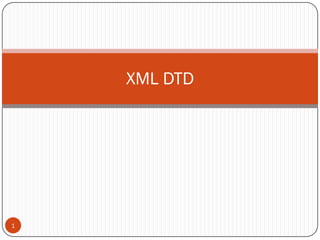
Xml2
- 1. XML DTD 1
- 2. Introduction to DTD A Document Type Definition (DTD) defines the legal building blocks of an XML document. It defines the document structure with a list of legal elements and attributes. A DTD can be declared inline inside an XML document, or as an external reference. 2
- 3. Why Use a DTD? With a DTD, each of your XML files can carry a description of its own format. With a DTD, independent groups of people can agree to use a standard DTD for interchanging data. Your application can use a standard DTD to verify that the data you receive from the outside world is valid. You can also use a DTD to verify your own data. 3
- 4. DTD - XML Building Blocks PCDATA PCDATA means parsed character data. Think of character data as the text found between the start tag and the end tag of an XML element. PCDATA is text thatWILL be parsed by a parser. The text will be examined by the parser for entities and markup. Tags inside the text will be treated as markup and entities will be expanded. However, parsed character data should not contain any &, <, or > characters; these need to be represented by the & < and > entities, respectively.4
- 5. CDATA CDATA means character data. CDATA is text that will NOT be parsed by a parser. Tags inside the text will NOT be treated as markup and entities will not be expanded. 5
- 6. Declaring Elements In a DTD, XML elements are declared with an element declaration with the following syntax: <!ELEMENT element-name category> or <!ELEMENT element-name (element-content)> 6
- 7. Empty Elements Empty elements are declared with the category keyword EMPTY: <!ELEMENT element-name EMPTY> Example: <!ELEMENT br EMPTY> XML example: <br /> 7
- 8. Elements with Parsed Character Data Elements with only parsed character data are declared with #PCDATA inside parentheses: <!ELEMENT element-name (#PCDATA)> Example: <!ELEMENT from (#PCDATA)> 8
- 9. Elements with any Contents Elements declared with the category keyword ANY, can contain any combination of parsable data: <!ELEMENT element-name ANY> Example: <!ELEMENT note ANY> 9
- 10. Elements with Children (sequences) Elements with one or more children are declared with the name of the children elements inside parentheses: <!ELEMENT element-name (child1)> or <!ELEMENT element-name (child1,child2,...)> Example: <!ELEMENT note (to,from,heading,body)> 10
- 11. Declaring Only One Occurrence of an Element <!ELEMENT element-name (child-name)> Example: <!ELEMENT note (message)> 11
- 12. Declaring Minimum One Occurrence of an Element <!ELEMENT element-name (child-name+)> Example: <!ELEMENT note (message+)> 12
- 13. Declaring Zero or More Occurrences of an Element <!ELEMENT element-name (child-name*)> Example: <!ELEMENT note (message*)> 13
- 14. Declaring either/or Content Example: <!ELEMENT note (to,from,header,(message|body))> The example above declares that the "note" element must contain a "to" element, a "from" element, a "header" element, and either a "message" or a "body" element 14
- 15. TYPES of DTD Internal DTD External DTD 15
- 16. Internal DTD Declaration If the DTD is declared inside the XML file, it should be wrapped in a DOCTYPE definition with the following syntax: <!DOCTYPE root-element [element-declarations]> Example XML document with an internal DTD: <?xml version="1.0"?> <!DOCTYPE note [ <!ELEMENT note (to,from,heading,body)> <!ELEMENT to (#PCDATA)> <!ELEMENT from (#PCDATA)> <!ELEMENT heading (#PCDATA)> <!ELEMENT body (#PCDATA)> ]> 16
- 17. <note> <to>Tove</to> <from>Jani</from> <heading>Reminder</heading> <body>Don't forget me this weekend</body> </note> 17
- 18. !DOCTYPE note defines that the root element of this document is note !ELEMENT note defines that the note element contains four elements: "to,from,heading,body" !ELEMENT to defines the to element to be of type "#PCDATA" !ELEMENT from defines the from element to be of type "#PCDATA" !ELEMENT heading defines the heading element to be of type "#PCDATA" !ELEMENT body defines the body element to be of type "#PCDATA" 18
- 19. External DTD Declaration If the DTD is declared in an external file, it should be wrapped in a DOCTYPE definition with the following syntax: <!DOCTYPE root-element SYSTEM "filename"> <?xml version="1.0"?> <!DOCTYPE note SYSTEM "note.dtd"> <note> <to>Tove</to> <from>Jani</from> <heading>Reminder</heading> <body>Don't forget me this weekend!</body> </note> 19
- 20. And this is the file "note.dtd" which contains the DTD: <!ELEMENT note (to,from,heading,body)> <!ELEMENT to (#PCDATA)> <!ELEMENT from (#PCDATA)> <!ELEMENT heading (#PCDATA)> <!ELEMENT body (#PCDATA)> 20