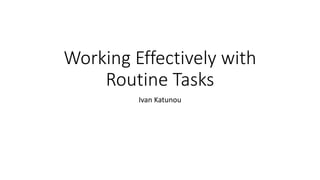
Working Effectively with Routine Tasks
- 1. Working Effectively with Routine Tasks Ivan Katunou
- 2. About myself • Software Testing Team Leader and Resource Manager at Epam Systems • More than 11 years of experience in IT, 8 years in automated testing • Organizer of “Morning Coffee with Automation engineers” meetups • Past projects: • Epam Systems – Hyperion-Oracle • CompatibL – Sberbank, RMB • Viber Media • Contacts: • ivan.katunou@gmail.com
- 3. Software Testing and Automation
- 4. Automate Daily Routine Tasks • Examples: • Create, edit, store test cases in Excel/TestRail • Create, edit, store bugs in Jira • Main idea - find mostly used routine tasks you do almost every day. Find a way how to automate them
- 5. Planning • Quite often there are many tasks during the day that are not formally mentioned • Hard to remember everything • It would be good to have a list of all tasks for some period of time
- 7. Planning – Evernote • Store daily tasks with links, description • Arrange by priority • Mark completed tasks with checkboxes • Free version available • Supported platforms: Windows, Mac OS, Android, iOS, Windows Mobile, Web, Linux (3rd party) • https://evernote.com/
- 8. Mail • Thousands of e-mails in Inbox • Hard to find anything
- 9. Mail – Empty Inbox
- 10. Mail – Empty Inbox • Separate folders • Rules for majority of e-mails • Easy to search for a specific e-mail
- 11. Store Useful Info • Useful links • Ideas • Pictures
- 12. Store Useful Info - OneNote
- 13. Store Useful Info - OneNote • Add notebooks, sections, pages, records • Text, tables, images, links • Draw • Free • Supported platforms: Windows, Mac OS, Android, iOS, Windows Mobile, Web • https://www.onenote.com/
- 14. Install Software • Linux (Ubuntu): sudo apt install python3 • Mac OS: brew install python3 • Windows?
- 15. Install Software – Chocolatey – Packages
- 16. Install Software – Chocolatey – Commands • Install a package: choco install python3 -y cinst firefox -y • Search for a certain package: • choco search keepass2 • Package info: • choco info chromium • Update all packages: cup all -y
- 17. Install Software – Chocolatey – Warning • Make sure your company allows installing software this way • Run chocolatey commands as admin • Some packages support parameters like install folder overwrite. Check corresponding package page
- 18. Virtual Desktops • Mac OS, Linux, Windows 10 (for previous versions you can use Dexpot tool) • Use to work with many applications of different type • Move applications to separate screens. For example: • Screen #1: Messengers • Screen #2: Mail client, Evernote • Screen #3: Browser • Screen #4: IDE, terminals
- 19. Virtual Desktops
- 20. Virtual Desktops – Windows 10 - Hotkeys • Win + Tab – Open the Task View interface • Win + Ctrl + Left / Right – Switch to the virtual desktop on the left or right • Win + Ctrl + D – Create a new virtual desktop and switch to it • Win + Ctrl + F4 – Close the current virtual desktop.
- 21. Hotkeys • Remember hotkeys of the most used software, it saves a lot of time and nerves
- 22. Hotkeys - Windows • Win + E – Open Explorer • Win + Pause Break – Open System properties • Win + R – Open Run • Win + L – Lock your PC • Win + D – minimize all windows • Ctrl + Shift + Esc – Open Task Manager • Alt + Tab – switch between open windows • Alt + F4 – close the active item • More here - https://support.microsoft.com/en-us/help/12445/windows- keyboard-shortcuts
- 23. Hotkeys - Firefox • Ctrl + L – Select location bar • Ctrl + T – New tab • Ctrl + W – Close tab • Ctrl + Shift + T – Undo close tab • Ctrl + Page Up, Ctrl + Page Down – Next tab, previous tab • Ctrl + K – focus Search bar • Backspace – Go back • More here - https://support.mozilla.org/en-US/kb/keyboard-shortcuts- perform-firefox-tasks-quickly • google.com – use Up and Down keys to go over results
- 24. Hotkeys – Bash • Ctrl + A – Go to the beginning of the line (Home) • Ctrl + E – Go to the End of the line (End) • Ctrl + L – Clear the Screen, similar to the clear command • Ctrl + W – Cut the Word before the cursor to the clipboard • Ctrl + K – Cut the Line after the cursor to the clipboard • Ctrl + U – Cut/delete the Line before the cursor to the clipboard • More here - https://ss64.com/bash/syntax-keyboard.html and here https://www.howtogeek.com/howto/ubuntu/keyboard-shortcuts-for-bash- command-shell-for-ubuntu-debian-suse-redhat-linux-etc/
- 25. Hotkeys – IntellIJ IDEA • Сtrl + N, Ctrl + Shift + N – Find class or file by name • Ctrl + D – Duplicate the current line or selection. • Ctrl + Shift + Slash – Comment with Block Comment • Shift + F10 – Run a program • Shift + F6 – Rename the selected file, class, field, method, etc. and change all references to it accordingly • More here - https://www.jetbrains.com/help/idea/2017.3/keyboard- shortcuts-you-cannot-miss.html and here https://www.jetbrains.com/help/idea/2017.3/keyboard-shortcuts-by- category.html
- 26. Passwords • Remember difficult ones • Generate difficult ones • Store at one place
- 28. Passwords - KeePass • Free • Supported platforms: Windows, Mac OS, Android, iOS, Windows Mobile • http://keepass.info/
- 29. Passwords – KeePass – Web • Firefox plugin - KeeFox • Chrome - chromelPass
- 30. Screenshots • Take • Edit • Upload • Share
- 32. Screenshots – ShareX • Free • Supported platforms: Windows • https://getsharex.com/
- 33. Convenient Terminal (Windows) – ConEmu
- 34. Remote Connections Tool (Windows) – mRemoteNG
- 35. Automation • Builds download and deployment • Test data generation (csv file, db script, etc) • Working with files, folders • Sending notifications on certain events (e-mail, Slack) • Submit bugs
- 36. Thank You! Any Questions?
- 37. Contacts • Ivan Katunou, Software Testing Team Leader / Resource Manager at Epam Systems (Coconut Palm test automation team) • ivan.katunou@gmail.com • @IvanKatunou (Telegram) • +375 29 259 56 42 (Viber, GSM)