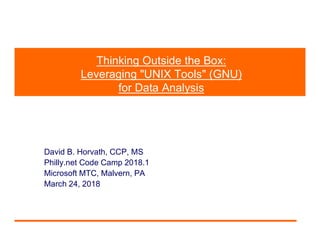
20180324 leveraging unix tools
- 1. Thinking Outside the Box: Leveraging "UNIX Tools" (GNU) for Data Analysis David B. Horvath, CCP, MS Philly.net Code Camp 2018.1 Microsoft MTC, Malvern, PA March 24, 2018
- 2. 2 Leveraging "UNIX Tools" (GNU) for Data Analysis The Author can be contacted at: 504 Longbotham Drive, Aston PA 19014-2502, USA Phone: 1-610-859-8826 Email: dhorvath@cobs.com Web: http://www.cobs.com/ LI: http://www.linkedin.com/in/dbhorvath All trademarks and servicemarks are the property of their respective owners. Copyright © 2015 – 2018 David B. Horvath, CCP — All Rights Reserved
- 3. 3 Leveraging "UNIX Tools" (GNU) for Data Analysis • Going to start off a little differently... • What is the best editor? • What is the best language? • OK, let's limit it to scripting languages. • What is the best database manager? • OK, let's limit it to RDBMS. • Why is that the "best"?
- 4. 4 Editors • How well does that editor work with different languages? • Where is it available, or more importantly, not available? • How well does it work with data? • How well does it handle 4Gb files? • How about those with record lengths of almost 88,000 characters? • How about those with many control/binary values? • What about files without record separators (aka "fixed record length")? • Or those with non-standard record separators (i.e. LF in Windows)? • How do you look at that data? • What is the right tool, the right place?
- 5. 5 And Back to the Normal Flow • Introductions! • Abstract • My Background • Your Background • The wrong approach:
- 6. Abstract Life would be so much easier if everything was in a database or pulled via API. But that is not the case. All too often we get data files (or have to send them) in various formats. This session discusses some of the tools available to help you figure out what the file looks like so you can pull it apart using those tools or your tool-of-preference. While the GNU version of these tools will be the focus, the skills learned apply to many different platforms (Microsoft’s Bash under Windows 10, Cygwin under Microsoft Windows, MAC OSX, the Linux core of Android, commercial Linux — like Red Hat Enterprise, and commercial UNIX — like IBM’s AIX or Sun/Oracle’s Solaris). Of particular interest are ‘head’, ‘tail’, ‘wc’, ‘awk’, ‘dd conv’, and shells. A few of the differences between UNIX/Linux and Windows will also be discussed in case you ever have to deal with those environments in our heterogeneous environments. This knowledge also comes in handy if you need to migrate code from an existing UNIX/Linux-based application. 6
- 7. 7 My Background • David is an IT Professional who has worked with various platforms since the 1980’s with a variety of development and analysis tools. • He has presented at philly dot net Code Camp previously and has presented workshops and seminars in Australia, France, the US, Canada, and Oxford England (about the British Author Nevil Shute) for various organizations. • He holds an undergraduate degree in Computer and Information Sciences from Temple University and a Masters in Organizational Dynamics from UPENN. He achieved the Certified Computing Professional designation with honors. • Most of his career has been in consulting (although recently he has been in-house) in the Philadelphia PA area. • He has several books to his credit (none directly Windows related) and is an Adjunct Instructor covering IT topics for the University of Phoenix.
- 8. 8 Some Terminology • GNU – GNU is Not UNIX • A command line interface environment that mimics those under UNIX • Started in 1983 by Richard M. Stallman at MIT • FOSS – Free/Open Source Software • "FOSS programs are those that have licenses that allow users to freely run the program for any purpose, modify the program as they want, and also to freely distribute copies of either the original version or their own modified version. " – http://www.webopedia.com/TERM/F/FOSS.html • Open System • Generically: Any system that follows a public set of standards • In this case: A system that meets the POSIX/UNIX standards
- 9. 9 Some Terminology • UNIX • Registered trademark of The Open Group • Often used as generic term as in "UNIX-like" • An Open System • But not FOSS – a mistake my students often make • Often referred to as "flavors" (i.e., Solaris, AIX, Tru64, etc.) • Linux • A kernel plus the GNU command environment • An Open System and FOSS • Referred to as "distros" or distributions (i.e., Red Hat, Ubuntu, Knoppix) • Cygwin • Open Source collection of GNU tools that runs under Windows
- 10. 10 Right Tool, Right Place • Where does the file come from? • Would it be better to process it there? • Rather than wait for transmission to another platform • Is that system better prepared to process it? • Are there better tools than you're using now? • Do you always need to write code? • Value of cross-platform applicability • Your alternatives • Windows (um, no duh) • Microsoft Subsystem for UNIX-based Applications (SUA) • Windows Subsystem for UNIX (Beta under Windows 10) • UNIX (whether spelled Linux, AIX, HPUX, Solaris, etc., etc., etc.) • Cygwin under Windows • Proprietary (i.e., IBM's Z/OS)
- 11. 11 Right Tool, Right Place • Many options! • Low Cost • Supported Linux (from Oracle, Red Hat, or even IBM) • Supported Cygwin under Windows (also Red Hat) • Essentially Free • Unsupported Linux • Native or Virtual window (like Virtualbox) • Cygwin under Windows • Microsoft Subsystem for UNIX-based Applications (SUA) – depreciated • Windows Subsystem for UNIX (Beta under Windows 10) • High Cost • Vendor specific UNIX • Like Solaris on Sun/Oracle hardware • Other proprietary operating systems
- 12. 12 Right Tool, Right Place • It really depends on your organization • Do you need support? • Some can't deal with FOSS • Highly regulated industries • Other considerations • IT controls • Existing systems • General political structure • I'm focusing on Cygwin • Free and supported versions available • Even stodgy organizations allow it • Gateway drug of choice • Windows Subsystem for UNIX is Beta
- 13. 13 Basic Problems • What does the file look like at the beginning? • Need to sample a few rows • Need to perform special processing on first row (header) • What does the file look at the end? • Need to see what it looks like at the end • Need to perform special processing on last row (trailer) • Have a bad record too far in file to view in editor • Get a file in another character set (like EBCDIC) • Get a file that contains binary data • Get a file that breaks your tool (XML Engine, ETL Tool) • Need to understand the layout • Need to perform basic sanity checks • Do you really trust your data vendor?
- 14. 14 What does the file look like? • You need to see a few screens worth • You don't want to fire up an editor • And wait for it to load the entire huge file • And you really don't want to write any code more FILENAME less FILENAME pg FILENAME • Will display the file a screen full at a time • Which command is available varies by your distribution
- 15. 15 What does the file look like at the beginning? • You just need to see the first record (or first few) • You don't want to fire up an editor • And wait for it to load the entire huge file • And you really don't want to write any code head FILENAME head -2 FILENAME head –n 2 FILENAME • Prints LINE 1 LINE 1 LINE 2
- 16. 16 What does the file look like at the end? • You just need to see the last record (or last few) • You don't want to fire up an editor • And wait for it to load the entire huge file • And you really don't want to write any code tail FILENAME tail -2 FILENAME tail –n 2 FILENAME • Prints LAST LINE LINE 99 LAST LINE
- 17. 17 Have a bad record too far in file to view in editor • You just need to see a specific record (or few records) • You don't want to fire up an editor • And wait for it to load the entire huge file • And you really don't want to write any code • I want records near #50 or just #50 head -51 FILENAME | tail -3 head -50 FILENAME | tail -1 • Prints LINE 49 LINE 50 LINE 51 LINE 50
- 18. 18 Have a bad record too far in file to view in editor • I don't know the bad record but I know something about it • Best when that something is a unique key • Much like old DOS/CMD find command: grep –i "line 50" FILENAME grep "LINE 50" FILENAME • Prints LINE 50 LINE 50
- 19. 19 Saving Results • Remember redirection and pipes in DOS/CMD? • Well, they came from UNIX! • > sends output ("STDOUT") to a new file • >> appends output ("STDOUT") to an existing file, creates new if missing • 2> and 2>> sends error messages ("STDERR") to a file • | sends output ("STDOUT") to the input of another command • < gets "keyboard" input ("STDIN") from a file • << gets "keyboard" input ("STDIN") from the current script
- 20. 20 Get a file in another character set (like EBCDIC) • When I look at the file, I see garbage: ▒▒▒▒@▒%▒▒▒▒@▒%▒▒▒▒@▒%▒▒▒▒@▒%▒▒▒▒@▒%▒▒▒▒@ • I can look at it in hex: od -c -x ebFILE 0000000 ▒ ▒ ▒ ▒ @ ▒ % ▒ ▒ ▒ ▒ @ ▒ % ▒ ▒ d3c9 d5c5 40f1 25d3 c9d5 c540 f225 d3c9 etc. • I can convert the entire file to ASCII: dd if=ebFILE conv=ascii LINE 1 LINE 2 LINE 3 etc. • Imperfect solution if there is binary, zoned decimal, or packed decimal in the file
- 21. 21 Mainframe Data in Non-EBCDIC Environment • Variable Format Internal Layout • The files are formatted like: BB00RR00yourdataRR00secondrecordRR00thirdrecord • BB is the blksize (block) and counts everything (47 bytes – in binary!) • RR is the lrecl (logical record length) and counts the data and RR/00 (12 for your data, 16 for second, and 15 for third – in binary!) • A record cannot exceed the defined LRECL, a block cannot exceed the defined BLKSIZE. These are defined when the dataset is created. • Each block has the same general layout • In the record, these fields are binary data, do not try to use BB or RR if you have converted the file from EBCDIC to ASCII. • Native FTP may strip out the layout data and may insert CR/LF • Which is fine unless your data looks like CR/LF • May you never have to deal with mainframe tapes directly!
- 22. 22 Get a file that contains fixed record length • I often have to work with "blocked" or "fixed record length" files • Does not contain record separators • Looks like: LINE 01LINE 02LINE 03LINE 04LINE 05LINE 06LINE 07 • But we know each data record is 7 bytes long • Need to convert it to "variable length" with separators dd conv=unblock cbs=7 if=INFILE • Gives: LINE 01 LINE 02 LINE 03 LINE 04 LINE 05 LINE 06 LINE 07
- 23. 23 Get a file that contains fixed record length • I have a few options to make my life easier • Especially if I want to work with a subset of the file count=n number of blocks to copy ibs=n bytes per record skip=n number of blocks to skip first cbs=n unblock bytes per record • You can specify the filenames: if=INPUT_FILE of=OUTPUT_FILE • Can be combined with ASCII conversion dd conv=unblock,ascii • Just remember what I said about binary data in your file...
- 24. 24 Get a file that contains binary data • Files that contain binary data aren't exactly "human readable" • You can write code to load, but sometimes you need to look at it. • Object Dump (od) comes in handy • When dealing with binary data in EBCDIC • One approach is a hybrid • Use dd perform the conversion on the entire file • Read both the original file and the converted file • Use the original file for binary, packed, zoned decimal fields • Use the converted file for text fields • The other is to perform the conversion in your own program
- 25. 25 Get a file that breaks your tool (XML Engine) • Our vendor included a tag that broke our XML Engine: <?xml version="1.0"?> • How to fix? • Vendor thought file was fine • XML Engine worked fine without the tag • So I removed it from the input file: awk '{gsub("<?xml version="1.0"?>", "");print $0;}' FNAME > XMLNAME • Simply put: • convert every appearance (global substitute) in a record of that string to nothing and output the resulting record. • In awk, $0 is the entire record as a string and there is an implied read loop. • Input is FNAME, output is XMLNAME. • To process a 4,720,941,011 byte file takes about 4 minutes using about 1/3 CPU core – 19 MB/second
- 26. 26 Get a file that breaks your tool (ETL Tool) • Our ETL tool was faulting on random records on NUL characters • Feed from our transaction processing system • Which got it from the Web interface • How to fix? • Both teams disclaimed responsibility • No errors in their processing • ETL Vendor purposely included that error • So I removed it from the input file: sed 's/x0//g' < INFILE > OUTFILE • To process a 62,021,760 byte file takes about 10 seconds (CPU not noted) – 31 MB/second • Could have used the translate command instead: tr '000' '' < INFILE > OUTFILE tr -d '000' < INFILE > OUTFILE
- 27. 27 Get a file that breaks your tool (infile dsd dlm=“,”) • New file received from vendor on UNIX server produced no errors in proc import but returned no records. • The file did have contents – viewing with text editor or excel it looked fine: key,val1,val2 123,1,2 123,3,4 125,5,6 • Using Object Dump (‘od’) showed: 0000000 k e y , v a l 1 , v a l 2 n 1 2 656b 2c79 6176 316c 762c 6c61 0a32 3231 0000020 3 , 1 , 2 n 1 2 3 , 3 , 4 n 1 2 2c33 2c31 0a32 3231 2c33 2c33 0a34 3231 0000040 5 , 5 , 6 n 2c35 2c35 0a36 • However, termstr=crlf expected: 0000000 k e y , v a l 1 , v a l 2 r n 1 656b 2c79 6176 316c 762c 6c61 0d32 310a 0000020 2 3 , 1 , 2 r n 1 2 3 , 3 , 4 r 3332 312c 322c 0a0d 3231 2c33 2c33 0d34 0000040 n 1 2 5 , 5 , 6 r n 310a 3532 352c 362c 0a0d
- 28. 28 Get a file that breaks your tool (awk vs sed vs tr) • Why did I use awk in the first example and sed in the second? • Both are standard tools • sed has a limited record length (around 4,000 bytes) • awk has a record length limit matching the C long size (or total available real/virtual memory). • sed uses less memory and is a bit faster • sed has a limited "programming" language – regular expressions • awk has a full feature programming language – C with Strings • I honestly forget why I didn't use tr • sed ":w" < INFILE > OUTFILE • Sometimes writing code is fun • Remember when I asked "How about those with record lengths of almost 88,000 characters?" • That was the average record in my XML file • Oh, and my ETL tool limited normal text strings to 32,767 bytes
- 29. 29 Need to understand the layout • There are a few ways to look at a file to determine the layout • strings is one command I'll use even on binary (and executable files): • Displays any collection of 3 or more printable characters • Object Dump (‘od’) • -x – hexadecimal • -o – octal • -a – Characters with named control characters • -c – Characters with escaped control characters • Can search output for specific control characters • A little more complex if I need to look at specific fields
- 30. 30 Need to understand the layout: Pulling Fields • The vendor tells me the layout looks like: • But my tool errors on those fields while reading as numeric • I have a few choices: cut -b 2563-2570,2571-2579 FILENAME awk '{print " lat " substr($0, 2563, 8), " long " substr($0, 2571, 9);}' FILENAME • Results in (respectively) 4271275707387955R lat 42712757 long 07387955R 4271341007387929K lat 42712757 long 07387955R 4271020507387605N lat 42710205 long 07387605N LATITUDE 2563 2570 8 N The property location based upon the "latitude" component of latitude/longitude coordinates. The latitude is stored in decimal degrees to 6 decimal places (e.g., 12.123456) and will always be positive north of the North American continent. LONGITUDE 2571 2579 9 N The property location based upon the "longitude" component of latitude/longitude coordinates. The longitude is stored in decimal degrees to 6 decimal places (e.g., 123.123456) and will always be negative on the North American continent.
- 31. 31 Need to understand the layout: Pulling Fields • Results in (respectively) 4271275707387955R lat 42712757 long 07387955R 4271341007387929K lat 42712757 long 07387955R 4271020507387605N lat 42710205 long 07387605N • Turns out that, contrary to the document: • Latitude is COBOL zoned decimal: 99v9(6), USAGE DISPLAY • Longitude is COBOL signed zoned decimal: S999v9(6), USAGE DISPLAY
- 32. 32 Need to perform basic sanity checks • Unfortunately, data providers can't be trusted • Vendor • Internal • So you really need to protect yourself with Sanity Checks • Header/trailer processing • Raw Record counts • Key Record counts • Record lengths • Field counts • Breaking up a file
- 33. 33 Need to perform basic sanity checks: Header/Trailer • Header/trailer processing • Can be fairly complex with both counts and sums • General process: • Read header record, save important values • Count data records and sum appropriate fields • Read trailer record, compare important values with your calculated • Abort on differences • May be better in your favorite programming tool • Sometimes all you have is a hammer • ACH inbound/outbound file validator: 1300+ lines of awk code • File header/trailer – Credit & Debit sums, hash, record counts • Batch header/trailer – Credit & Debit sums, hash, record counts • Various parent/child record combinations (limited to 94 byte records) • And check digits on various records/fields • You can always convert to C (awk2c) or Perl (awk2perl)!
- 34. 34 Need to perform basic sanity checks: Raw Record Counts • Need to count number of records in the file • Can let your application perform the work or if checking manually: wc –l FILE wc FILE • Resulting output (just sample): 100 FILE 100 200 793 FILE
- 35. 35 Need to perform basic sanity checks: Key Record Counts • Need to count number of records with same value in first field • Would be a royal pain to find records manually $ sort INPUT_FILE | awk 'BEGIN{c=0;o="XXXXXXXXXXXXXXXXXX";} {if ($1 != o) { print c,o; o=$1; c=1; } else c++;} END{print c,o,"end";}' | sort > OUTPUT_FILE • Resulting output (just sample): 10 ONE 15 TWO 15 Three 16 Four
- 36. 36 Need to perform basic sanity checks: Key Record Counts • Let’s break that command line down • Sort the input (to put all values for same first field together) sort INPUT_FILE | • Execute awk to count records with same value (control break) awk 'BEGIN{c=0;o="XXXXXXXXXXXXXXXXXX";} {if ($1 != o) { print c,o; o=$1; c=1; } else c++;} END{print c,o,"end";}' | • Sort the output so they’re in count order sort > OUTPUT_FILE
- 37. 37 Need to perform basic sanity checks: Key Record Counts • Let’s break the awk program down: BEGIN{ c=0; o="XXXXXXXXXXXXXXXXXX";} { if ($1 != o) { print c,o; o=$1; c=1; } else c++; } END{print c,o,"end";}
- 38. 38 Need to perform basic sanity checks: Record Lengths • Need to find or catch specific “bad” records to prevent bad loads: Source file contains: 67099, destination table contains: 66979 FR_3016 Row [346]: Record length [18398] is longer than line sequential buffer length [3005] for FILENAME.dat. Record will be rejected. • We bet there is more than one bad record • Would be a royal pain to find records manually awk '{ if (length($0) > 3004) print NR, length($0);}' FILENAME.dat • Resulting output (just sample): 346 18398 10000 10000 10101 12357 13031 8192
- 39. 39 Need to perform basic sanity checks: Field Counts • Need to validate number of fields on each record in a delimited file • Can choose the delimiter • Would be a royal pain to check fields manually awk 'BEGIN {FS=","} {print "NF " NF;};' csv1.csv awk 'BEGIN {FS=","; max=0;} {print "NF " NF; if (NF > max) max=NF;} END {print "max " max;}' csv1.csv • Resulting output (just sample): NF 9 NF 10 NF 9 NF 10 NF 9 max 10
- 40. 40 Need to perform basic sanity checks: Breaking up a file • Already reviewed field and byte position examples using awk and cut • Another would be to split records to a more readable size • Remember my 88,000 byte record length? • Splitting those records by individual tags awk 'BEGIN {FS="<";} {for (i=1;i<=NF;i++) if (length($i) > 0) print "REC=" NR " Field=" i " : <" $i;}' FILENAME • Or just the tags awk 'BEGIN {FS="<";} {for (i=1;i<=NF;i++) if (length($i) > 0) print "<" $i;}' FILENAME • Resulting output (just sample): REC=1 Field=12 : <wpt lat="40.224917" lon="-75.774154"> REC=1 Field=13 : <name>031201 CAR REC=1 Field=14 : </name> REC=1 Field=15 : <sym>Pin, Blue
- 41. 41 Alternatives • Most tools are available under UNIX/Linux: • SAS • MicroFocus COBOL • Perl, Python, TCL, etc. • C# (of course it has C, C++, Objective C, and a few others) • F# • .NET ("DotGNU") • Even PowerShell is available in addition to the usual Shell scripting
- 42. 42 Sources of More Information • Built in Manual: man man man –k transfer • Check the manual for a specific command or keyword search • May not be as good as a web search but provides details for that version • I emphasize its usage to my students • There's a reason everyone in IT knows what "RTFM" means! • Most commands will also provide help if you provide an invalid option, use -?, or use - -help as parameters • Of course, there's always Google or Bing...
- 43. 43 Sources of More Information: Command Line Help • For instance, with od od -? • Resulting output (GNU): od: unknown option -- ? Try `od --help' for more information. • Or (Solaris) usage: od [-bcCdDfFoOsSvxX] [-] [file] [offset_string] od [-bcCdDfFoOsSvxX] [-t type_string]... [-A address_base] [-j skip] [-N count] [-] [file...]
- 44. 44 Sources of More Information: Command Line Help • For instance, with od (GNU) od --help • Resulting output (just sample): Usage: od [OPTION]... [FILE]... or: od [-abcdfilosx]... [FILE] [[+]OFFSET[.][b]] or: od --traditional [OPTION]... [FILE] [[+]OFFSET[.][b] [+][LABEL][.][b]] Write an unambiguous representation, octal bytes by default, of FILE to standard output. With more than one FILE argument, concatenate them in the listed order to form the input. With no FILE, or when FILE is -, read standard input.
- 45. 45 Wrap Up Questions and Answers ?! ?! ?! ?! ? ? ? ? ! ! ! !
- 46. 46 Leveraging "UNIX Tools" (GNU) for Data Analysis The Author can be contacted at: David B. Horvath, CCP 504 Longbotham Drive, Aston PA 19014-2502, USA Phone: 1-610-859-8826 Email: dhorvath@cobs.com Web: http://www.cobs.com/ LI: http://www.linkedin.com/in/dbhorvath
- 47. 47 We still have some more time? • We can talk about installing Windows 10 Bash: 20161022 Leveraging unix tools-Win_sub_Linux_beta.pptx • We can look at Cygwin, Windows 10 Bash, and Linux under VirtualBox • Or we can look at code: • A trick to make my life easier • Some UNIX Basics • Directory Navigation • Searching Data • Directory Contents • Other Commands
- 48. 48 Making my job easier • Need to create set of commands to execute on a series of files (history load) • Each execution needs to use the prior and current day files • Would be a royal pain to build commands by hand find . -name "ZCFPAYEE_FILE_[0-9][0-9][0-9][0-9][0- 9].dat" -print | sort | awk 'BEGIN {last="";} {if (last == "") last=$1; else print "parse_diff.ksh " last " " $1; last=$1;}' • Resulting output (just sample, not first or last ones): parse_diff.ksh ./ZCFPAYEE_FILE_62285.dat ./ZCFPAYEE_FILE_62286.dat parse_diff.ksh ./ZCFPAYEE_FILE_62286.dat ./ZCFPAYEE_FILE_62287.dat parse_diff.ksh ./ZCFPAYEE_FILE_62287.dat ./ZCFPAYEE_FILE_62288.dat parse_diff.ksh ./ZCFPAYEE_FILE_62288.dat ./ZCFPAYEE_FILE_62289.dat
- 49. 49 Making my job easier • Let’s break that command line down • Locate the files we want (only production files) and pipe out the name find . -name "ZCFPAYEE_FILE_[0-9][0-9][0-9][0-9][0- 9].dat" -print | • Sort the result so they are in order (just in case) sort | • Execute awk with a small program to build the command line awk 'BEGIN {last="";} {if (last == "") last=$1; else print "parse_diff.ksh " last " " $1; last=$1;}'
- 50. 50 Making my job easier • Let’s break the awk program down: BEGIN { last=""; } { if (last == "") last=$1; else print "parse_diff.ksh " last " " $1; last=$1; }
- 51. 51 Some UNIX Basics: Directory Navigation • You will find UNIX directory structure very familiar • Windows shares many similarities include tree-metaphor structure • Use / instead of Windows’ • No drive letters • All disks are attached to the main directory structure (“mounted”) • DOS 3.1 – 6 included the ‘join’ command that would do the same • Cygwin and Windows 10 Bash are special cases • Directory Navigation • ‘cd’ – change directory • ‘cd’ with no parameters – change to home directory • ‘cd -’ – change to previous directory (where you were before) • ‘pwd’ – display the current directory (Windows ‘cd’ does this)
- 52. 52 Some UNIX Basics: Searching Data • ‘grep’ – this is the command when you want to search the contents of a file • General form is ‘grep OPTIONS “search string” file_name_wildcarded’ • Common OPTIONS • -v (invert match – show lines that don’t match) • -i (case insensitive search) • -H (show file names) • -n (show line number) • -r (recurse through subdirectories) • “search string” includes regular expressions • Entire books have been written to explain regular expressions! • ^ (beginning of line) • $ (end of line) • . (any single character) • [ABCabc] (single character that matches any of A, B, C, a, b, c)
- 53. 53 Some UNIX Basics: Directory Contents • ‘ls’ is the primary command for looking at files • Many options are available • -a – show all files; by default, files that begin with “.” are “hidden” • -l – long display showing full information • -1 – list in one column • -t – sort by time • -r – reversed (used with -t) • -R – recurse through subdirectories • Watch for “Arg list too long” – your wildcard list got too large • Windows requires individual programs to expand wildcards • UNIX shell expands wildcards “on the command line”
- 54. 54 Some UNIX Basics: Other Commands • Some other useful commands • ‘cp’, ‘mv’, ‘rm’ – copy, move or rename, or delete (remove) a file • ‘mkdir’, ‘rmdir’ – create (make) or delete (remove) a directory • ‘exit’, ‘logout’ – leave the system • ‘du’, ‘df’ – display storage usage or filesystem available • Regular Expressions to match file names and data
- 55. 55 Some UNIX Basics • It is all about choices
- 56. 56 Wrap Up for Real Questions and Answers ?! ?! ?! ?! ? ? ? ? ! ! ! !
- 57. 57 Leveraging "UNIX Tools" (GNU) for Data Analysis The Author can be contacted at: David B. Horvath, CCP 504 Longbotham Drive, Aston PA 19014-2502, USA Phone: 1-610-859-8826 Email: dhorvath@cobs.com Web: http://www.cobs.com/ LI: http://www.linkedin.com/in/dbhorvath
