Wordpress training
•Download as PPTX, PDF•
0 likes•65 views
This document provides an outline for a WordPress training module that teaches users how to make changes and add content to their WordPress website. The training covers how to log in to WordPress, add and edit pages and blog posts, add images to the media library and pages, and includes a quiz to test comprehension. Users are instructed to read through tutorials, follow along on their own site, and use the navigation to complete the module and quiz.
Report
Share
Report
Share
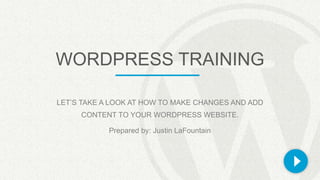
Recommended
Blog building from the get-go

This document provides a guide for creating a basic WordPress blog in 30 lessons. It begins with an introduction and then outlines each step, including how to create a WordPress account, choose a theme, write posts and pages, embed photos and videos, add widgets, and code in HTML. The guide explains key WordPress concepts and takes the reader through the process page-by-page with screenshots and detailed instructions.
How to-create-a-blog-site-using-blogger

The document provides instructions on how to create a blog using Blogger.com in 5 steps: 1) Understanding what Blogger is, 2) Reasons to use Blogger, 3) Creating an account, 4) Choosing a template, and 5) Creating blog posts. It explains that Blogger is a free blogging platform owned by Google. The tutorial guides users through the process of setting up an account, naming their blog, selecting a template, and publishing their first blog post.
2 word press module 1b

This document provides instructions for setting up a basic WordPress blog. It outlines how to sign in to WordPress, navigate the dashboard, and tweak general settings like the blog title, tagline, and profile image. The dashboard is accessed after signing in and contains left-hand navigation menus and a toolbar to access blog administration tools. General settings can be tweaked to personalize the blog, including uploading an image to represent the blog.
Guide to create your blog and uploading files.

The document provides step-by-step instructions for setting up a media blog on Blogger and SlideShare to host and share assignments. It details creating accounts on both platforms, naming the blog for easy identification, choosing a template, uploading files from SlideShare into blog posts, adding descriptions, and publishing posts. The goal is for students to use the blog to track their progress and receive feedback on their work.
Blog -Blogger

The document provides step-by-step instructions for setting up a blog on Blogger.com. It explains how to create a Google account, name the blog and choose a template. Additional sections describe how to publish blog posts, format text, add images and videos, and edit or delete existing posts. The instructions conclude by explaining how to view the finished blog and make future changes.
C:\Documents And Settings\Bmobley\Desktop\Pre K Blog Training\Blogging Safari

This document provides instructions for creating and customizing a blog using Blogger.com. It outlines how to set up a blog account, choose a template, add widgets and posts, customize settings, and get help from blog experts. Users are encouraged to try different features like adding images, videos, and slideshows to enhance their blog.
How to create a blog part 1

The document outlines the steps to create a blog using Blogger.com, including signing in with a Google ID, choosing a blog name and URL, selecting a template, customizing the template, writing an introductory blog post, and commenting on another blog to introduce yourself. The purpose of blogging is discussed, such as communicating with others and improving writing skills. Different types of blogs like photo blogs and classroom blogs are also mentioned.
Blogging handbook by Naynish Ladkat

This end to end guide will help you create a blog simply by using your Google Account. It will a head start to your blogging activity.
Recommended
Blog building from the get-go

This document provides a guide for creating a basic WordPress blog in 30 lessons. It begins with an introduction and then outlines each step, including how to create a WordPress account, choose a theme, write posts and pages, embed photos and videos, add widgets, and code in HTML. The guide explains key WordPress concepts and takes the reader through the process page-by-page with screenshots and detailed instructions.
How to-create-a-blog-site-using-blogger

The document provides instructions on how to create a blog using Blogger.com in 5 steps: 1) Understanding what Blogger is, 2) Reasons to use Blogger, 3) Creating an account, 4) Choosing a template, and 5) Creating blog posts. It explains that Blogger is a free blogging platform owned by Google. The tutorial guides users through the process of setting up an account, naming their blog, selecting a template, and publishing their first blog post.
2 word press module 1b

This document provides instructions for setting up a basic WordPress blog. It outlines how to sign in to WordPress, navigate the dashboard, and tweak general settings like the blog title, tagline, and profile image. The dashboard is accessed after signing in and contains left-hand navigation menus and a toolbar to access blog administration tools. General settings can be tweaked to personalize the blog, including uploading an image to represent the blog.
Guide to create your blog and uploading files.

The document provides step-by-step instructions for setting up a media blog on Blogger and SlideShare to host and share assignments. It details creating accounts on both platforms, naming the blog for easy identification, choosing a template, uploading files from SlideShare into blog posts, adding descriptions, and publishing posts. The goal is for students to use the blog to track their progress and receive feedback on their work.
Blog -Blogger

The document provides step-by-step instructions for setting up a blog on Blogger.com. It explains how to create a Google account, name the blog and choose a template. Additional sections describe how to publish blog posts, format text, add images and videos, and edit or delete existing posts. The instructions conclude by explaining how to view the finished blog and make future changes.
C:\Documents And Settings\Bmobley\Desktop\Pre K Blog Training\Blogging Safari

This document provides instructions for creating and customizing a blog using Blogger.com. It outlines how to set up a blog account, choose a template, add widgets and posts, customize settings, and get help from blog experts. Users are encouraged to try different features like adding images, videos, and slideshows to enhance their blog.
How to create a blog part 1

The document outlines the steps to create a blog using Blogger.com, including signing in with a Google ID, choosing a blog name and URL, selecting a template, customizing the template, writing an introductory blog post, and commenting on another blog to introduce yourself. The purpose of blogging is discussed, such as communicating with others and improving writing skills. Different types of blogs like photo blogs and classroom blogs are also mentioned.
Blogging handbook by Naynish Ladkat

This end to end guide will help you create a blog simply by using your Google Account. It will a head start to your blogging activity.
Student guide for creating a blog on www.wordpress.com

This document provides a student guide for creating a blog on WordPress.com. It includes 4 sections: 1) about the Windows 7 operating system and web browsers, 2) about blogs, 3) creating an email address, and 4) the blog creation process. The guide walks through setting up a WordPress account, choosing a theme, customizing the blog, adding content such as text, images and videos, and publishing the blog. The overall purpose is to teach students how to build their own blog on WordPress.com through a step-by-step process.
How to Setup Wordpress

To create a WordPress account, visit wordpress.com and click "Get Started", then select the type of site you need such as a blog, website, or portfolio. Choose a site name and plan, enter your email, username, and password to create an account. Your website will then be live and you can post your first blog or manage site details through the My Site page.
How to create a blogger account

This tutorial shows how to set up a blog using Blogger. It covers signing up for an account, naming your blog, choosing a template, customizing the blog by editing colors and fonts, adding gadgets, using the template designer, and creating and publishing your first blog post. The tutorial provides step-by-step instructions on the entire process of setting up a blog on Blogger from start to finish.
Setting Up a WordPress Blog

Learn how to set up and maintain a free blog using WordPress. A step-by-by-step approach is presented.
How To Create Blogs

The document provides step-by-step instructions for customizing and adding features to a blogger blog. It describes how to change templates, colors, fonts, and layouts. It also explains how to add posts, pictures, videos, gadgets like links and labels. Instructions are provided for comment moderation, permissions, and removing the navbar. Code is provided for adding maps and library widgets.
Edu Blogging2

The document discusses using EDU blogs and Apple Smart Boards in the classroom. It provides instructions on setting up an EDU blog, creating pages and posts, uploading images, videos and files. Specific topics covered include how blogging can help with teaching, setting student rules, understanding pages vs. posts, and using the Apple Smart Board recorder to record and post lessons. An example blog created at Maplewood Middle School called the Puma Team Blog is also discussed.
Edu Blogging2

The document discusses using EDU blogs and Apple Smart Boards in the classroom. It provides instructions on setting up an EDU blog, creating pages and posts, uploading images, videos and files, and using the Apple Smart Board recorder. Specific topics covered include the benefits of classroom blogging, signing up for a free Edublogs account, setting rules for student posts, and reviewing an example blog created at Maplewood Middle School.
How To Create A Wiki Using Pbwiki2

This document outlines 25 steps for creating a wiki using pbwiki 2.0, including setting up an account, creating and customizing wiki pages, adding content like links, videos, images and blogs, and sharing the wiki with other users. Key steps involve choosing a wiki URL and template, editing the front page, adding sidebar links to other pages, and embedding content from sites like YouTube, BubbleShare and Slide.com. The goal is to collaboratively build an online resource using the various features on pbwiki.
Wordpress quickstart

The document provides instructions for creating a simple website using WordPress. It covers preparing files and images, making pages and posts, adding links and media, customizing the homepage and sidebar widgets, adjusting the theme, and tailoring the theme with custom images. The goal is to set up the basic structure and appearance of a WordPress site.
Creating a Blog

How to Create your own Class/School Blog and flatten the walls of your classroom. A workshop presented at Innovate 2012.
Setting Up Your Blog

This document provides instructions for setting up a blog on Blogger.com. It outlines the aims of promoting research methods using ICT and introducing learners to blogs and web tools for learning. Learners will create their own blog account on Blogger.com, publish a blog post, and discuss how to identify different blogging and ICT tools available. The document then provides a step-by-step guide to setting up a Blogger account, choosing a blog title and template, publishing blog posts, and managing basic blog features and settings.
Murdoch Blogs TLC277

Students in TLC277 (University to Work) at Murdoch University are using Wordpress to record their thoughts on our Graduate Attributes and Professionalism. Students in Singapore will be commenting on them.
This is an outline for those students, describing how to use our Murdoch Blogs installation: blogs.murdoch.edu.au
How to use wordpress strategy lab 2012

The document provides instructions for common tasks in WordPress, including how to publish a blog post, upload a photo, embed a video, and update a page. It explains logging into WordPress, writing and formatting blog posts, inserting images by selecting files and setting image properties, embedding YouTube videos by copying embed codes, and editing existing pages similar to blog posts. The overall guide welcomes the reader and provides contact information for additional help.
Blogs

Tumblr is one of the most popular free blogging platforms that allows users to retain full copyright over their content. To create a Tumblr blog, users need an email, password, and blog name to generate a URL. The blog interface provides different options to post text, photos, links and other media. Users can customize the visual theme and settings of their blog, including uploading a custom header photo and allowing comments. Sharing a blog is as easy as copying and distributing its unique URL.
How to-add-power-point-presentations-to-blogger

This document provides a 11-step process for adding PowerPoint presentations hosted on SlideShare.net to a blog on Blogger.com. The steps are to: 1) create and upload the presentation to SlideShare.net, 2) get the embed code from SlideShare.net, and 3) paste the embed code into a new blog post on Blogger.com to publish the presentation.
How to-add-power-point-presentations-to-blogger-1203361791386071-4

This document provides a 11-step process for adding PowerPoint presentations hosted on SlideShare.net to a blog on Blogger.com. The steps are to: 1) create and upload the PowerPoint to SlideShare.net, 2) get the embed code from SlideShare, and 3) paste the embed code into a new blog post on Blogger.com to publish the presentation.
buy soundcloud followers

The document provides steps for setting up a podcast on a blog or WordPress site and making it available via iTunes:
1. Set up a free blog on blogger.com or use an existing WordPress site.
2. Upload the audio file to SoundCloud and embed the player on the blog post to link back to it.
3. Use keywords in the post title and description to optimize SEO when promoting the podcast.
4. Connect the blog RSS feed to FeedBurner to make it available for subscribers.
5. Follow FeedBurner instructions to set up the feed title and URL correctly to maximize discoverability.
Introduction to Blogger

This document provides an introduction to using Blogger, a free blogging platform owned by Google. It outlines how to set up a Blogger account and blog, including naming the blog, choosing a template, editing the user profile, creating and publishing new blog posts, adding labels and media like images and videos to posts, and managing contributors and privacy settings. The document aims to teach users how to utilize the basic features of Blogger to set up and maintain a blog.
How To Create A Blog

To create a blog in Blogger:
1. Go to blogger.com and sign in with a Google account.
2. Name your blog, choose a URL, and select a template.
3. Post content by typing in the main page area and customize settings and layout.
4. Periodically click "View blog" to preview it while editing.
The Connected Blog

The document discusses various ways to find an audience and publicize blog posts through RSS feeds and social media platforms like LinkedIn, Twitter, Facebook, and Technorati. It provides instructions on how to import blog feeds into profiles on LinkedIn and Facebook to automatically share new blog posts. Adding blogs to these networks can help reach more readers and build a wider community around the blog content.
WordPress

WordPress is a free and open-source content management system that can be used to create blogs and websites. It provides templates for designing sites and plugins for adding new features. The document discusses the differences between WordPress.com, which hosts sites for free but with some limitations, and WordPress.org, which allows downloading WordPress to host on other servers with more customization options. It then provides step-by-step instructions for setting up a free blog on WordPress.com, including choosing a theme, customizing settings and appearance, adding widgets, writing an introductory blog post, and viewing the published site.
Word press training

The document provides a step-by-step guide to learning WordPress. It discusses widgets, menus, plugins, accessing the dashboard, creating posts and pages, adding images and videos, categories and tags, and basic WordPress settings. The guide explains how to customize the sidebar, create navigation menus, add functionality through plugins, and navigate the backend interface. It also outlines how to write, format and publish new content on the site.
More Related Content
What's hot
Student guide for creating a blog on www.wordpress.com

This document provides a student guide for creating a blog on WordPress.com. It includes 4 sections: 1) about the Windows 7 operating system and web browsers, 2) about blogs, 3) creating an email address, and 4) the blog creation process. The guide walks through setting up a WordPress account, choosing a theme, customizing the blog, adding content such as text, images and videos, and publishing the blog. The overall purpose is to teach students how to build their own blog on WordPress.com through a step-by-step process.
How to Setup Wordpress

To create a WordPress account, visit wordpress.com and click "Get Started", then select the type of site you need such as a blog, website, or portfolio. Choose a site name and plan, enter your email, username, and password to create an account. Your website will then be live and you can post your first blog or manage site details through the My Site page.
How to create a blogger account

This tutorial shows how to set up a blog using Blogger. It covers signing up for an account, naming your blog, choosing a template, customizing the blog by editing colors and fonts, adding gadgets, using the template designer, and creating and publishing your first blog post. The tutorial provides step-by-step instructions on the entire process of setting up a blog on Blogger from start to finish.
Setting Up a WordPress Blog

Learn how to set up and maintain a free blog using WordPress. A step-by-by-step approach is presented.
How To Create Blogs

The document provides step-by-step instructions for customizing and adding features to a blogger blog. It describes how to change templates, colors, fonts, and layouts. It also explains how to add posts, pictures, videos, gadgets like links and labels. Instructions are provided for comment moderation, permissions, and removing the navbar. Code is provided for adding maps and library widgets.
Edu Blogging2

The document discusses using EDU blogs and Apple Smart Boards in the classroom. It provides instructions on setting up an EDU blog, creating pages and posts, uploading images, videos and files. Specific topics covered include how blogging can help with teaching, setting student rules, understanding pages vs. posts, and using the Apple Smart Board recorder to record and post lessons. An example blog created at Maplewood Middle School called the Puma Team Blog is also discussed.
Edu Blogging2

The document discusses using EDU blogs and Apple Smart Boards in the classroom. It provides instructions on setting up an EDU blog, creating pages and posts, uploading images, videos and files, and using the Apple Smart Board recorder. Specific topics covered include the benefits of classroom blogging, signing up for a free Edublogs account, setting rules for student posts, and reviewing an example blog created at Maplewood Middle School.
How To Create A Wiki Using Pbwiki2

This document outlines 25 steps for creating a wiki using pbwiki 2.0, including setting up an account, creating and customizing wiki pages, adding content like links, videos, images and blogs, and sharing the wiki with other users. Key steps involve choosing a wiki URL and template, editing the front page, adding sidebar links to other pages, and embedding content from sites like YouTube, BubbleShare and Slide.com. The goal is to collaboratively build an online resource using the various features on pbwiki.
Wordpress quickstart

The document provides instructions for creating a simple website using WordPress. It covers preparing files and images, making pages and posts, adding links and media, customizing the homepage and sidebar widgets, adjusting the theme, and tailoring the theme with custom images. The goal is to set up the basic structure and appearance of a WordPress site.
Creating a Blog

How to Create your own Class/School Blog and flatten the walls of your classroom. A workshop presented at Innovate 2012.
Setting Up Your Blog

This document provides instructions for setting up a blog on Blogger.com. It outlines the aims of promoting research methods using ICT and introducing learners to blogs and web tools for learning. Learners will create their own blog account on Blogger.com, publish a blog post, and discuss how to identify different blogging and ICT tools available. The document then provides a step-by-step guide to setting up a Blogger account, choosing a blog title and template, publishing blog posts, and managing basic blog features and settings.
Murdoch Blogs TLC277

Students in TLC277 (University to Work) at Murdoch University are using Wordpress to record their thoughts on our Graduate Attributes and Professionalism. Students in Singapore will be commenting on them.
This is an outline for those students, describing how to use our Murdoch Blogs installation: blogs.murdoch.edu.au
How to use wordpress strategy lab 2012

The document provides instructions for common tasks in WordPress, including how to publish a blog post, upload a photo, embed a video, and update a page. It explains logging into WordPress, writing and formatting blog posts, inserting images by selecting files and setting image properties, embedding YouTube videos by copying embed codes, and editing existing pages similar to blog posts. The overall guide welcomes the reader and provides contact information for additional help.
Blogs

Tumblr is one of the most popular free blogging platforms that allows users to retain full copyright over their content. To create a Tumblr blog, users need an email, password, and blog name to generate a URL. The blog interface provides different options to post text, photos, links and other media. Users can customize the visual theme and settings of their blog, including uploading a custom header photo and allowing comments. Sharing a blog is as easy as copying and distributing its unique URL.
How to-add-power-point-presentations-to-blogger

This document provides a 11-step process for adding PowerPoint presentations hosted on SlideShare.net to a blog on Blogger.com. The steps are to: 1) create and upload the presentation to SlideShare.net, 2) get the embed code from SlideShare.net, and 3) paste the embed code into a new blog post on Blogger.com to publish the presentation.
How to-add-power-point-presentations-to-blogger-1203361791386071-4

This document provides a 11-step process for adding PowerPoint presentations hosted on SlideShare.net to a blog on Blogger.com. The steps are to: 1) create and upload the PowerPoint to SlideShare.net, 2) get the embed code from SlideShare, and 3) paste the embed code into a new blog post on Blogger.com to publish the presentation.
buy soundcloud followers

The document provides steps for setting up a podcast on a blog or WordPress site and making it available via iTunes:
1. Set up a free blog on blogger.com or use an existing WordPress site.
2. Upload the audio file to SoundCloud and embed the player on the blog post to link back to it.
3. Use keywords in the post title and description to optimize SEO when promoting the podcast.
4. Connect the blog RSS feed to FeedBurner to make it available for subscribers.
5. Follow FeedBurner instructions to set up the feed title and URL correctly to maximize discoverability.
Introduction to Blogger

This document provides an introduction to using Blogger, a free blogging platform owned by Google. It outlines how to set up a Blogger account and blog, including naming the blog, choosing a template, editing the user profile, creating and publishing new blog posts, adding labels and media like images and videos to posts, and managing contributors and privacy settings. The document aims to teach users how to utilize the basic features of Blogger to set up and maintain a blog.
How To Create A Blog

To create a blog in Blogger:
1. Go to blogger.com and sign in with a Google account.
2. Name your blog, choose a URL, and select a template.
3. Post content by typing in the main page area and customize settings and layout.
4. Periodically click "View blog" to preview it while editing.
The Connected Blog

The document discusses various ways to find an audience and publicize blog posts through RSS feeds and social media platforms like LinkedIn, Twitter, Facebook, and Technorati. It provides instructions on how to import blog feeds into profiles on LinkedIn and Facebook to automatically share new blog posts. Adding blogs to these networks can help reach more readers and build a wider community around the blog content.
What's hot (20)
Student guide for creating a blog on www.wordpress.com

Student guide for creating a blog on www.wordpress.com
How to-add-power-point-presentations-to-blogger-1203361791386071-4

How to-add-power-point-presentations-to-blogger-1203361791386071-4
Similar to Wordpress training
WordPress

WordPress is a free and open-source content management system that can be used to create blogs and websites. It provides templates for designing sites and plugins for adding new features. The document discusses the differences between WordPress.com, which hosts sites for free but with some limitations, and WordPress.org, which allows downloading WordPress to host on other servers with more customization options. It then provides step-by-step instructions for setting up a free blog on WordPress.com, including choosing a theme, customizing settings and appearance, adding widgets, writing an introductory blog post, and viewing the published site.
Word press training

The document provides a step-by-step guide to learning WordPress. It discusses widgets, menus, plugins, accessing the dashboard, creating posts and pages, adding images and videos, categories and tags, and basic WordPress settings. The guide explains how to customize the sidebar, create navigation menus, add functionality through plugins, and navigate the backend interface. It also outlines how to write, format and publish new content on the site.
Creating A Web Site with Google Sites

The document provides instructions for creating a class website using Google Sites. It outlines the steps to set up an account, activate the site, add pages, and include various content such as text, images, links, documents and presentations. It also provides examples of websites to include in different subject areas like language arts, math, science, social studies and Spanish.
Guide to creating an e portfolio

This document provides a guide for creating a teaching e-portfolio using the website Wix.com. It outlines 7 steps to build an e-portfolio, including adding files from Docroid, choosing a template on Wix, customizing sections for biography, portfolio works, contact details. The portfolio aims to showcase teaching artifacts like lesson plans, tests, marking guides and a teaching video. The guide emphasizes including relevant content in each section and publishing the portfolio to receive a URL link to submit.
Introduction To Wordpress 

This document provides instructions for customizing a WordPress site, including creating pages and blogs, modifying themes, embedding code and adding widgets. It includes steps for creating a teaching portfolio by modifying pages and themes. It also describes how to add social media links, embed content using HTML, and add a Twitter widget. The document concludes by explaining how to delete or hide an entire WordPress site.
WordPress.com

This document provides a step-by-step guide for getting started with WordPress.com. It outlines 8 steps: 1) Sign up and create an account, 2) Learn to navigate WordPress.com, 3) Choose a theme, 4) Customize settings, 5) Create posts and pages, 6) Add multimedia, 7) Connect and promote your site, 8) Add a homepage. The summary focuses on the first step which includes filling out a registration form, choosing a username and password, selecting a web address, completing a profile, and configuring basic site settings like the title and tagline.
Blog Instructions

The document provides step-by-step instructions for setting up and customizing a teacher blog. It details how to [1] create an account and name the blog, [2] choose a template and layout, [3] configure settings like the header, images, and permissions, and [4] add authors, readers, and posts. The goal is to educate teachers on utilizing blogs for student collaboration and communication while maintaining privacy for the class.
How to-use-wordpress

WordPress is a free and open-source content management system based on PHP and MySQL. Features include a plugin architecture and a template system. It is most associated with blogging, but supports other types of web content including more traditional mailing lists and forums, media galleries, and online stores.
How to-use-wordpress

WordPress is an open source content management system that allows users to easily create websites and blogs. It provides different pricing plans, including a free basic option. The document walks through the steps to set up a WordPress account, choose a theme, customize the site title and icon, add posts and pages, and follow other blogs. It emphasizes that organizing content in WordPress helps customize it for individual users.
PowerPoint presentation for creating a blog on www.wordpress.com

This document provides instructions for creating a blog on WordPress.com. It explains that a blog is a personal website where an individual shares opinions and links on a regular basis. Reasons for creating a blog include promoting yourself or a business, helping people by sharing experiences, establishing expertise in a field, and connecting with likeminded people. The document then guides the reader through setting up a WordPress.com account and email, choosing a free theme, customizing the blog, connecting social media, writing blog posts, adding categories, and including images and videos in blog posts.
Multipurpose Website blogwordpress.website

blogwordpress.website is a leading full services web development company catering result-oriented and cost-competitive solutions to SMEs across the US, UK, Japan, Australia, Canada and many parts of Europe.
Multipurpose, Website, blog, wordpress
How to create an educational wiki with sound

To create an educational wiki, a user first signs up for a free account on PBworks.com. They then choose a wiki address and security settings before accessing their wiki workspace. From there, the user can edit pages, add or delete users, and customize colors and navigation sidebar. Various rich media like images, links, and videos can be inserted into pages by clicking "Insert" and uploading or pasting the appropriate code. The wiki allows for collaborative, multimedia learning environments.
How to create an educational wiki

To create an educational wiki, users go to PBworks.com and choose the "For Education" option. They then select the free plan and create a username and password. After confirming their email address, users can customize the look and security settings of their wiki. They can then begin creating and editing pages, adding links, images, videos and more. The wiki allows for easy collaboration and sharing of educational resources.
How to create an educational wiki

To create an educational wiki, a user first signs up for a free account on PBworks.com. They then choose a wiki address and security settings before accessing their wiki workspace. From there, the user can edit pages, add or delete users, and customize colors and navigation sidebar. Various rich media like images, links, and videos can be inserted into pages by clicking "Insert" and uploading or pasting the appropriate code. The wiki allows for collaborative, multimedia learning environments.
Wordpressguide

The document provides tips for authors posting to a WordPress class site, including how to log in, access the dashboard, add and publish posts, insert media like images and videos, edit images and provide credits, wrap text around images, add links, provide tags, and add a byline with the author's full name rather than username. Key steps are logging in to the site, clicking on the dashboard menu to access post-creation tools, using the text editor to write posts, and publishing posts by the due date and time while adding relevant metadata.
Wordpress Adding Pages

This document provides instructions for adding new pages to a WordPress site, including how to add content, title the page, select the "Visual" tab, and add the page to the website navigation menu by checking the box next to the new page and clicking "Add to Menu". It also discusses optimizing the new page for search engines using the Yoast SEO plugin to add a focus keyword, SEO title, and meta description of no more than 155 characters containing the focus keyword.
Build Your Own Portfolio Website

This simple presentation accompanies creative content communications company Inner Ear Ltd.'s practical workshop on how to build your own portfolio website in Wordpress.com.
Wordpress Guide

Tips for posting to our SP15 CO301a class site, Redefining Millennials through the Arts & Humanities.
Build a Small Business Website Using Wordpress

Follow these easy to follow step-by-step instructions on how to get your website up and running using Wordpress.
How to use Wordpress Blog

http://tiffanilynn.winwithsbc.com
how to use wordpress to create a website,
how to use wordpress blog,
wordpress tutorials,
how to use wordpress with godaddy,
how to use wordpress themes,
use wordpress widgets,
how to use wordpress plugins,
how to use wordpress for a website,
Similar to Wordpress training (20)
PowerPoint presentation for creating a blog on www.wordpress.com

PowerPoint presentation for creating a blog on www.wordpress.com
Recently uploaded
Heart Touching Romantic Love Shayari In English with Images

Explore our beautiful collection of Romantic Love Shayari in English to express your love. These heartfelt shayaris are perfect for sharing with your loved one. Get the best words to show your love and care.
ARNAUVALERY RECORD STORE SCAVENGER HUNT.

This is my presentation for the Record Store Scavenger Hunt.
Full CAD Project Cardiovascuwhore Debut PDF CAD Meena Pittman

Full CAD Project Cardiovascuwhore Debut PDF CAD
Meena Pittman
In Focus_ The Evolution of Boudoir Photography in NYC.pdf

In Focus_ The Evolution of Boudoir Photography in NYC.pdfBoudoir Photography by Your Hollywood Portrait
Boudoir photography, a genre that captures intimate and sensual images of individuals, has experienced significant transformation over the years, particularly in New York City (NYC). Known for its diversity and vibrant arts scene, NYC has been a hub for the evolution of various art forms, including boudoir photography. This article delves into the historical background, cultural significance, technological advancements, and the contemporary landscape of boudoir photography in NYC.哪里购买美国乔治城大学毕业证硕士学位证书原版一模一样

原版一模一样【微信:741003700 】【美国乔治城大学毕业证硕士学位证书】【微信:741003700 】学位证,留信认证(真实可查,永久存档)offer、雅思、外壳等材料/诚信可靠,可直接看成品样本,帮您解决无法毕业带来的各种难题!外壳,原版制作,诚信可靠,可直接看成品样本。行业标杆!精益求精,诚心合作,真诚制作!多年品质 ,按需精细制作,24小时接单,全套进口原装设备。十五年致力于帮助留学生解决难题,包您满意。
本公司拥有海外各大学样板无数,能完美还原海外各大学 Bachelor Diploma degree, Master Degree Diploma
1:1完美还原海外各大学毕业材料上的工艺:水印,阴影底纹,钢印LOGO烫金烫银,LOGO烫金烫银复合重叠。文字图案浮雕、激光镭射、紫外荧光、温感、复印防伪等防伪工艺。材料咨询办理、认证咨询办理请加学历顾问Q/微741003700
留信网认证的作用:
1:该专业认证可证明留学生真实身份
2:同时对留学生所学专业登记给予评定
3:国家专业人才认证中心颁发入库证书
4:这个认证书并且可以归档倒地方
5:凡事获得留信网入网的信息将会逐步更新到个人身份内,将在公安局网内查询个人身份证信息后,同步读取人才网入库信息
6:个人职称评审加20分
7:个人信誉贷款加10分
8:在国家人才网主办的国家网络招聘大会中纳入资料,供国家高端企业选择人才
➒➌➎➏➑➐➋➑➐➐ Kalyan Matka Satta Matka Dpboss Matka Guessing Indian Matka

➒➌➎➏➑➐➋➑➐➐ Kalyan Matka Satta Matka Dpboss Matka Guessing Indian Matka➒➌➎➏➑➐➋➑➐➐Dpboss Matka Guessing Satta Matka Kalyan Chart Indian Matka
➒➌➎➏➑➐➋➑➐➐KALYAN MATKA | MATKA RESULT | KALYAN MATKA TIPS | SATTA MATKA | MATKA.COM | MATKA PANA JODI TODAY | BATTA SATKA | MATKA PATTI JODI NUMBER | MATKA RESULTS | MATKA CHART | MATKA JODI | SATTA COM | FULL RATE GAME | MATKA GAME | MATKA WAPKA | ALL MATKA RESULT LIVE ONLINE | MATKA RESULT | KALYAN MATKA RESULT | DPBOSS MATKA 143 | MAIN MATKA❼❷⓿❺❻❷❽❷❼❽ Dpboss Matka ! Fix Satta Matka ! Matka Result ! Matka Guessing ! ...

❼❷⓿❺❻❷❽❷❼❽ Dpboss Matka ! Fix Satta Matka ! Matka Result ! Matka Guessing ! ...❼❷⓿❺❻❷❽❷❼❽ Dpboss Kalyan Satta Matka Guessing Matka Result Main Bazar chart
❼❷⓿❺❻❷❽❷❼❽ Dpboss Matka ! Fix Satta Matka ! Matka Result ! Matka Guessing ! Final Matka ! Matka Result ! Dpboss Matka ! Matka Guessing ! Satta Matta Matka 143 ! Kalyan Matka ! Satta Matka Fast Result ! Kalyan Matka Guessing ! Dpboss Matka Guessing ! Satta 143 ! Kalyan Chart ! Kalyan final ! Satta guessing ! Matka tips ! Matka 143 ! India Matka ! Matka 420 ! matka Mumbai ! Satta chart ! Indian Satta ! Satta King ! Satta 143 ! Satta batta ! Satta मटका ! Satta chart ! Matka 143 ! Matka Satta ! India Matka ! Indian Satta Matka ! Final ankDino Ranch Storyboard / Kids TV Advertising

Storyboard produced for the TV commercial of a toy from the children's show “Dino Ranch”
Colour Theory for Painting - Fine Artist.pdf

This document is all about Colour Theory for Fine Artist / Painter.
一比一原版美国加州大学圣地亚哥分校毕业证(ucsd毕业证书)如何办理

一模一样【微信:A575476】【美国加州大学圣地亚哥分校毕业证(ucsd毕业证书)成绩单Offer】【微信:A575476】(留信学历认证永久存档查询)采用学校原版纸张、特殊工艺完全按照原版一比一制作(包括:隐形水印,阴影底纹,钢印LOGO烫金烫银,LOGO烫金烫银复合重叠,文字图案浮雕,激光镭射,紫外荧光,温感,复印防伪)行业标杆!精益求精,诚心合作,真诚制作!多年品质 ,按需精细制作,24小时接单,全套进口原装设备,十五年致力于帮助留学生解决难题,业务范围有加拿大、英国、澳洲、韩国、美国、新加坡,新西兰等学历材料,包您满意。
【业务选择办理准则】
一、工作未确定,回国需先给父母、亲戚朋友看下文凭的情况,办理一份就读学校的毕业证【微信:A575476】文凭即可
二、回国进私企、外企、自己做生意的情况,这些单位是不查询毕业证真伪的,而且国内没有渠道去查询国外文凭的真假,也不需要提供真实教育部认证。鉴于此,办理一份毕业证【微信:A575476】即可
三、进国企,银行,事业单位,考公务员等等,这些单位是必需要提供真实教育部认证的,办理教育部认证所需资料众多且烦琐,所有材料您都必须提供原件,我们凭借丰富的经验,快捷的绿色通道帮您快速整合材料,让您少走弯路。
留信网认证的作用:
1:该专业认证可证明留学生真实身份
2:同时对留学生所学专业登记给予评定
3:国家专业人才认证中心颁发入库证书
4:这个认证书并且可以归档倒地方
5:凡事获得留信网入网的信息将会逐步更新到个人身份内,将在公安局网内查询个人身份证信息后,同步读取人才网入库信息
6:个人职称评审加20分
7:个人信誉贷款加10分
8:在国家人才网主办的国家网络招聘大会中纳入资料,供国家高端企业选择人才
→ 【关于价格问题(保证一手价格)
我们所定的价格是非常合理的,而且我们现在做得单子大多数都是代理和回头客户介绍的所以一般现在有新的单子 我给客户的都是第一手的代理价格,因为我想坦诚对待大家 不想跟大家在价格方面浪费时间
对于老客户或者被老客户介绍过来的朋友,我们都会适当给一些优惠。
选择实体注册公司办理,更放心,更安全!我们的承诺:可来公司面谈,可签订合同,会陪同客户一起到教育部认证窗口递交认证材料,客户在教育部官方认证查询网站查询到认证通过结果后付款,不成功不收费!
➒➌➎➏➑➐➋➑➐➐ Dpboss Satta Matka Matka Guessing Kalyan Chart Indian Matka Satta ...

➒➌➎➏➑➐➋➑➐➐ Dpboss Satta Matka Matka Guessing Kalyan Chart Indian Matka Satta ...➒➌➎➏➑➐➋➑➐➐Dpboss Matka Guessing Satta Matka Kalyan Chart Indian Matka
➒➌➎➏➑➐➋➑➐➐ Dpboss Satta Matta Matka Kalyan Chart Indian Matka Dpboss Matka Kalyan panel Chart Matka Guessing Satta Matka HOW TO USE PINTEREST_by: Clarissa Credito

This tutorial offers a step-by-step guide on how to effectively use Pinterest. It covers the basics such as account creation and navigation, as well as advanced techniques including creating eye-catching pins and optimizing your profile. The tutorial also explores collaboration and networking on the platform. With visual illustrations and clear instructions, this tutorial will equip you with the skills to navigate Pinterest confidently and achieve your goals.
➒➌➎➏➑➐➋➑➐➐ Kalyan Matka Satta Matka Dpboss Matka Guessing Indian Matka

➒➌➎➏➑➐➋➑➐➐ Kalyan Matka Satta Matka Dpboss Matka Guessing Indian Matka➒➌➎➏➑➐➋➑➐➐Dpboss Matka Guessing Satta Matka Kalyan Chart Indian Matka
➒➌➎➏➑➐➋➑➐➐ Kalyan Matka Satta Matka Dpboss Matka Guessing Indian Matka原版制作(UNITO毕业证书)都灵大学毕业证Offer一模一样

学校原件一模一样【微信:741003700 】《(UNITO毕业证书)都灵大学毕业证》【微信:741003700 】学位证,留信认证(真实可查,永久存档)原件一模一样纸张工艺/offer、雅思、外壳等材料/诚信可靠,可直接看成品样本,帮您解决无法毕业带来的各种难题!外壳,原版制作,诚信可靠,可直接看成品样本。行业标杆!精益求精,诚心合作,真诚制作!多年品质 ,按需精细制作,24小时接单,全套进口原装设备。十五年致力于帮助留学生解决难题,包您满意。
本公司拥有海外各大学样板无数,能完美还原。
1:1完美还原海外各大学毕业材料上的工艺:水印,阴影底纹,钢印LOGO烫金烫银,LOGO烫金烫银复合重叠。文字图案浮雕、激光镭射、紫外荧光、温感、复印防伪等防伪工艺。材料咨询办理、认证咨询办理请加学历顾问Q/微741003700
【主营项目】
一.毕业证【q微741003700】成绩单、使馆认证、教育部认证、雅思托福成绩单、学生卡等!
二.真实使馆公证(即留学回国人员证明,不成功不收费)
三.真实教育部学历学位认证(教育部存档!教育部留服网站永久可查)
四.办理各国各大学文凭(一对一专业服务,可全程监控跟踪进度)
如果您处于以下几种情况:
◇在校期间,因各种原因未能顺利毕业……拿不到官方毕业证【q/微741003700】
◇面对父母的压力,希望尽快拿到;
◇不清楚认证流程以及材料该如何准备;
◇回国时间很长,忘记办理;
◇回国马上就要找工作,办给用人单位看;
◇企事业单位必须要求办理的
◇需要报考公务员、购买免税车、落转户口
◇申请留学生创业基金
留信网认证的作用:
1:该专业认证可证明留学生真实身份
2:同时对留学生所学专业登记给予评定
3:国家专业人才认证中心颁发入库证书
4:这个认证书并且可以归档倒地方
5:凡事获得留信网入网的信息将会逐步更新到个人身份内,将在公安局网内查询个人身份证信息后,同步读取人才网入库信息
6:个人职称评审加20分
7:个人信誉贷款加10分
8:在国家人才网主办的国家网络招聘大会中纳入资料,供国家高端企业选择人才
➒➌➎➏➑➐➋➑➐➐ Dpboss Matka Guessing Satta Matka Kalyan panel Chart Indian Matka ...

➒➌➎➏➑➐➋➑➐➐ Dpboss Matka Guessing Satta Matka Kalyan panel Chart Indian Matka ...➒➌➎➏➑➐➋➑➐➐Dpboss Matka Guessing Satta Matka Kalyan Chart Indian Matka
KALYAN MATKA | MATKA RESULT | KALYAN MATKA TIPS | SATTA MATKA | MATKA.COM | MATKA PANA JODI TODAY | BATTA SATKA | MATKA PATTI JODI NUMBER | MATKA RESULTS | MATKA CHART | MATKA JODI | SATTA COM | FULL RATE GAME | MATKA GAME | MATKA WAPKA | ALL MATKA RESULT LIVE ONLINE | MATKA RESULT | KALYAN MATKA RESULT | DPBOSS MATKA 143 | MAIN MATKARecently uploaded (20)
storyboard: Victor and Verlin discussing about top hat

storyboard: Victor and Verlin discussing about top hat
Heart Touching Romantic Love Shayari In English with Images

Heart Touching Romantic Love Shayari In English with Images
Full CAD Project Cardiovascuwhore Debut PDF CAD Meena Pittman

Full CAD Project Cardiovascuwhore Debut PDF CAD Meena Pittman
In Focus_ The Evolution of Boudoir Photography in NYC.pdf

In Focus_ The Evolution of Boudoir Photography in NYC.pdf
➒➌➎➏➑➐➋➑➐➐ Kalyan Matka Satta Matka Dpboss Matka Guessing Indian Matka

➒➌➎➏➑➐➋➑➐➐ Kalyan Matka Satta Matka Dpboss Matka Guessing Indian Matka
❼❷⓿❺❻❷❽❷❼❽ Dpboss Matka ! Fix Satta Matka ! Matka Result ! Matka Guessing ! ...

❼❷⓿❺❻❷❽❷❼❽ Dpboss Matka ! Fix Satta Matka ! Matka Result ! Matka Guessing ! ...
➒➌➎➏➑➐➋➑➐➐ Dpboss Satta Matka Matka Guessing Kalyan Chart Indian Matka Satta ...

➒➌➎➏➑➐➋➑➐➐ Dpboss Satta Matka Matka Guessing Kalyan Chart Indian Matka Satta ...
➒➌➎➏➑➐➋➑➐➐ Kalyan Matka Satta Matka Dpboss Matka Guessing Indian Matka

➒➌➎➏➑➐➋➑➐➐ Kalyan Matka Satta Matka Dpboss Matka Guessing Indian Matka
➒➌➎➏➑➐➋➑➐➐ Dpboss Matka Guessing Satta Matka Kalyan panel Chart Indian Matka ...

➒➌➎➏➑➐➋➑➐➐ Dpboss Matka Guessing Satta Matka Kalyan panel Chart Indian Matka ...
Wordpress training
- 1. WORDPRESS TRAINING LET’S TAKE A LOOK AT HOW TO MAKE CHANGES AND ADD CONTENT TO YOUR WORDPRESS WEBSITE. Prepared by: Justin LaFountain
- 2. Course Outline • How to login into your Wordpress website • How to add and edit a page on your website • How to add and edit a blog post on your website • How to add images to the media library • How to add images to page • Quiz
- 3. Directions • Read through the Wordpress tutorials and follow along on your own website if you would like • At the end of the section, you will be asked a series of multiple choice questions • Use the navigation in the lower right corner to navigate the training module and quiz
- 4. How to login to Wordpress • In the URL bar, type in your website domain followed by “/wp-admin”. For example, if the website is hooplweb.com, type in hooplaweb.com/wp-admin • Type in your username and password • Three unsuccessful login attempts will lock you out of the account for 24 hours
- 5. How to Update a Page • Once logged in, click on the “Pages” tab in the left sidebar • Find the page you wish to update • Make the desired edits in the WYSIWYG editor • Click on the “preview” button to ensure your desired results • Click on the “update” button to finalize changes
- 6. How to add a Page • Once logged in, click on the “Pages” tab in the left sidebar • Click the Add New button • Enter Title and the new content in the WYSIWYG editor • Click on the “preview” button to ensure your desired results • Click on the “Publish” button to finalize changes
- 7. How to Edit a Blog post • Once logged in, click on the “Posts” tab in the left sidebar • Locate the Post you wish to edit • Make changes to the content in the WYSIWYG editor • Click on the “preview” button to ensure your desired results • Click on the “update” button to finalize changes
- 8. How to Add a Blog post • Once logged in, click on the “Posts” tab in the left sidebar • Locate the “Add New” post button at the top of the Post page • Add title and content in the WYSIWYG editor • Click on the “preview” button to ensure your desired results • Click on the “Publish” button to finalize changes
- 9. How to Add Images to Media library • Once logged in, click on the “Media” tab in the left sidebar • Locate the “Add New” button or simply drag and drop images over the screen • Add image title and image alt tag • Simply exit out of the image as it auto saves • *Note: max file size is 16mb and you are able to drag and drop multiple images
- 10. How to Add Images to pages • Once logged in, click on the “Pages” tab in the left sidebar • Add new page or locate page you want to add media to • Locate the “Add Media” button • Select image and choose what size you would like to insert into the page • Preview page, and if satisfied, publish changes
- 11. Quiz Time ! Lets Go
- 12. Question 1 If the domain is heyohseo.com, what is the URL to access the Wordpress dashboard? Heyohseo.com/wp-admin Wordpress.com/heyohseo Heyohseo.com/admin Heyohseo.com/wordpress
- 13. Try Again…This video may help you remember.
- 14. Awesome! That is correct. Click the next button too move on to the next question
- 15. Question 2 How do you see the changes you made to the page before they are published? Select the Preview Button Not Possible Select the Publish Button Save it as a draft
- 16. Not Quite…This video may help you remember.
- 17. When you’re right, you’re right! That is correct. Click the next button too move on to the next question
- 18. Question 3 Where do you go to edit or add a blog post? “Posts” tab “Comments” Tab Blog Page “Pages” Tab
- 19. Ouch…This video may help you remember.
- 20. That’s Correct! That is correct. Click the next button too move on to the next question
- 21. Question 4 Where do you upload images and what is the maximum file size? “Media” tab, 16mb ”tools” tab, 128mb “Images” tab, 6mb WYSIWYG editor, 16mb
- 22. HMmM…This video may help you remember.
- 23. You Rock! That is correct. Click the next button too move on to the next question
- 24. Question 5 How do you insert images into a page? Click “Add Media” in the “Pages” tab Click “Add Image” in the “Post” tab Can’t do it Drag image to the WYSIWYG editor
- 25. Oh no…This video may help you remember.
- 26. Simply Amazing! That is correct. Click the next button too move on to the next question
- 27. Boom! You are now ready to rock Wordpress This concludes the Wordpress training module. Thank you!