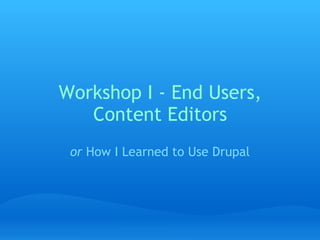
Workshop I: Intro to Using Drupal
- 1. Workshop I - End Users, Content Editors or How I Learned to Use Drupal
- 2. Translation - Soon you'll be a Drupal 6 Ninja!
- 3. Overview This workshop is intended for anyone getting started with Drupal-- professors, students, developers, staff, owners of web sites, and especially "content editors." • What is Drupal? • Log in & Permissions • Content Creation o Methods: Plain text, WYSIWYG editors, & full html o Insert images o Create links o Finding your content o Editing & deleting content • Menus • Blocks • Categories/taxonomy • Drupal end user guides
- 4. What is Drupal? • Drupal is a content management system (CMS). • Content (text and images) are submitted via web forms. • Content is stored in a database. • When a user views a page, content from the database is put into a template for display on the screen.
- 5. Log in • Go to http://webworkshop.asu.edu • Click on the "Sign On" link in the upper right of the page. • On the ASU WebAuth Single Sign-On login panel, type in your ASUrite ID and password. You'll be taken back to the site.
- 6. Permissions What you can do on a site depends on your privileges, or access. • On content pages, look for tabs above the title. If one of these tabs says "edit", you have permissions to add and edit that type of content.
- 7. Content All content on a Drupal site is a "node," including: • Page • Poll • Story • Forum text • Blog entry • Images Comments are not stored as nodes but are always tied to one.
- 8. Content Creation Basics Creating a page is similar to how most content types are created. • Click "create content" to see the types of content you have permission to post. • Select "Page."
- 9. Content Creation Basics - con't The "Submit page" form has a number of fields: • Title • Body - you can o copy and paste from text editor o or type in text directly • Under 'URL path settings," write your first and last name (no spaces)
- 10. Content Creation: Types Most Drupal sites offer several ways to input text: • Plain text • WYSIWYG (rich-text editor, such as FCKeditor) • HTML As well as to accomplish more complex tasks: • Adding images • Attaching files • Publishing & unpublishing • Creating URL aliases
- 11. Content Creation: Plain Text When you input content as plain text, Drupal: • Takes care of line breaks for you • Makes links clickable On most Drupal sites, you can: • Attach files to your content • Publish and unpublish content • Create URL aliases
- 12. Content Creation: WYSIWYG WYSIWYGs, or rich-text editors, are an easy way to add "rich" content. • Paragraphs • Headings • Bold and italics • Lists • Links • Images
- 13. Content Creation: HTML • Bold - <strong></strong> • Italics - <em></em> • Paragraphs - <p></p> • Lists o Bulleted - <ul><li></li></ul> o Numbered - <ol><li></li></ol> • Links <a href="link.com">link text</a> • Images <img src="
- 14. Content Creation: HTML - con't • Lists o Bulleted <ul> <li>Item</li> <li>Item</li> </ul> o Numbered <ol> <li>Item</li> <li>Item</li> </ol>
- 15. Content Creation - con't For our purposes, under publishing options, check "Promoted to front page." Don't forget to hit "Submit" when you're done to save your content. • Some sites require you to "Preview" before submitting.
- 16. Content Creation - adding an image • go to images.google.com in a new tab and find an image. • save it to your desktop. • click "Edit" • locate the yellow mountain button to insert an image • upload an image - click "browse server" • click the "browse" button at the bottom • select the image on your desktop • now, click "upload" • you should see your image appear in the list. click it. • click "OK" • voila!
- 17. Finding your content • All the content on a site is located in Administer -> Content management > Content. • From this page, you can view, edit, publish, or delete any Drupal content.
- 18. Editing and Deleting Content To edit a page: • Click on the "edit" tab. • Edit. • Click "Submit." To delete the page • Click on the "edit" tab. • Select the "delete" button near the bottom of the form. You'll get a second chance to confirm that you wish to delete the page, or to change your mind!
- 19. Content Wrapup You now know how to create a page and manage pages in Drupal. Questions?
- 20. Creating Blocks Block are small chunks of content, often found in the sidebars of a Drupal site. Blocks can be created by the system (ex: menu, search and log in blocks), but they also can be created by hand.
- 21. Creating Blocks, cont'd. Create a block. • Go to Administer > Site building > Blocks. • Select the "Add block" tab. • Input a block description, title, and body. • For this demo, include your name in your block title. • Select visibility settings. • User: choose whether to show the block by default. • Role: choose which "roles" can see the block. • Page: choose on which pages to include or exclude the block. • Save. • Find your block in the list and move it up and under the "Left sidebar" label.
- 22. Creating Menus Menus appear in blocks on your site and help visitors and users find their way around. Example menu creation: • Go to Administer > Site building > Menus. • Menu creation options will be found here. For the purposes of this presentation, we have already created a menu.
- 23. Creating Menus, cont. To create new menu links from the admin page: • Select the menu. • Choose the "add menu item" tab. • Add the path o (URL or absolute path [ex: /node/34]). o For our demo, use your first & last name. • Create the menu item text. • Optionally, add a description for the tool tip. • Select the parent item. • Optionally, select a weight for the item's order in the menu.
- 24. Creating Menus, cont. To create new menu links while creating or editing a page: • Go to the "Menu settings" section. • Add the title. • Choose a parent item/menu. • Drupal will provide the URL.
- 25. Creating categories/taxonomy Drupal has a built-in system for categorizing content. Create a category, also called a "vocabulary." • Go to Admin > Content management > Taxonomy. • Select the "Add a vocabulary" tab. • Input a name for the vocabulary. • Optionally, add a description and help text. • Select content types for which the vocabulary will be available. • Select settings--to use tags, allow multiple select, and to make required. • Save your vocabulary.
- 26. Creating categories/taxonomy Add "terms." • Go to Admin > Content management > Taxonomy. • Select the "add terms" link beside the vocabulary. • Input the term and, optionally, a description. • Under the "Advanced options," you may choose a different parent category, related terms, synonyms, and a weight. • Save the term.
- 27. Creating categories/taxonomy Assign terms to content. • Select "Create content," and a content type. • On the "Submit" form, a new dropdown menu of your vocabulary terms will be available. • Choose a term. • Complete the submit form and save. • Notice a term is now included in the submission information line.
- 28. Exercise I Now you're going to use the knowledge you've just gained in this workshop by building some basic site elements. Concepts to try: • Create a page and make it a menu item • Create a "friendly" url for your page • Upload an image to the page and make it link to drupal.org • Create a block and make it appear on your page
- 29. Resources • ASU Drupal Help - help.asu.edu/drupal • ASU Drupal User Group - groups.drupal.org/Arizona-State-University • Drupal Office Hours - help.asu.edu/drupal/office-hours • WebCom mailing list - lists.asu.edu • Drupal End User Guide - drupal.org/node/6261 • Drupal - drupal.org