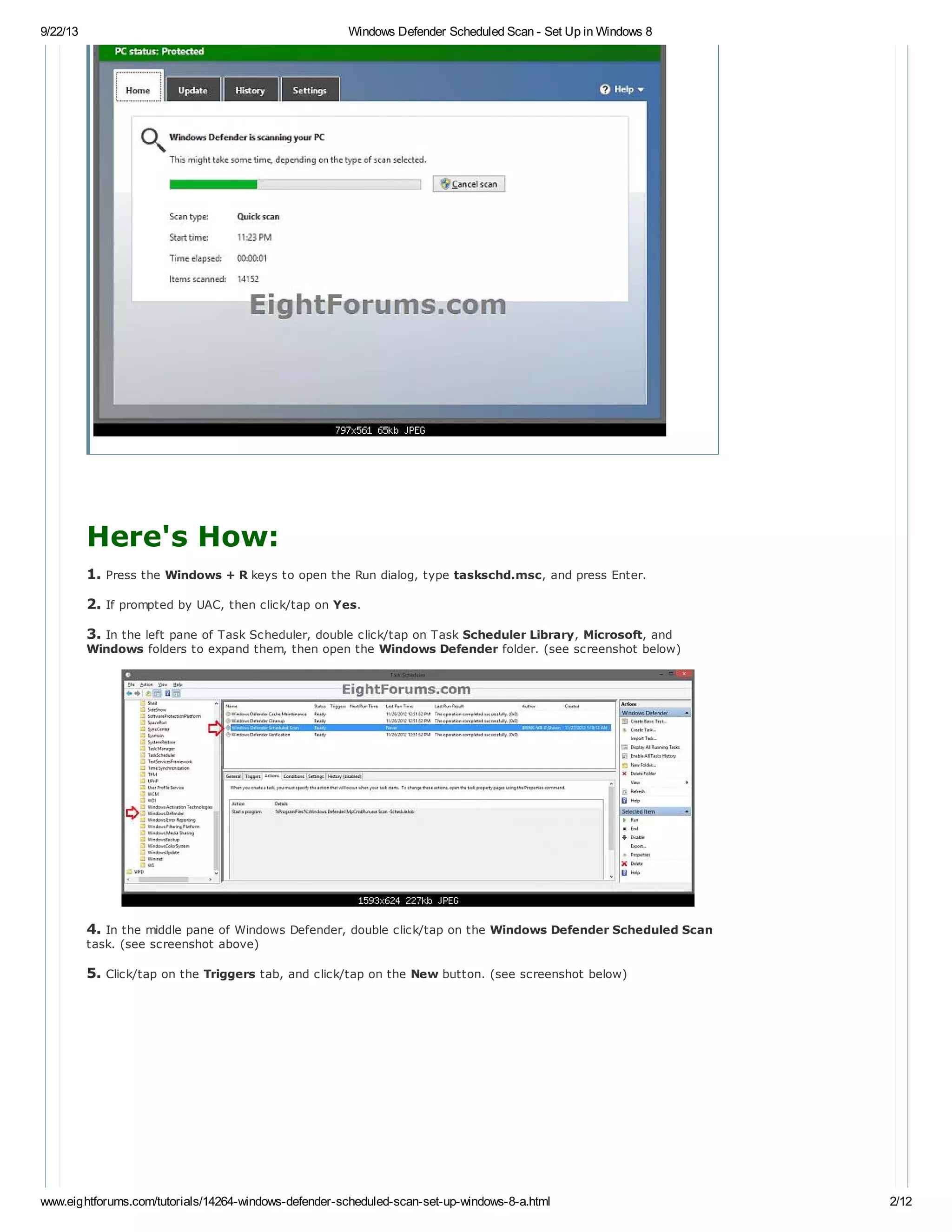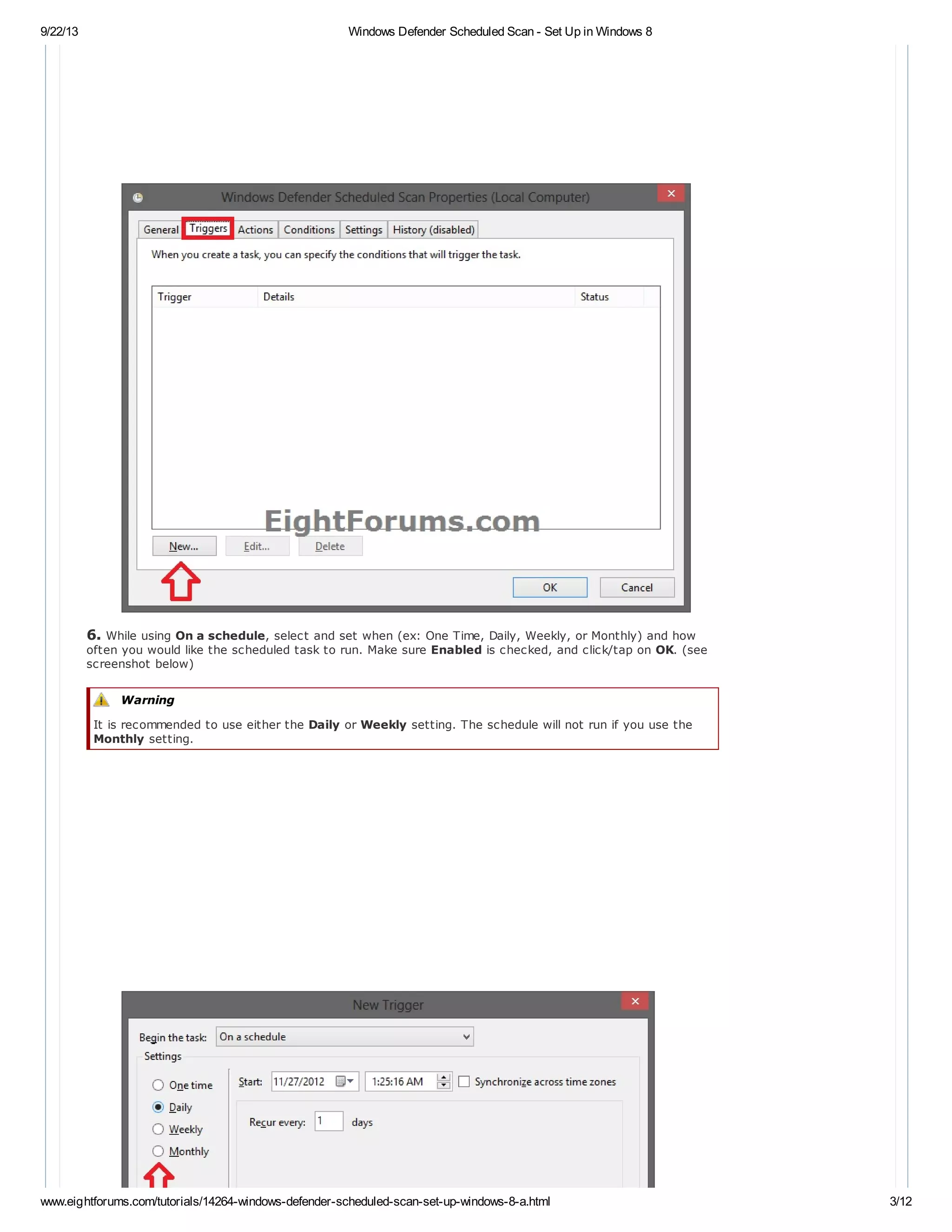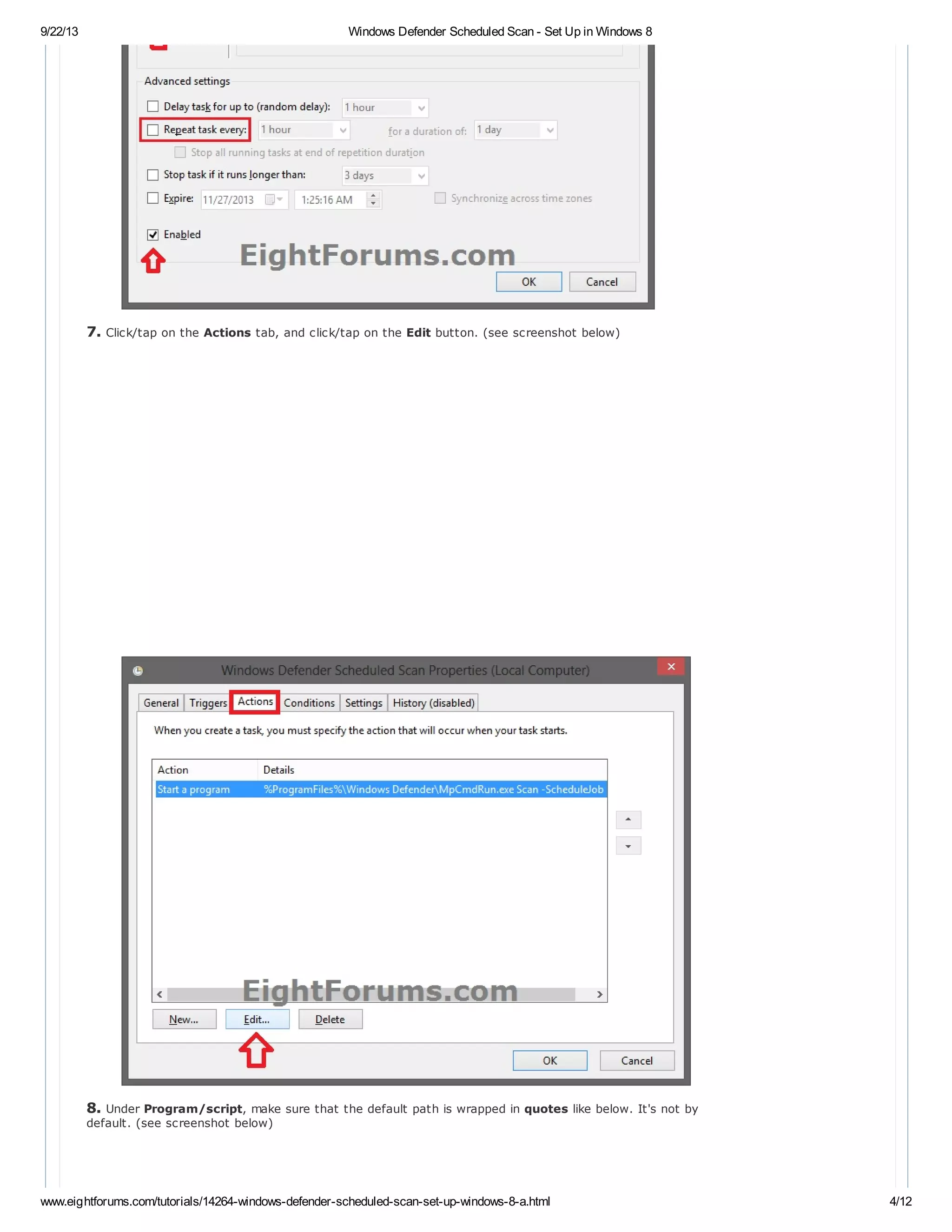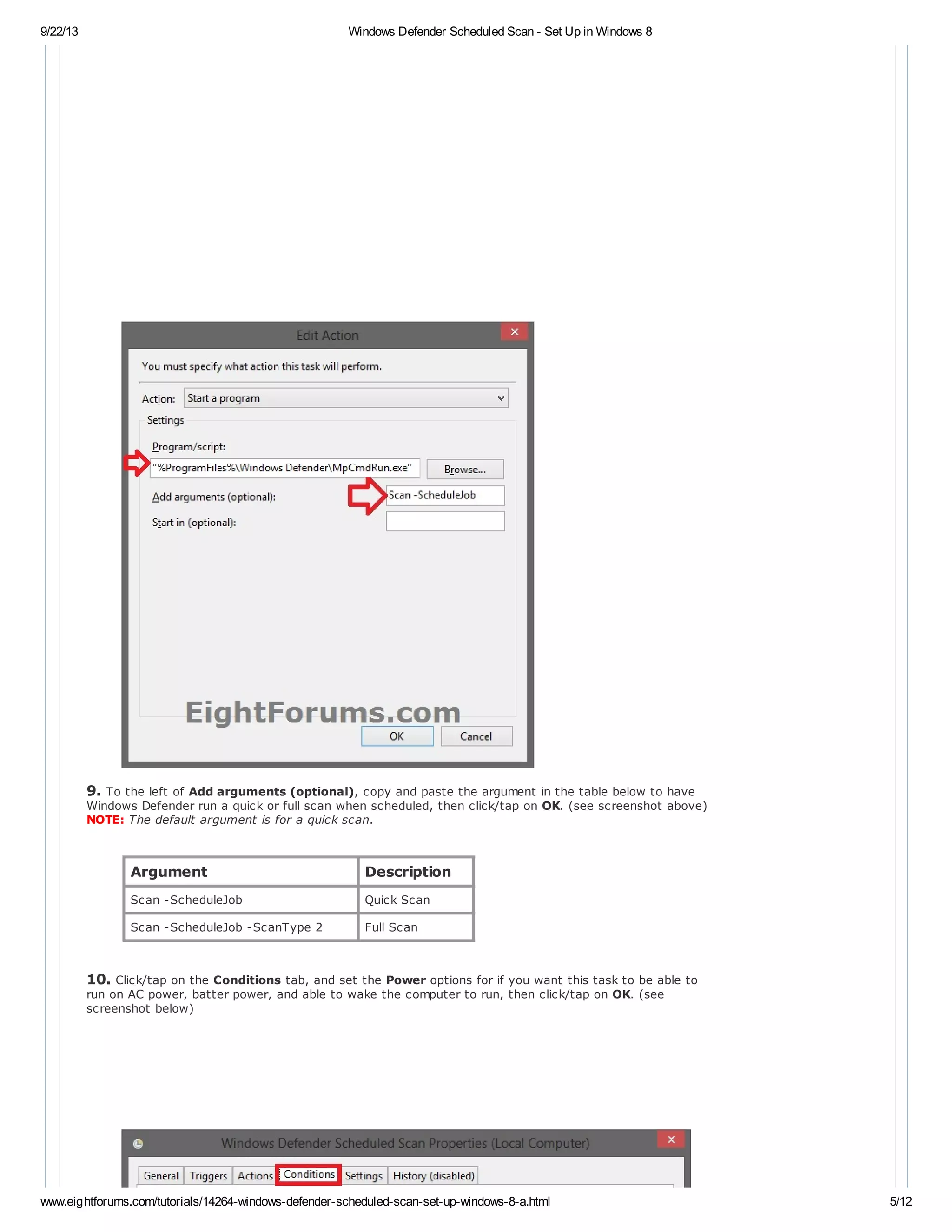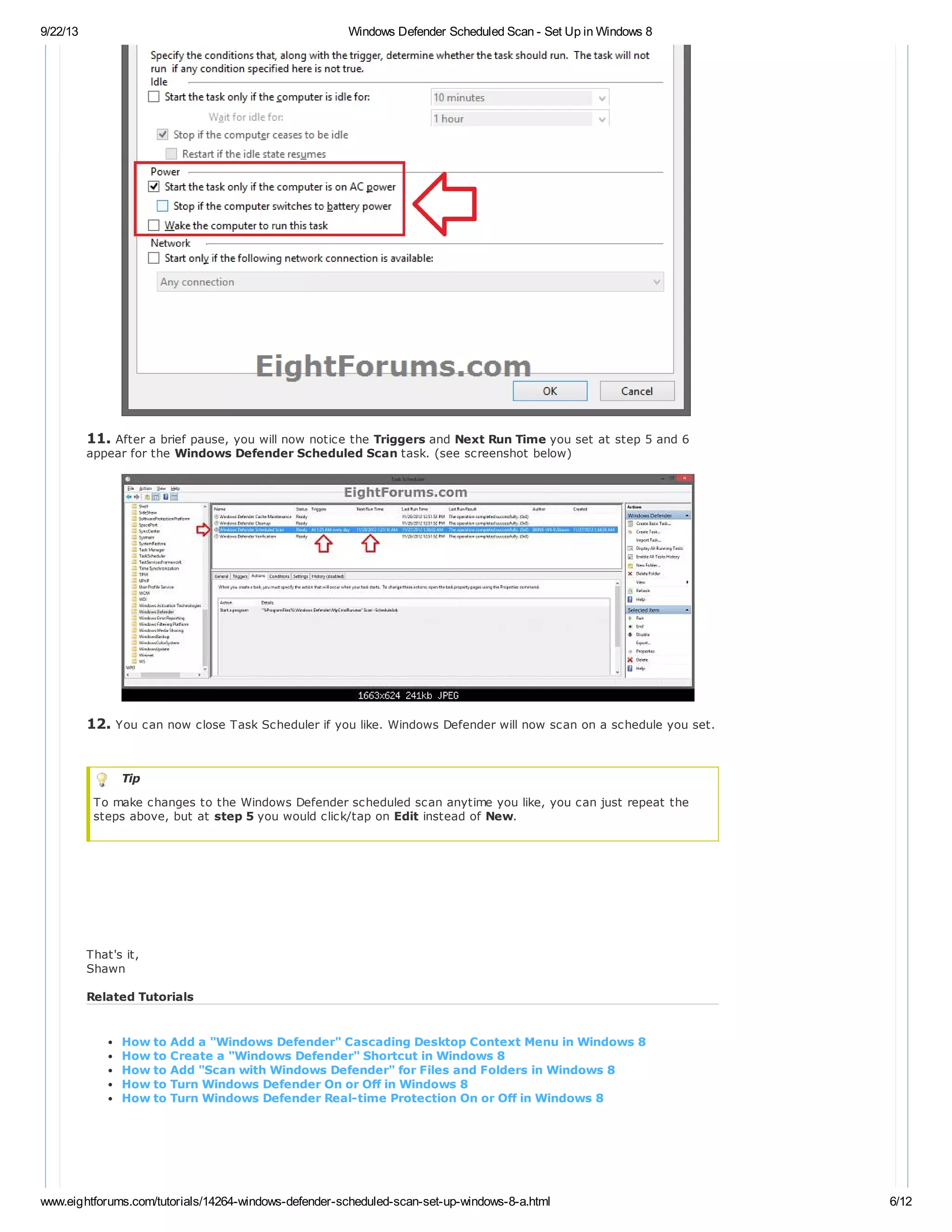The document provides instructions for setting up scheduled scans in Windows Defender for Windows 8. It outlines 12 steps to configure the Windows Defender Scheduled Scan task through the Task Scheduler. These include selecting a schedule of daily, weekly or monthly, choosing between quick or full scans, and setting power options. Following these steps will allow Windows Defender to automatically scan the system on the scheduled interval for malware and other threats.