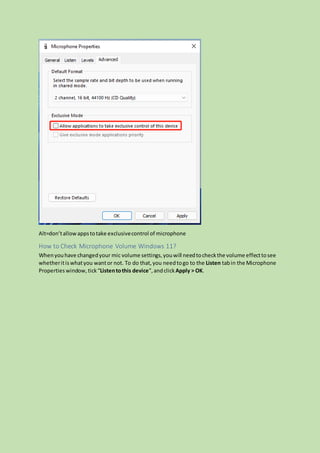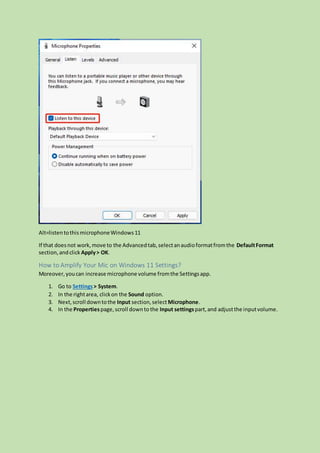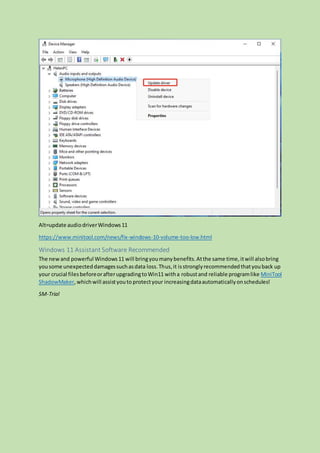The document provides three methods to increase microphone volume in Windows 11, using the control panel, settings app, and device manager. It includes step-by-step instructions for each method, emphasizing the importance of checking and optimizing microphone settings. Additionally, it highlights potential issues and solutions for low microphone performance.