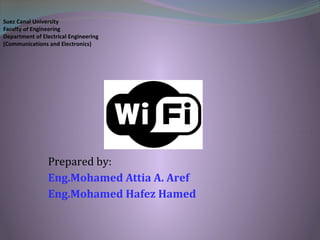
WIFI Technology
- 1. Prepared by: Eng.Mohamed Attia A. Aref Eng.Mohamed Hafez Hamed Suez Canal University Faculty of Engineering Department of Electrical Engineering (Communications and Electronics)
- 2. Presentation Outline 1. Definitions 2. What is Wi-Fi? 3. Wi-Fi Network 4. Wi-Fi standards * 802.11 Standard Position Standard Architecture Frame Format * 802.11b * 802.11a * 802.11g 5. Security risks I. Data interception III. Network intrusion V. Radio jamming VII. Denial of service 6. Security Solutions I. Solution # 1 II. Solution # 2 III. Solution # 3 7. WI-FI&WIMAX comparison
- 3. Outlines 1. Definitions 2. What is Wi-Fi? 3. Wi-Fi Network 4. Wi-Fi standards * 802.11 Standard Position Standard Architecture Frame Format * 802.11b * 802.11a * 802.11g 5. Security risks I. Data interception III. Network intrusion V. Radio jamming VII. Denial of service 6. Security Solutions I. Solution # 1 II. Solution # 2 III. Solution # 3 7. WI-FI&WIMAX comparison
- 4. The term 'Wi-Fi’ It`s short for "wireless fidelity," however this is not the case. Wi-Fi is simply a trademarked term for any "wireless local area network (WLAN) products that are based on the (IEEE) 802.11 standards."
- 5. The Wi-Fi Alliance (WFA) It`s a global, non-profit industry association of more than 300 member companies that owns and controls the Wi-FI CERTIFIED logo, a registered trademark.
- 6. The Wi-Fi Alliance (WFA) the Wi-Fi Alliance’s testing and certification programs help ensure the interoperability of WLAN products based on the IEEE 802.11 specification. Any products that are tested and approved as "Wi-Fi Certified" (a registered trademark) by the Wi-Fi Alliance are certified as interoperable with each other, even if they are from different manufacturers
- 7. Outlines 1. Definitions 2. What is Wi-Fi? 3. Wi-Fi Network 4. Wi-Fi standards * 802.11 Standard Position Standard Architecture Frame Format * 802.11b * 802.11a * 802.11g 5. Security risks I. Data interception III. Network intrusion V. Radio jamming VII. Denial of service 6. Security Solutions I. Solution # 1 II. Solution # 2 III. Solution # 3 7. WI-FI&WIMAX comparison
- 8. What is Wi-Fi? Wi-Fi is the basic standard for Wireless Internet access technology It`s primarily used to create a Local Area Network (LAN), which allows users within the network to connect wirelessly. It uses high frequency radio signals to transmit and receive data over distances of a few hundred meters It operates at frequencies of 2.4 GHz or 5 GHz It use 802.11 networking standards
- 9. Outlines 1. Definitions 2. What is Wi-Fi? 3. Wi-Fi Network 4. Wi-Fi standards * 802.11 Standard Position Standard Architecture Frame Format * 802.11b * 802.11a * 802.11g 5. Security risks I. Data interception III. Network intrusion V. Radio jamming VII. Denial of service 6. Security Solutions I. Solution # 1 II. Solution # 2 III. Solution # 3 7. WI-FI&WIMAX comparison
- 10. Elements of a WI-FI Network Access Point (AP) - The AP is a wireless LAN transceiver or “base station” that can connect one or many wireless devices simultaneously to the Internet.
- 11. Elements of a WI-FI Network Wi-Fi cards(Wi-Fi network adapter) - They accept the wireless signal and relay information. They can be internal and external. (e.g. PCMCIA Card for Laptop and PCI Card for Desktop PC)
- 12. How a Wi-Fi Network Works • A Wi-Fi hotspot is created by installing an access point (or several access points )to an internet connection. • An access point acts as a base station. • When Wi-Fi enabled device encounters a hotspot the device can then connect to that network wirelessly. • A single access point can support up to 30 users and can function within a range of 100 – 150 feet indoors and up to 300 feet outdoors. • Many access points can be connected to each other via Ethernet cables to create a single large network.
- 15. Do I need any license to use 802.11 device ? No , 2.4 GHz and 5.0 GHz are public available frequency !!!
- 16. Network Topologies • AP-based topology (Infrastructure Mode) • Peer-to-peer topology (Ad-hoc Mode) • Point-to-multipoint bridge topology
- 18. Peer-to-peer topology (Ad-hoc Mode)
- 20. Outlines 1. Definitions 2. What is Wi-Fi? 3. Wi-Fi Network 4. Wi-Fi standards * 802.11 Standard Position Standard Architecture Frame Format * 802.11b * 802.11a * 802.11g 5. Security risks I. Data interception III. Network intrusion V. Radio jamming VII. Denial of service 6. Security Solutions I. Solution # 1 II. Solution # 2 III. Solution # 3 7. WI-FI&WIMAX comparison
- 21. Wi-Fi Standards
- 22. 802.11 IEEE created the first WLAN standard in 1997. They called it 802.11. It works in radio signaling frequency - 2.4 GHz only supported a maximum bandwidth of 2 Mbps - too slow for most applications.
- 23. Outlines 1. Definitions 2. What is Wi-Fi? 3. Wi-Fi Network 4. Wi-Fi standards * 802.11 Standard Position Standard Architecture Frame Format * 802.11b * 802.11a * 802.11g 5. Security risks I. Data interception III. Network intrusion V. Radio jamming VII. Denial of service 6. Security Solutions I. Solution # 1 II. Solution # 2 III. Solution # 3 7. WI-FI&WIMAX comparison
- 26. Outlines 1. Definitions 2. What is Wi-Fi? 3. Wi-Fi Network 4. Wi-Fi standards * 802.11 Standard Position Standard Architecture Frame Format * 802.11b * 802.11a * 802.11g 5. Security risks I. Data interception III. Network intrusion V. Radio jamming VII. Denial of service 6. Security Solutions I. Solution # 1 II. Solution # 2 III. Solution # 3 7. WI-FI&WIMAX comparison
- 28. Frame Control field Protocol Version field: 2 bits indicate which version of 802.11 Mac is contained in the rest of frame
- 29. Type& Subtype field: -The Type and Subtype fields together identify the function of the frame. - There are three frame types: control, data, and management. -Each of the frame types has several defined subtypes.
- 30. Control Which are used to control access to the medium (e.g. ACK,RTS,CTS and Power Save …) Management Which are transmitted the same as data frames to exchange management information (e.g. Beacon, Probe Request ,Probe Response, Association request , Association response …) Data Which are used for data transmission (e.g. Data, Null Data, Data_CF_Ack , ….)
- 31. Subtype description Subtype value b7 b6 b5 b4 Type description Type value b3 b2 Association request 0000 Management 00 Probe request 0100 Management 00 Beacon 1000 Management 00 RTS 1011 Control 01 CTS 1100 Control 01 ACK 1101 Control 01 Null (no data) 0100 Data 10
- 32. ToDS field: When bit is set indicate that destination frame is for DS FromDS field: When bit is set indicate frame coming from DS More fragment field: It is set to 1 in all data or management type frames that have another fragment of the current to follow. It is set to 0 in all other frames.
- 33. Retry field: Any retransmitted frames set this bit to 1 to aid the receiving station in eliminating duplicate frames. Power management field: It is used to indicate the power management mode of the station(power save/active). More Data field: When set means that AP have more buffered data for a station in Power Save mode
- 34. WEP field: When set indicate that in the Frame Body field there are data needs to processed by WEP(wired equivalent privacy) algorithm. Order(Rsvd) field: It is set when frames and fragment is being transferred using the Strictly Ordered service class.
- 35. Outlines 1. Definitions 2. What is Wi-Fi? 3. Wi-Fi Network 4. Wi-Fi standards * 802.11 Standard Position Standard Architecture Frame Format * 802.11b * 802.11a * 802.11g 5. Security risks I. Data interception III. Network intrusion V. Radio jamming VII. Denial of service 6. Security Solutions I. Solution # 1 II. Solution # 2 III. Solution # 3 7. WI-FI&WIMAX comparison
- 36. 802.11b Released in July 1999 • Operates at 2.4GHz radio spectrum It support four possible data rates: 1 Mbps, 2 Mbps, 5.5 Mbps, and 11 Mbps.
- 37. 802.11b • 100 -175 feet range • Most popular, Least Expensive Based on DSSS procedure Compatible with IEEE802.11 DSSS standard Interference from mobile phones and Bluetooth devices which can reduce the transmission speed.
- 38. Outlines 1. Definitions 2. What is Wi-Fi? 3. Wi-Fi Network 4. Wi-Fi standards * 802.11 Standard Position Standard Architecture Frame Format * 802.11b * 802.11a * 802.11g 5. Security risks I. Data interception III. Network intrusion V. Radio jamming VII. Denial of service 6. Security Solutions I. Solution # 1 II. Solution # 2 III. Solution # 3 7. WI-FI&WIMAX comparison
- 39. 802.11a 802.11a was created at the same time of 802.11b Operates at 5 GHz to provide higher bandwidth supports bandwidth of 6 to 54 Mbps
- 40. 802.11a 50-80 feet range More expensive based on an Orthogonal Frequency Division Multiplex (OFDM) procedure Not compatible with 802.11b Due to their relatively high costs the major applications are in the LAN-to-LAN link area where the bandwidth requirements are highest
- 41. Outlines 1. Definitions 2. What is Wi-Fi? 3. Wi-Fi Network 4. Wi-Fi standards * 802.11 Standard Position Standard Architecture Frame Format * 802.11b * 802.11a * 802.11g 5. Security risks I. Data interception III. Network intrusion V. Radio jamming VII. Denial of service 6. Security Solutions I. Solution # 1 II. Solution # 2 III. Solution # 3 7. WI-FI&WIMAX comparison
- 42. 802.11g It released in In 2002 and 2003 802.11g attempts to combine the best of both 802.11a and 802.11b it uses the 2.4 GHz frequency for greater range 802.11g supports data rate up to 54 Mbps 100-150 feet range 802.11g is backwards compatible with 802.11b, meaning that 802.11g access points will work with 802.11b wireless network adapters and vice versa.
- 43. 802.11g 802.11a 802.11b 2.4 GHz 5.8 GHz 2.4 GHz Operating Frequency 54Mbps up to 54Mbps 1, 2, 5.5, 11Mbps Transfer Rate (theoretical) 20 - 30 Mbps (average) 20 - 36 Mbps (average) 4Mbps (average) Transfer Rate (throughput) Complimentary Code Keying (CCK), OFDM Orthogonal Frequency Division Multiplexing (OFDM) Direct Sequence Spread Spectrum (DSSS) Mechanism 3 (1, 6, 11) 12 (all non-overlapping) 11 (3 non-overlapping) Channels Available 175ft. 80ft. 175ft. Maximum Range Other 2.4GHz devices, like cordless phones, may disrupt connection Not compatible with 802.11b, 802.11g Other 2.4GHz devices, like cordless phones, may disrupt connection Compatibility
- 44. 802.11g 802.11a 802.11b • fastest maximum speed • supports more simultaneous users • Faster than 802.11b and better range than 802.11a • signal range is best and is not easily obstructed • fastest maximum speed • supports more simultaneous users • regulated frequencies prevent signal interference from other devices • provide more bandwidth • lowest cost • signal range is best and is not easily obstructed Advantages • costs more than 802.11b • appliances may interfere on the unregulated signal frequency • Less range than 802.11b • Not as widely implemented • highest cost • shorter range signal that is more easily obstructed • slowest maximum speed • supports fewer simultaneous users • appliances may interfere on the unregulated frequency band Disadvantages Laptop computers Laptop computers, PDAs, cell phones Laptop computers, PDAs, cell phones Devices
- 45. Outlines 1. Definitions 2. What is Wi-Fi? 3. Wi-Fi Network 4. Wi-Fi standards * 802.11 Standard Position Standard Architecture Frame Format * 802.11b * 802.11a * 802.11g 5. Security risks I. Data interception III. Network intrusion V. Radio jamming VII. Denial of service 6. Security Solutions I. Solution # 1 II. Solution # 2 III. Solution # 3 7. WI-FI&WIMAX comparison
- 46. I. Data interception Is the practice of listening in on the transmissions of various wireless network users.
- 47. Outlines 1. Definitions 2. What is Wi-Fi? 3. Wi-Fi Network 4. Wi-Fi standards * 802.11 Standard Position Standard Architecture Frame Format * 802.11b * 802.11a * 802.11g 5. Security risks I. Data interception III. Network intrusion V. Radio jamming VII. Denial of service 6. Security Solutions I. Solution # 1 II. Solution # 2 III. Solution # 3 7. WI-FI&WIMAX comparison
- 48. II. Network intrusion(Cracking) An unsecured wireless network gives hackers the perfect gateway to an business or organization's internal network. the hacker steal or destroy information on the network instead of free Internet access.
- 49. Outlines 1. Definitions 2. What is Wi-Fi? 3. Wi-Fi Network 4. Wi-Fi standards * 802.11 Standard Position Standard Architecture Frame Format * 802.11b * 802.11a * 802.11g 5. Security risks I. Data interception III. Network intrusion V. Radio jamming VII. Denial of service 6. Security Solutions I. Solution # 1 II. Solution # 2 III. Solution # 3 7. WI-FI&WIMAX comparison
- 50. III.Radio jamming means sending out radio signals so as to interfere with traffic.
- 51. Outlines 1. Definitions 2. What is Wi-Fi? 3. Wi-Fi Network 4. Wi-Fi standards * 802.11 Standard Position Standard Architecture Frame Format * 802.11b * 802.11a * 802.11g 5. Security risks I. Data interception III. Network intrusion V. Radio jamming VII. Denial of service 6. Security Solutions I. Solution # 1 II. Solution # 2 III. Solution # 3 7. WI-FI&WIMAX comparison
- 52. IV.Denial of service attacks make the network unusable by sending out false requests. The 802.11 standard's network access method is based on the CSMA/CA protocol
- 53. CSMA/CA access method every machine is free to communicate at any given time The station that wants to transmit listens to the network. IV.Denial of service
- 54. I. The station transmits a "Ready To Send " message (containing information on the amount of data that it wishes to send, and its transmission speed. III. The receiver (generally an access point) responds with a "Clear To Send" message (CTS), and then the station starts sending data. V. When all the data sent by the station has been received, the receiver sends an acknowledgement notice (ACK). CSMA/CA access method
- 56. A hacker sent packets requesting for a station to become disassociated from the network. This false requests make the network unusable IV.Denial of service
- 57. So,What Are The Solutions For Wireless Network Security ? Are This Solutions Effective?
- 58. Outlines 1. Definitions 2. What is Wi-Fi? 3. Wi-Fi Network 4. Wi-Fi standards * 802.11 Standard Position Standard Architecture Frame Format * 802.11b * 802.11a * 802.11g 5. Security risks I. Data interception III. Network intrusion V. Radio jamming VII. Denial of service 6. Security Solutions I. Solution # 1 II. Solution # 2 III. Solution # 3 7. WI-FI&WIMAX comparison
- 59. SOLUTION #1 Disable SSID Broadcast
- 60. the wireless access point or router typically broadcasts the network name SSID (Service Set Identifier)over the air. The purpose of the SSID is to broadcast the availability of the wireless network and invite devices within range of the signal to connect. Disable SSID Broadcast S.#1
- 61. Outlines 1. Definitions 2. What is Wi-Fi? 3. Wi-Fi Network 4. Wi-Fi standards * 802.11 Standard Position Standard Architecture Frame Format * 802.11b * 802.11a * 802.11g 5. Security risks I. Data interception III. Network intrusion V. Radio jamming VII. Denial of service 6. Security Solutions I. Solution # 1 II. Solution # 2 III. Solution # 3 7. WI-FI&WIMAX comparison
- 62. SOLUTION #2 Mac Address Filtering
- 63. MAC address ? MAC address Media Access Control address. A unique hardware number that identifies each device on a network. A device can be a computer, printer, S.#2
- 64. Mac Address Filtering • Give my access point a list of allowed clients by their Mac Address… • allows only machines with specific MAC addresses to access the network. S.#2
- 65. Are This Solution Effective? • The MAC address is the front of every packet sent, Anyone with packet sniffing (network monitor) software instantly sees all the authorized MAC addresses for the wireless network. They capture even one packet, they've got the MAC address that they can spoof.
- 66. Outlines 1. Definitions 2. What is Wi-Fi? 3. Wi-Fi Network 4. Wi-Fi standards * 802.11 Standard Position Standard Architecture Frame Format * 802.11b * 802.11a * 802.11g 5. Security risks I. Data interception III. Network intrusion V. Radio jamming VII. Denial of service 6. Security Solutions I. Solution # 1 II. Solution # 2 III. Solution # 3 7. WI-FI&WIMAX comparison
- 68. Encryption Turn on encryption to scramble your data! Two common options for encryption: WEP WPA / WPA2 S.#3
- 69. Encryption Two common options for encryption: WEP WPA / WPA2 S.#3
- 70. Wired Equivalent Privacy (WEP) Is a security protocol, specified in the IEEE Wireless Fidelity (Wi-Fi) standard, 802.11b, that is designed to provide a wireless local area network (WLAN) with a level of security and privacy comparable to what is usually expected of a wired LAN. WEP uses the stream cipher RC4 S.#3
- 71. Standard 64-bit WEP uses a 40 bit key which is concatenated with a 24-bit initialization vector (IV) to form the RC4 traffic key RC4 keystream XORed with plaintext Wired Equivalent Privacy (WEP) S.#3
- 72. WEP Encryption / Decryption
- 74. Are This Solutions Effective? A WEP connection can be cracked with readily available software within minutes. Thus WEP is broken!!!
- 75. WEP Encryption Continued… • Most systems that support encryption will support WEP… • People still might use it because of the lack of hardware support for other encryptions • WEP is better than an open access point
- 76. Encryption Two common options for encryption: WEP WPA / WPA2 S.#3
- 77. • WPA / WPA2 is the other type of encryption • WPA (Wi-Fi Protected Access) • WPA uses TKIP (Temporal Key Integrity Protocol) along with RC4 encryption which changes the key often enough to make it secure Wi-Fi Protected Access (WPA)
- 78. WPA Encryption Continued… • WPA2 uses AES (Advanced Encryption Standard)encryption it doesn't use the RC4 encryption • WPA2 is a more industrial strength form of WPA encryption it uses AES encryption • AES is much more hardware and processor intensive and so relatively newer hardware will only be able to run WPA2
- 79. Solutions to “open” WiFi WPA Encryption Keys… • With WPA we either have: • A static, pre-shared key or • Keys which are being assigned by a centralized server to receive a key users authenticate themselves with their own password and credentials.
- 80. Solutions to “open” WiFi WPA Encryption Keys… • WPA in the home environment: • It is mostly the case that you’ll be using a single pre-shared key, which is completely safe as long as the passphrase that generates the key is safe up to 63 characters long!
- 81. Solutions to “open” WiFi WPA Encryption Keys… Example of a bad passphrase: 2everybody0canhavea0ccesstomywifi7 Example of a good passphrase: oU[z[@=5UV)L5K- PXg^Sl(X>bD}%M3k gjLTX(S6]YVd+7;Q^pN?TM)m.)'{x#s%
- 82. WPA Encryption Continued… • How to deal with older hardware: • Older hardware, which is not as strong, will tend to be using the RC4 encryption • RC4 has been made safe by changing its keys all the time using TKIP, the Temporal Key Integrity Protocol. • TKIP makes RC4 safe where it wasn't safe before in WEP legacy-style encryption.
- 83. So in Summary … • Newer hardware that is stronger might be capable of using a different cryptography technology called AES. • The lowest common denominator will be WPA with a pre-shared key using TKIP technology encryption, which drives RC4.
- 84. Outlines 1. Definitions 2. What is Wi-Fi? 3. Wi-Fi Network 4. Wi-Fi standards * 802.11 Standard Position Standard Architecture Frame Format * 802.11b * 802.11a * 802.11g 5. Security risks I. Data interception III. Network intrusion V. Radio jamming VII. Denial of service 6. Security Solutions I. Solution # 1 II. Solution # 2 III. Solution # 3 7. WI-FI&WIMAX comparison
- 86. END
Editor's Notes
- <number>
