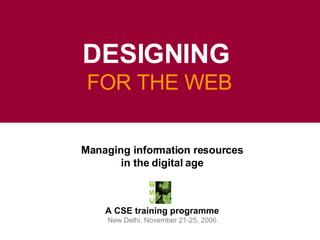
Webdesign New
- 1. Managing information resources in the digital age A CSE training programme New Delhi, November 21-25, 2006 DESIGNING FOR THE WEB
- 3. 1 WHY DO WE NEED DESIGN
- 4. WHY DO WE NEED DESIGN? To bring order to visual chaos Brings aesthetics, functionality Aids in understanding the message To make things pleasing to the eye DESIGN
- 5. 2 WHAT IS A WEBSITE ?
- 6. WHAT IS A WEBSITE - Difference between homepage and inside page - Different types of websites (e.g.. Training, Teaching, Reference, Entertainment/Magazines, News, E-Commerce) - Static and dynamic Definition: A Web site is a related collection of World Wide Web (www) Files that includes a beginning file called a Home Page
- 8. WEBSITE STRUCTURE A Simple Website structure for a company/NGO looks like this About Us Services Products Partners Contact Us FAQ’s Search Feedback Sitemap Home Page
- 11. 4 TYPES OF WEBSITES
- 12. TYPES OF WEBSITE There are many different types of websites. Some of the most common ones are listed below: Corporate www.thiekos.com E-Commerce www.amazon.com News www.bbc.co.uk Entertainment www.mtv.com Personal www.hillmancurtis.com Blogs www.blogger.com/start
- 13. 5 BASIC LAYOUT FOR WEB DESIGN
- 14. ? BASIC LAYOUT FOR WEB DESIGN
- 15. BASIC LAYOUT FOR WEB DESIGN A two column layout for a simple basic website
- 16. BASIC LAYOUT FOR WEB DESIGN www.geocities.com/nankingatrocities/Introduction/introduction.htm
- 17. BASIC LAYOUT FOR WEB DESIGN A three column layout for a simple basic website
- 18. BASIC LAYOUT FOR WEB DESIGN www.undp.org/
- 19. BASIC LAYOUT FOR WEB DESIGN www.ebay.com/ www.fedex.com/us/
- 20. 6 DESIGN FOR SIMPLICITY
- 22. DESIGN FOR SIMPLICITY Rule for Simple Homepage Design Reduce Clutter and Use White Space Example of Bad Web Design Unorganized Lots of Clutter/ Poor Use of White Space Example of Good Web Design Organized No Clutter and Proper use of White Space
- 23. 7 ELEMENTS OF HOMEPAGE DESIGN
- 25. ELEMENTS OF HOMEPAGE DESIGN Website Navigation - has two main functions 1. to tell the user where they are 2. to enable the user to go somewhere else Any good navigation scheme should, at a glance, answer the top three questions every user has at the back of their mind on any page: 1. Where am I? (Present) 2. Where can I go? (Future) 3. Where have I been? (Past) Three simple guidelines for trustworthy navigation One: Never, ever link to the page you’re on Two: Show where you are Three: Think before you link
- 26. ELEMENTS OF HOMEPAGE DESIGN Website Navigation Continued . . . Broad Categories Three Broad categories Primary Navigation Main sections of the website Secondary Navigation is mainly Section Specific (Also termed as sub links at times) Global Navigation Displayed on all the pages but has generic information
- 27. ELEMENTS OF HOMEPAGE DESIGN Website Navigation Continued . . . Your website’s steering wheel TOP LEFT RIGHT www.kodak.com www.who.int www.undp.org.in Recommended Not Recommended Unless language specific
- 30. TOP LEFT TOP RIGHT BOTTOM LEFT www.unicef.org www.who.int www.undp.org.in Prioritizing the Search Bar on the homepage ELEMENTS OF HOMEPAGE DESIGN
- 31. ELEMENTS OF HOMEPAGE DESIGN Always Design for Consistency Homepage Inside Page Try to keep element like logo, title, navigation, search etc. on the Homepage and all the inside pages at the same place to avoid confusion
- 33. ELEMENTS OF HOMEPAGE DESIGN Amount of information displayed without a single scroll
- 34. ELEMENTS OF HOMEPAGE DESIGN Amount of information displayed after scrolling
- 35. ELEMENTS OF HOMEPAGE DESIGN Scroll free website www.fedex.com/us/
- 36. ELEMENTS OF HOMEPAGE DESIGN Organize information clearly to show a clear & logical structure
- 37. ELEMENTS OF HOMEPAGE DESIGN Organizing information www.mothernature.com
- 38. ELEMENTS OF HOMEPAGE DESIGN Group related information to decrease spending time searching for information www.who.int
- 39. ELEMENTS OF HOMEPAGE DESIGN Grouping related information www.worldbank.org
- 40. ELEMENTS OF HOMEPAGE DESIGN Icons
- 41. COLORS / CONTRAST 8 C O L O U R S
- 43. COLOURS BBC website MSN website Help you identify sections within a website
- 44. COLOURS Colors are good visual indicators to links & where you are in a website BBC website
- 46. COLOURS An example of a website with bad design sense
- 47. COLOURS Some color schemes While designing always try and use the three color palette scheme Bright Corporate Pleasant Relaxing
- 48. 9 CONTRAST
- 50. CONTRAST Black text on white background stands out the best
- 51. CONTRAST At times a color maybe good for the background but may not be applicable for your text
- 52. CONTRAST The website below shows how information maybe lost if there isn’t much contrast Sport website
- 53. CONTRAST Whereas this site has its information displayed much better Entertainment website
- 54. 1 0 T Y P O G R A P H Y
- 56. Typography There are basically two types of fonts: serif and sans serif .
- 57. Typography The most popular font types Arial ABCDEFabcdef Verdana ABCDEFabcdef Times New Roman ABCDEFabcdef
- 58. Typography The ideal size for you to use and for the users to read is between 11–12pt
- 59. Typography Good text size and easy readability www.grist.org
- 60. Typography A few websites with good text size and easy readability www.msn.com
- 61. Typography Avoid making text long horizontally as it becomes harder to read
- 62. 1 1 IMAGES FOR THE WEB
- 64. IMAGES FOR THE WEB A page without images can look dull and bore your users
- 65. IMAGES FOR THE WEB Adding an image or two can make the page much more visually appealing
- 66. IMAGES FOR THE WEB www.bbc.co.uk News website Homepage Some examples of the websites using images …
- 67. IMAGES FOR THE WEB www.bbc.co.uk Some examples of the websites using images … News website Inside page
- 68. IMAGES FOR THE WEB www.mondomix.com Some examples of the websites using images … Entertainment website Homepage
- 69. IMAGES FOR THE WEB www.mondomix.com Some examples of the websites using images … Entertainment website Inside page
- 70. IMAGES FOR THE WEB www.unicef.org Some examples of the websites using images … NGO website Homepage
- 71. IMAGES FOR THE WEB www.unicef.org Some examples of the websites using images … Inside page NGO website
- 72. However, if your websites contains too many images / heavy files….. this will lead to a problem. In most cases they’ll have to wait as your website downloads . www.mp3.com Entertainment website IMAGES FOR THE WEB
- 73. A few other websites that faced similar problems.. www.cinematicorchestra.com Entertainment website IMAGES FOR THE WEB
- 74. DESIGN SUMMARY Always design for Simplicity and Consistency Don’t confuse the user!
- 75. Thank You ! For more information please contact: CENTRE FOR SCIENCE AND ENVIRONMENT 41, Tughlakabad Institutional Area, New Delhi. India - 110062 Tel: +91-11 29955124; 29956110; 29956394 Fax: +91-11 29955879 E-mail: cse@cseindia.org