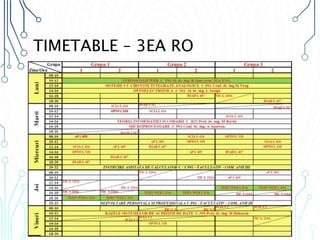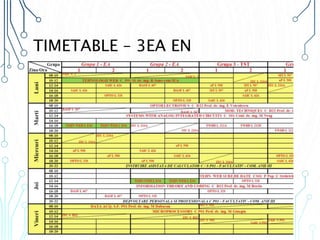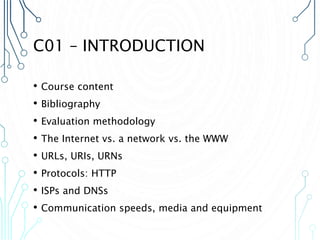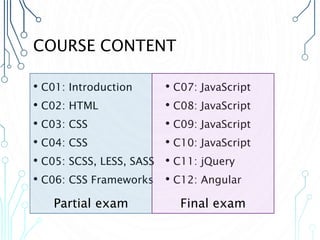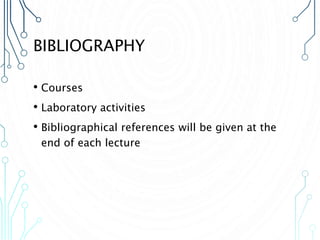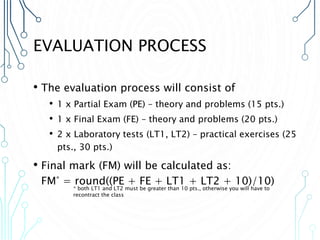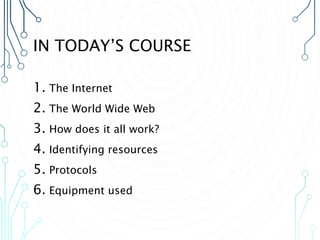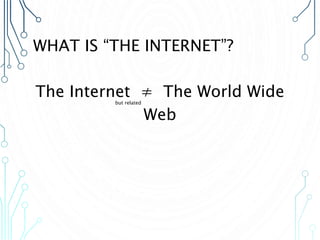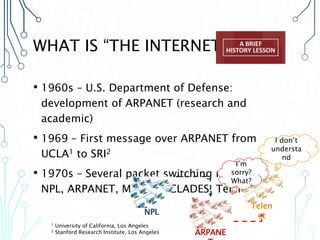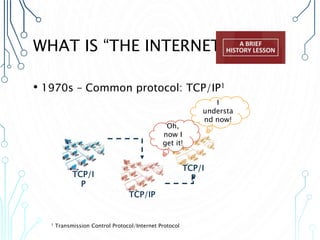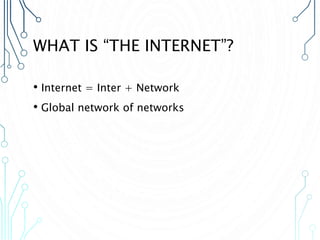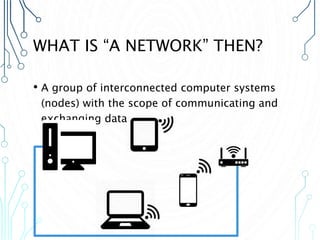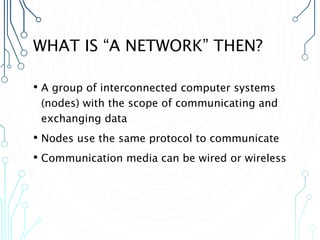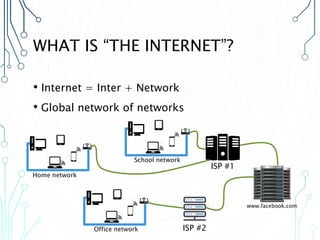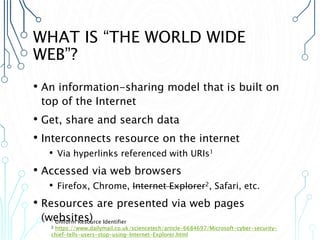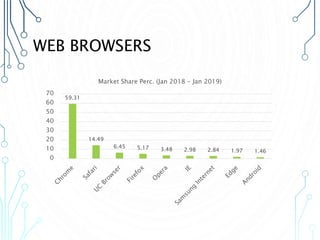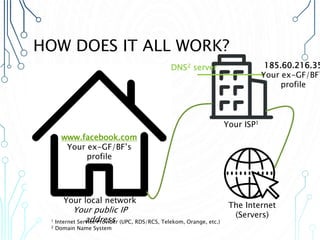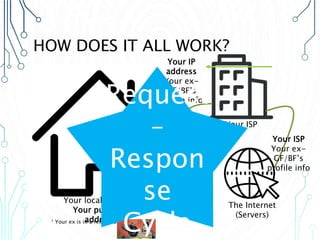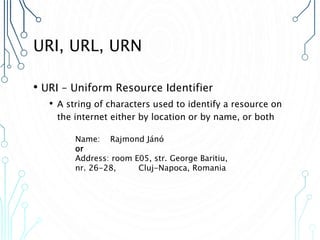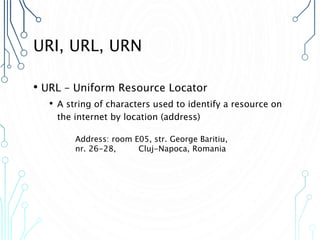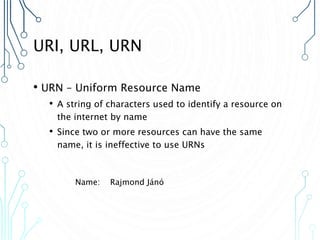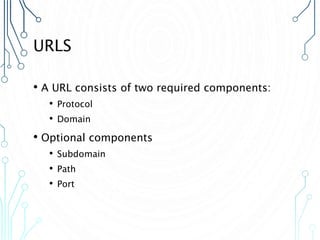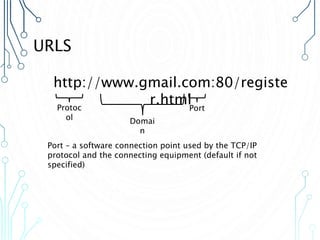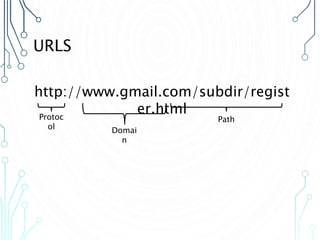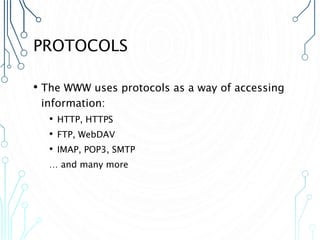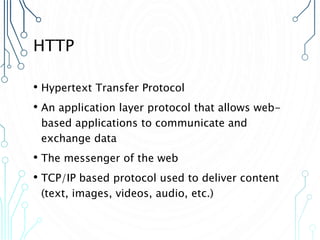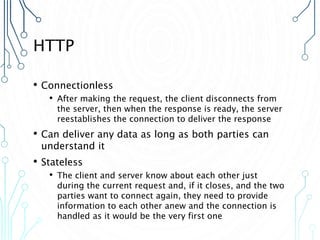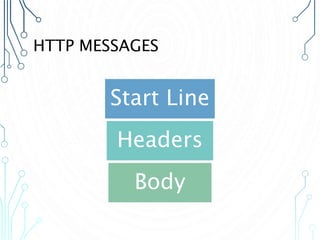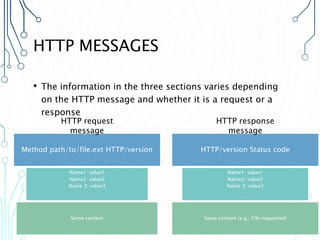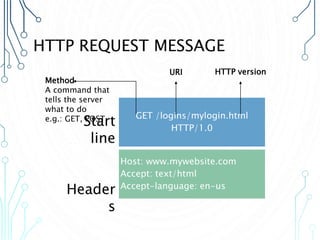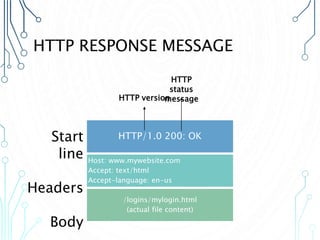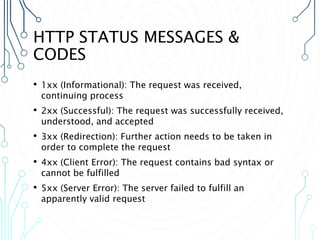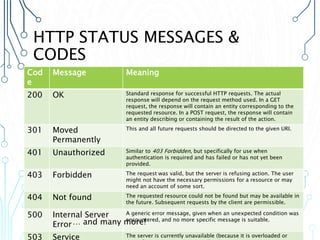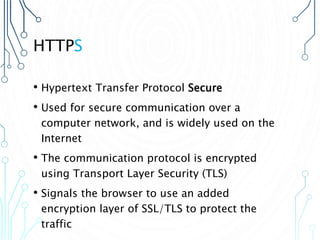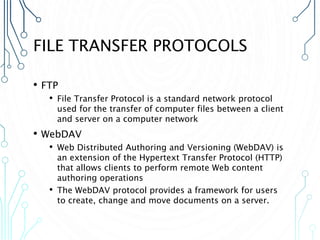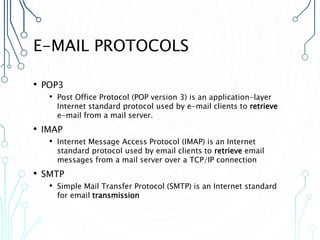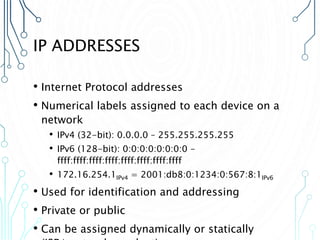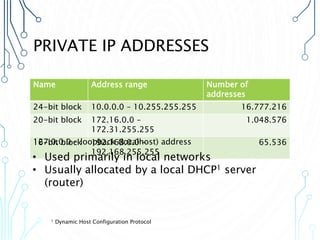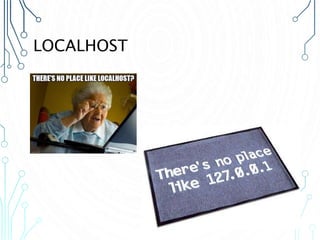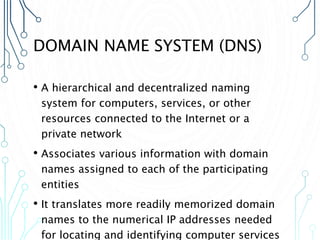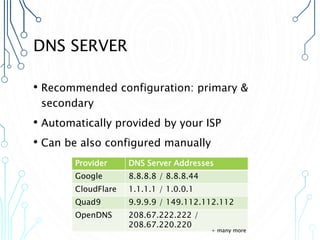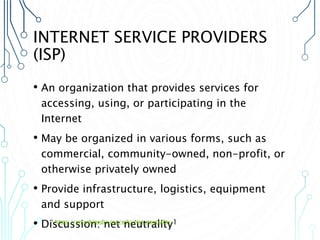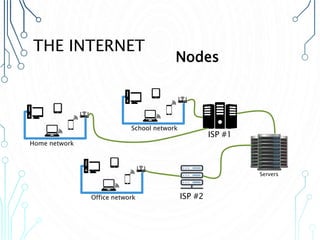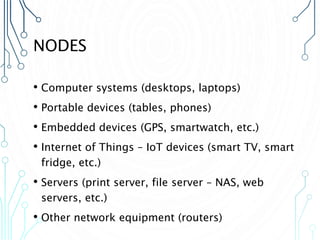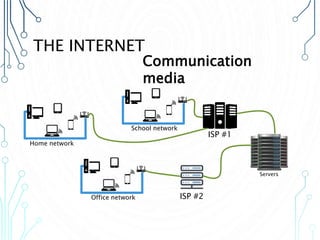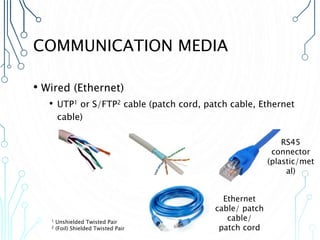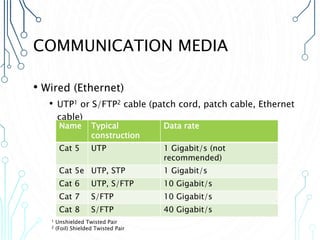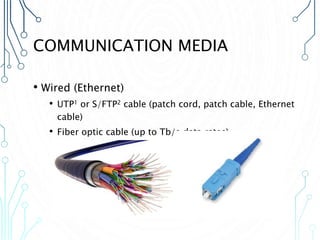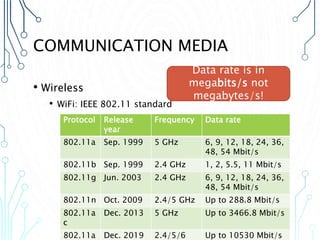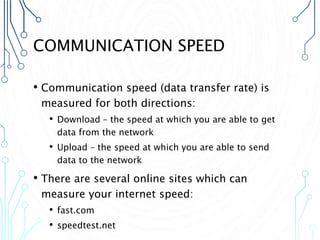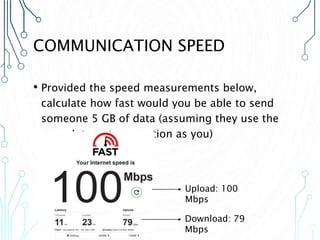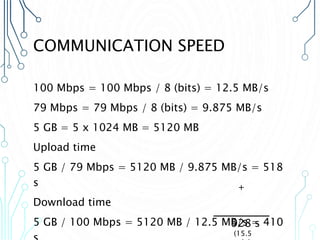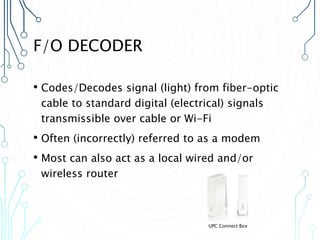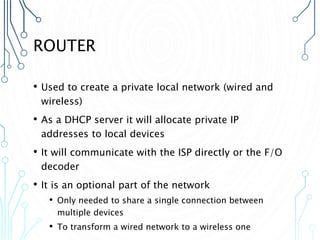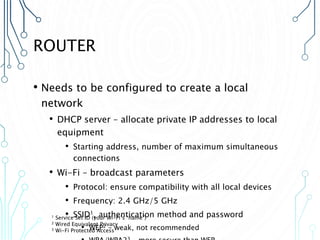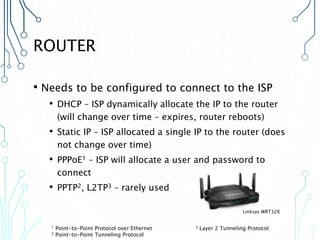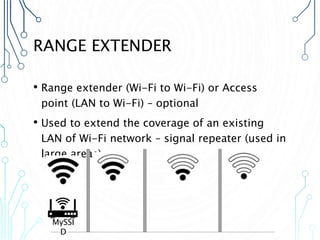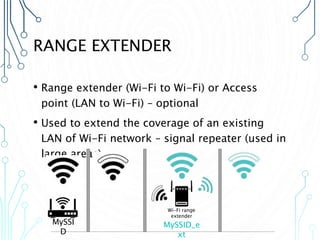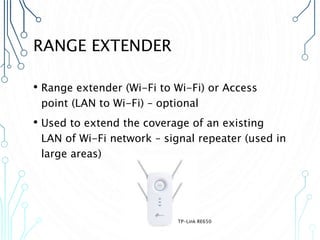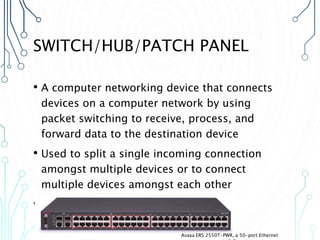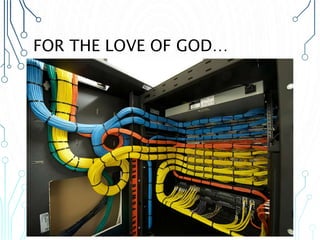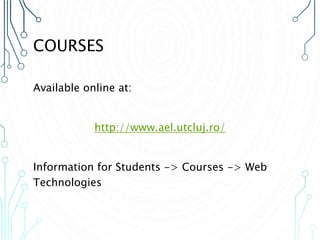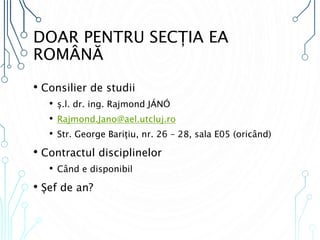The document provides an introduction to a course on web development. It includes the following key points:
- An overview of the course content which will cover HTML, CSS, JavaScript, and related frameworks.
- Information on the evaluation process which will include exams and lab tests.
- A discussion of important concepts like the difference between the Internet and the World Wide Web, how URLs work, common protocols like HTTP and HTTPS, and networking equipment.