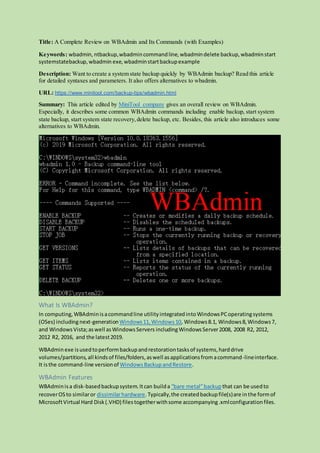
Wbadmin
- 1. Title: A Complete Review on WBAdmin and Its Commands (with Examples) Keywords: wbadmin, ntbackup,wbadmincommandline,wbadmindelete backup,wbadminstart systemstatebackup,wbadmin exe, wbadminstartbackupexample Description: Want to create a system state backup quickly by WBAdmin backup? Read this article for detailed syntaxes and parameters. It also offers alternatives to wbadmin. URL: https://www.minitool.com/backup-tips/wbadmin.html Summary: This article edited by MiniTool company gives an overall review on WBAdmin. Especially, it describes some common WBAdmin commands including enable backup, start system state backup, start system state recovery,delete backup, etc. Besides, this article also introduces some alternatives to WBAdmin. What Is WBAdmin? In computing,WBAdminisacommandline utilityintegratedintoWindowsPCoperatingsystems (OSes) including next-generationWindows11,Windows10, Windows8.1, Windows8,Windows7, and WindowsVista;aswell asWindowsServers includingWindowsServer2008, 2008 R2, 2012, 2012 R2, 2016, and the latest2019. WBAdminexe isusedtoperformbackupandrestorationtasksof systems,harddrive volumes/partitions,all kindsof files/folders,aswell asapplicationsfromacommand-lineinterface. It isthe command-line versionof WindowsBackupandRestore. WBAdmin Features WBAdminisa disk-basedbackupsystem.Itcan builda “bare metal”backup that can be usedto recoverOSto similaror dissimilarhardware.Typically,the createdbackupfile(s)are inthe formof MicrosoftVirtual Hard Disk(.VHD) filestogetherwithsome accompanying.xmlconfigurationfiles.
- 2. The .vhd file canbe mountedinWindowsDiskManagerforviewingcontent.Yet,the .vhdbackup file isn’tadirect“diskclone”. WBAdmincan simplifythe creationof systembackupandrestore usingits graphical userinterface (GUI).Workstationeditionslike Windows7make use of a backupwizardinWindowsControl Panel while the serverversionisdone viaa (pre-installed)WindowsFeature usingthe Windows ManagementConsole WBAdmin.MSC.The WBAdminManagementConsolerecoverynomatterfora single file ormultiplefolders. Relyingonthe commandline orGUI, WBAdminisable to create a backup that can be easilyrestored usingjustthe WindowsmediainstallationDVDandthe backupfilessavedona removable storage device.Once the original copyisdamagedorlost,youcan quicklygetitback withoutreinstalling it fromscratch. https://www.minitool.com/backup-tips/windows-10-reset-vs-clean-install.html WBAdminreliesonadifferencingengine toupdate the backupfiles.Once the originalbackupfile is created, volume shadowcopyservice (VSS) updateschange andsubsequentfull backupstake a matterof moments insteadof manyminutestakentocreate the original backupfile.Automatic backupscan be scheduled regularly usingawizard. Generally,WBAdminsupports2typesof restorationsasbelow. Individual file,folder,andsystemstate restore: Files,folders,orthe computer’ssystem state can be restoredfromthe commandline throughWBAdmin. Bare metal restore:With the helpof the Window recoveryenvironment (WindowsRE),you can complete afull serverrecoverytoeitherthe same serverora serverwithdissimilar hardware (hardware independentrestore –HIR). What Is NTBackup? NTBackupis the predecessorof the WBAdmincommand-line anditwasbuiltinWindowsNT3.5.1, WindowsNT4.0, Windows2000, WindowsServer2003, and WindowsXP. NTBackupcomprisesa command-line utilityandasetof wizardinterfacesthatoffermultiple options to create,customize,andmanage backups.Itisintegratedwithshadow copyand taskscheduler. NTBackupexe createsbackupsina proprietaryBKFfile formattoexternal sourcesincludinghard drives, floppydisks,tapes, andZIPdrives,aswell asMTF (Microsofttape format) fortape drives only. https://www.minitool.com/news/tape-backup.html WBAdmin vs NTBackup AlthoughWBAdminandBackup& Restore have replacedNTBackupsince WindowsVista,youcan restore NTBackupbycopyingnecessaryfilesfromWindowsXP. And,WBAdmin exe andWindows ServerBackupreplacedNTBackupsince WindowsServer2008. As forreadingandrestoringolderbackupscreatedbyNTBackup,Microsoftenable NTBackup recoveryutilityinWindowsVistaandWindows2008. For Windows7 andWindowsServer2008 R2, theycan onlyreadBKF files. The followingisatable listingthe maindifferencesbetweenWBAdminandNTBackup.
- 3. Backup utility WBAdmin NTBackup Backup and Restore Windows ServerBackup Supported OSes Windows 11/10/8.1/8/7/Vis ta Windows Server 2019/2016/2012 r2/2012/2008 r2/2008 Windo ws XP Windo ws Server 2003 Windo ws NT 4.0/3.5. 1 Windows 11/10/8.1/8/7/Vis ta WindowsServer 2019/2016/201 2 r2/2012/2008 r2/2008 Backup file formats VHD/XML BKF/MTF VHD/XML VHD/XML Backup destinatio n devices hard disks:HDD, SSD, SSHD, USB flashdrives, hardware RAID, NAS Home File Server, PC cards,Thumb drives,andvirtual disks Floppydisks, tapes,and ZIP drives hard drives, floppydisks, tapes,and ZIP drives hard disks: HDD, SSD, SSHD, USB flash drives, hardware RAID,NAS Home File Server,PC cards, Thumb drives, and virtual disks Floppy disks, tapes,and ZIPdrives hard disks: HDD, SSD, SSHD, USB flash drives, hardwar e RAID, NAS Home File Server, PC cards, Thumb drives, and virtual disks Floppy disks, tapes, and ZIP drives How to Use WBAdmin? Afterlearningthe basicinformationaboutWBAdmin,now,let’ssee how tomake use of itto create/delete abackup,enable/disable backup,start abackup,start recovery,andso on.The followingcontentwillshowthe instructionsone by one. Before usingWBAdmin, youhave tobe a memberof the Backup Operatorsorthe Administrators group,or you have beenauthorizedwithproperrights.If youwantto configure aregularly scheduledbackupwithWBAdmincommands,you musthave the privilegesof anAdministrator.
- 4. Besides,youare requiredtorunWBAdminfroman elevatedcommandprompt,CMDor PowerShell. Justright-clickthe commandpromptapplicationandselectthe Runas administrator option. https://www.minitool.com/news/how-run-cmd-as-administrator.html Firstof all,let’spreviewwhat operationscanWBAdmindo. WBAdminenable backup: Configuresandenablesaregularlyscheduledbackup. WBAdmindisable backup: Disablesdailybackups. WBAdminstart backup: Runs a one-time backup. WBAdminstart systemstatebackup:Runsa systemstate backup. WBAdminstart systemstaterecovery:Runsa systemstate recovery. WBAdminstart sysrecovery:Runsa recoveryof the full system. WBAdminstart recovery:Runs a recoveryof the specifiedfiles,folders,apps,orvolumes. WBAdminstop job: Stopsthe currentlyrunningbackupor restoration. WBAdmindelete systemstatebackup:Deletesone ormore systemstate backups. WBAdmindelete catalog:Deletesbackupcatalogonthe local machine. WBAdminrestore catalog: Restoresabackup catalogfroma specifiedstorage locationin case of the original catalogon the local computergetsdamagedor lost. WBAdminget disks:Listscurrent online disks. WBAdminget items:Liststhe itemsincludedinabackup. WBAdminget status: Showsthe statusof the running backupor recovery operation. WBAdminget versions:Listsdetailsof backupsrestorable fromthe local machine or anothercomputerif itis specified. https://www.minitool.com/backup-tips/windows-server-backup.html Next,we will pickoutsome popularWBAdmincommandsandintroduce themindetail. 1. WBAdmin Enable Backup Thiscommandcreatesand enablesadailybackupschedule ormodifiesanexistingbackupschedule. If no additional parametersare specified,itwilldisplaythe currentlyscheduledbackupsettings. wbadmin enablebackup [-addtarget:<BackupTarget>] [-removetarget:<BackupTarget>] [- schedule:<TimeToRunBackup>] [-include:<VolumesToInclude>] [- nonRecurseInclude:<ItemsToInclude>] [-exclude:<ItemsToExclude>] [- nonRecurseExclude:<ItemsToExclude>][-systemState] [-hyperv:<HyperVComponentsToExclude>] [- allCritical] [-vssFull| -vssCopy][-user:<UserName>] [-password:<Password>] [- allowDeleteOldBackups] [-quiet] -addtarget: Specifythe backupdestination.If youselectadisk,the diskwill be formatted and all data on itwill be permanently erased. -removetarget:Specifythe storage location (asadiskidentifier) thatyou’dlike toremove fromthe existingbackupschedule. -schedule:Specifytimesof daytocreate a backup,formattedasHH:MM andcomma delimited. -Include:Specifythe comma-delimitedlistof sourcestoinclude inthe backup. -nonRecurseInclude:Specifythe non-recursive,comma-delimitedlistof itemstoinclude in the backup. -Exclude:Specifythe comma-delimitedlistof itemstoexcludefromthe backup.
- 5. -nonRecurseExclude:Specifythe non-recursive,comma-delimitedlistof itemsexcluded fromthe backup. -hyperv:Specifythe comma-delimitedlistof componentstobe includedin the backup. -systemState:Createsabackup that includesthe systemstate inadditiontoanyotheritems that youspecifiedwiththe -includeparameter. -allCritical:Specifythatall critical volumesthatcontainsystemstate are tobe includedin backups. -vssFull:Performafull backupusingthe Volume Shadow CopyService. -vssCopy:Performa copybackup usingVSS. -user:Specifythe userwithwrite permissionto the backuptargetplace if it’sa remote sharedfolder. -password:Specifythe passwordforthe username providedbythe parameter -user. -allowDeleteOldBackups:Overwritesanybackupsmade before the computerwas upgraded. -quiet:Runsthe commandwithout prompts. WBAdminenable backupexample: wbadmin enablebackup -addtarget:Disk 1-schedule:07:00,21:30 -include:C:,D:programs -exclude: C:Windows.old -vssFull-password:123-quiet The above example performsafull backup of C: and D:programs(excludingthe Windows.oldfolder inC:) usingVSS toDisk 1 at seveno’clockinthe morningand9:30 inthe eveningeverydaywithout prompts. https://www.minitool.com/backup-tips/0x8078006b.html 2. WBAdmin Start Backup Thiscommandcreatesa VSScopybackup usingspecifiedparametersanddoesn’tupdate the history of the filesthatare beingbackedup. If no parametersare specifiedandyouhave createda scheduleddailybackup,itwill create abackupusingthe settingsforthe dailybackup. wbadmin startbackup [-backupTarget:{<BackupTargetLocation>|<TargetNetworkShare>}] [- include:<ItemsToInclude>] [-nonRecurseInclude:<ItemsToInclude>] [-exclude:<ItemsToExclude>] [- nonRecurseExclude:<ItemsToExclude>] [-allCritical] [-systemState] [-noVerify] [-user:<UserName>] [- password:<Password>] [-noInheritAcl] [-vssFull|-vssCopy] [-quiet] For the parameters inthissyntax thathave the same name as those mentionedabove,theyhavethe same function.So,we will onlylistthe differentparametersbelow. -noVerify:Specifythatbackupsstoredtoremovable deviceslikeaCD/DVDare notverified for errors. -noInheritAcl:Applythe accesscontrol list(ACL) permissionscorrespondingtothe credentialsprovidedbythe -userand-password parametersto <servername><sharename>WindowsImageBackup<ComputerBackedUp>(the folder that containsthe backup). WBAdminstartbackup example: wbadmin enablebackup -addtarget:Disk1-schedule:07:00,21:30 -include:C:,D:programs -exclude: C:Windows.old -noVerify -vssFull-password:123-quiet
- 6. The above example performsafull backupof C: and D:programs(excludingthe Windows.oldfolder inC:) usingVSStoDisk 1 at seveno’clockinthe morningand9:30 inthe eveningeverydaywithout promptsand verifyingbackupimagesforerrors. https://www.partitionwizard.com/clone-disk/volume-shadow-copy-service-error.html 3. WBAdmin Start Systemstatebackup Thiscommandline createsa systemstate backupof the local computerandsavesiton the specified location. wbadmin startsystemstatebackup -backupTarget:<VolumeName>[-quiet] 4. WBAdmin Start Recovery Thiscommandorder performsarestorationrelyingonthe customizedparameters. wbadmin startrecovery -version:<VersionIdentifier>-items:{<VolumesToRecover>| <AppsToRecover>|<FilesOrFoldersToRecover>} -itemtype:{Volume|App |File} [- backupTarget:{<VolumeHostingBackup>|<NetworkShareHostingBackup>}] [- machine:<BackupMachineName>] [-recoveryTarget:{<TargetVolumeForRecovery>| <TargetPathForRecovery>}] [-recursive] [-overwrite:{Overwrite|CreateCopy |Skip}] [-notRestoreAcl] [-skipBadClusterCheck][-noRollForward][-quiet] -version:Specifythe versionidentifierof the backuptorestore inMM/DD/YYYY-HH:MM format. -items:Specifyacomma-delimitedlistof files,folders,applications,orvolumes torecover. -backupTarget: Specifythe recoveryaddressthatincludesthe backupthatyouwouldlike to restore. -machine:Specifythe name of the computerthatyou planto restore the backupfor. -recoveryTarget:Specifythe locationtorecoverto. -recursive:Restore files inthe foldersandall filessubordinate tothe specifiedfolders. Valid onlywhenrestoringfiles. -overwrite:Specifythe actiontocarry out whena file thatisbeingrestoredalreadyexistsin the same location,Skip,CreateCopy,orOverwrite. Validonlywhenrecoveringfiles. -notRestoreAcl:Specifytonotrestore the securityaccess control lists of the filesbeing restoredfromthe backup. Validonlywhenrestoringfiles. -skipBadClusterCheck:Skipcheckingthe disksyouare restoringtofor bad cluster infomation.Validonlywhenrecoveringvolumes. -noRollForward:Allowforpreviouspoint-in-timerecoveryof anapp if youchoose the latest versionfromthe backups. Validonlywhenrestoringapps. WBAdminstartrecoveryexample: wbadmin startrecovery -version:09/15/2021-17:52 -items:C:Users- backupTarget:47.75.61.86mybackup -itemType:File-overwrite:overwrite Thisrecoverycommandrestoresthe Usersfolderbackupversion09/15/2021-17:52 on 47.75.61.86mybackup and overwritesthe same folderin the targetlocation. https://www.minitool.com/data-recovery/recover-overwritten-replaced-files-free.html 5. WBAdmin Start Systemstaterecovery Thiscommand runs a systemstate recoverytoa targetplace froma specifiedbackup.
- 7. wbadmin startsystemstaterecovery -version:<VersionIdentifier>-showsummary [- backupTarget:{<BackupDestinationVolume>|<NetworkSharePath>}] [-machine:<BackupMachineName>] [-recoveryTarget:<TargetPathForRecovery>] [-authsysvol] [- autoReboot] [-quiet] -showsummary:Reportthe summaryof the last systemstate recoveryafterthe restart requiredtofinishthe operation. -authsysvol:Performanauthoritative recoveryof the SystemVolume(sysvol)shared directory. -autoReboot:Specifytorestartthe systematthe endof the systemstate restoration. 6. WBAdmin Delete Systemstatebackup Thiscommandline deletes the specifiedsystemstate backups.If the specifiedvolume contains backupsotherthan systemstate backupsof your local server, WBAdmindelete backupwon’t remove them. wbadmin deletesystemstatebackup {-keepVersions:<numberofcopies>| -version:<versionidentifier> | -deleteoldest}[-backupTarget:<volumename>] [-machine:<backupmachinename>] [-quiet] -keepVersions:Specifythe numberof the latestsystemstate backupsto maintain. -deleteOldest:Delete the oldestsystemstate backup. 7. WBAdmin Delete Catalog Thiscommandorder deletesthe backup catalogsavedonthe local machine whenthe backup catalog hasbeencorruptedor youhave no backupssavedonthe otherlocationsthatyoucan use to restore the catalog. wbadmin deletecatalog [-quiet] https://www.minitool.com/backup-tips/delete-backup-files.html 8. WBAdmin Get Versions Thiscommanddisplaysthe detailsaboutthe available backupssavedonthe local PCor another machine,includingbackuptime,backupstorage location,versionidentifier,aswell asthe type of recoveriesyoucanperform. If you use thiscommandline withoutextraparameters,itwill listall backupsof the local computer evenif the unavailablebackups. wbadmin getversions[-backupTarget:{<BackupTargetLocation>|<NetworkSharePath>}] [- machine:BackupMachineName] For more infoaboutWBAdmincommands,please referto MicrosoftWindowsWBAdmin. WBAdmin Alternatives Justas mentionedabove,WindowsBackupandRestore,WindowsServerBackup,andNTBackupare the replacementsof WBAdminindifferentsituations, whichmostof you already have knownwell. Here,we will introduce anotherexcellentcounterpartof WBAdmin.execalled MiniTool ShadowMaker,whichisa professional andreliable databackupsoftware. Below isabrief guide for howto use thistool. SM-Trial
- 8. 1. Download,install,andlaunch MiniTool ShadowMakeronyourcomputer. 2. Whenit asksfor purchase,clickthe KeepTrial optiononthe upperright. 3. In itsmainUI, move to the Backup tab fromthe topmenu. 4. In the Backup tab,clickthe Source module toselectwhateverlocal itemsyouwant, files/folders,partitions/volumes, system, orthe entire harddisks. Alt=MiniTool ShadowMakersystembackup 5. Clickthe Destinationmodule tochoose where you’dlike tosave the backupimage files, internal locations, external harddrives,orNAS. 6. Clickon the Schedule buttoninthe bottomleftto setup a schedule (daily,weekly,monthly, or on event) toautomaticallyperformbackupsinthe future.
- 9. Alt=MiniTool ShadowMakerschedulebackup 7. Clickon the Scheme buttonnexttothe Schedule buttonto specializewhatkindof backup youwant, full backup,incremental backup,ordifferentialbackup.
- 10. Alt=MiniTool ShadowMakerbackuptype 8. You can alsoclickthe Optionsbuttonin the lowerrightto do some settingstothe backup, includingwhichdisksectortobackup,how large the backupimage can be,what filestobe excludedfromthe backup,backupencryption, backupimage fileintegrityverification,etc.
- 11. Alt=MiniTool ShadowMakerbackupmanagement 9. Finally,clickthe Back up Nowbuttonto start the backup. Besides,MiniToolShadowMakeralsohasa setof commandsfordata backup. Youcan run cmd.exe as administratorandrunthe belowcommand: cd C:ProgramFiles (x86)MiniTool ShadowMaker(getaccess to the MiniTool ShadowMaker installationfolder) system_backup_cmd.exe--help(showthe commandsforMiniTool ShadowMakercommandline backup) If you MiniTool ShadowMakerisn’tinstalledin C:Program Files(x86)MiniToolShadowMaker,just replace itwithyourown path.Then,youcan use the system_backup_cmd.exefollowedwiththe commandsyouwant to specifyyourownbackup. Moreover,MiniTool ShadowMakercanalso syncfiles/foldersfromone locationtoanother,clone the whole harddiskto a newadvanceddrive,create bootable media, bootcomputersviaanetwork, connectremote PCsand back updata on them……