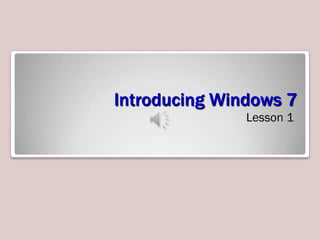
Lecture Lesson 1 Windows 7 Configuration
- 1. Introducing Windows 7 Lesson 1
- 2. Objectives • Define Windows 7 interface refinements • Describe new features of Windows 7 • Describe the six editions of Windows 7 • Use the Upgrade Advisor to determine hardware and software compatibility • Describe the modular architecture of Windows 7
- 3. What’s New in Windows 7 • Windows 7 Interface Refinements – Desktop – Manipulating Windows – Keystroke Shortcuts
- 4. Windows 7 Interface Refinements No Sidebar New Jump Lists Smaller No Quick Launch Pinned Items Notification Area
- 5. Manipulating Windows • Aero Snap • Aero Shake • Aero Peek • Aero Task Switching
- 6. Using Keystroke Shortcuts • Windows + Space – Causes the system to enter “peek at desktop” mode • Windows + Up Arrow – Maximizes the active window • Windows + Down Arrow – Restores the active window to its default size • Windows + 1 – Starts the first program on the taskbar
- 7. Windows Feature Refinements • Explorer Libraries • Windows Search • Federated Search • Offline Files • VPN Reconnect • Group Policy • ReadyBoost
- 10. Federated Search • Searches SharePoint sites, intranets, and Internet sites. • Search connectors must be installed.
- 11. Offline Files • Enables users to store copies of network files on the local drive • Provides access when network is unavailable • Can exclude file types to prevent overloading the network
- 12. VPN Reconnect • Enables a remote computer to re-establish a connection to a VPN server running Windows Server 2008 R2, with no re-authentication • Reduces frustration with loss of connection when using unstable wireless networks
- 13. Group Policy • New preference settings to control power management and task scheduling • Starter Group Policy Objects (GPOs) to simplify administration
- 14. ReadyBoost • Introduced in Windows Vista to use external storage devices (USB flash drives or SD cards) as a cache for data that might be swapped to the hard drive. • Windows 7 supports larger caches on as many as eight external devices simultaneously.
- 15. Introducing New Windows 7 Features • Action Center • BranchCache • DirectAccess • Windows PowerShell 2.0 • Problem Steps Recorder • Resource Monitor • Wake on Wireless LAN
- 16. Action Center • Replacement for Vista’s Security Center
- 17. BranchCache • Windows 7 with Windows Server 2008 R2 • Reduces WAN traffic • Allows branch office users to have faster and more reliable access to files they need
- 18. DirectAccess • Simplifies VPN connection for end users • Automatically establishes a connection to the DirectAccess server when remote computer has Internet access • More complicated setup for administrator • Requires Server 2008 R2
- 19. Windows PowerShell 2.0 • Scripting and command line language • Can perform almost any task from the command prompt • Rich scripting language to automate tasks and create logon and startup scripts
- 20. Problem Steps Recorder • Documents the process that generated an error • Start and Stop recording and add comments • Helps technical support personnel
- 21. Resource Monitor • Displays information about: – CPU – Disk – Network – Memory • Enables you to suspend, resume, and end processes
- 22. Wake on Wireless LAN (WoWLAN) • Enables a computer in sleep mode to wake up on the receipt of a magic packet, on wired LANS • Is the equivalent standard for wireless networks
- 23. Introducing Windows 7 Editions • Windows 7 Starter • Windows 7 Home Basic • Windows 7 Home Premium • Windows 7 Professional • Windows 7 Enterprise • Windows 7 Ultimate
- 24. Minimum System Requirements • 1 gigahertz (GHz) or faster 32-bit (x86) or 64-bit (x64) processor • 1 gigabyte (GB) RAM (32-bit) or 2 GB RAM (64-bit) • 16 GB available hard disk space (32-bit) or 20 GB (64-bit) • DirectX 9 graphics device with WDDM 1.0 or higher driver
- 25. Windows 7 Upgrade Advisor • Easiest way to determine if your computer is capable of running Windows 7 • Runs on Windows XP and Windows Vista
- 26. Windows 7 Upgrade Advisor Report • Displays a list of system requirements and/or devices that would prevent Windows 7 from running
- 27. Indentifying Upgrade Paths • Windows Vista – Supports in-place upgrade – Install the new operating system over the old, leaving existing applications, configuration settings, and personal files intact – Previous operating system files stored in windows.old file
- 28. Identifying Upgrade Paths cont’d • Windows XP – Wipe-and-load upgrade only – Wipe away existing operating system – Install Windows 7 – All software must be reinstalled – Data can be backed up and restored or migrated from old computer – Some configuration settings can be migrated
- 29. Upgrading Windows 7 Editions • Windows 7 edition upgrade simplified • Each higher edition includes all of the features of the next lower edition. • Any retail product can be upgraded to any higher retail product. • Upgrade process is completely electronic. • No installation disk is required. • Use Windows Anytime Upgrade program
- 30. Windows Anytime Upgrade Program
- 31. Upgrading from Windows Vista • Can only perform IN-PLACE upgrades as follows: – Vista HOME editions to Windows 7 HOME editions – Vista BUSINESS editions to Windows 7 BUSINESS editions – Any edition of Vista to Windows 7 Ultimate – Otherwise, do a migration
- 32. Upgrading Best Practices • In-place upgrades do not preserve everything and take a lot of time • Not everything runs properly after the upgrade • Always use Upgrade Advisor to plan • Clean installations are most reliable • Migrate configuration settings and user data
- 33. Upgrading from Earlier Windows Versions • No upgrade pricing available for Windows 2000, Windows ME, Windows 98, Windows 95, or Windows 3.1 • Purchase a full version of Windows 7 • Can only perform a migration, no in-place upgrade
- 34. Windows 7 Modular Architecture • All editions of Windows 7 are distributed on a single DVD. • Product key determines which edition is installed. • Modular architecture: – MinWin module – Common core module – Edition-specific module – Language module
- 35. Skills Summary • Windows 7 includes a variety of interface refinements, as well as new and refined features. • Windows 7 is available in six editions. Each successive edition is a superset of the next lower one. • Upgrade Advisor is an application that determines whether the computer’s hardware and software is compatible with Windows 7. • Windows 7 is based on a common core module called MinWin, an edition-specific module, and a language module.
Editor's Notes
- Introduce the interface refinements that will be discussed. Explain that if you have Vista experience these are some of the new improvements that you may see. If moving from XP, more of an adjustment will be needed to get used to the interface. You may find it useful to explain some of the features of the Vista interface that are not being covered here, so that XP users are not left behind.
- Describe some of the features that have disappeared from Vista or have changed. Also make sure to point out the additions.
- Describe each of these new methods for moving and resizing windows on the Windows 7 desktop.
- While the keystroke shortcuts have been around for a long time, there are some new shortcuts with Windows 7 and some of the old ones do something different with Windows 7. Here are a few examples. Refer to the full list in the book.
- Introduce the feature refinements. Windows Vista introduced many new features, but some of these have been refined or enhanced in Windows 7. Explain that although these may seem like simple changes, often times users have problems with these new features and it is important to be familiar with them if you are a desktop technician.
- Note the Libraries in the Explorer Window. Explain that these libraries can actually contain and group files from multiple computers into a single folder that makes them appear as though they are on the local drive. The libraries shown are the 4 default libraries, but more can be added. Each one can contain multiple locations.They appear in the Open and Save As options on the right side of the Start Menu, replacing the old Documents, Pictures and Music user profile folders. You may want to show this if you are using a Windows 7 computer.
- The Windows Search Engine (WSE) is a great improvement. Replaces the Search Assistant. You will now see a small search box on the Start menu, on Explorer Windows, in Windows Media Player and other places throughout the operating system. It enables users to perform context-sensitive, metadata-based, as-you-type searches from almost anywhere. You can also add Search Filters to refine your search.
- When Search connectors are installed in Windows 7, a shortcut for the site appears under Favorites in the Windows Explorer window. You can then select the favorite and type a string in the Search box to perform a search on the site. Results get displayed in the Explorer window as shown above.
- Explain Offline Files and then expand by describing the synchronization process, and how it is invisible to users.
- Because wireless networks are used so extensively nowadays, and their connectivity can be so intermittent, improvements were needed in VPN technology to reduce the need for re-authentication every time the wireless connection was dropped. This re-authentication process can take several minutes each time, therefore reducing productivity and causing frustration.
- Group Policy has been around since Active Directory was introduced in Windows 2000. Explain what Group Policy is used for, and talk about the additions to Group Policy and why Starter Group Policy Objects are a great help to administrators.
- ReviewReadyBoost information from Windows Vista and explain how it is supposed to enhance the performance of your computer. Explain the improvements with Windows 7.
- There are many new features in Windows 7 that enhance the operating system’s ability to communicate with other computers on the network safely and efficiently. These are some of the most prominent new features. Do not discuss each feature here, as they will be discussed in the upcoming slides.
- Describe the old Security Center from Windows Vista and what it was used for. Explain why the name was changed and what new notifications are included in the new tool.
- Describe BranchCache briefly. It will be discussed in more detail in a later lesson.
- Describe how DirectAccess is a remote connection technology that is completely invisible to the end user, and that it simplifies the process of making VPN connections. Often times users need greater understanding of networking concepts than they possess in order to make their own VPN connections. While this is easier for users, it is more complicated for administrators to configure.
- Explain how PowerShell is replacing VBScript and other languages supported by Windows Script Host. It is installed by default on Windows 7 and Server 2008 R2. There is a command prompt and a graphical interface.
- Explain what this tool does and why it is so helpful for technical support personnel.
- Explain how the Resource Monitor lists the processes that are consuming resources and enables you to suspend, resume and end processes as needed. Gives a great overview of what is happening on your computer.
- Explain Wake on LAN and then explain Wake on Wireless LAN.
- Review the features of each of the editions of Windows 7. Highlight that as you move down the list that each higher edition is a true superset of the lower edition, and why this is a welcome enhancement from how the Windows Vista editions were. You may want to refer to the comparison table in the textbook as you talk about the differences between the editions or you can be more general.
- Review the minimum system requirements for both the 32 bit version and 64 bit version of the operating system. Explain that the requirements are the same for each edition. These minimum requirements do not take into consideration the applications you will be running, but only the operating system. You may also want to touch on the hardware limitations of each edition of Windows 7, using the chart in the book.
- Explain the Upgrade Advisor tool, how you run it and that it is a replacement for the old Hardware Compatibility List (HCL).
- Explain what you will see in the report that gets generated by the Upgrade Advisor tool. Explain that it checks hardware and software and will make recommendations if upgrades are needed, or what you could do to improve your computer’s performance.
- Explain the difference between an in-place upgrade and a wipe and load, and then discuss, over the next 2 slides how to use each one when upgrading from either Vista or XP. Explain that there is an Upgrade version of the operating system that is available at a lower cost that the full version.
- See notes from previous slide.
- Review why the upgrade procedure is simplified and why you no longer need the installation disk to perform an upgrade. You may want to show where the Windows Anytime Upgrade program is, if you are using a Windows 7 computer.
- Explain that you must purchase the upgrade online, or have purchased the upgrade in a store. You can pay by credit card online or just enter the new upgrade key to unlock the additional modules that relate to the upgraded edition of Windows 7.
- Use this slide and the next to review the upgrade paths and to review in-place and wipe and load (migrations) upgrades. We are not discussing migration in detail at this point, but it is worth mentioning the tools that you might use to migrate settings and files. Note that migration does not necessarily bring all settings to the new computer. The migration upgrade is considered more stable than in-place upgrades.
- See notes on previous slide.
- Review the versions of Windows that do have upgrade paths in place and which versions do not.
- Explain the modular architecture of Windows 7, explaining why all editions fit on a single DVD.
- Review the Skill Summaryto wrap up your lesson.
